[Request] Rotate Constrained
-
In SU when you rotate a selection thus...
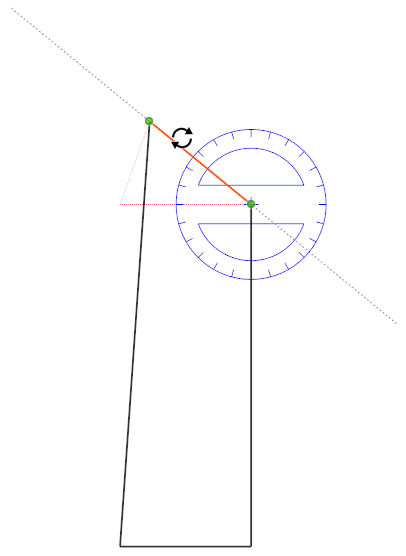
...it narrows/widens the dimension
Is there a tool tht prevent this so the dimension is constrained on rotation...
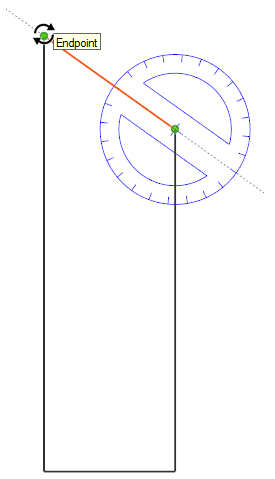
I know I can place a series of guide and shift geometry around afterwards.
Or I am having a Doh! moment....
-
Hi, Rich:
The only way I know, is to rotate copy and correct the geometry. Do you mean a script? Perhaps Didier Bur's Projections? -
Seems there is the FredoScale for that

I come back in 5 minutes for the video by himself!
from this thead of anthology

Second video ...But maybe i don't understand the question

-
You are right Pilou, you haven't understood the question.

-
So just using Move on the endpoint/corner wouldn't work for you?
-
No, I posted a simple example for illustration. I'm dealing with substantially more geometry

-
I see.
-
All that is very cryptic!

-
-
See attached..
...I think having pivot point in SU would be very beneficial.
I suppose in this example I am looking for linear falloff extrude
-
Not one step, but relatively fast:
- draw face
- use EEbyVtO (Extrude Edge by Vector to Object) from TIGs Extrusion Tools
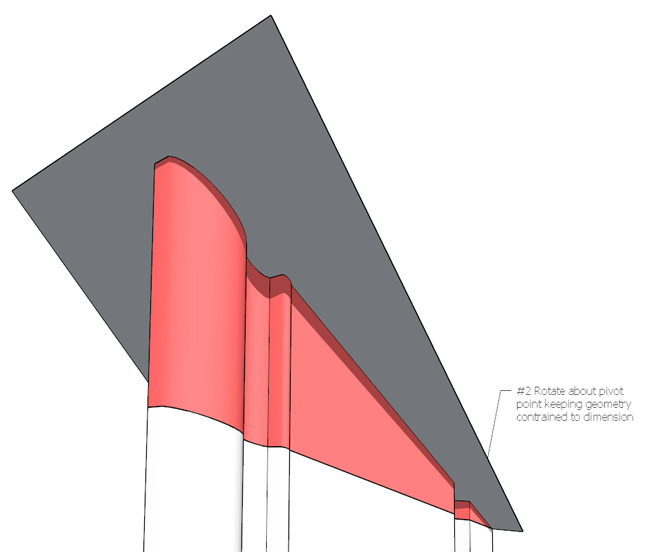
-
In that case you want to apply a restraint on all the vertical edges to keep their directions. That would be doable. But I think you'd have to create a custom tool as this would be difficult to do with observers intercepting the native tools.
-
AAAh, now I See! Vicious problem!

-
for me with Fredo's taper tool it's a one step.
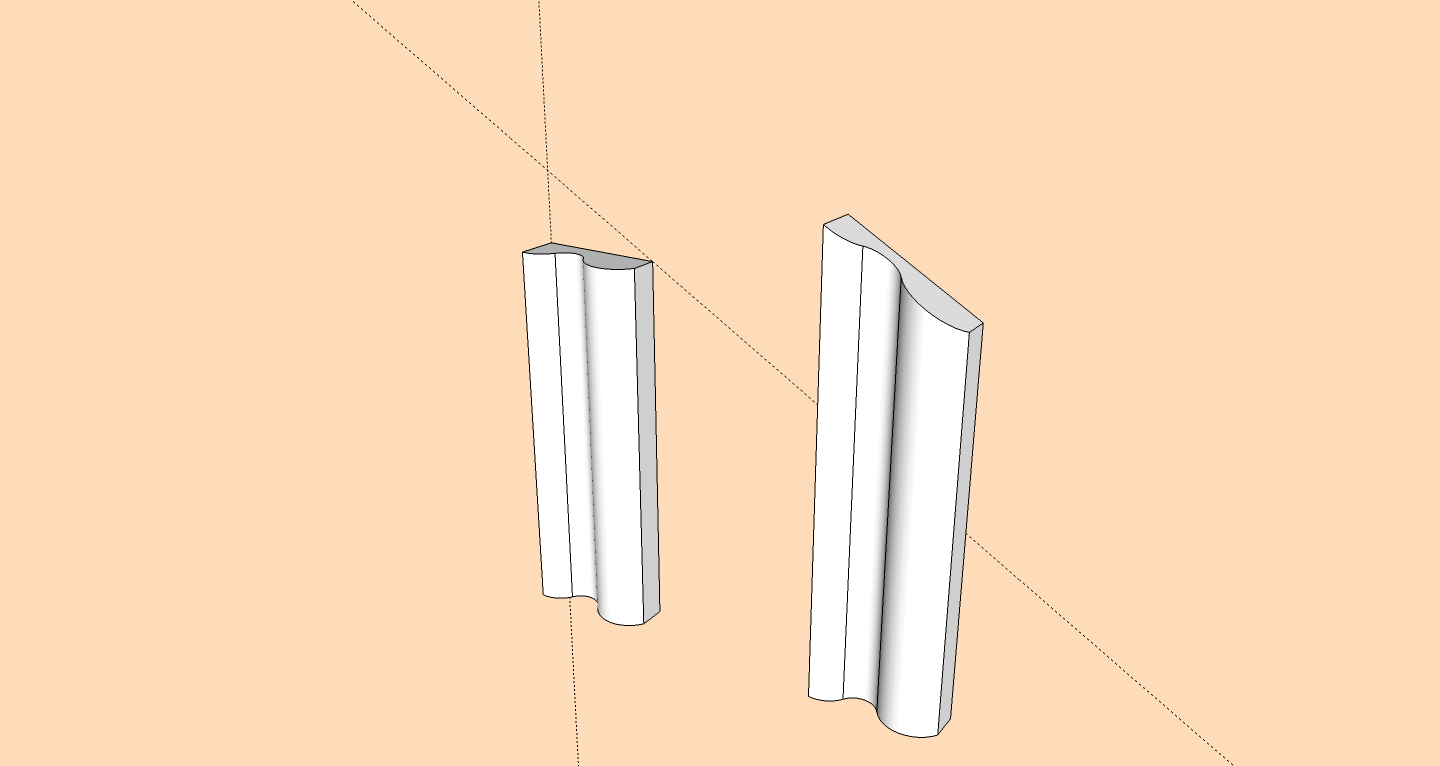
-
Excellent!





The trick was to take the entiere object!


"Pourquoi faire simple quand on peut faire compliqué!"

"Why make it simple when it can be complicated!"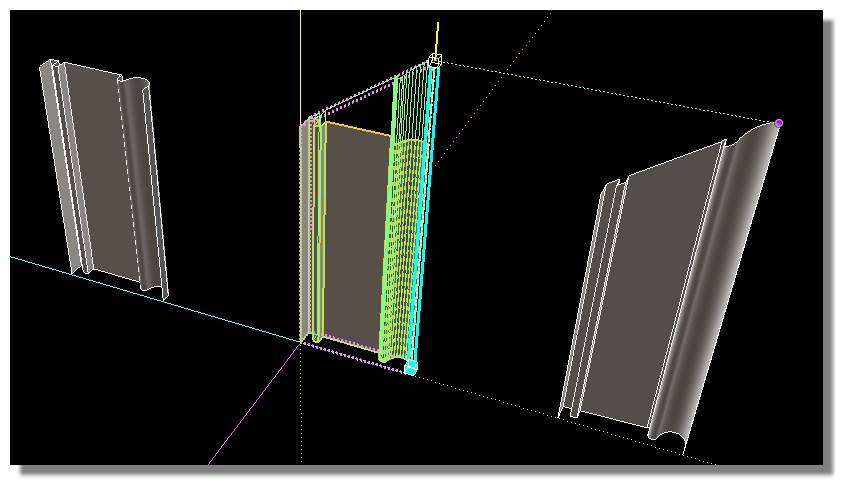
Same remark than above: you must draw first something for the "Hot Point" with the protractor!
Because the Taper Tool has a distance and not an angle!
Normally a simple Help Line with the protractor is sufficient!
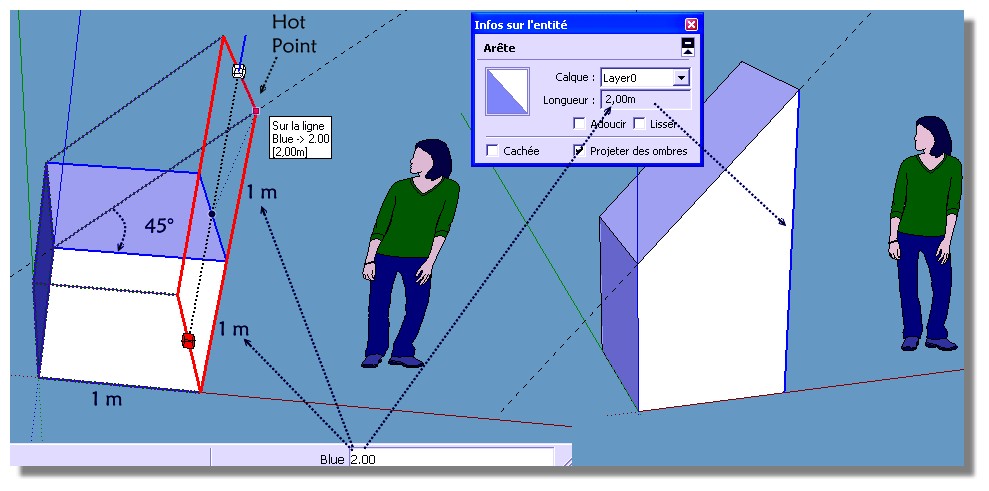
Morality : a rotation with constraint is just a tapering tapered taper!

-
Not so vicious!

Fredo Scale again!
Tapering of the bounding box seems make the trick ! So the Doh Duh for Rich!
So the Doh Duh for Rich! 
& CleanUp by Thomthom at the end!

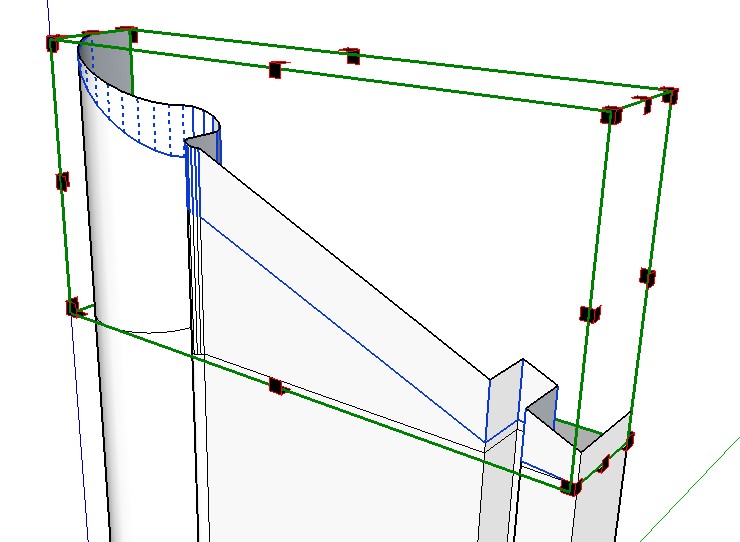
10 seconds with a hand attached in the back

Of course you must make an Helper guide line of the angle wished first by the external Top edge!
So 2 seconds more!
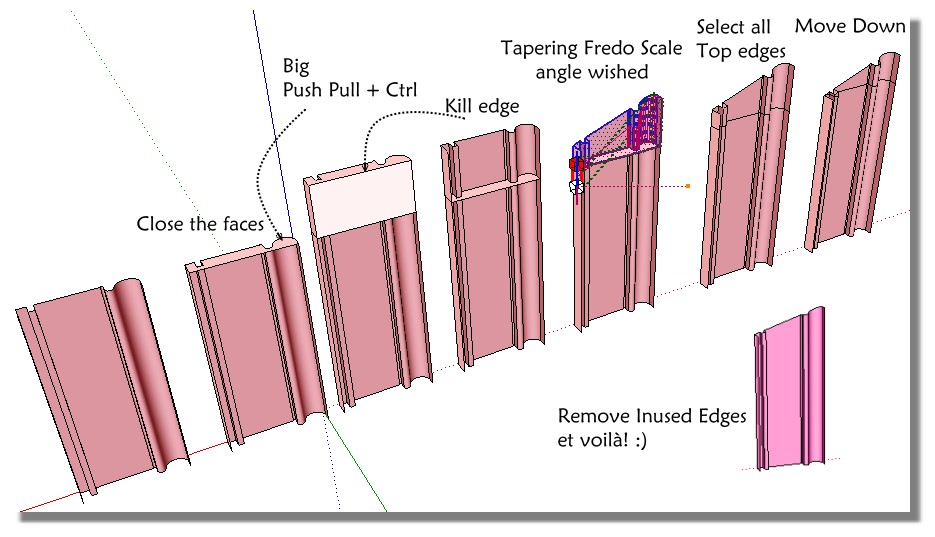
Advertisement







