[Plugin][$] JointPushPull Interactive - v4.8a - 30 Mar 24
-
Except the basic but robust graphic aspect does the functions are good working ?

-
Honestly, the obvious abundance of functions has frightend me off so far -- all the more since (additionally) I can't really seem to read what everything does. It's stupid I know, but maybe it is only decades of bad experience with garbled UI's that puts me off to even try and touch these tools.
-
Sure, it's a program inside program but..take your time to experiment!

Maybe there is inside the function that you have always dreamed!
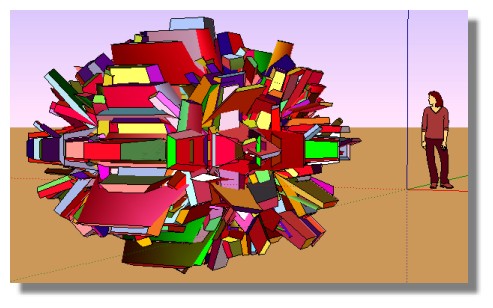
-
Agree with Pilou 100% - the plugin writers on here are coming from dozens of different design backgrounds and cultures - so you can expect some individuality in interfaces (and some unique and different approaches to problems), and fredo's tools are great tools - out of all the tools I suggest you start on something like vector or normal (multi-face push-pull) they're pretty amazing all on their own, some serious time savers here.
-
@david.p said:
As a brand new user to Fredo's tools I am sure that this is all incredibly amazing.
Only thing is that the GUI looks garbled on pretty much anything other than the standard DPI settings of Windows (which is much too low for nowadays high resolution screens):
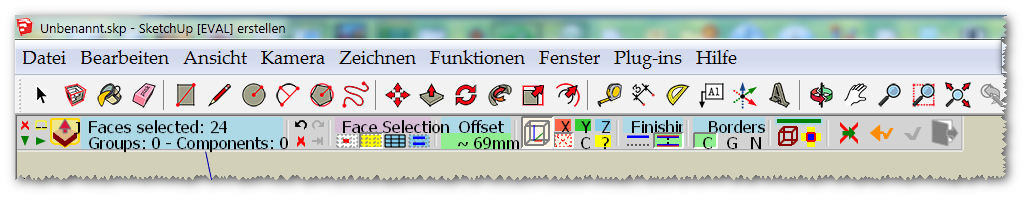
This is with Windows screen DPI set to 125%.
Anyway, keep up the great work
Regards David.PIt is advised to keep a 100% resolution because the scripts have no control over the size of the text displayed in the GUI.
Some functions are also available in the VCB and contextual menus.
Fredo
-
Fredo
It is for you. please investigate the file.. Joint Push pull not working. giving error.
-
Thanks for signaling.
It is on my list to provide a safe generation mode, as a backup to the current generation mode (which is fast, but assumes the shape is not ill-formed).
For your model, the problem comes from a lot of lonely vertices (i.e. split edges).
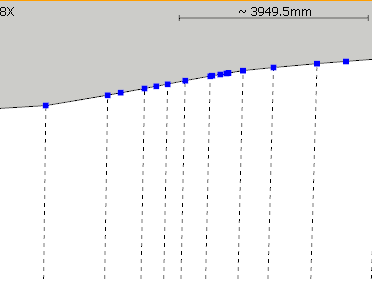
I suggest you clean them up with, for instance, FredoTools::EdgeInspector or Thomthom's Cleanup.
Then the generation happens without error.
Fredo
-
Use Fredo's Tools to 'Remove Lonely Vertices' - you have several unneeded vertices along the edges of the form.
These are very closely spaced and create overlapping extrusions making it fail
Retry JointPushPull on the corrected form - it will then work...I just tried it and it worked...
[Fredo beat me to it ! ]
] -
@ Fredo & TIG
I already cleaned that before you guys mentioned it but i thought i would be good to share it with you guys so that if it is happening because of any undiscovered reason it can be sorted out.
As far as having a lot of lonely vertices, it is because of the organic nature of modelling i am currently doing. i am doing a hotel project on the hill and a meandering road was also being modelled which is meant to access the hotel (the surface i sent was one face of a retaining wall coming along the road). I was doing it without cleaning up the geometry due to save time and end the end spent all the saved time due to problem.

 ... never mind since fredo is aware of the situation, a solution is inevitable.
... never mind since fredo is aware of the situation, a solution is inevitable. -
and bi the way fredo, how can i donate you? i don't have a credit card so facing problem... i wanted to donated to TIG to for cutNfill plugin but same problem happened. is there any other way? if no easy way out then i guess i need to figure out a credit card from any of my friend.
-
We'll both accept PayPal donations.
You can link those to a Bank-Account without any Credit-Card being needed...
-
@ TIG.. i tried that.... i guess direct debit by paypal from bank account is not supported here in India. My bank account is connected to paypal but even then it asks for a credit card. it says bank account is to credit money into your account but for debit you need a card. may be i need to figure out a credit card only...
-
sorry I have this problem with the last version.
Why?
When I use the Round push pull
ThanksDate: 07-Mar-14 16:10:03
An error occured in Round Push Pull
Error in generation of the geometryundefined method `line_vec=' for nil:NilClass
JointPushPullGeometry.rb: 1450 -- geometry_rounding_mesh
JointPushPullGeometry.rb: 1275 -- geometry_create_roundings
JointPushPullGeometry.rb: 1274 -- each
JointPushPullGeometry.rb: 1274 -- geometry_create_roundings
JointPushPullGeometry.rb: 262 -- geometry_robot_prepare_mesh
JointPushPullGeometry.rb: 206 -- robot_call_action
JointPushPullGeometry.rb: 177 -- geometry_robot_exec
JointPushPullGeometry.rb: 160 -- geometry_robot
JointPushPullGeometry.rb: 75 -- geometry_execute
Lib6Operation.rb: 317 -- call
Lib6Operation.rb: 317 -- step_geometry
Lib6Operation.rb: 358 -- start_execution
JointPushPullGeometry.rb: 75 -- geometry_execute
JointPushPullTool.rb: 879 -- go_preview_or_geom
JointPushPullTool.rb: 690 -- dragging_stop
JointPushPullTool.rb: 1303 -- onLButtonUp -
@ruf65,
Could you post or PM me the model. I found the problem but would like to check that this is cured.
Thanks
Fredo
-
Sorry for the delay.
It's an element of the roof tile. I would model the front side.
Just for teach I use your plugins but I had the error
sorry for my bad english. I hope you understand me.
-
I'm used to the old JPP so I'm not used to all of the options with the new one which may be causing my issue here. When I use JPP on a cone instead of basically making a bigger cone it pushes the point off to one side and does some weird stuff at the base.
What am I doing wrong here?
-Brodie
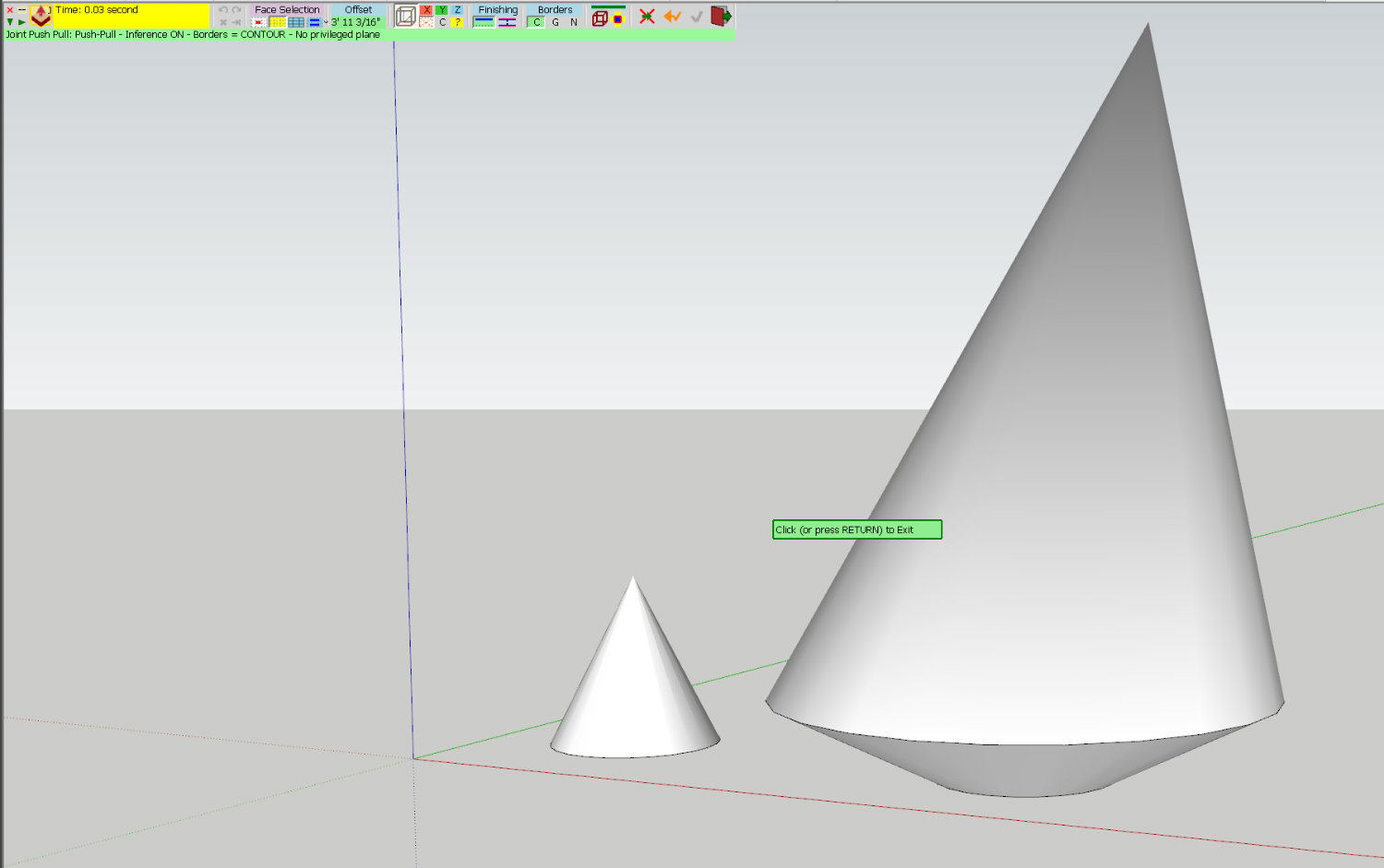
-
Hi, Brodie:
I was trying this out and managed to generate a ruby error:Date: 11-Mar-14 19:30:04
An error occured in Vector Push Pull
Error in generation of the geometryNot a valid argument type
JointPushPullGeometry.rb: 434 -- *
JointPushPullGeometry.rb: 434 -- block in geometry_create_top_face
JointPushPullGeometry.rb: 432 -- collect
JointPushPullGeometry.rb: 432 -- geometry_create_top_face
JointPushPullGeometry.rb: 251 -- block in geometry_robot_prepare_mesh
JointPushPullGeometry.rb: 250 -- each
JointPushPullGeometry.rb: 250 -- each_with_index
JointPushPullGeometry.rb: 250 -- geometry_robot_prepare_mesh
JointPushPullGeometry.rb: 206 -- robot_call_action
JointPushPullGeometry.rb: 177 -- geometry_robot_exec
JointPushPullGeometry.rb: 160 -- geometry_robot
JointPushPullGeometry.rb: 75 -- block in geometry_execute
Lib6Operation.rb: 317 -- call
Lib6Operation.rb: 317 -- step_geometry
Lib6Operation.rb: 358 -- start_execution
JointPushPullGeometry.rb: 75 -- geometry_execute
JointPushPullTool.rb: 879 -- go_preview_or_geom
JointPushPullTool.rb: 690 -- dragging_stop
JointPushPullTool.rb: 1303 -- onLButtonUpBut I was trying them all. I did get the double shell once and the slanted one with the dropped bottom. Try jpp on whole selection with smooth surfaces.
-
Here's a bit of what I did. xray view.
I think it also depends where on the face you trigger the jpp.
-
Here's what I'm getting...
https://www.dropbox.com/s/pgqmxcyoi96l8oa/2014-03-14_1045.swf
-
Hi, Brodie:
I can't deal with the swf, sorry. Maybe someone else?
Advertisement







