[Plugin][$] JointPushPull Interactive - v4.8a - 30 Mar 24
-
Hi,
how do you report a bug?
(well, I believe that what I see is a bug, not a feature
version 4.4e, Sk Pro
Regards,
-
Can you send me the model.
I think it has to do with the original circular profile sections, which are not generated parallel to the axes.
-
Fredo wouldn't it be fantastic to add context-free JPP mode for edges? It would demand some smart path selection tool similar to the one in profile builder.
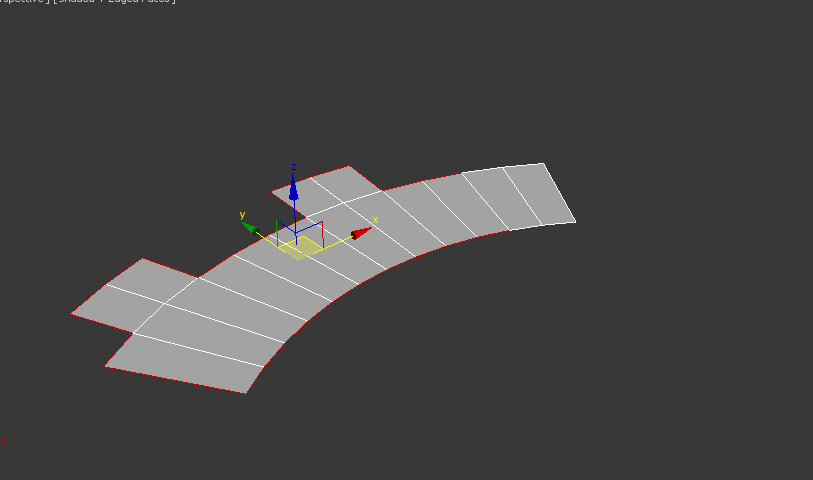
-
That's a different plugin, because the extrusion is based on contour lines, not faces.
Interesting anyway.
Which software is it?
-
some script for Max. If you could develop it for SU.. it'd have a huge advantage because
SU allows to 'hack' the context hierarchy. -
@rv1974 said:
some script for Max. If you could develop it for SU.. it'd have a huge advantage because
SU allows to 'hack' the context hierarchy.Which script is that? Is free?
In Max I'm able to do 99% of that stuff without any script at all just using regular editpoly edge mode (just select the loop, set "normal" constraint, extrude/scale and then pull up and down without constraints).
But that corner options look intriguing btw..
I did a similar request to Thomas, because I feel that normal constraint is one of the few mayor tool still missing in the QFT/VT/SubD workflow.
Not sure this edge job is suitable for JPP itself which is more of a shell/push/face extrude tool.
But never put limits to the Fredo power.. Maybe some normal face extrude logic is reusable on edges?
-
https://www.scriptspot.com/3ds-max/scripts/extend-borders
Yes it'd be natural to expect tool like this from Fredo or TT. I also saw Whaat is working on all-quad Artisan 2. -
@rv1974 said:
https://www.scriptspot.com/3ds-max/scripts/extend-borders
Yes it'd be natural to expect tool like this from Fredo or TT. I also saw Whaat is working on all-quad Artisan 2.Thank you. Too bad the download link doesn't work anymore.

-
works perfectly here.
try direct:
https://www.racoon-artworks.de/resource_extendborders.php
p.s. his ShapeConnect is also interesting: -
-
Everything works here, maybe its your ad blocker- try DL via smart phone. Let's discuss it in PMs, not in the thread
-
Hi Fredo
There seems to be an issue with JPP Normal.
It doesn't produce sides.
This is running 2021.1.299 on Win 7 with Lib 11.9c and JPP 4.4e
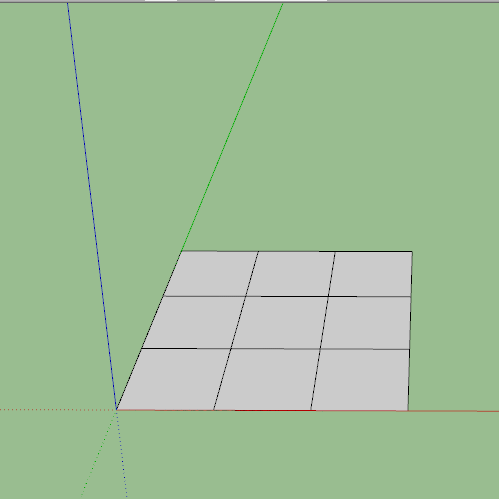
-
I just tested it with 2018 Pro and it works fine. Must be something with the newer SU version.
-
@box said:
Hi Fredo
There seems to be an issue with JPP Normal.
It doesn't produce sides.
This is running 2021.1.299 on Win 7 with Lib 11.9c and JPP 4.4eThat's 100% because you set "borders" to "none".

-
@panixia said:
That's 100% because you set "borders" to "none".

I was sure I had checked that, in fact I'm still sure that I changed to to None while trying to make it work.
But you are absolutely correct, as soon as I set it to Contour or Grid it works perfectly.
Sorry Fredo, all good. -
@box said:
@panixia said:
That's 100% because you set "borders" to "none".

I was sure I had checked that, in fact I'm still sure that I changed to to None while trying to make it work.
But you are absolutely correct, as soon as I set it to Contour or Grid it works perfectly.
Sorry Fredo, all good.Glad that it helped.
-
-
-
@evilboris said:
Can anybody help, I get this error with any object using round
This is in SketchUp 8 as your profile indicates you are using?
-
Can anybody help?, I get this error with any object using round
Date: 13-Oct-21 15:39:35
An error occurred in Round Push Pull
Error in Analysis of modelundefined method `normalize' for nil:NilClass
jointpushpullalgo.rbe: 1408 -- block in round_compute_direction
jointpushpullalgo.rbe: 1406 -- each
jointpushpullalgo.rbe: 1406 -- round_compute_direction
jointpushpullalgo.rbe: 1353 -- block in block_prepare_vertices_R
jointpushpullalgo.rbe: 1353 -- each
jointpushpullalgo.rbe: 1353 -- block_prepare_vertices_R
jointpushpullalgo.rbe: 1111 -- block in block_prepare_vertices_all
jointpushpullalgo.rbe: 1111 -- each
jointpushpullalgo.rbe: 1111 -- block_prepare_vertices_all
jointpushpullalgo.rbe: 519 -- algo_prepare_calculation_exec
jointpushpullalgo.rbe: 499 -- algo_prepare_calculation
jointpushpulltool.rbe: 837 -- dragging_start
jointpushpulltool.rbe: 1527 -- onLButtonDownI can do this with a new document and a cube and I get this error or in an existing model.
Advertisement








