For those using the new beta ...
-
You're welcome. You tried the new 64 bit rendering? It works.

Quite happy with that. Now I don't have to buy C4D+Vray. Phew!

-
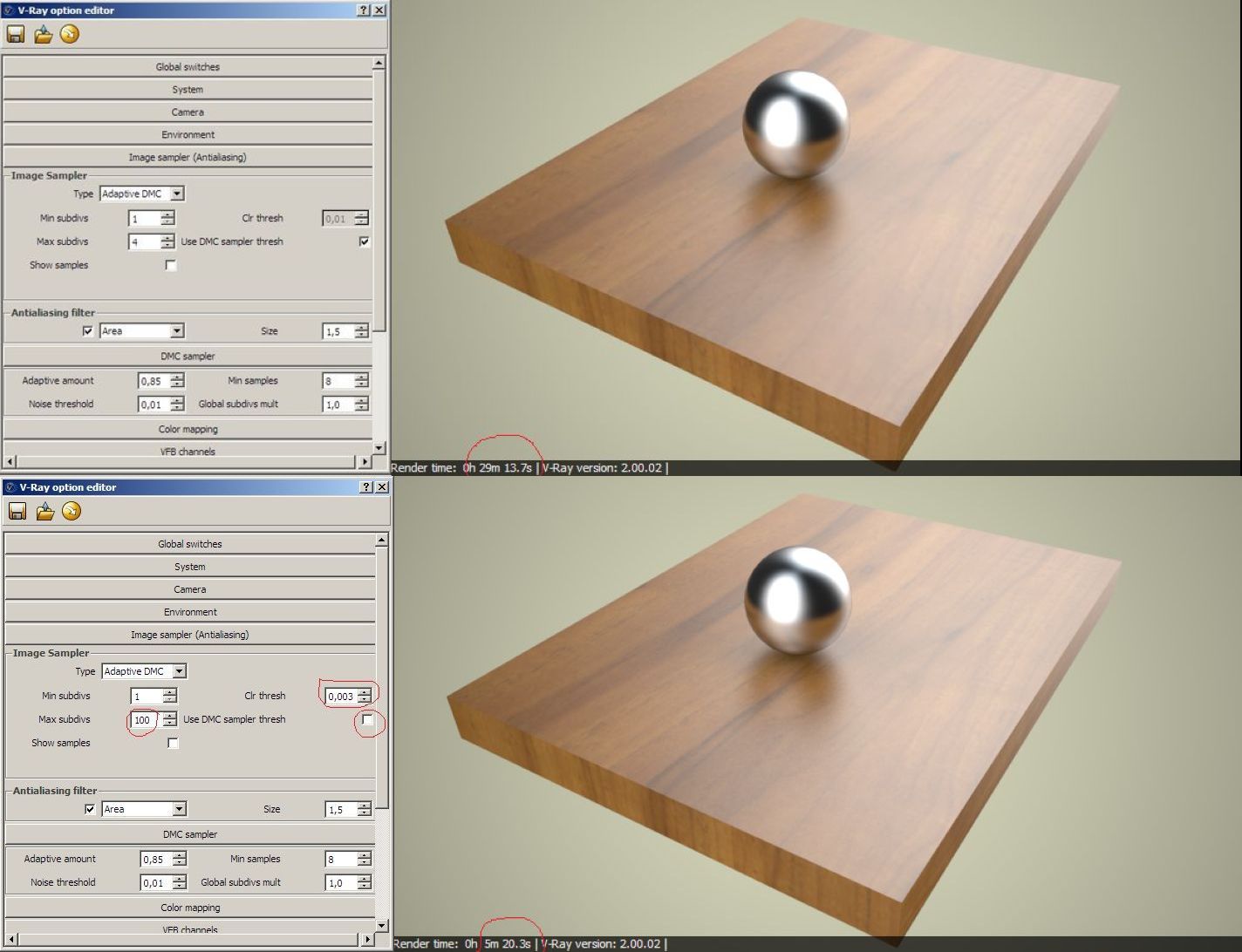
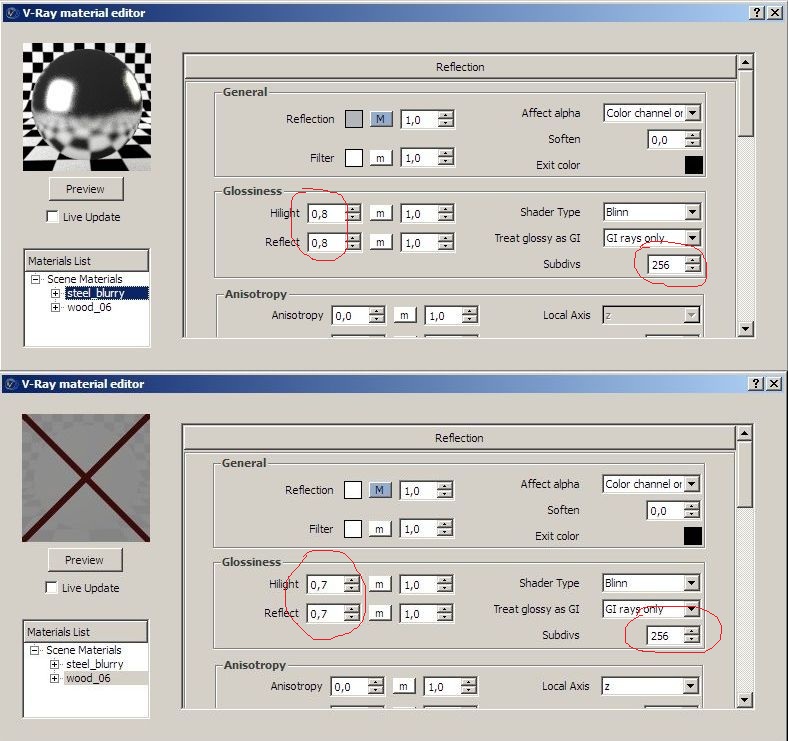
-
Aahh Stinkie , this is an old school type of post, like in the days of Asgvis forum....
I'm getting nostalgic here. Remember Biebel, FreeAgent, Andeciula, Migz, Theofas, Thomthom, Nomeradona and many many others.....Remember Damien Alomar posts? -
This is a fantastic tip. I did a quick test and I am really impressed. It leaves me wondering why we haven't been told to do this before? I cant believe I just rendered a material with 256 subdivs in 3 minutes.
-
@OSN58 thanks for posting the comparisons.
How does this setup work with Catmull-Rom AA?
-
@krisidious said:
Although my color threshold to 0.003. does not go down that far. it only goes to 0.01...
That's odd, Kris. It should be able to go lower than that.
@thomthom said:
How does this setup work with Catmull-Rom AA?
I suspect render time would go up a little.
-
But would the different type of AA affect the result - considering it's a sharpening filter...
-
Hm, I'm inclined to think the visual difference would be negligible, but then I don't know that much about AA filters. I usually sharpen in PS, if at all.
-
Unfortunately, it only works with 256 subdivs, render speed in other cases less.
-
Still -pretty neat, huh?
-
Hi all,
Btw i tried your way as you described specifically to render hi poly car model (proxy) but the render times increased significantly -
I noticed the same as designo, increased render times with the new settings vs default.
-
I'm guessing it depends on the GI lighting... I tried this on an interior and my render times doubled. Seems to work fine on a simple exterior scene, but you need to decrease the reflection depth too to make it work. Otherwise, the reflection of reflections really bogs it down too. ymmv
-
@unknownuser said:
Still -pretty neat, huh?
Hey stinkie, I've noticed you've moved. How's "yes"?

"behind you" had kind of an immediacy to it...
kind a like that cudgel.
urp
-
@andybot said:
How's "yes"?
A lot like this: http://25.media.tumblr.com/tumblr_m30eiuIS5a1r95uueo1_500.gif.
Click it. You know you want to.
Advertisement







