SketchUp 2014 Wishlist
-
Still Im wishing there will be a native tool for unwrapping texture. This is where SKP is left behind by other 3d packages.
-
@cuttingedge said:
Still Im wishing there will be a native tool for unwrapping texture. This is where SKP is left behind by other 3d packages.
Does it really have to be native? What about DAle's plugin that let you use propeller UV mapping/unwrapping tools? Tools one use in other applications as well.
-
@thomthom said:
Does it really have to be native? What about DAle's plugin that let you use propeller UV mapping/unwrapping tools? Tools one use in other applications as well.
Thom, are you talking about SketchUV which you can import to Roadkill? Tried it but cant make roadkill to work.
I still believe, basic UV mapping tools should be native and If I am going to pay $500 +, I could probably demand for something like unwrapping tool. If Roadkill can be distributed free, why cant Trimble give away similar tool even just for Pro users?
-
my wishlist:
-
customizable dimension styles in Sketchup: hide extension lines, maybe components for the leader lines/endpoints -> By dimensioning in Sketchup I can be absolutely sure the dimension points are spot on and not snapped to something 'hidden' like if I would add them in Layout. Nobody can afford mistakes like that in the building industry.
-
enhanced uv tools would be nice: planar mapping / box mapping / cylindrical / fit selected faces / uv unwrap etc. -> I haven't found any workflow with plugins / external programs that fit me (like in the old days in 3dsMax)
-
performance enhancements. For instance: you always have to close the Outliner before you run some scripts. If you forgot, the execution of those scripts is really slow.
edit:typo
-
-
My top two:
SU - Real arcs/circles.
Layout - Entity creation tools that retain their layer setting.
-
Ditto on real arcs and circles.
But always on the TOP is more speed and handling more poly. I don't want to model the world, just get through a small building or house presentation including some plants without crawling (and crying for mercy).
-
Xrefs
And PLEASE bring back they way how the layers used to work!
I used to be able to change the layer of an element by typing the first letter of the layer name.
Now it's so clunky - the layers list only displays about 7 names and you need to use the scroll to find the layer you're after. That's so annoying! Step backwards... -
@kasias said:
Xrefs
And PLEASE bring back they way how the layers used to work!
I used to be able to change the layer of an element by typing the first letter of the layer name.
Now it's so clunky - the layers list only displays about 7 names and you need to use the scroll to find the layer you're after. That's so annoying! Step backwards...Hi Kasias, Is that working very reliably on SU 8? I just tried it out and it looks it conflicts with shortcut keys. And then it also looks like quite a few other keys w/o shortcuts assigned to them also don't work. Is it working better than that for you?
Either way, it could be a nice feature. I'll make a comment about it. Thanks!
Chris
-
@chris fullmer said:
@kasias said:
Xrefs
And PLEASE bring back they way how the layers used to work!
I used to be able to change the layer of an element by typing the first letter of the layer name.
Now it's so clunky - the layers list only displays about 7 names and you need to use the scroll to find the layer you're after. That's so annoying! Step backwards...Hi Kasias, Is that working very reliably on SU 8? I just tried it out and it looks it conflicts with shortcut keys. And then it also looks like quite a few other keys w/o shortcuts assigned to them also don't work. Is it working better than that for you?
Either way, it could be a nice feature. I'll make a comment about it. Thanks!
Chris
Also Chris... when you do use the down arrow on the layers drop down menu, it pushes all toolbars down those 7 spaces... at least in Win 7
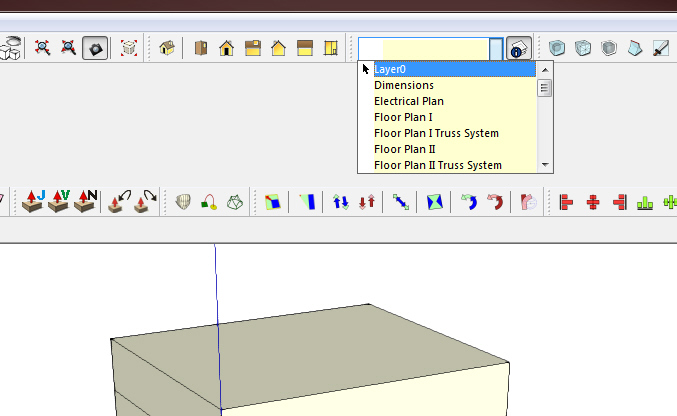
-
not happening here Kris
-
Ahh, the screenshot helps explain kasais question better. I do see the keybaord keys working consistently in SU8 in the Layers Toolbar. I only check the entitity info and the layer dialog window, I did not test the Layer toolbar.
I can see that it used to work in SU8, but no longer does in SU 2013.
@Kris, I can't get it to do that on my system. Does anyone else see it act like that?
-
huh, still not working for me.
-
nada....
-
to recreate.
select unnamed group.
rename in entity info
hit returndon't hit return. this seems to be the issue.
go to layer drop down, hit down arrow. -
seems it only happens if I write in entity info and then fail to hit return afterwards and then try to select a layer.
I'm not sure now... sometimes it happens every time and sometimes not. If it persists I'll make a thread or a report.
-
Yeah, any more info you can find on it would be great. Thanks Kris,
Chris
-
handling of more complex models please....
-
Better/smoother camera animation.
Object animation.
Better camera tools. Ie., Panning, rotating, and zooming via keyboard.
"Repair" of polylines back into circles and arcs which had been altered when executing, for example, follow-me and intersections and ruby scripts. Implement via context menu of a selection or as an option when saving model.
A means to size the drawing window to a specific aspect ratio or display temporary vertical and horizontal pixel rulers to use a guide when re-sizing the drawing window.
-
@jo-ke said:
handling of more complex models please....
+1
Getting sick of sticky "complex" models. You can only switch to wireframe mode so many times before your brain explodes. Will SU ever deal with complex models? I don't see how/why other apps can crunch complex scenes but SU fails, I'm no programmer but I just don't see things progressing in this regard.
-
Id like to apply diferent styles to earch group or component, or by layer. Could it be only inside Layout.
Also something I think a ruby can handle, to toggle a certain group or component to wire-frame mode or shaded mode, could it be by hiding all faces and not the edges or the other way and hiding all the edges and showing only the faces, also a reset button to show all.
Could it work like this: it displays in wireframe until double click to edit, then it show all elements, and go back to wireframe when finished editing.
Advertisement







