SketchUp 2014 Wishlist
-
-
QUADS! .. and I'll be all sketchup
-
@cuttingedge said:
QUADS! .. and I'll be all sketchup
Have you tried QuadFace Tools?
http://sketchucation.com/forums/viewtopic.php?t=39442 -
@thomthom said:
Have you tried QuadFace Tools?
http://sketchucation.com/forums/viewtopic.php?t=39442Yes, and it was oh so good to work with pseudo quads. But any subdivision applied to models could triangulate which becomes too complex to modify.
I guess until you release your much anticipated "bezier surface" which could subdivide
 and maintain the quads (is that how it is precisely?) , then working with organic stuff is still not as smooth as other quad based platforms..
and maintain the quads (is that how it is precisely?) , then working with organic stuff is still not as smooth as other quad based platforms.. -
Yea - that's true. More tools needs to be able to handle and generate quads before it becomes more useful. I got some more in development - but I hope more developers would support quads as well. And it's be awesome if SketchUp supported this natively.
-
You had to ask...
64 bit application, already!
-
@rich o brien said:
#1 - importing improvements
#2 - Quads
+1!!! ...and sub-D modeling
#3-10 - as usual... better texturing tools, 64bit, multicore support (yes, this is the way processors evolve now, if you want to hear it or not), high poly support, faster ruby script execution (it's just a joke, that you have to watch a counter when you round some edges, where another app can do this instantly...), faster saving/auto-saving (!), faster explode or copy/paste, disable/configure snapping, ...
but, wait... why open a new wishlist?!? just rename the old sketchup 9 thread and we're done... or is there any point in it that has been implemented in 2013?
-
I wish it to upgrade to Ruby 2.0.0+
-
-
Still Im wishing there will be a native tool for unwrapping texture. This is where SKP is left behind by other 3d packages.
-
@cuttingedge said:
Still Im wishing there will be a native tool for unwrapping texture. This is where SKP is left behind by other 3d packages.
Does it really have to be native? What about DAle's plugin that let you use propeller UV mapping/unwrapping tools? Tools one use in other applications as well.
-
@thomthom said:
Does it really have to be native? What about DAle's plugin that let you use propeller UV mapping/unwrapping tools? Tools one use in other applications as well.
Thom, are you talking about SketchUV which you can import to Roadkill? Tried it but cant make roadkill to work.
I still believe, basic UV mapping tools should be native and If I am going to pay $500 +, I could probably demand for something like unwrapping tool. If Roadkill can be distributed free, why cant Trimble give away similar tool even just for Pro users?
-
my wishlist:
-
customizable dimension styles in Sketchup: hide extension lines, maybe components for the leader lines/endpoints -> By dimensioning in Sketchup I can be absolutely sure the dimension points are spot on and not snapped to something 'hidden' like if I would add them in Layout. Nobody can afford mistakes like that in the building industry.
-
enhanced uv tools would be nice: planar mapping / box mapping / cylindrical / fit selected faces / uv unwrap etc. -> I haven't found any workflow with plugins / external programs that fit me (like in the old days in 3dsMax)
-
performance enhancements. For instance: you always have to close the Outliner before you run some scripts. If you forgot, the execution of those scripts is really slow.
edit:typo
-
-
My top two:
SU - Real arcs/circles.
Layout - Entity creation tools that retain their layer setting.
-
Ditto on real arcs and circles.
But always on the TOP is more speed and handling more poly. I don't want to model the world, just get through a small building or house presentation including some plants without crawling (and crying for mercy).
-
Xrefs
And PLEASE bring back they way how the layers used to work!
I used to be able to change the layer of an element by typing the first letter of the layer name.
Now it's so clunky - the layers list only displays about 7 names and you need to use the scroll to find the layer you're after. That's so annoying! Step backwards... -
@kasias said:
Xrefs
And PLEASE bring back they way how the layers used to work!
I used to be able to change the layer of an element by typing the first letter of the layer name.
Now it's so clunky - the layers list only displays about 7 names and you need to use the scroll to find the layer you're after. That's so annoying! Step backwards...Hi Kasias, Is that working very reliably on SU 8? I just tried it out and it looks it conflicts with shortcut keys. And then it also looks like quite a few other keys w/o shortcuts assigned to them also don't work. Is it working better than that for you?
Either way, it could be a nice feature. I'll make a comment about it. Thanks!
Chris
-
@chris fullmer said:
@kasias said:
Xrefs
And PLEASE bring back they way how the layers used to work!
I used to be able to change the layer of an element by typing the first letter of the layer name.
Now it's so clunky - the layers list only displays about 7 names and you need to use the scroll to find the layer you're after. That's so annoying! Step backwards...Hi Kasias, Is that working very reliably on SU 8? I just tried it out and it looks it conflicts with shortcut keys. And then it also looks like quite a few other keys w/o shortcuts assigned to them also don't work. Is it working better than that for you?
Either way, it could be a nice feature. I'll make a comment about it. Thanks!
Chris
Also Chris... when you do use the down arrow on the layers drop down menu, it pushes all toolbars down those 7 spaces... at least in Win 7
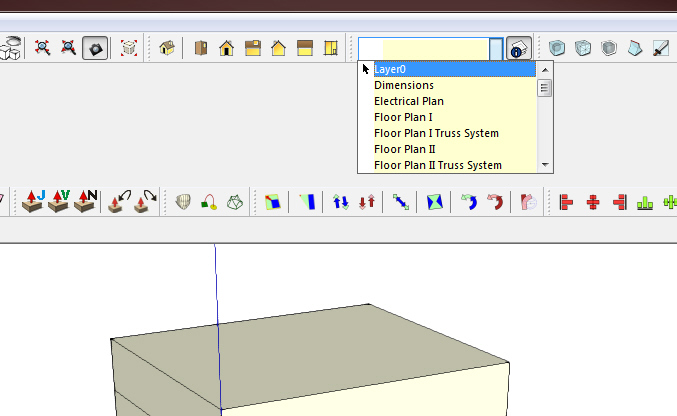
-
not happening here Kris
-
Ahh, the screenshot helps explain kasais question better. I do see the keybaord keys working consistently in SU8 in the Layers Toolbar. I only check the entitity info and the layer dialog window, I did not test the Layer toolbar.
I can see that it used to work in SU8, but no longer does in SU 2013.
@Kris, I can't get it to do that on my system. Does anyone else see it act like that?
Advertisement







