SketchUp 2013 ;)
-
Very cool. I have a ? at the top pull down list if you pick one it says 2013 is available for free trial so has 2013 been released?
-
Yes, 2013 is released. If you're after the free version you want to download SketchUp 2013 Make.
-
If you want to upgrade click on Upgrade a License under the Buy tab.
-
What about upgrade? Are there any release notes as to the improvements made ?
-
Are we going to see a list of what is new soon?
Maybe SketchUp API will have some updates aswell!

-
I'm not able to find a windows version?!
-
@unknownuser said:
Are we going to see a list of what is new soon?
Yeah... Because for now, I see new icons (bigger, actually, so you have less space for toolbars), and a new toolbars window (Which is pretty cool). And that's it !
I hope there are perf improvements, and hopefuly API updates like you say.
-
It's managed to get out of Pandora's box at last

-
Excites me more than anything.

-
Hello Derrick !
-
Darn it, Thom you were just waiting in front of the screen to be first!
-
-
Installed Sketchup Maker. Everything looks good so far. Copied and pasted the plugins folder from SU 8 and had to remove some demo rendering folders and rubies. Soap Bubble is not ready yet for this version. Profile Builder works but I can't see the previews. The SU Pro features are tempting me for a future purchase. Another thing is that the toolbars sit firmly in place and there's no need to save toolbar positions. This is a fullscreen screen shot.
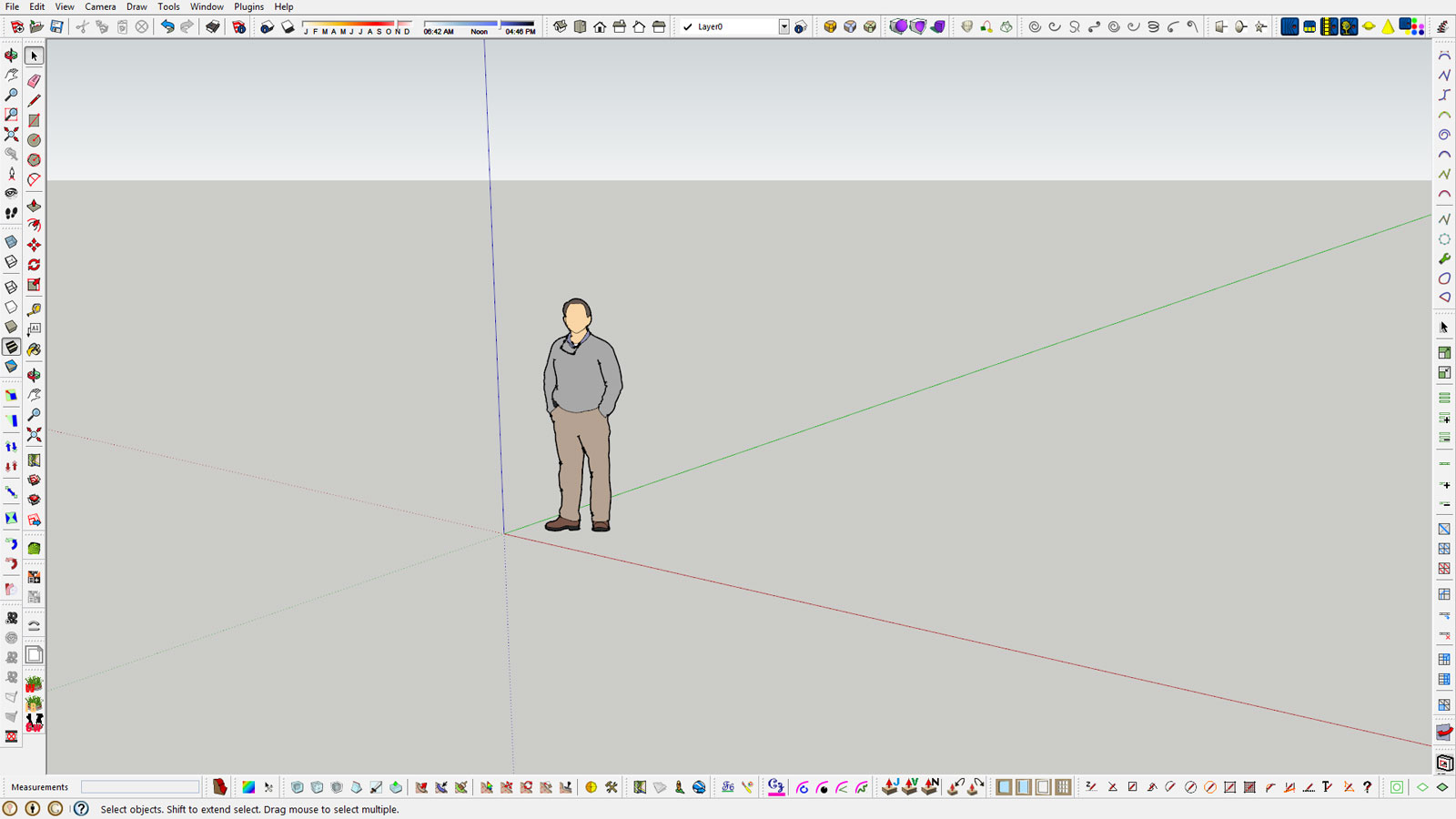
-
@unknownuser said:
Yeah... Because for now, I see new icons (bigger, actually, so you have less space for toolbars), and a new toolbars window (Which is pretty cool). And that's it !
check out the new orbit tool icon.. you don't even have to press the mouse wheel..

-
@cadfather said:
check out the new orbit tool icon.. you don't even have to press the mouse wheel..

You mean this one ?

Oh wait...
-
Looks Good...

-
Toolbars that stay in place and collapse as you re-size the application window...Yes finally!
-
Won't accept Pro license, help article says to copy and paste but license just highlights and won't let you copy and paste. Double checked, triple checked the no. I guess I'll have to send them a note
-
Walt, are you trying copy and paste your SU8 license? If so, that won't work. You need the SU 2013 license.
-
Has anyone installed the Mac version yet, when registering for a trial it takes me straight to the .exe file. If someone has could they please point me in the right direction
many thanksDan
Advertisement









