[Plugin] TIG-Smart_offset
-
Thank you for this one really "smart" dear TIG +++
We were used to the quirks of the native offset tool as a fatality. It is a surprise to realize that it was not the case


Merry Christmas to you too

Simon
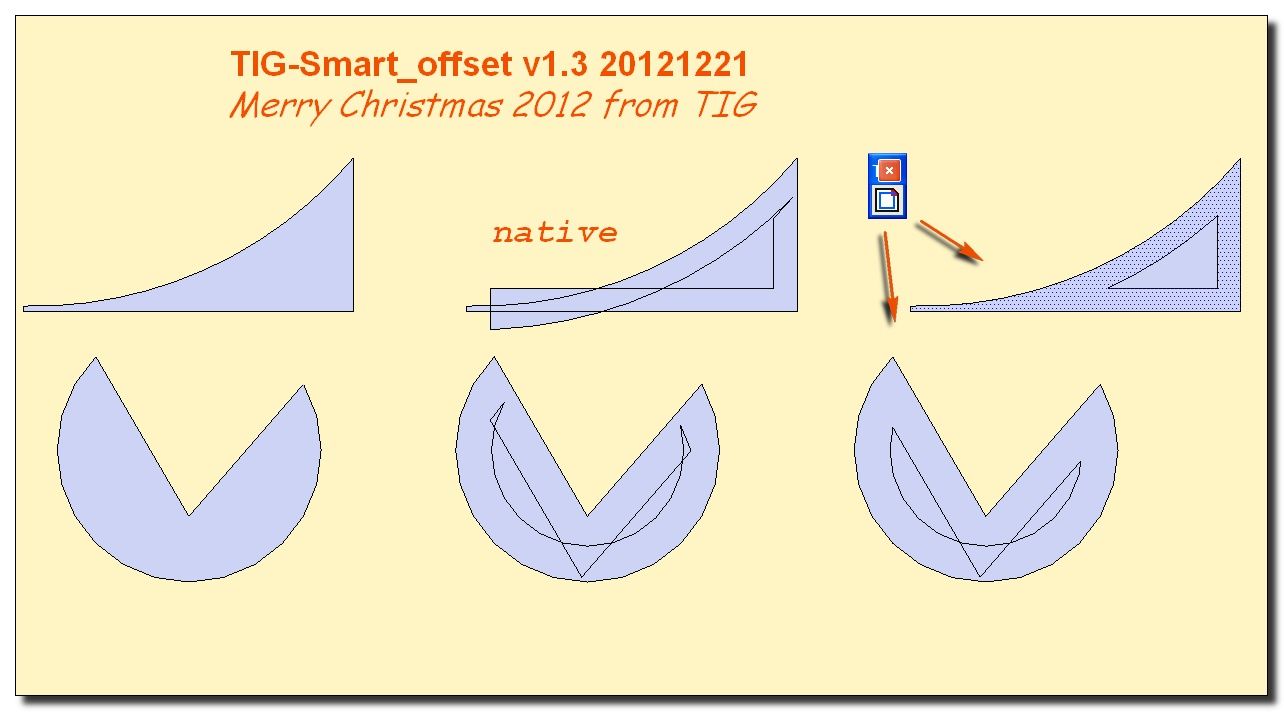
-
@tig said:
I'll see if I can get a version working properly for PC and MAC without this cludge !

I posted this on the first page and it will work on both?
set validation doesn't seem to work on macs on Toolbarscmd2=UI;;Command.new('TIG.Smart_offset'){self.dialog()} cmd2.small_icon=File.join(dir, 'TIG-Smart_offset.png') cmd2.large_icon=File.join(dir, 'TIG-Smart_offset.png') toolbar=UI;;Toolbar.new('TIG.Smart_offset') toolbar.add_item(cmd2)john
-
Here's v1.4 http://sketchucation.com/forums/viewtopic.php?p=446462#p446462
It now only applies toolbar enabled/grayed [validation] on PCs; on a MAC the toolbar button is always enabled, but when you attempt to use it without a suitable preselection there's an error-messagebox...
This now means PC and MAC users should have a quite similar usage
-
Thanks for this advanced tool !
 Nice to solve round edge offset.
Nice to solve round edge offset.But I have a two requests :
First, (crossing post with Pilou ) I think when the offset cross itself, there is a chance it make a hole. Your Smart Offset fill all the shape. It will be cool if your toll can solve this case.
) I think when the offset cross itself, there is a chance it make a hole. Your Smart Offset fill all the shape. It will be cool if your toll can solve this case.
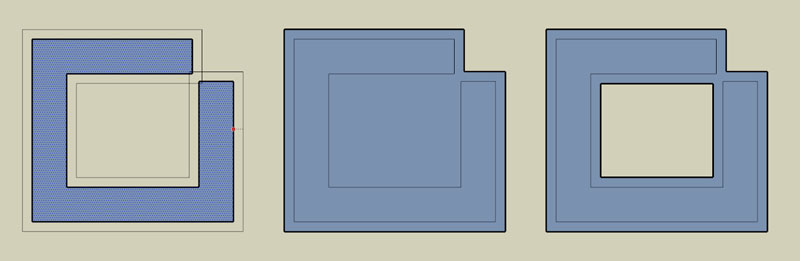
The second is a bonus setting to create a round offset like this :
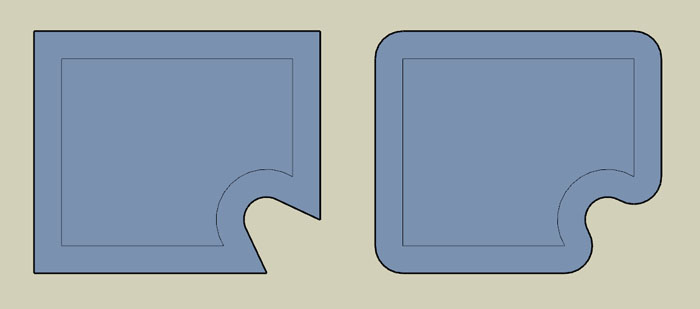 I don't know if it's "easy" to make this kind of function, perhaps crossing your offset tool and your Chamfer tool from 2D Tools.
I don't know if it's "easy" to make this kind of function, perhaps crossing your offset tool and your Chamfer tool from 2D Tools. -
From Daredevil
Original
Smart_Offest
Normal result wished
-
DareDevil/Pilou
I had been following your discussions about this in the French forum...
I know what you are asking for, but it is very complicated to come up with an algorithm to remove the 'hole' - it's easy for us to 'see' what's to go and what's to stay, but in code it is very complicated to ensure that the unwanted parts are removed.
If anyone has any ideas [even seemingly silly ones?] I am open to suggestions...On the 'rounded corner' matter... This effectively a 'multi-fillet' tool.
The main issue I see in you'd need to select just the edges to fillet and not a face, otherwise in the case you illustrated the already curved part would potentially get 'multi-filleted'...That's x6 clicks to select the ones needed with a new tool - or x2 to select face & its-edges, then x2+Ctrl+Shift to remove the face and the unwanted arc [or +x1 click to make a fence, e.g. for an 'arc' made from exploded edges...] - say x4 or x5...
OR using the existing 2dFillet tool x2 per vertex = x10 clicks.
But are your few extra clicks worth my lost brain-cells needed to contrive this wonder ? -
For the multi fillet
Surely not but don't forget the pleasure to find the solution!
-
WOW!!! This is really helpful! Great! Thank you very much!!!

And Merry Christmas to you too!
-
"Smart TIG" offsets indeed!

-
@unknownuser said:
For the multi fillet
Surely not but don't forget the pleasure to find the solution!
that pleasure would be nothing compared to the pleasure experienced by figuring this one out

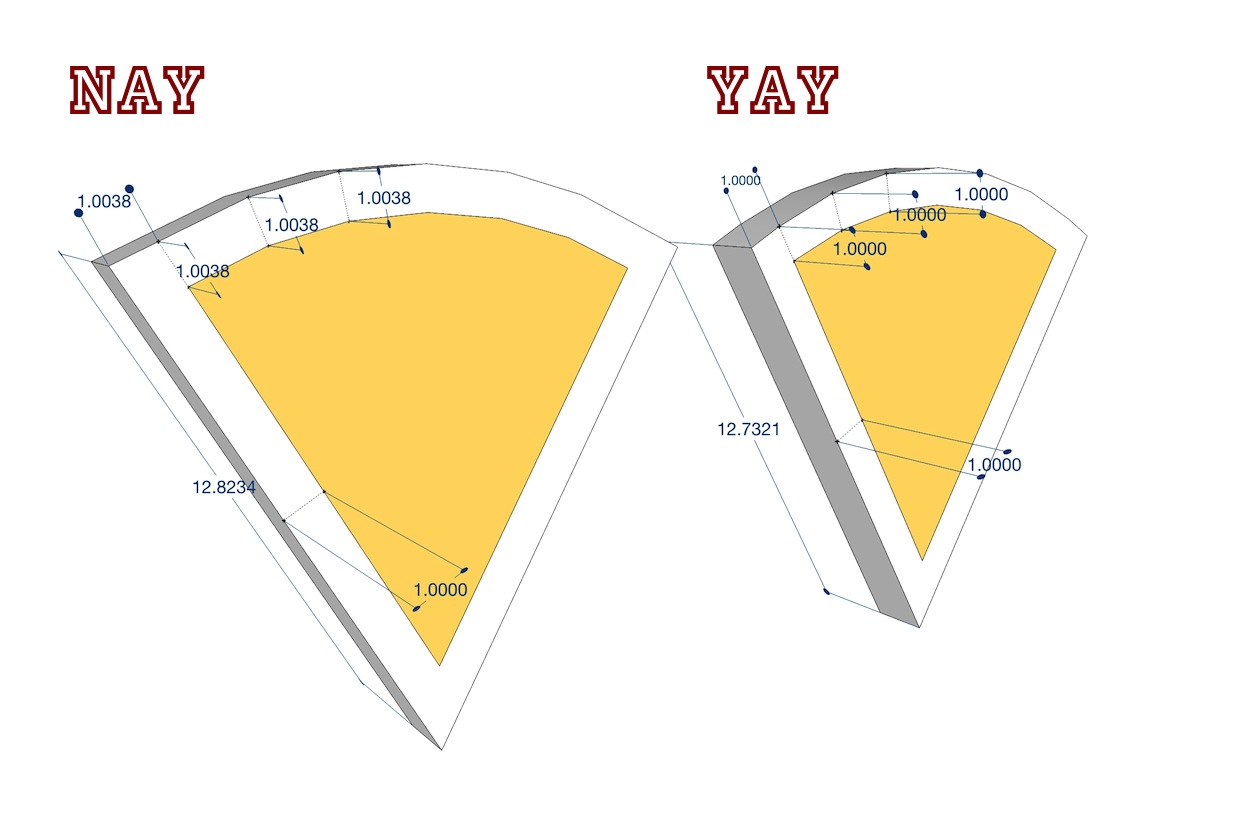
-
TIG, marry Xmas and thank you for this great present.
P.S. Could you take a look at attached?
P.P.S. a. It'd be neat if this tool was mode-less (I mean replicating the native SU behavior)
b. a number of offset option???
-
Thank you TIG and Merry Christmas!
This one is a difficult task.
-
Thank you, Santa TIG. Milk and cookies will await you Xmas morning.

Any chance of having:
1- a "Weld Offset" option button in the dialog
or
2- have the offset automatically welded if its source-edges were made from the circle, arch, polygon tools or previously "welded" edges?Regards, John
-
Thanks TIG! I don't think I could have asked for a better Christmas/World not ending present!
-
Thanks for this great plugin.
Would it be very difficult to have it work as an interactive tool also using the measurement toolbar instead of the pop up window so it can replace the native tool all together? -
Here's v1.5 http://sketchucation.com/forums/viewtopic.php?p=446462#p446462
There's some code improvements and fewer fails etc.
Some of the requested changes like 'holes', welded-outlines and VCB input will have to wait...Merry Xmas...

-
@pixero said:
Thanks for this great plugin.
Would it be very difficult to have it work as an interactive tool also using the measurement toolbar instead of the pop up window so it can replace the native tool all together?Pixero,
Then you can use Offset on Surfacewhich shows interactively the offset profile and allow to type the offset distance in the VCB. Still many glitches with convoluted contours however.
Fredo
-
Excess loop ...
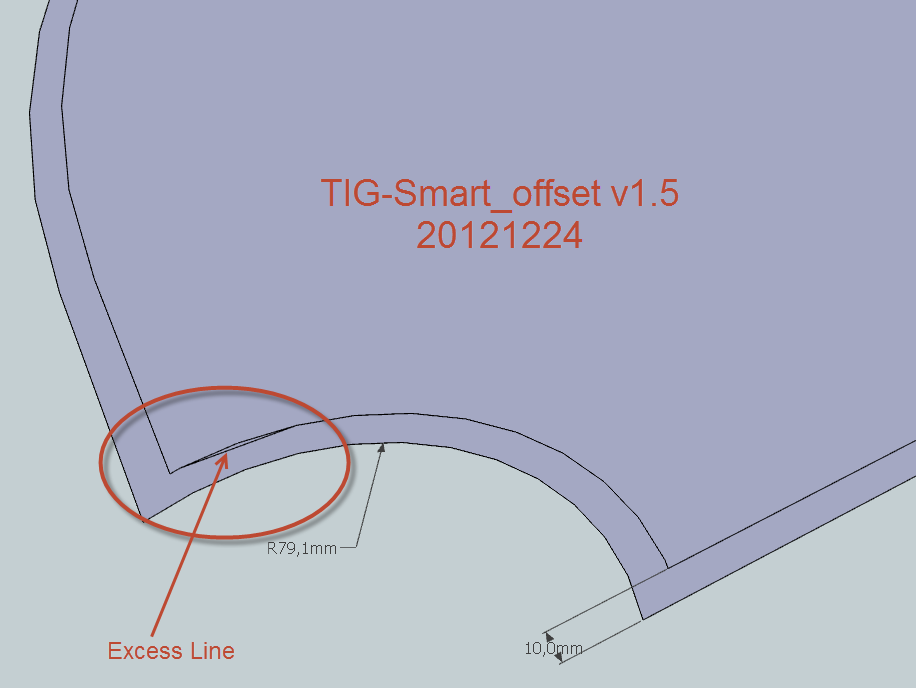
-
Looking at ways of minimizing this, and offsetting curves as curves...
Watch this space... -
Here's v1.6 http://sketchucation.com/forums/viewtopic.php?p=446462#p446462
Curves/Arcs are now offset as curves in the offset-outline...
Speed improved.
Glitches avoided.A Very Extra-Merry Xmas to you all...

Advertisement







