Probably no solution but what the hey
-
I know in advance that there is probably no solution to this, but I've thought that before but asked anyway and was pleasantly surprised.
The problem arises when I have concentric circles, and move some of them out to make a shape.
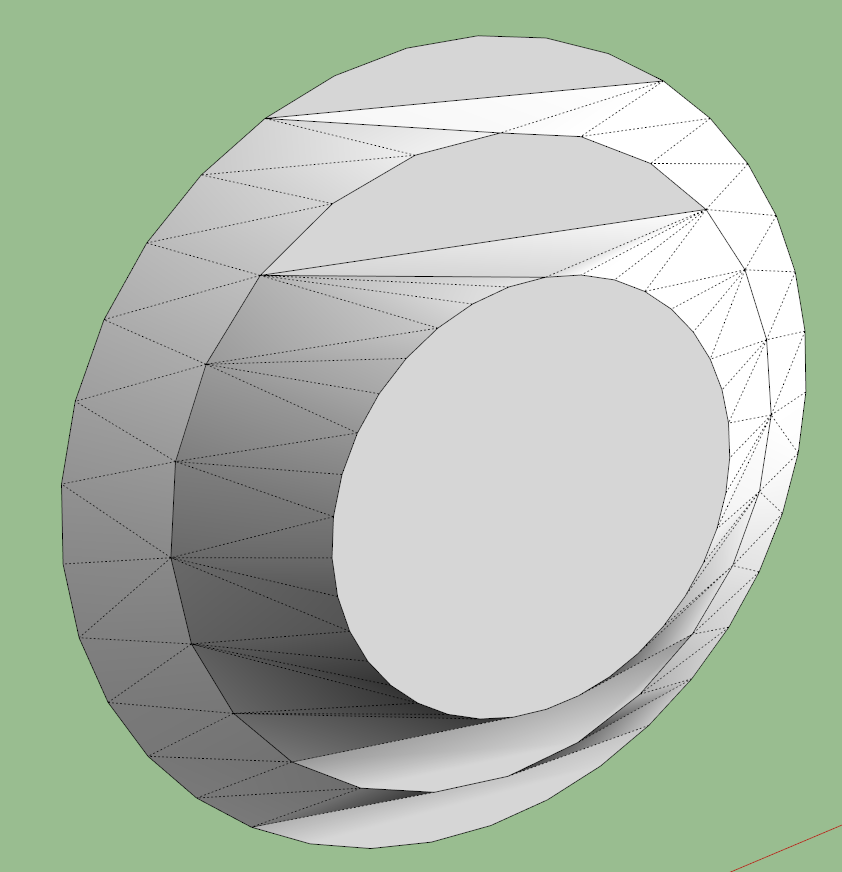
I know the problem is caused by the center circle having only 24 segments while the other two have 36. My question is, why does it seem to work out the difference on the sides, but not the top and bottom, and can this problem be avoided?
It's not terribly difficult to fix, but can be time consuming depending on the number of circles involved or using circles with a large number of segments.
So please tell me that there's a magic fix for this, or a plugin, or a spell

-
Triangulate before you autfold...
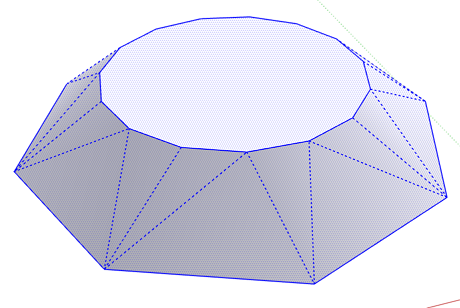
Here's a 15 segment internal and 8 external
-
-
@rich o brien said:
Triangulate before you autfold...
[attachment=0:3oxfudex]<!-- ia0 -->PickPic 21.png<!-- ia0 -->[/attachment:3oxfudex]
Here's a 15 segment internal and 8 external
So you're saying I should draw in the lines before I move the circle?
BTW, I rarely use the move tool for this (or anything else). I use Nudge, so I can't invoke autofold (at least I don't think I can, never tried).
-
@hellnbak said:
So you're saying I should draw in the lines before I move the circle?
Or use a plugin. SketchUp is good but it can't read our minds yet so it doesn't know how to 'fold' the mesh. If you triangulate the outer ring then use move it'll will go smoothly.
Never heard of Nudge.
-
@rich o brien said:
@hellnbak said:
So you're saying I should draw in the lines before I move the circle?
Or use a plugin. SketchUp is good but it can't read our minds yet so it doesn't know how to 'fold' the mesh. If you triangulate the outer ring then use move it'll will go smoothly.
Ok, thanks, I'll give it a try
@rich o brien said:
Never heard of Nudge.
It's a Smustard plugin. I use it all the time, it's one of those plugins that if I didn't have it I wouldn't want to use SU anymore.
You can nudge a group, a component, a face, a line, anything, or if you want to nudge a point just draw a line from it and nudge the line. Any distance you want, any direction you want. Highly underrated.
-
You should try the curviloft plug-in.http://forums.sketchucation.com/viewtopic.php?f=323&t=28586&hilit=curviloft It's nothing to it, select the lines and push a button and voila.

-
If the circles are brand new, usually they don't do that . It happens at time with other exploded ones, and with circles who don't have the same amount of segments. I sometimes divide the surfaces in four so you will get only triangles .
The only thing(when this happens) is to delete the messed geometry and create a new one or if they are not that much twisted use the Flip edge from the Sandbox tools .I have now tried to recreate the scenario and I couldn't except with very misaligned circles.
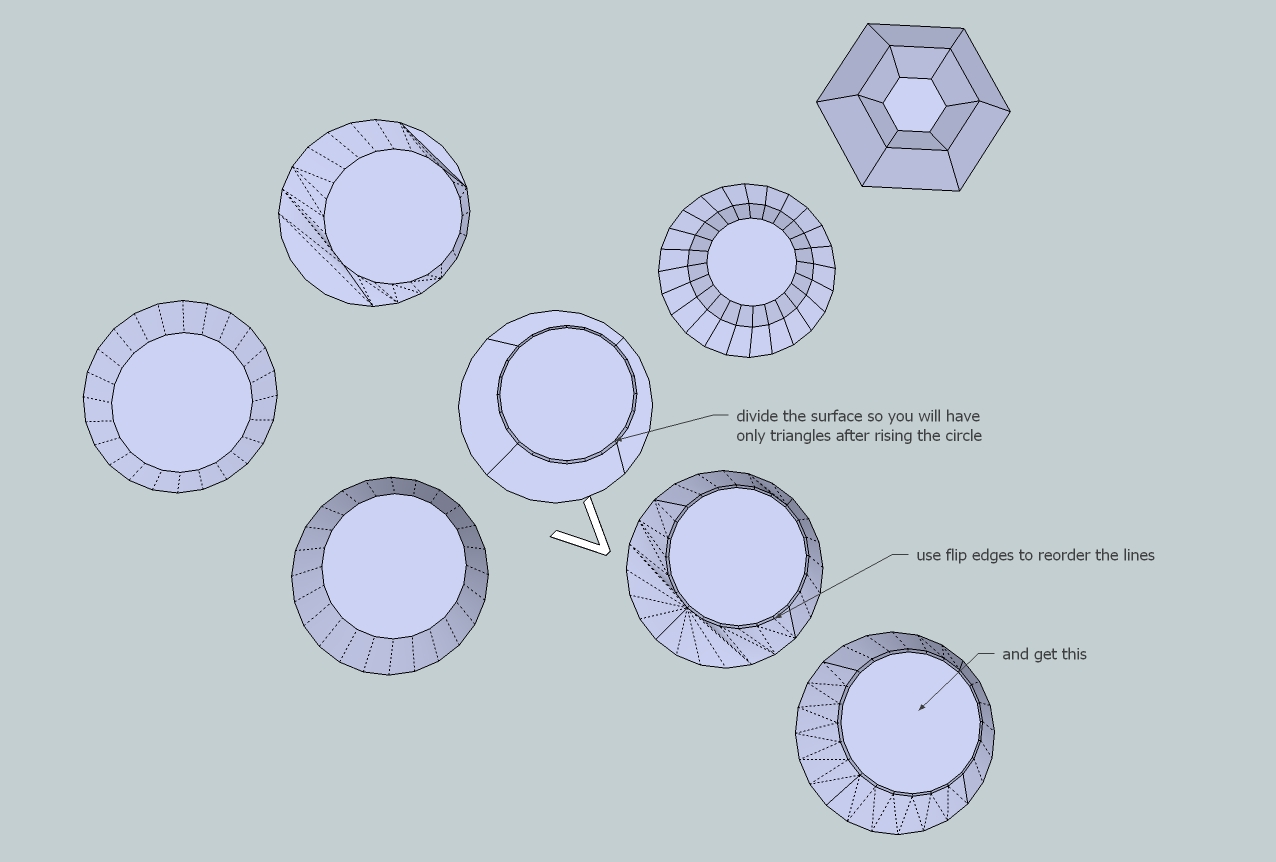
Meanwhile let your frustration go ..
[flash=640,360:gmtdmmdi]http://www.youtube.com/v/mJ_fkw5j-t0?list=UUmKurapML4BF9Bjtj4RbvXw&hl=en_US[/flash:gmtdmmdi]
-
Out of curiosity, why not use the same number of segments for all the circles? Then AutoFold would work just fine.
-
@dave r said:
Out of curiosity, why not use the same number of segments for all the circles? Then AutoFold would work just fine.
Well, as I make the concentric circles, I know that the smaller circles don't require as many segments to still look good when everything is smoothed out. Just trying to keep the poly count down.
-
@marian said:
You should try the curviloft plug-in.http://forums.sketchucation.com/viewtopic.php?f=323&t=28586&hilit=curviloft It's nothing to it, select the lines and push a button and voila.

Yeah, I know that using Curviloft would get rid of the problem in question, but many times when I'm doing something like this I'm using a texture, and I like to see what the object is looking like as I move the circles in and out till I get it just right. And yes, I know I could just apply the texture after I've used Curviloft and then make adjustments as needed, but doing that would require me to admit that I'm stupid

-
@hellnbak said:
@rich o brien said:
Triangulate before you autfold...
[attachment=0:35n1l3kl]<!-- ia0 -->PickPic 21.png<!-- ia0 -->[/attachment:35n1l3kl]
Here's a 15 segment internal and 8 external
So you're saying I should draw in the lines before I move the circle?
BTW, I rarely use the move tool for this (or anything else). I use Nudge, so I can't invoke autofold (at least I don't think I can, never tried).
Sorry to be dense, but if you didn't use autofold, how did you create the shape in question--that gives the bad transitions?
-
Peter, if you triangulate the surface, you don't need AutoFold which puts the "creases" in for you automatically.
Steve, I appreciate your desired to keep entity counts low but in this case, you're actually increasing the entity count because you have to have triangular faces instead of quadrilaterals.
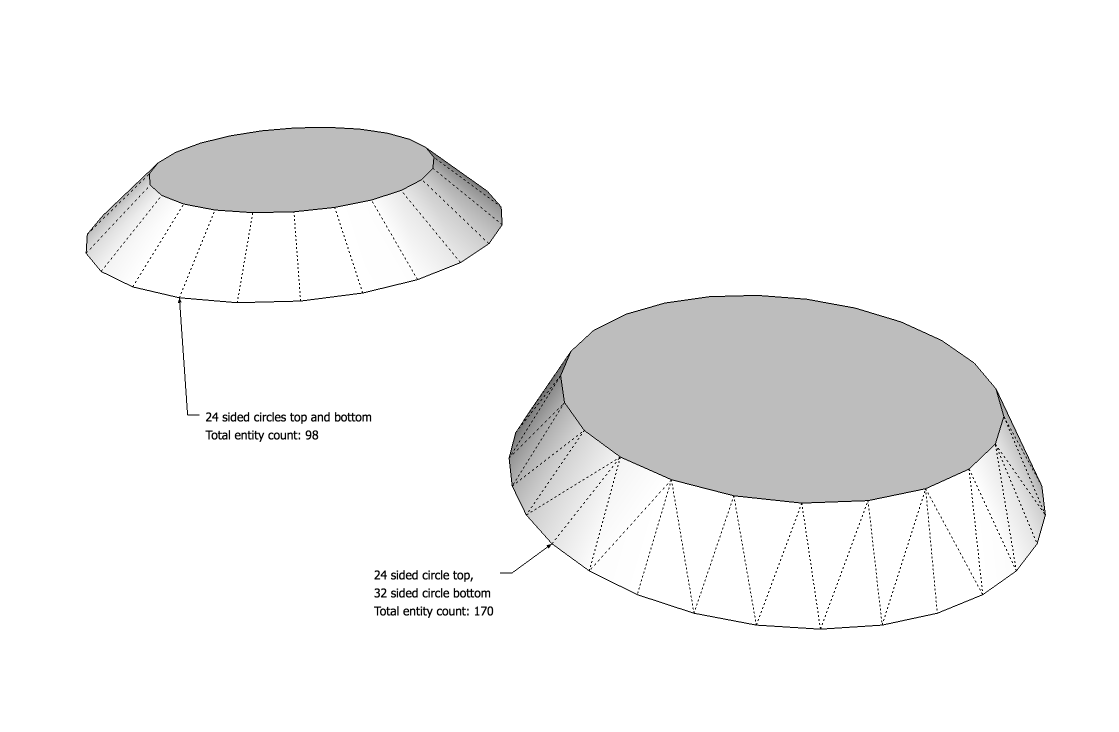
-
Thanks, I see that Dave. But Steve said he didn't use auto-fold so I wondered how could he have created the problem shape. Perhaps he just doesn't call it that.
Good point about the poly count!
-
I suppose since he's not using Move, he couldn't use AutoFold since it's sort of a modification of the Move tool.

-
@dave r said:
Steve, I appreciate your desired to keep entity counts low but in this case, you're actually increasing the entity count because you have to have triangular faces instead of quadrilaterals.
I hate you
-

-
-
-
Double-win?

Advertisement







