Mini-challenge
-
So how do you calculate it?
-
arg... I keep wanting to make quide circles... I see how difficult this is with native SketchUp now...
-
I'm not sure how you'd calculate it. I think the only dimension you know is the width of the board. the length of the miter and the length between ends will change as the angle changes due to changes in the spacing between posts and the height of the posts. And you don't know any of the angles either.
-
- Width of the board
- Diagonal of the board
Surely this should be something to work on?
-
But you don't really know the length of the diagonal of the board when the miters have been cut. And the overall length of the board is immaterial.
If you working in real wood, you would get an estimated length so you know the piece of wood you offer up is plenty long. You'd nail it in place and cut the ends off flush with the posts.
-
@jason_maranto said:
This is really easy with the native tools -- here's a short tut file: [attachment=0:3gkxsinp]<!-- ia0 -->challenge.skp<!-- ia0 -->[/attachment:3gkxsinp]
Best,
Jason.How do you place the horizontal guides such that you get the fixed width of the diagonal board?
-
Looking at it, it's just as if you skewed a 0,50m board - which is not correct.
-
This is really easy with the native tools -- here's a short tut file: challenge.skp
Oh, I see why this might be a challenge -- you want a specific width to the crossboard... give me a sec.
Best,
Jason. -
Too funny Jeff. I do this all the time in AutoCAD with a circle guide, but stupid sketchup segmented circles, I really don't see any way. Thanks for the brain melt...

-
@andybot said:
Too funny Jeff. I do this all the time in AutoCAD with a circle guide, but stupid sketchup segmented circles, I really don't see any way. Thanks for the brain melt...

Until today I have never been too bothered about SketchUp's segmented arcs and circles - I've always found a way around it. But this... arrrrhh!!!
And - I noticed if you have a circle, make a pie segment where one line snaps from centre til vertex and the other from centre to mid-segment - SketchUp will claim the segment is an Arc. But it's not!
 I was thinking that if I adjusted the segments with the Entity Info the arc would readjust the two ends to be true to it's original circle - but instead it result in two different length radius.
I was thinking that if I adjusted the segments with the Entity Info the arc would readjust the two ends to be true to it's original circle - but instead it result in two different length radius. -
... thus - for best accuracy, draw it in ACAD and import into sketchup

-
Have you the files in V6 ?
 (save as V6)
(save as V6) -
@andybot said:
... thus - for best accuracy, draw it in ACAD and import into sketchup

Amen. Trimble, if you're reading this, we need actual arcs and curves in SketchUp.
-
Jason, that not quite the same as the original challenge, though. Make it so the diagonal board's ends are mitered with vertical cuts, not horizontal ones.
-
I cleaned it up, streamlined the process a bit (removed a few unnecessary steps) and saved for version 6: challenge_final.skp
I was looking at the very first image in the thread, is that not what we are shooting for here?
Best,
Jason. -
Jeff,
Not sure plugins are allowed in this challenge, and unless I am wrong, this could be done with the but normally Planar Shearing can be performed with FredoScale
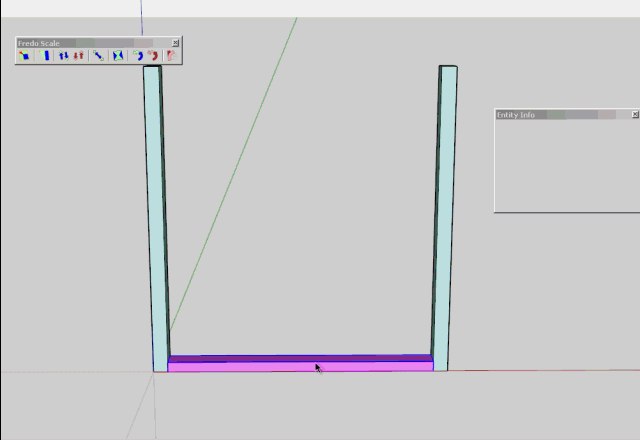
Fredo
-
@Fredo
Is your frame changing thickness? It does for me
-
I got it accurate just using basic tools, but you have to do some contorting to get it done:(see this post for the file http://forums.sketchucation.com/viewtopic.php?p=401904#p401904)
I misread the beginning of the thread and initially thought the dimensions were not important... which is why the first version did not achieve victory

Best,
Jason. -
A little light in my deseperation?

-
[off:19rh2vop]
@unknownuser said:The thing absolutly crazzy is that the Rotation tool
seems accept just the base alignement as only good alignement!


I am totally depited!
I love this word![/off:19rh2vop]
Yes if heights are not a given... Push pull the posts to the diagonal

Advertisement







