[Plugin]Hole on Solid tool v1.6.3 upadate Jan 09, 2012
-
Hi tak2hata,
I tried it in SU 8. I did a simple wall and a circle face in front of it. Then I applied this plugin. It only duplicated the circle (but grouped). I tried using window components on it. It also made a intersection profiled face on the wall. I have no idea how to figure out this. Can anyone help? -
Post the example SKP file so it can be examined.
-
Dave, Attached is the model to explain it. Thanksexample001.skp
-
I opened the wall group and deleted the copy of the circle. Then I closed the group. I selected the tool, the wall and then the circle. Hole punched just fine. Do you have the most recent version of the plugin?
-
For some reason this plugin is not working with my SU v8. I've installed latest version of bst and hos 1.6.1. Even so, when I activate the plugin, then the tool and then I go for the wall, this is simple selected in blue color (not orange as I've seen on tutorial) and doesn't let me to select the circle, that would make the hole.
Any suggestion?
Thank you. -
@unknownuser said:
For some reason this plugin is not working with my SU v8. I've installed latest version of bst and hos 1.6.1. Even so, when I activate the plugin, then the tool and then I go for the wall, this is simple selected in blue color (not orange as I've seen on tutorial) and doesn't let me to select the circle, that would make the hole.
Any suggestion?
Thank you.Hi,enachi.
The face and solid must be in same Group or Component or Model.
It is rule of this plugin.If this is not solution for your trouble,Please show ruby console from 'menu' -> 'Window' -> 'Ruby console'
And work some with this plugin,the error message will show when error is happened.or Download the example.skp that Dave R uploaded in this topics.and test it.
Please reply the result.
Thanks.
-
Tnx tak2hata , it is working fine now. My mistake was that I had both of the items, the wall and the circle made as components, not only the wall, in my case.
-
@tak2hata said:
The face and solid must be in same Group or Component or Model.
It is rule of this plugin.
Thanks.thank you in advance for this plugin.
i still didn't get it though.
say, if i have a window as component and a wall as a group, i can't make a hole on the wall with the shape of the window component? -
@irwanwr said:
@tak2hata said:
The face and solid must be in same Group or Component or Model.
It is rule of this plugin.
Thanks.thank you in advance for this plugin.
i still didn't get it though.
say, if i have a window as component and a wall as a group, i can't make a hole on the wall with the shape of the window component?
This tool is a general hole punching tool using 'solids' to make holes in forms. If you want a window or door component to punch a hole in wall that has two faces, I suggest that you use a normal 'cutting-component' which will glue onto the front face and cut a hole, then use my context-menu tool 'Hole Punching Tool...' to punch the wall with a matching hole - this also has the advantage that the 'hole' is linked to the component and moves/copies with it etc... -
@tig said:
then use my context-menu tool 'Hole Punching Tool...' to punch the wall with a matching hole - this also has the advantage that the 'hole' is linked to the component and moves/copies with it etc...
where can i find that context-menu tool, sir?
[edit] never mind, sir. i already found your Hole Punching Tool. thank you very much.
-
Great, thank you such a good tool
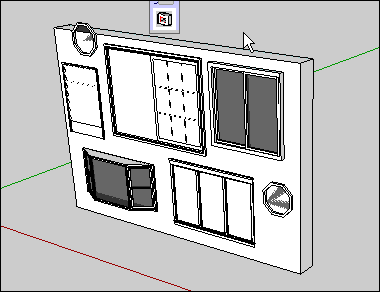
-
I could never get it to work
-
@durrroy said:
I could never get it to work
Are you asking for help or just making a statement?
Since the plugin does work for others, it probably has to do with the way you've installed it. You could post a screen shot of your Plugins folder so someone could help you.
-
Or they way he's using it. Not possible to know until we have further information to what exactly doesn't work.
-
it works for me
-
Hi,
I update this to v1.62.
Add new function: Multiple hole punching.
Enjoy!@durrroy said:
I could never get it to work
Hi,durrroy.
The face and solid must be in same Group or Component or Model.
And ComponentInstance for hole must have hole option.
It is rule of this plugin.If this is not solution for your trouble,Please show ruby console from 'menu' -> 'Window' -> 'Ruby console'
And work some with this plugin,the error message will show when error is happened.
or Download the example.skp that Dave R uploaded in this topics.and test it.
Please reply the result.
Thanks. -
it doesn't work
-
@cocotier said:
it doesn't work
Sorry but your post goes into the 'most useless' category !
Please explain 'how' it doesn't work...
Any Error messages ?
Doesn't it do what you expect ?
If you have the Ruby Console open are there any messages etc etc...
Does your PC explode... or what ?Help us to help you

-
Update in Jan 03,2012
:Add new function,Punching multiple holes.@unknownuser said:
It would be very interesting to drill holes by lot in case of large number of windows for exemple...
this new enhancement is working very fine

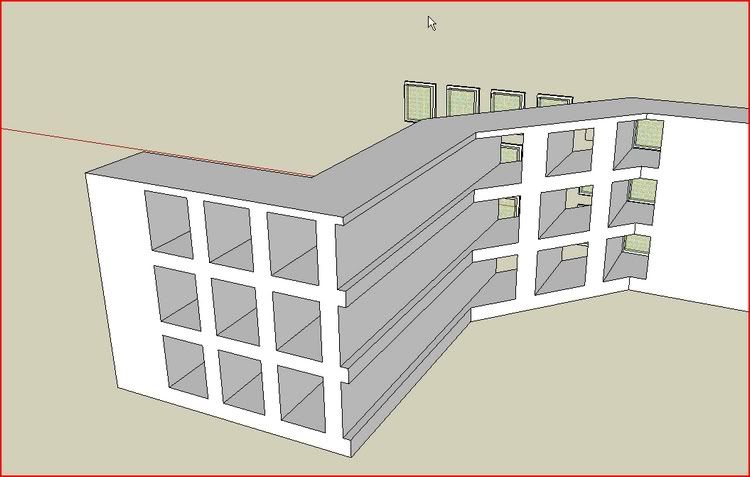
Congratulations dear tak2hata

 You've mastered herein a pretty good tool
You've mastered herein a pretty good tool 
@cocotier
Please remember that
This tool is intended to make holes on "solids" -> closed volumes set as group or component. This is not completely true since the following enhancement:
Update in Dec 14 ,2011:
Hole on unoccluded faces group(Tentative)
The group or component walls we want to pierce don't have to be solid anymore
simon
-
 the new feature works well for me too. thank you.
the new feature works well for me too. thank you.
Advertisement







