[Plugin] SolidSolver
-
Here's v1.6 http://sketchucation.com/forums/viewtopic.php?p=359994#p359994
It has:- Improved internal partition removal, even when they are not full width etc.
[It is still fool-able though!] - A context-menu item is now available if there is an appropriate selection.
- Its progress ... is now indicated in the status-bar.
- Improved internal partition removal, even when they are not full width etc.
-
Thanks TIG. This is something I am looking at daily--ways to make solids.
Probably an obvious idea to many: I was getting a shape that had way too many interior faces. I decided that with smoothing, I had very few outside surfaces to deal with. So I selected the outside surfaces one by one (double click) and grouped--and had a solid rather quickly, without fussing about the center.
Your work on this is really appreciated.
-
Thank you for the update!
-
Thank you TIG.
-
Here's v1.7 http://sketchucation.com/forums/viewtopic.php?p=359994#p359994
It has some speed improvements.
It has a better/harder-to-fool internal-partition removal algorithm.
The removal of coplanar-edges [if any] is now a final option. -
Here's v1.8 http://sketchucation.com/forums/viewtopic.php?p=359994#p359994
It has some more speed improvements.
It has an even better/harder-to-fool internal-partition removal algorithm.
You can repeat the process once if it's still not solid.
You may also need to try processing again 'manually' - if there are several internal-partitions facing each other etc... -
15 minutes between updates, that is fast

Thank you! -
@cotty said:
15 minutes between updates, that is fast

Thank you!Fast and accurate
 This is how TIG works
This is how TIG works 
Thank you again TIG.
-
Updated version too fast, thank you
-
Here's v1.9 http://sketchucation.com/forums/viewtopic.php?p=359994#p359994
It has some more speed improvements.
Internal partition removal is again improved, multiple parallel face to face partitions now removed [up to ~10,000 per near-normal].I have successfully tested it on several non-solids - including the dreaded 'coil' and some others with complex internal flaps and multiple partition faces, as well as holes etc...
Please report any 'breakages' and supply me with an example SKP so I can see what's up...Sorry this update took so long but I had to go to the grocery store...

-
-
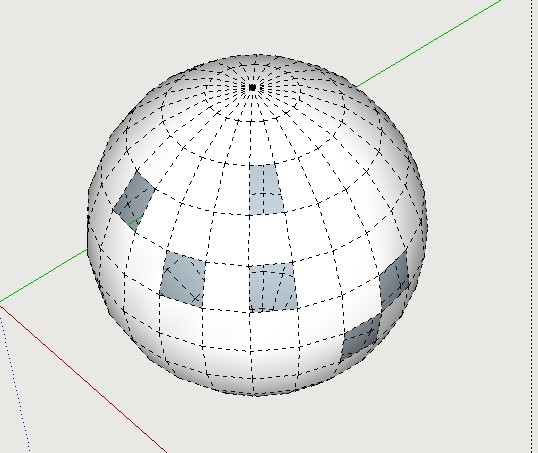
Can not fix this broken surface of the sphere!!
This tool can do a very good repair。
http://sketchucation.com/forums/viewtopic.php?f=323&t=48557 -
Unfortunately that method to heal holes in a sphere creates internal partitions.
I scrapped to to solve the 'coil' problem...
I'll look into a reworking... -
Here's v2.0 http://sketchucation.com/forums/viewtopic.php?p=359994#p359994
It has some improved hole healing.
I have successfully tested it on several non-solids - including the dreaded 'coil', 'holey spheres' etc, and some others with complex internal flaps and multiple partition faces, as well as holes etc...
Please report any 'breakages' and supply me with an example SKP so I can see what's up...Sorry this update took so long but I had to combine code from the latest version with an earlier one so that the 'coil' and 'holey spheres' are both 'solved'...


-
@tig said:
Here's v1.9 http://sketchucation.com/forums/viewtopic.php?p=359994#p359994
It has some more speed improvements.
Internal partition removal is again improved, multiple parallel face to face partitions now removed [up to ~10,000 per near-normal].I have successfully tested it on several non-solids - including the dreaded 'coil' and some others with complex internal flaps and multiple partition faces, as well as holes etc...
Please report any 'breakages' and supply me with an example SKP so I can see what's up...Sorry this update took so long but I had to go to the grocery store...

The coil ?
 Thanks TIG!
Thanks TIG! -
@pbacot said:
Thanks TIG. This is something I am looking at daily--ways to make solids.
Probably an obvious idea to many: I was getting a shape that had way too many interior faces. I decided that with smoothing, I had very few outside surfaces to deal with. So I selected the outside surfaces one by one (double click) and grouped--and had a solid rather quickly, without fussing about the center.
Your work on this is really appreciated.
NOT obvious..... A damned good idea.



(good thing I thought of it)

-
great man TIG
-
Ye all be donating to this lad, yes? Feed the man some cookies!
-
Thank you for TIG:
Get a good fix on the different complex surface。

-
Or repair unsuccessful cube to see the animation! !
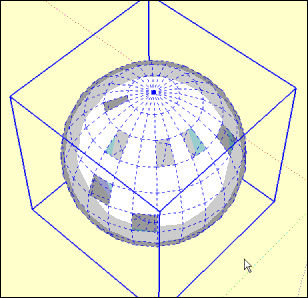
Advertisement








