[Plugin] QuadFaceTools
-
Hello thomthom, do you have any answer related to the error I mentioned here http://forums.sketchucation.com/viewtopic.php?f=323&t=39442&start=75#p358895 ? Now it happens every time I start SU. I don't know why at first happened only on second instance.
-
I get similar result than Jorge with a simple cylinder.
-
@unknownuser said:
Hello thomthom, do you have any answer related to the error I mentioned here http://forums.sketchucation.com/viewtopic.php?f=323&t=39442&start=75#p358895 ? Now it happens every time I start SU. I don't know why at first happened only on second instance.
You still get that? I thought I'd fixed it in 0.4.1 ...
Can you do a
load 'tt_quadface.rb'again and report back the error message?You're using SU8, right? (Updated Maintenance release 1?)
And TT_Lib2 version ... ?
-
@gilles said:
I get similar result than Jorge with a simple cylinder.
I cannot reproduce this at all. Here's what happen when I try to map the cylinder with continuous mapping: http://www.youtube.com/watch?v=aAWK4TcGn2E
I tried all modes, and with the faces selected and nothing selected...
Can you post a screenshot or video?
-
I got this.
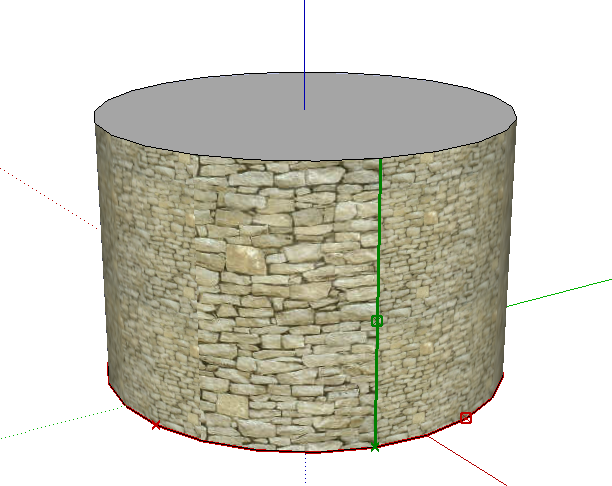
-
And both of you got QuadFace Tools 0.4.1, and TT_Lib 2.5.8? Using SketchUp 8? (Maintenance release 1?) You got admin rights? 100% sure the plugin has been updated? (Under Vista and Win7 there a Compatibility Files feature that puts files in a ghost folder - it has caused issues from time to time when...)
-
SU 8.0.3161
have to update? -
I wasn't aware that you released a fixed version. I don't know how to check the version (it doesn't appear in toolbar's name, or anywhere else). So I reinstalled the plugin, with one I downloaded now and it works just fine.
Thank you very much.
-
@gilles said:
SU 8.0.3161
have to update?I'd recommend that you do. Always keep your software up to date.
However, for the mapping problems you have been experiencing. I think I might have found it. It's due to a bug in TT_Lib2.5 which I have fixed in the unreleased TT_Lib2.6. (I'd forgotten I'd fixed this bug which affected QuadFace Tools.)
Keep an eye out for an update to TT_Lib2.
-
@unknownuser said:
I wasn't aware that you released a fixed version. I don't know how to check the version (it doesn't appear in toolbar's name, or anywhere else). So I reinstalled the plugin, with one I downloaded now and it works just fine.
Thank you very much.
When you go to Window > Preferences > Extensions you can find the version from there.
I'll add an About menu to the next version.Btw, QuadFace tools now supports Fredo's update checker.
-
@thomthom said:
When you go to Window > Preferences > Extensions you can find the version from there.
I'll add an About menu to the next version.If you want to add it only for version, you can add version in toolbar name.
-
@unknownuser said:
@thomthom said:
When you go to Window > Preferences > Extensions you can find the version from there.
I'll add an About menu to the next version.If you want to add it only for version, you can add version in toolbar name.
Nah - I don't want to add version to menus and toolbars. Because then shortcut keys would break at every update. SketchUp reference them by their names.
-
Important!
All users should update TT_Lib2 to version 2.6.0 -
Thank You
-

-
it's ok now with TT_LIB 2.6 it is not yet in plugin index so i had 2.58
thanks
-
@gilles said:
it's ok now with TT_LIB 2.6 it is not yet in plugin index so i had 2.58
I released TT_Lib2 2.6 just a few hours ago...

-
@thomthom said:
@unknownuser said:
Tom,
Here is the model where I have problem (I get the UV axes, but the texture does not appear).
[attachment=0:3fo0zvrn]<!-- ia0 -->Quad-mapping Fred.png<!-- ia0 -->[/attachment:3fo0zvrn]Fredo
Might be related to the
nilerrors people are reporting...This is the message I get
Error; #<TypeError; nil can't be coerced into Float> D;/Documents/Doc/AA_SKU/Ruby/AAA_SCRIPT6/TT_QuadFaceTools/uv_mapping.rb;820;in `/' D;/Documents/Doc/AA_SKU/Ruby/AAA_SCRIPT6/TT_QuadFaceTools/uv_mapping.rb;820;in `point_on_axis'EDIT: this is with v0.4. I did not upgrade yet
Fredo
-
@charly2008 said:
Hi Fredo,
I think you need before placing the texture on the face. Then you can scale the texture. Whether it is possible to be centered I do not know.
Thanks. Once I have the texture on the shape, what should I do next?
Fredo
-
@unknownuser said:
EDIT: this is with v0.4. I did not upgrade yet
How about 0.4.1?
(I'm prepping up 0.5 which included quite a few validations and error catching. Should be more informative when things doesn't work.)@unknownuser said:
Thanks. Once I have the texture on the shape, what should I do next?
Then you can click the axis (red and green line) to scale it. Or use the VCB.
Advertisement







