thanks for the advice, always good to try to see the details. The question of 3D blur is an effect of chromatic aberration enabled in Sketchfab I like XD. Again, thanks for the tips 
Latest posts made by gaonirico
-
RE: Classroom
-
Classroom
I made this college classroom uploaded to Sketchfab. I render texture maps in Blender for a touch of life and realism with lighting https://skfb.ly/DqYo

-
RE: [Plugin] QuadFaceTools
Hi Thomthom
Thanks for the beautiful plugin that have created, very useful. Yesterday it was tasting very well and today when turn to start Sketchup 8 appears me the window with an error:Error al cargar archivo C:/Program Files/Google/Google SketchUp 8/Plugins/TT_QuadFaceTools/core.rb
undefined methodto_l' for nil:NilClassError al cargar archivo tt_quadface.rb undefined methodto_l' for nil:NilClassI have tasted by returning to install the plugin but appears me the same error
-
RE: [Plugin] Sketchup Ivy
@pierreden said:
@gaonirico said:
I installed the version 0.5.4 but from the previous version 0.3 the menu not shows correctly and function the change of parameters. Happens because my monitor functions only to 800x600? or I must have installed some update of internet explorer?
@gaonarico: I dont know im afraid. It might be a javascript issue, if so, updating you IExplorer might help. But this problem is noted and i really hope to solve it soon.
I resolved the problem. The cause went for some spyware or badware. I decided create a new account of user which solved also other errors in my pc
-
RE: [Plugin] Sketchup Ivy
@pierreden said:
@gaonirico said:
@thomthom said:
@gaonirico said:
Mnn, maybe two errors: the first
quietly_force_sync_mats_cb just calledquietly_force_sync_mats_cb just calledquietly_force_sync_mats_cb just calledquietly_force_sync_mats_cb just calledquietly_force_sync_mats_cb just calledquietly_force_sync_mats_cb just calledquietly_force_sync_mats_cb just calledquietly_force_sync_mats_cb just calledquietly_force_sync_mats_cb just calledquietly_force_sync_mats_cb just calledERROR: skpHelperClasses.rb:updateSkpMaterial, unable to find a material called: Ivyleaf_21
ERROR: skpHelperClasses.rb:updateSkpMaterial, unable to find a material called: Ivyleaf_21... the second and but notable is that not takes me the changes of parameters in the menu
That is a V-Ray for SketchUp error. What version do you have installed?
Im use Sketchup 8.0.4811 and Vray 1.49.00
Completely delete previous versions from the plugins folder and install the new 0.5.4
I installed the version 0.5.4 but from the previous version 0.3 the menu not shows correctly and function the change of parameters. Happens because my monitor functions only to 800x600? or I must have installed some update of internet explorer?
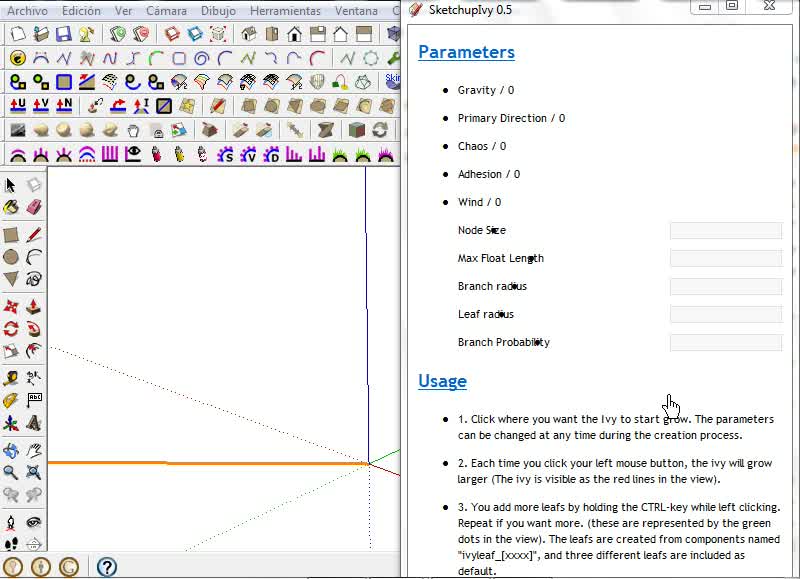
-
RE: [Plugin] Sketchup Ivy
@thomthom said:
@gaonirico said:
Mnn, maybe two errors: the first
quietly_force_sync_mats_cb just calledquietly_force_sync_mats_cb just calledquietly_force_sync_mats_cb just calledquietly_force_sync_mats_cb just calledquietly_force_sync_mats_cb just calledquietly_force_sync_mats_cb just calledquietly_force_sync_mats_cb just calledquietly_force_sync_mats_cb just calledquietly_force_sync_mats_cb just calledquietly_force_sync_mats_cb just calledERROR: skpHelperClasses.rb:updateSkpMaterial, unable to find a material called: Ivyleaf_21
ERROR: skpHelperClasses.rb:updateSkpMaterial, unable to find a material called: Ivyleaf_21... the second and but notable is that not takes me the changes of parameters in the menu
That is a V-Ray for SketchUp error. What version do you have installed?
Im use Sketchup 8.0.4811 and Vray 1.49.00
-
RE: [Plugin] Sketchup Ivy
It uninstalled and installed and did not give errors with the material. In the image of the left all parameters are in 1 , in the image of the right all parameters are in 50. There is not significant changes in both cases... I am sorry if do not speak well the english language ^_^
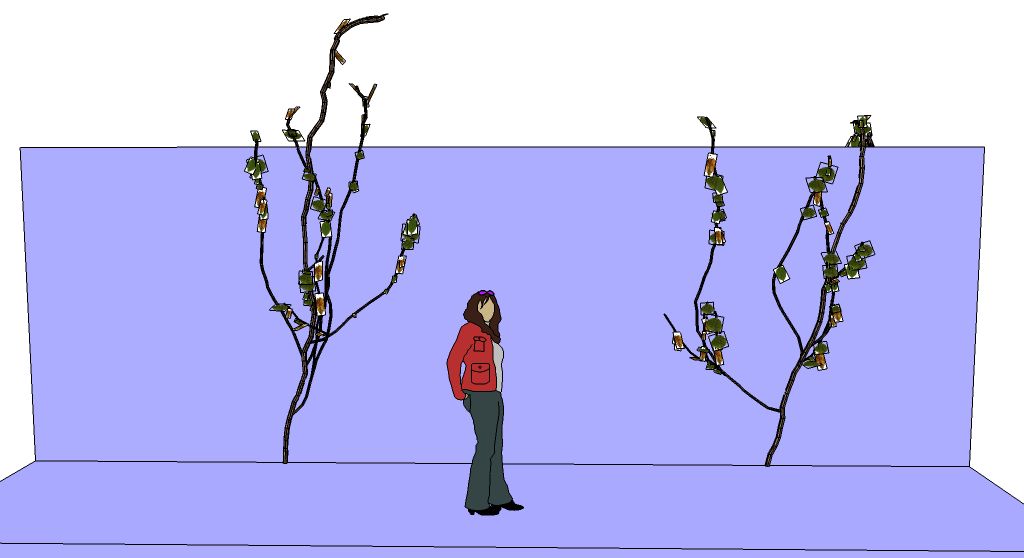
-
RE: [Plugin] Sketchup Ivy
Mnn, maybe two errors: the first
quietly_force_sync_mats_cb just calledquietly_force_sync_mats_cb just calledquietly_force_sync_mats_cb just calledquietly_force_sync_mats_cb just calledquietly_force_sync_mats_cb just calledquietly_force_sync_mats_cb just calledquietly_force_sync_mats_cb just calledquietly_force_sync_mats_cb just calledquietly_force_sync_mats_cb just calledquietly_force_sync_mats_cb just calledERROR: skpHelperClasses.rb:updateSkpMaterial, unable to find a material called: Ivyleaf_21
ERROR: skpHelperClasses.rb:updateSkpMaterial, unable to find a material called: Ivyleaf_21... the second and but notable is that not takes me the changes of parameters in the menu
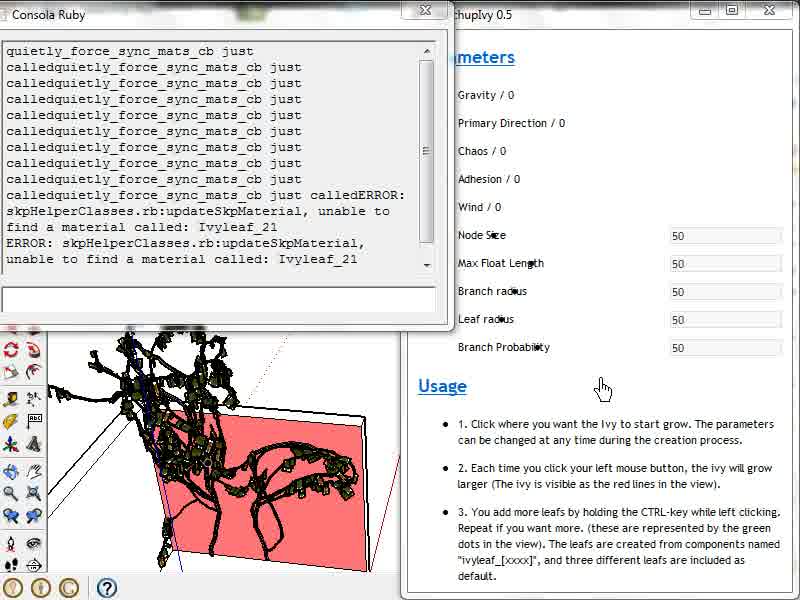
-
RE: [Plugin] Sketchup Ivy
Yeah, it working fine now... Thanks Pierreden, million thanks
