Show Me Your SketchUp
-
Hi everybody,
I'm doing a little informal survey of SketchUp users, and I wonder if you'd be willing to help out. I'd like to see how you've customized SketchUp's UI to suit the particulars of your workflow. In other words, what toolbars you've shown/hidden, what scripts you've added and where you keep your inspectors on the screen. Can you help?
If so, please post a screenshot of your workspace in this thread. Show me your SketchUp!
thanks-
john
. -
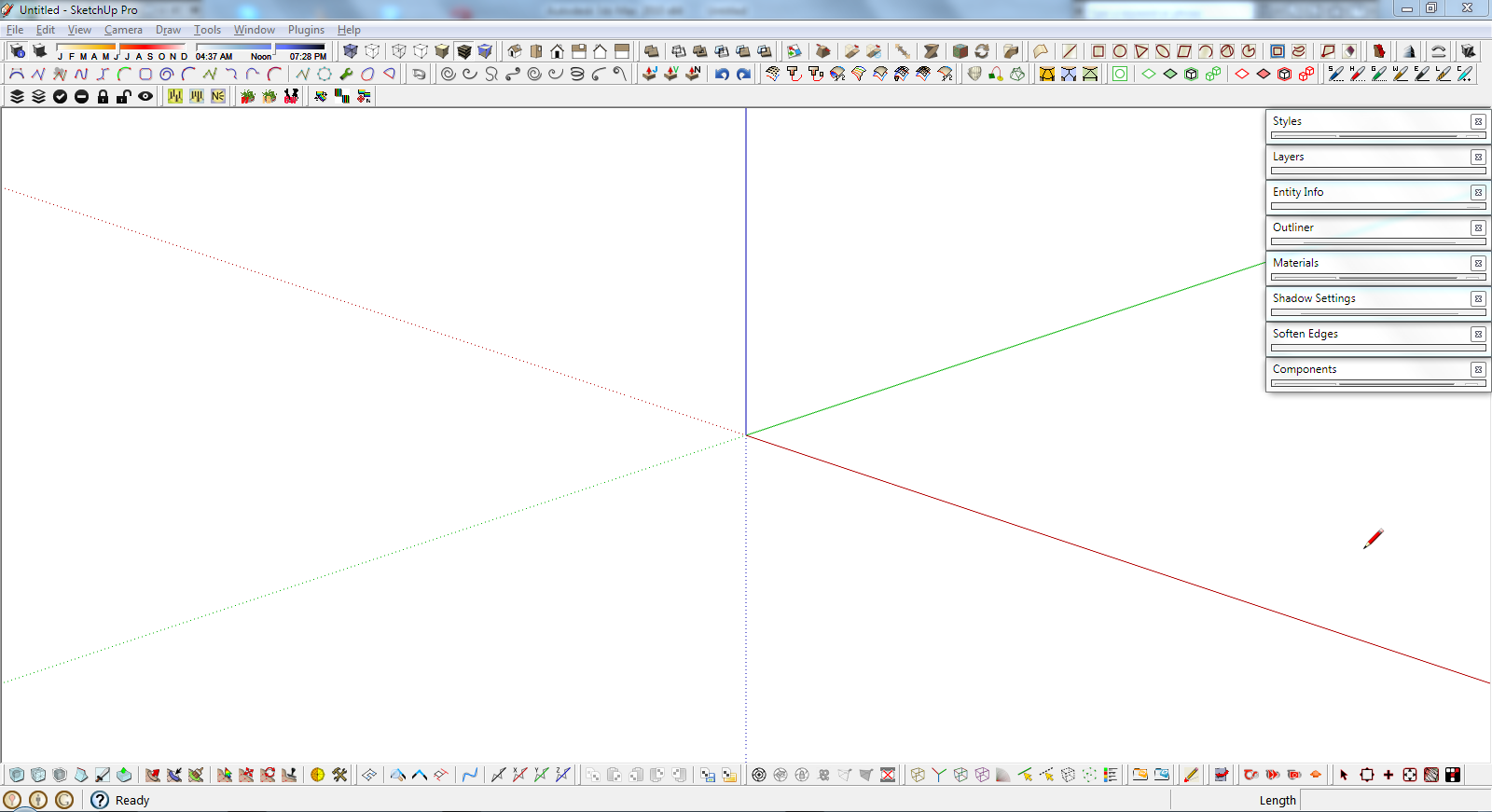
-
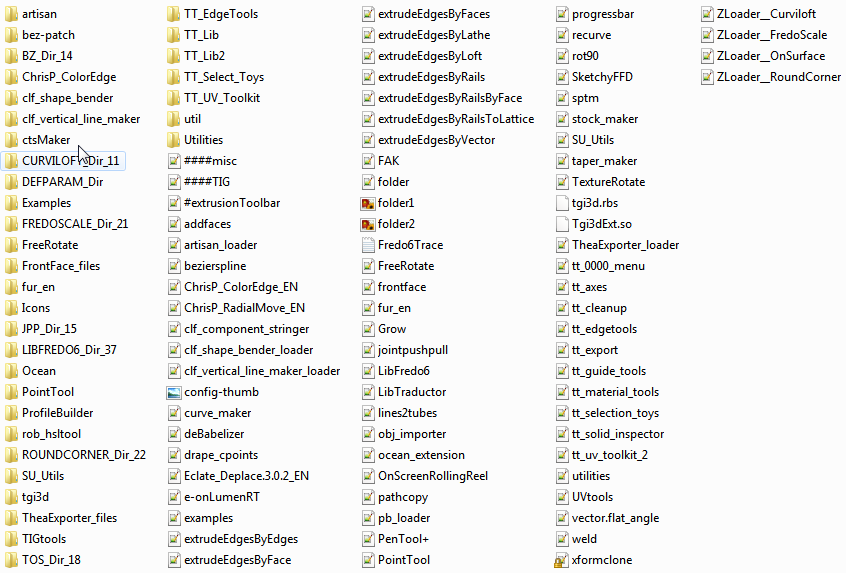
-
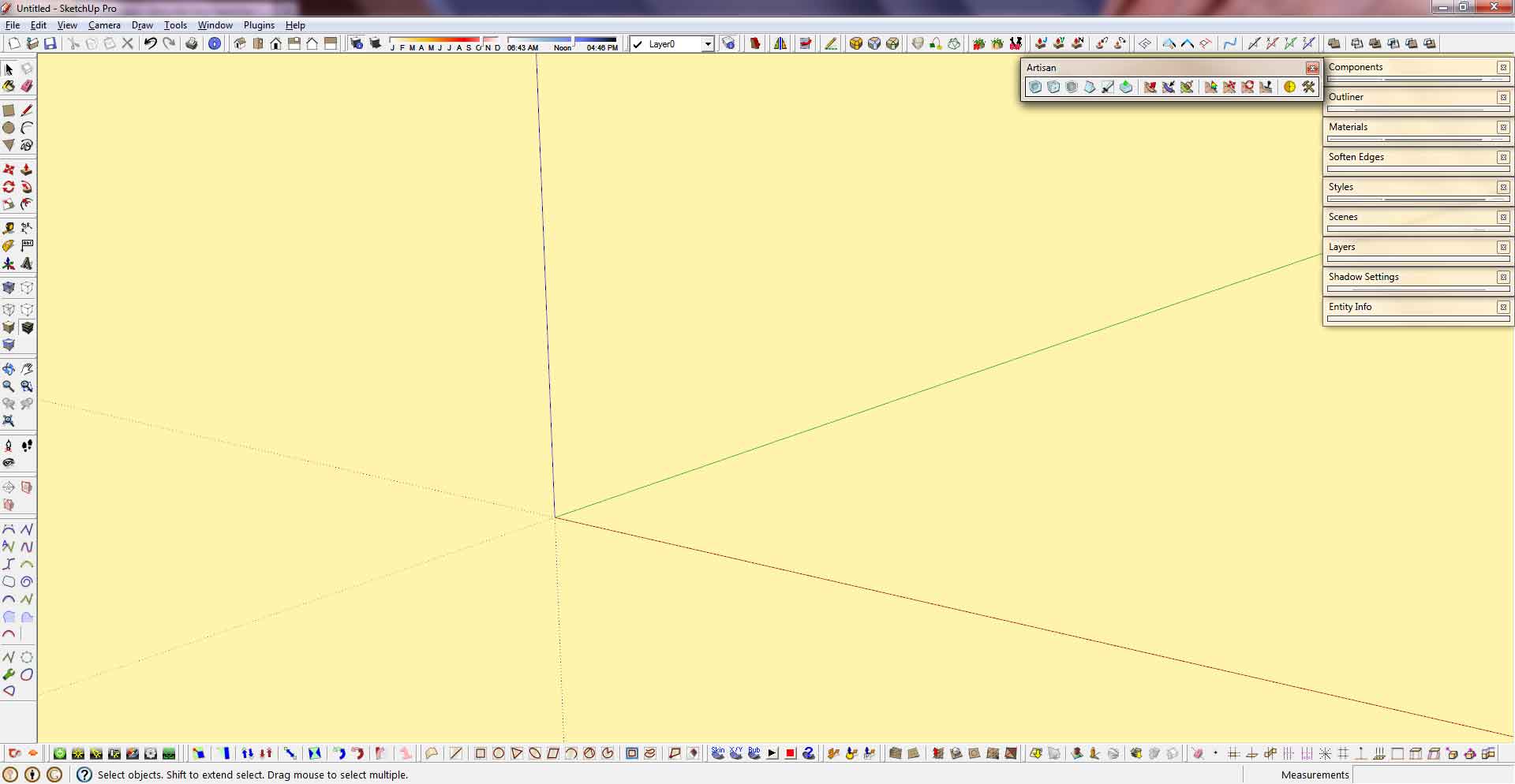
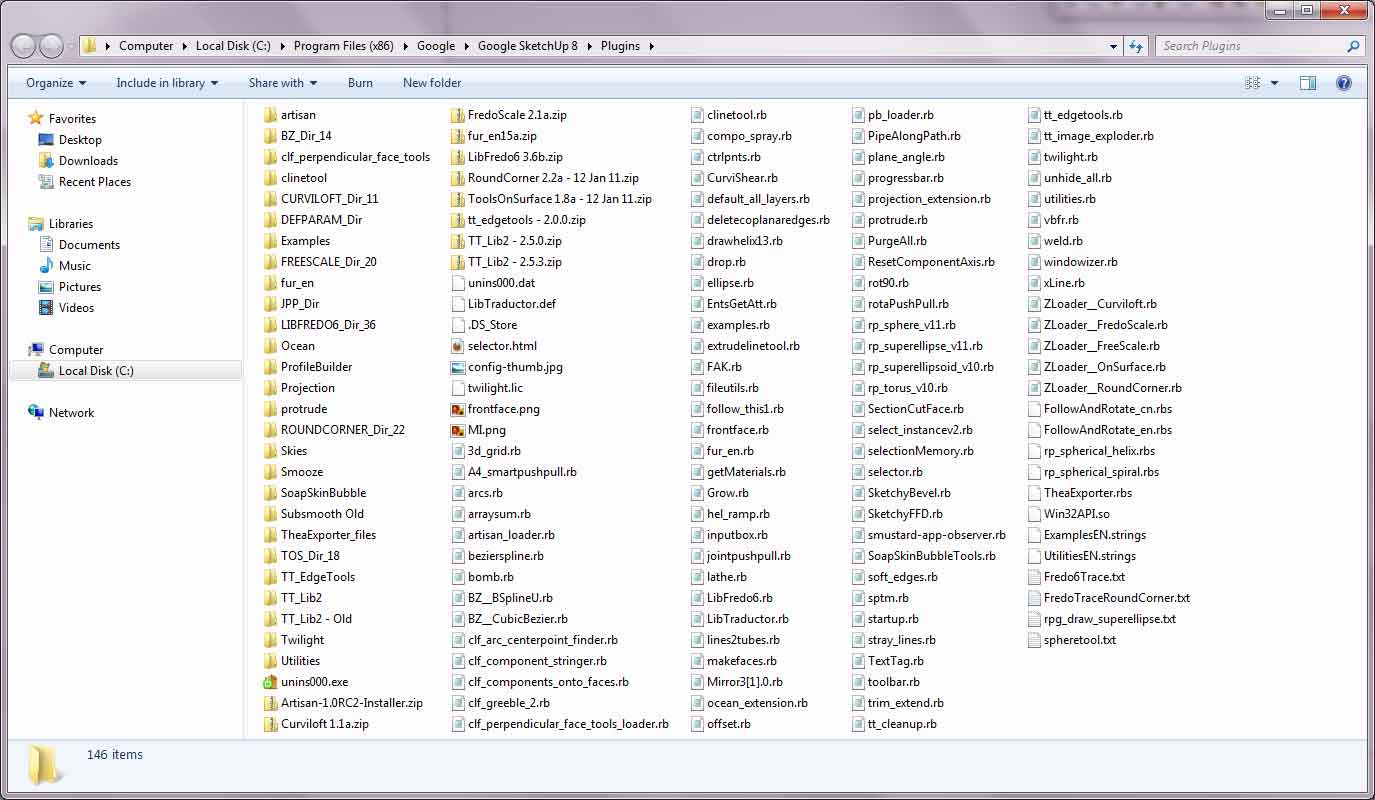
-
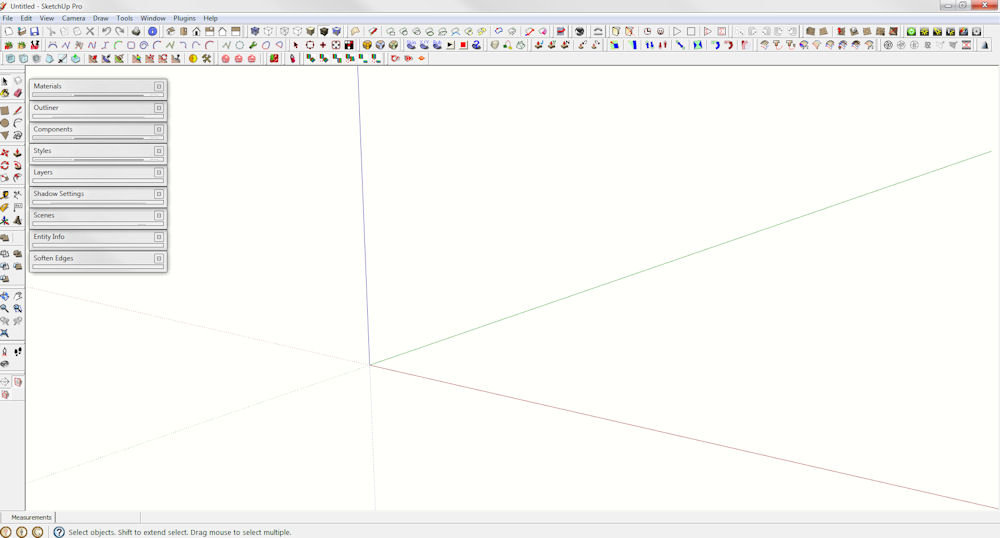
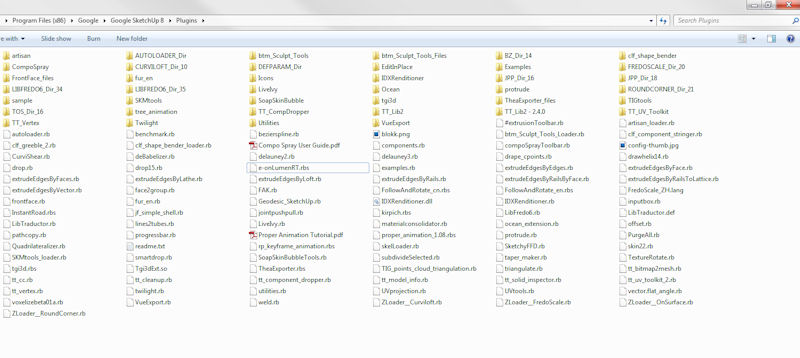
-
I've got a 26" monitor and keep the window somewhat reduced in width. The inspectors are out of the drawing space to the right.
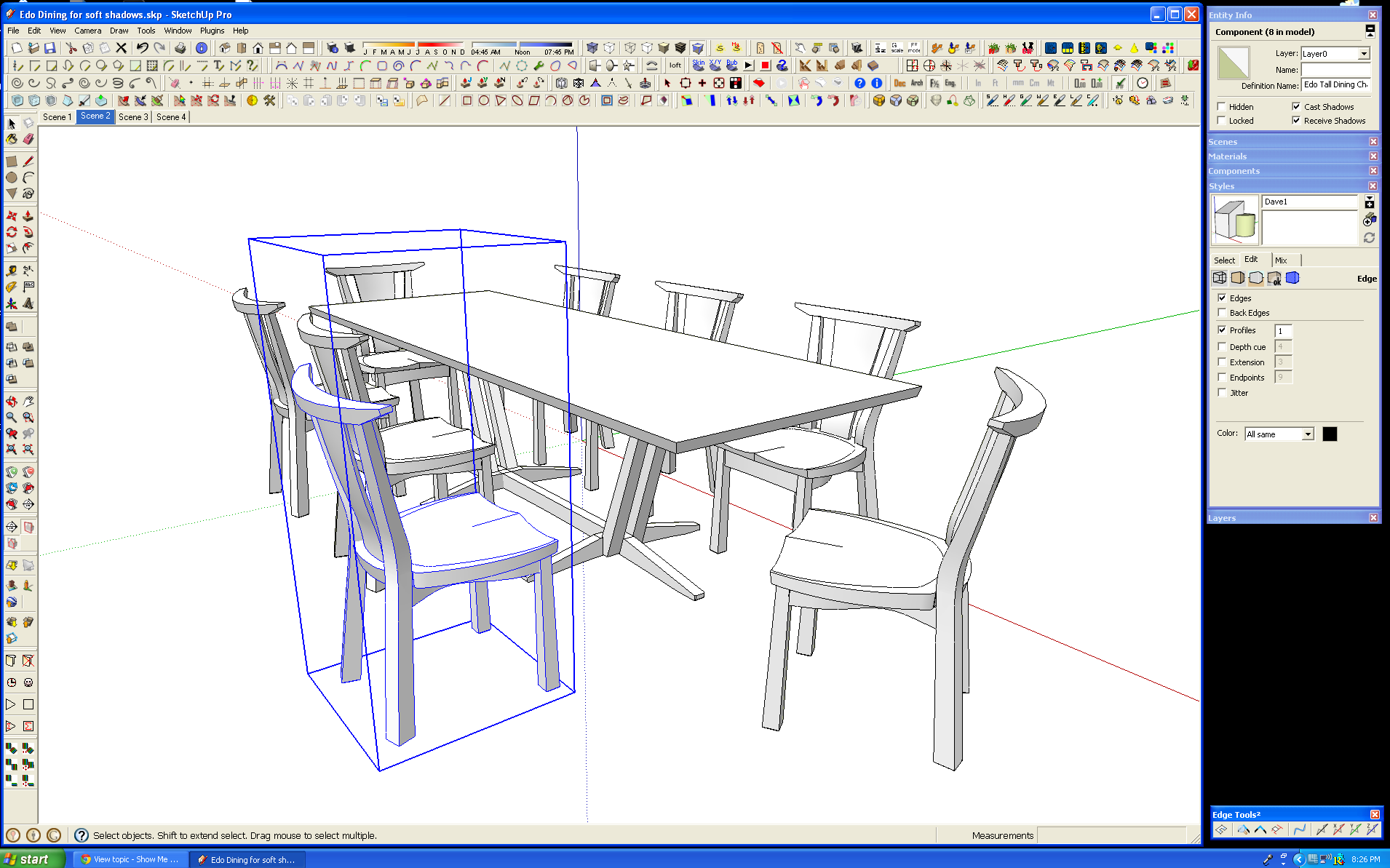
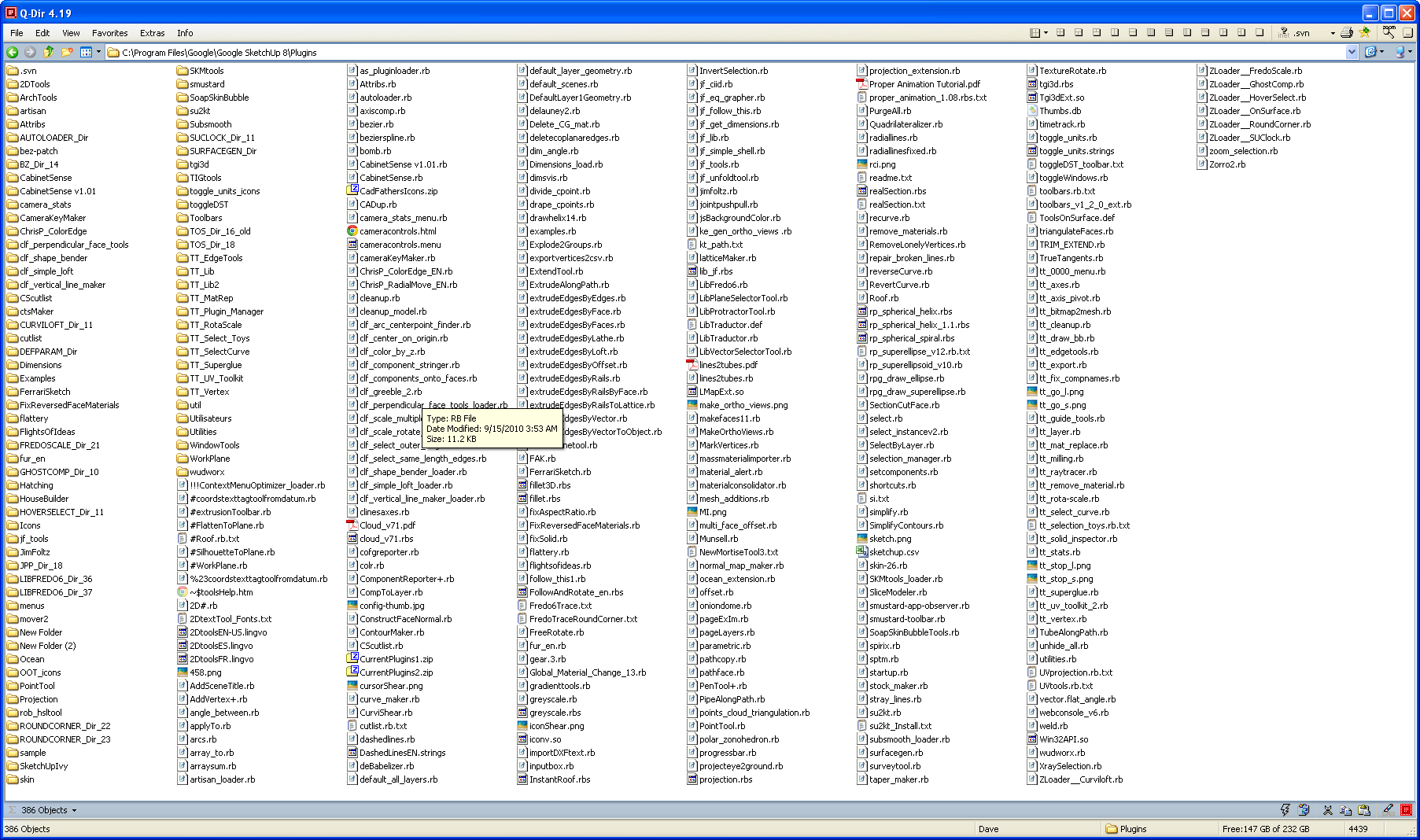
-
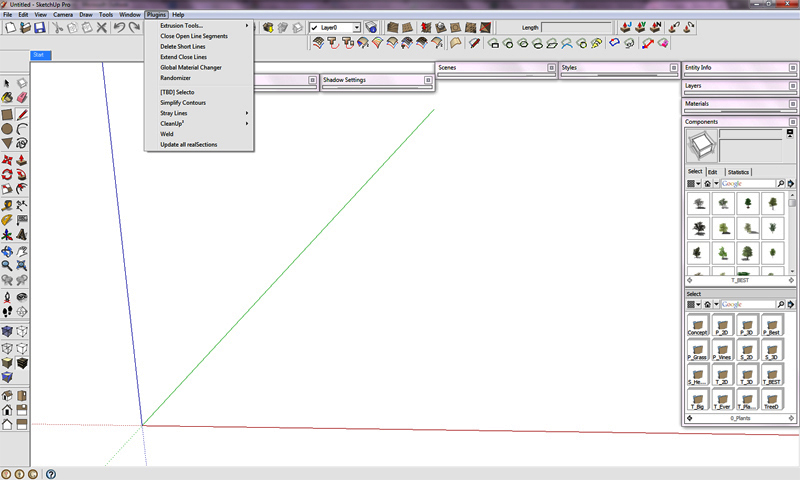

-
2nd shot, toggle toolbar shortcuts
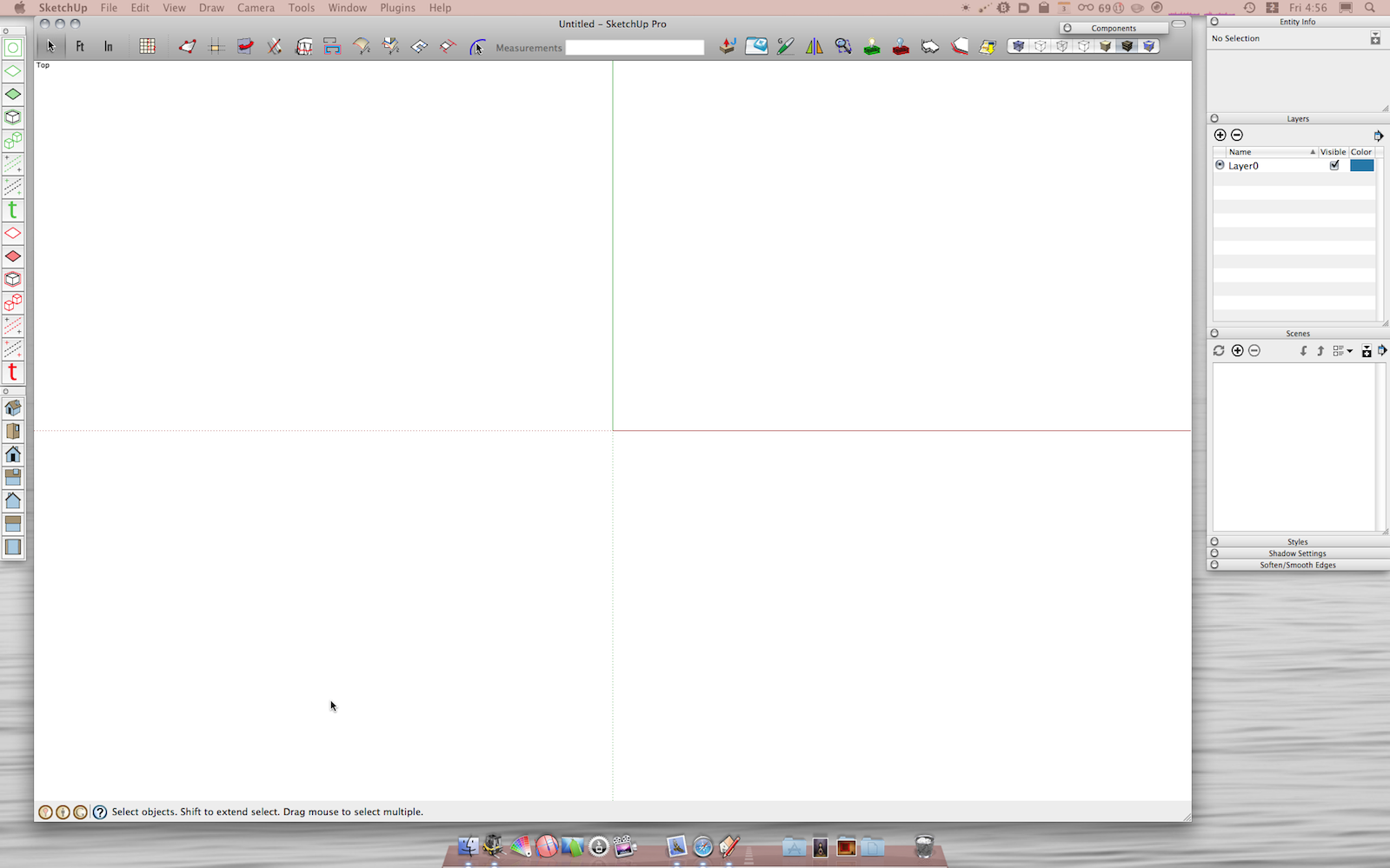
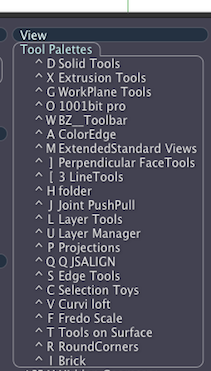
-
Wind b
What are the FT & IN icons? -
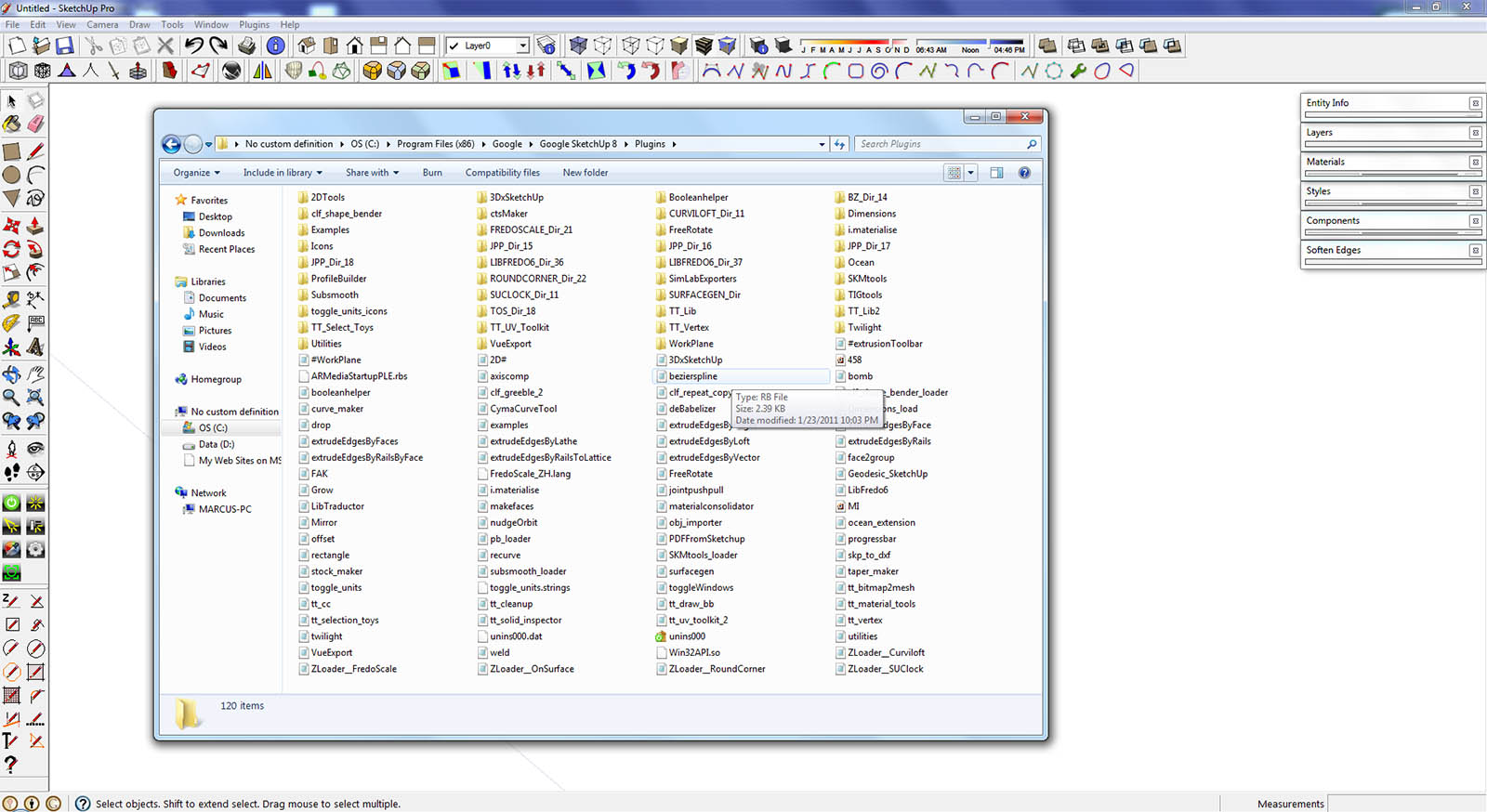
-
@unknownuser said:
Wind b
What are the FT & IN icons?It's later than you think or maybe i waste landscape.

Feet
Inches -
@wind-borne said:
@unknownuser said:
Wind b
What are the FT & IN icons?It's later than you think or maybe i waste landscape.

Feet
InchesLol
I gather that much.
I meant
What do they do?Edit(reason being, I'll often switch units between architectural and fractional inches. Was wondering if theicons work aling those lines?)
-
here's my laptop setup.. i have a couple of more toolbars showing on the other computer.
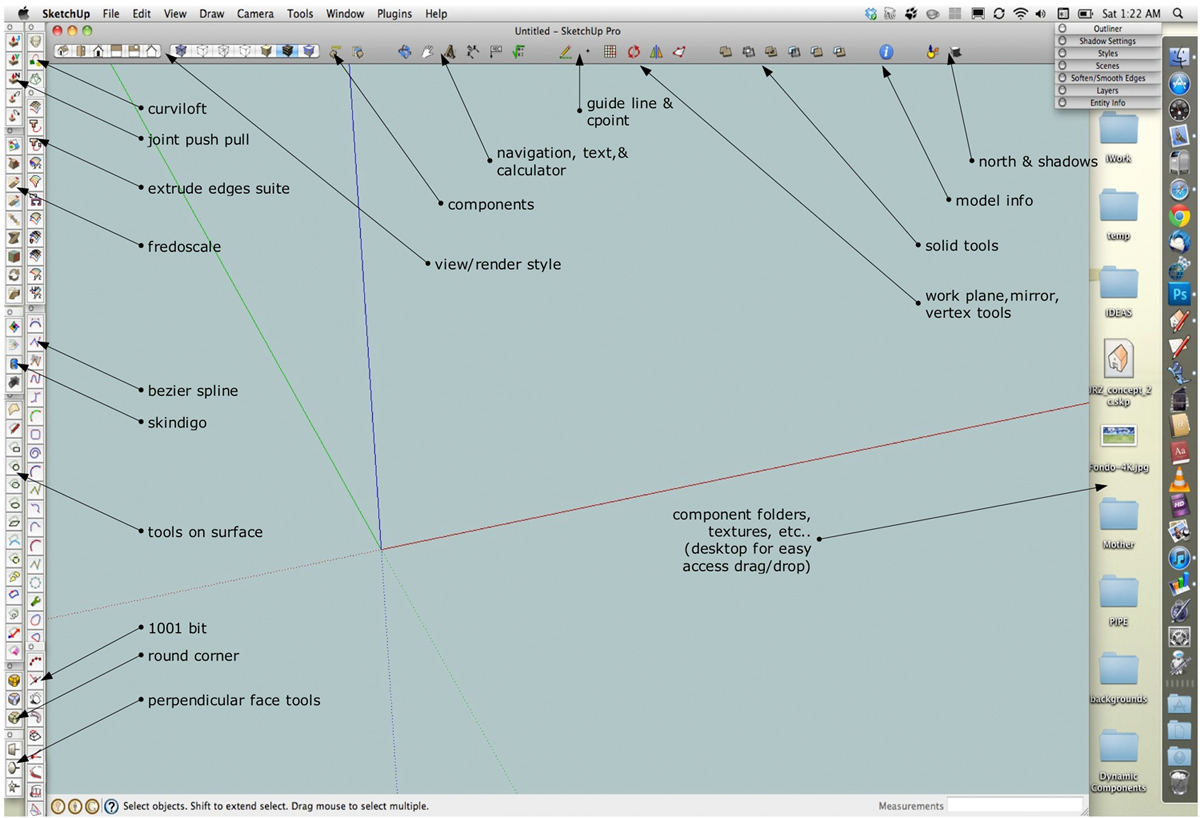
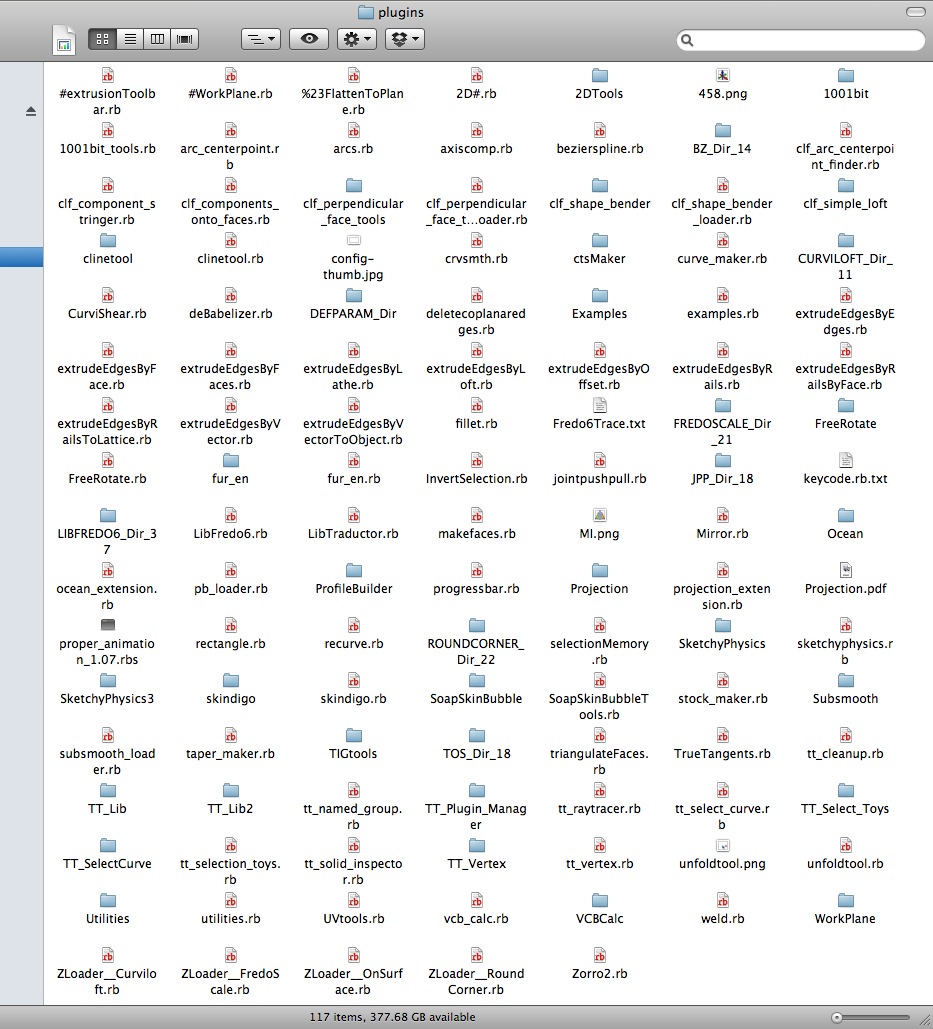
-
Here is mine. I have set my toolbars NOT to be wider than when I set my SU window workspace to be exactly 1024x768 pixels. I have a small Windows utility, "Sizer" which will remember a set of window sizes (the above is called "4:3" in my system but as you can see, I have other sizes as well).
The dialogs are outside of this area and I always keep the Entity info dialog open separately.
I also have Jim's Custom toolbar plugin so that I can make a collection of the less frequently used tools (the ones I use more frequently, have shortcuts). IT ALSO Has a couple of buttons otherwise unavailable in SU like show endpoints or use edges by axis etc. This way I can get rid of buttons for which I use shortcuts and buttons (tools) that I never use anyway (like )
I made an overlay where I undocked this Custom toolbar so that you can see better which are the buttons. I also attach my toolbars settings file (txt) below.
The rest are either toolbars not incorporated into this custom toolbar yet (Google, Sandbox, Sections, Solids) and all the others are plugins.
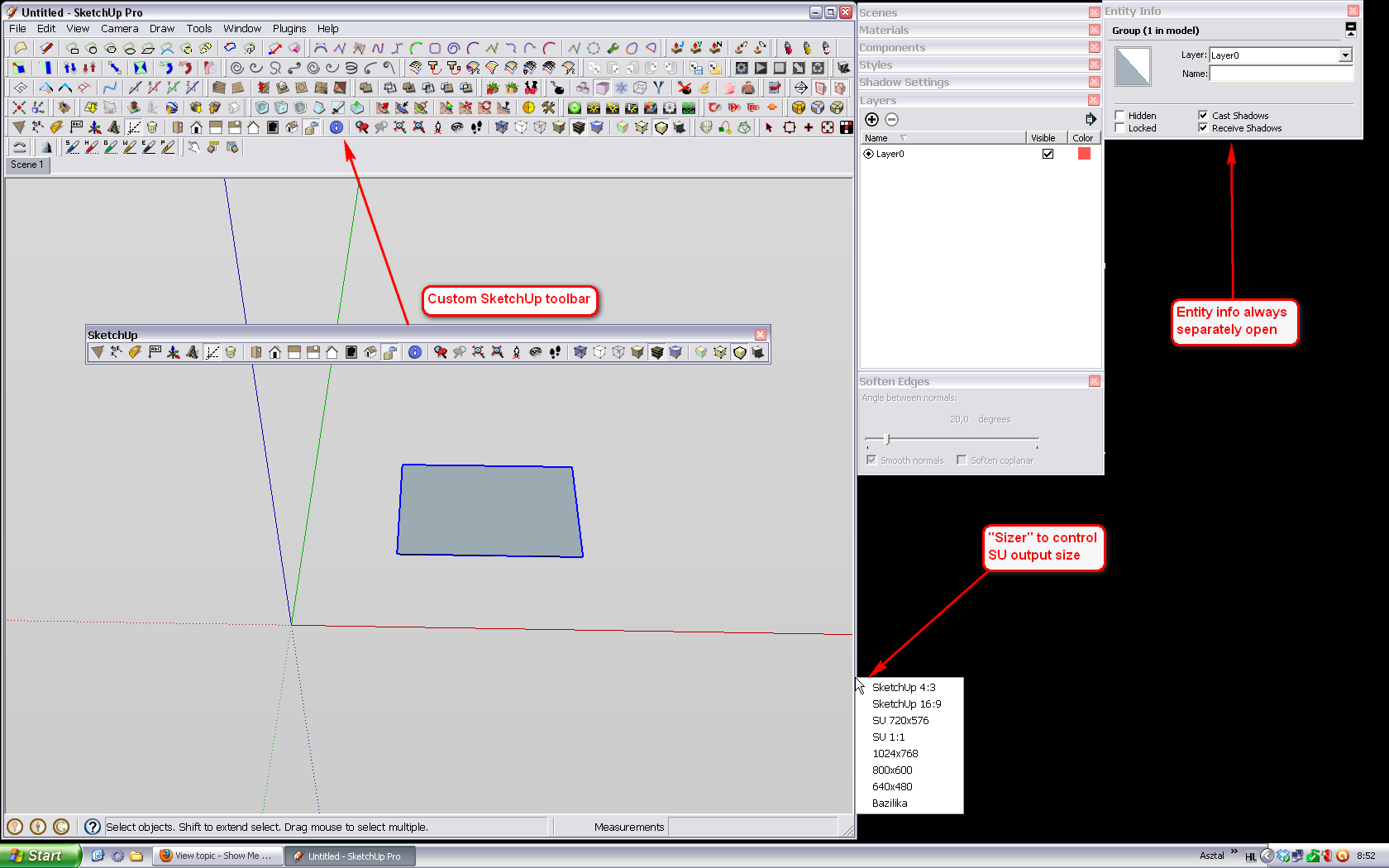
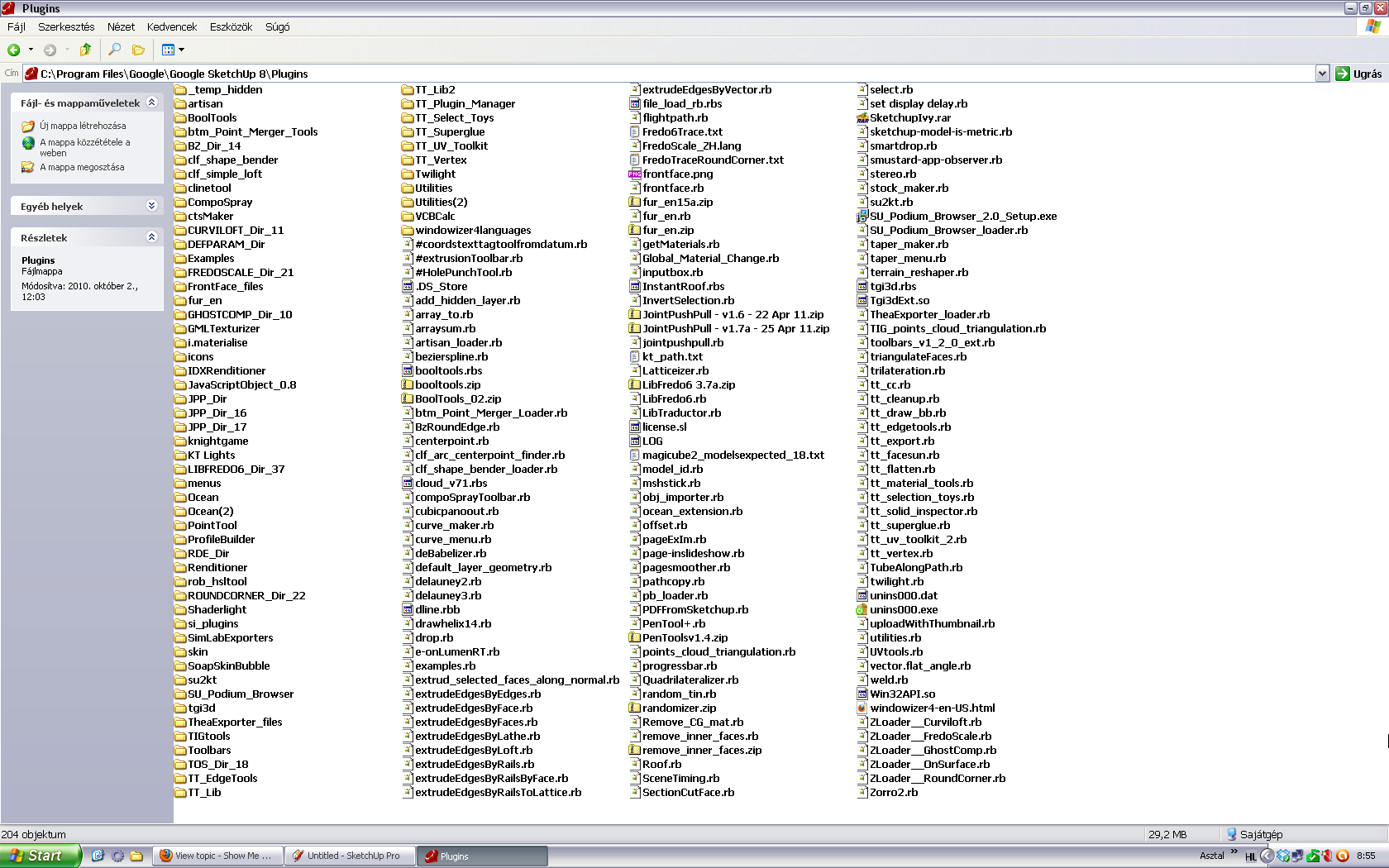
-
I changed the topic to a global announcement for a while.
John, you (and all the SU Team) can also post "local" and "global" announcements and stickies. Feel free to use this "superpower" any time you want to post something like this...

-
@unknownuser said:
@wind-borne said:
@unknownuser said:
Wind b
What are the FT & IN icons?It's later than you think or maybe i waste landscape.

Feet
InchesLol
I gather that much.
I meant
What do they do?Edit(reason being, I'll often switch units between architectural and fractional inches. Was wondering if theicons work aling those lines?)
Similar, other icons in Toggle Units plugin do what you do

-
Hoppefully I have a new monitor after some time with a 15"

order of the tool bar is never the same due excentricity of the every start of SU!
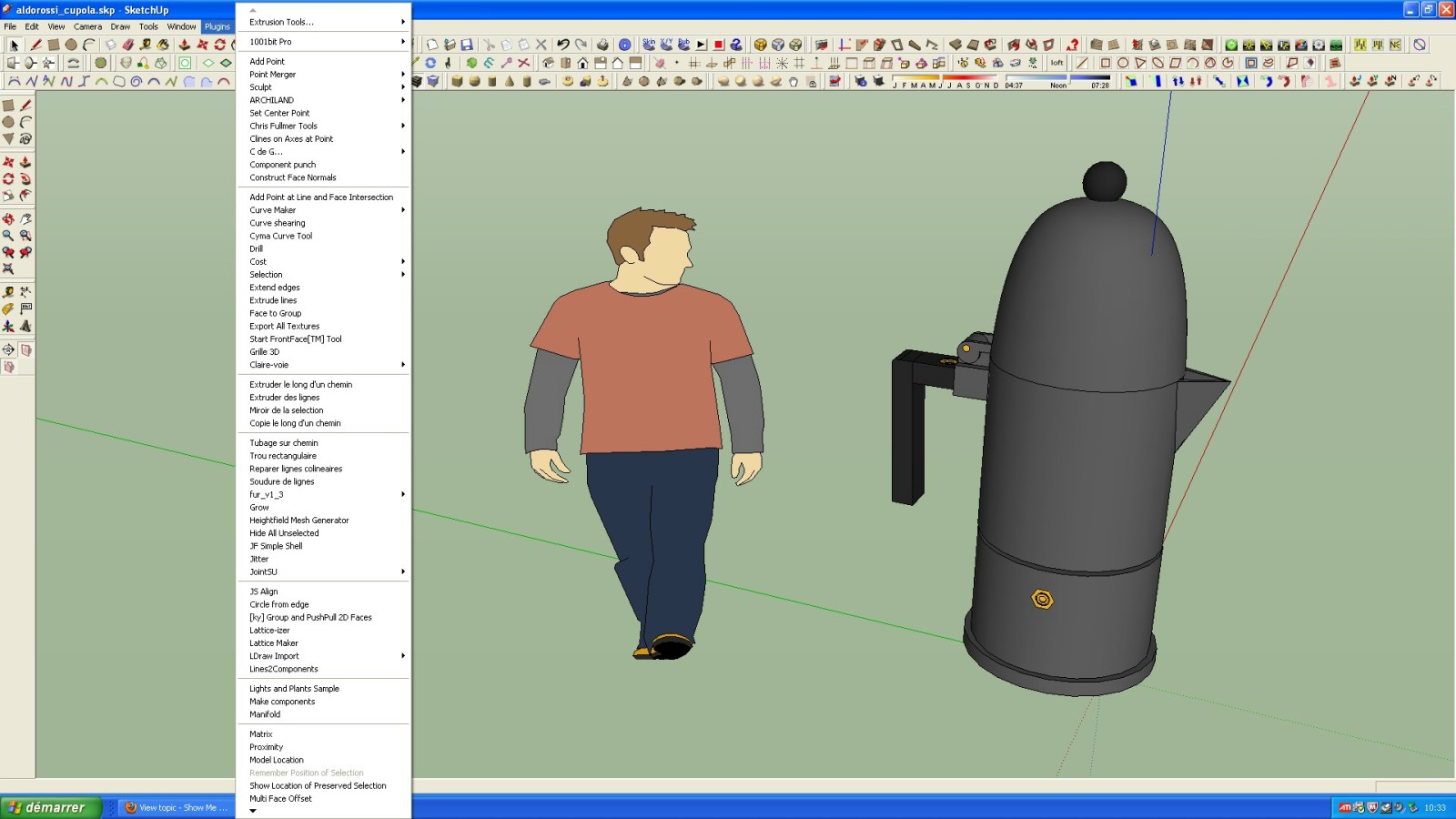
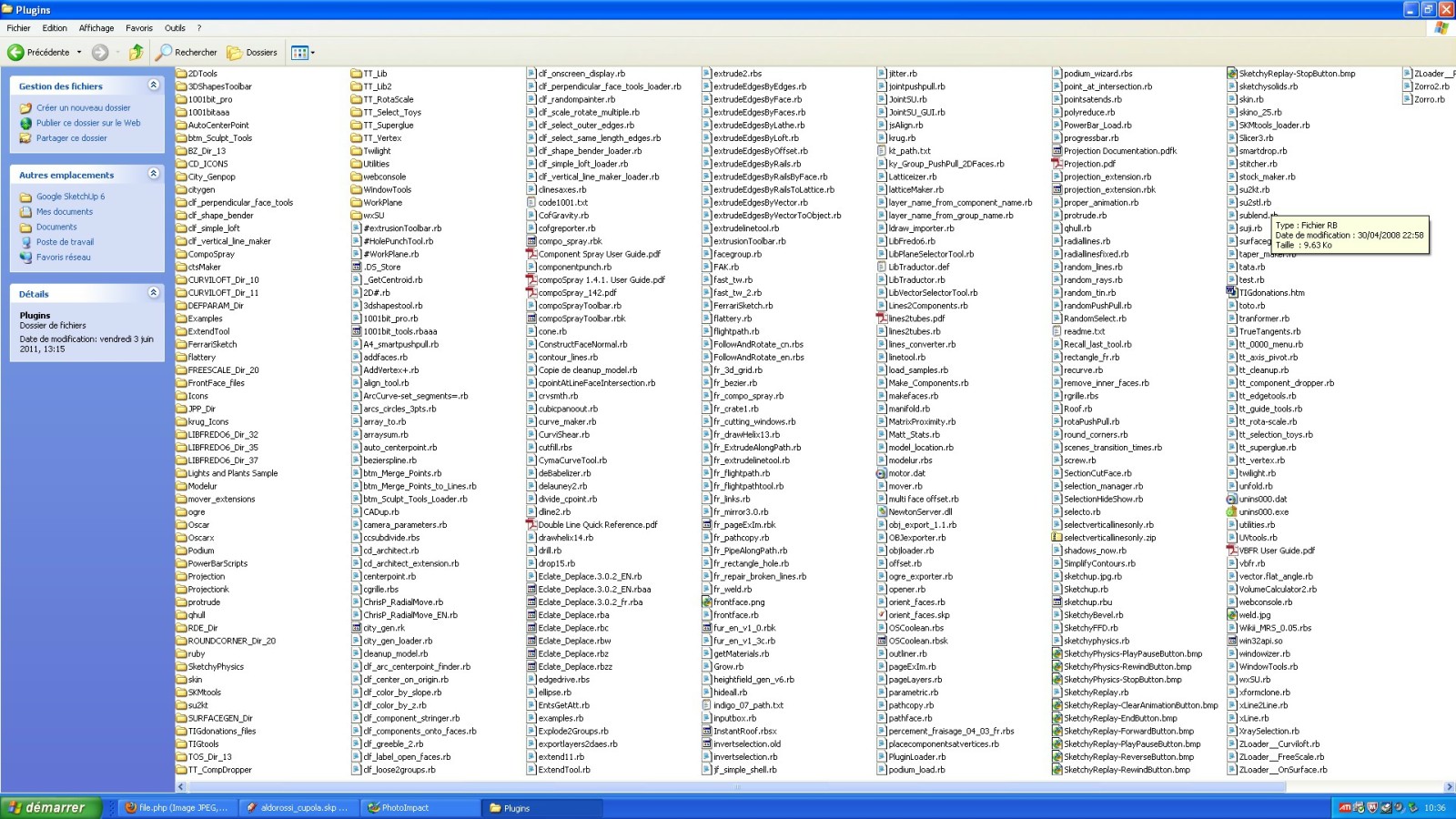
-
... and mine...
-
I'm not allowed to post my desktop... the image is too wide for the forums. so here's a link.
and while we're discussing it, can you do something about the 4th wall above sketchup in monitor layouts? none of the toolbars or windows will go above sketchup into another monitor, only to the sides.
-
Mine on this project...
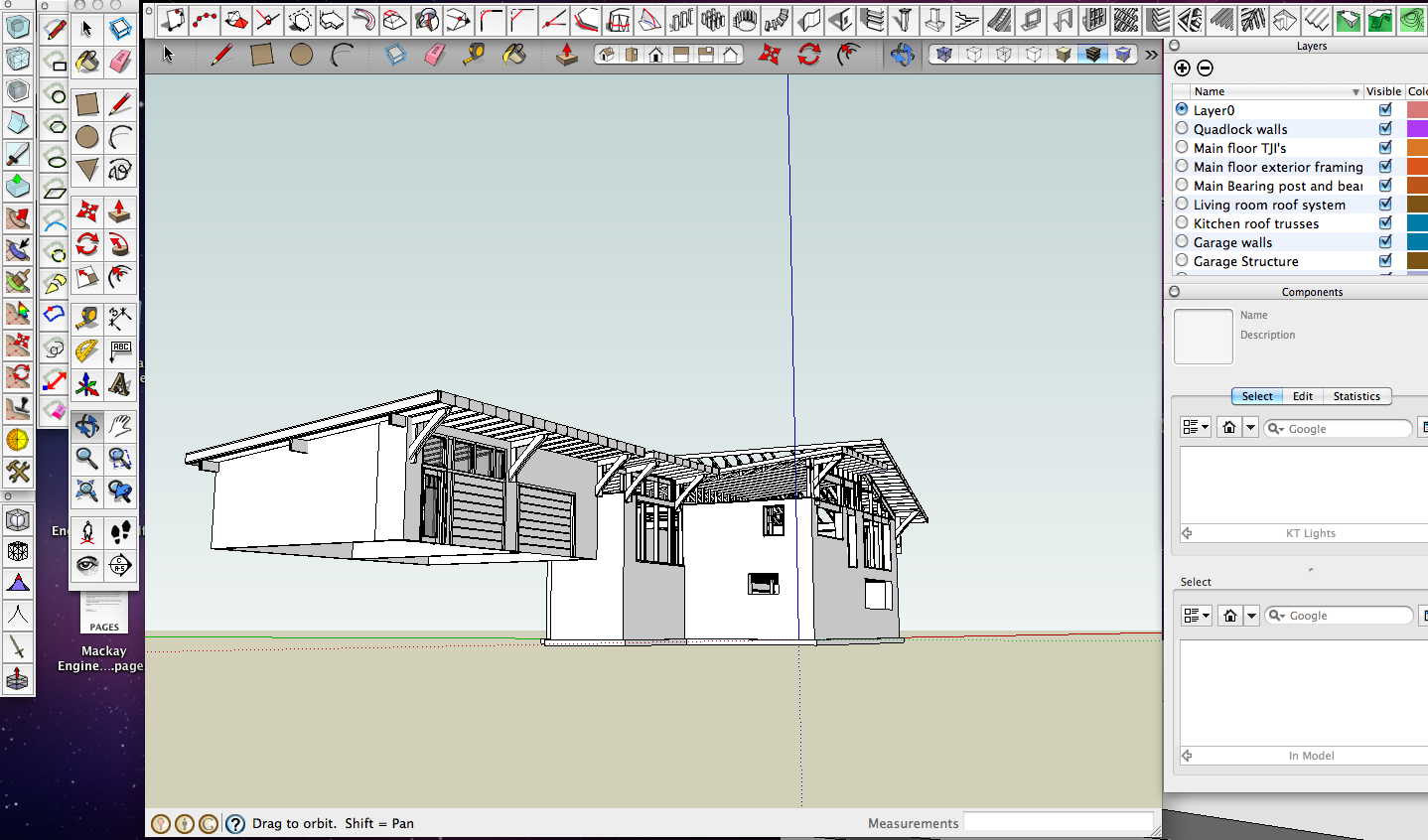
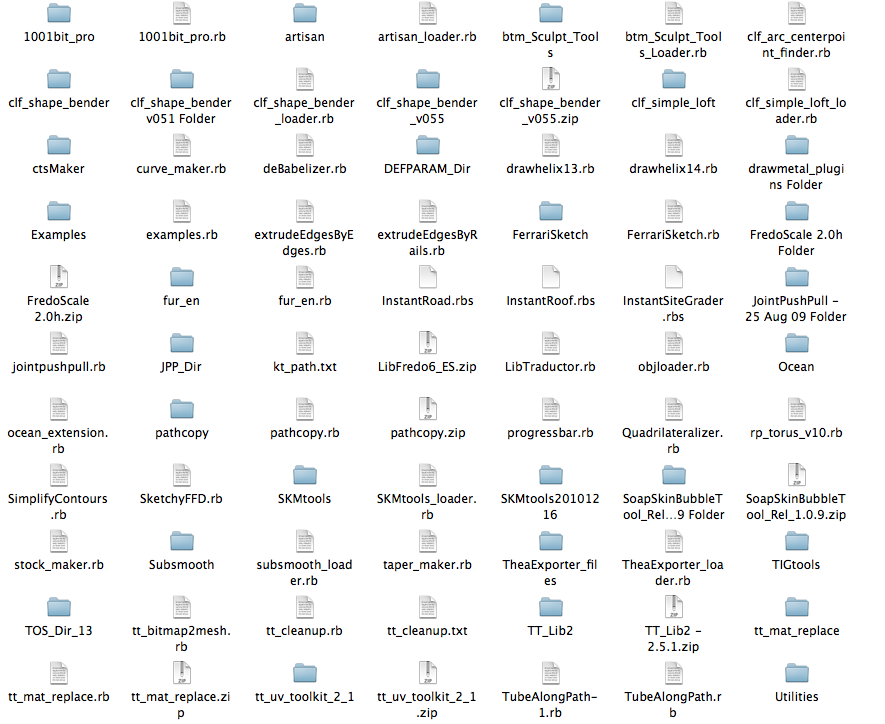
Advertisement







