How would you model this?
-
Hi guys, I've toyed with the idea of someday when i get a freetime I'd build a library of models I use commonly on projects. I thought I'd start with a slophopper, simple cleaner sink.
But do you think I can get it to look anything like the acual DWG files I was sent?
Can anyone be so kind as to give me a kick along. I've started using Fredo's Curviloft tools but not really sure if it is the best way to go....
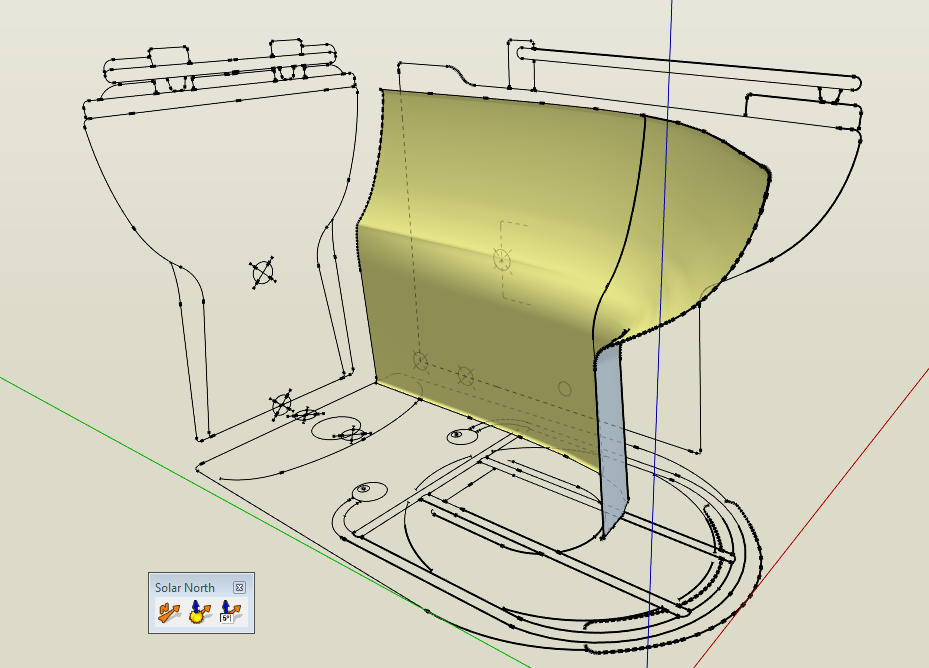
-
-
thanks mac1, I was hoping to stick with SU rather than use another program.....
-
I don't think he's pointing to the other program, more so pointing to Tig's answer of using Boolean Tools.
I would suggest section modeling but I'm not one to give advice on organic modeling.
-
Andrew,
See attached.
Should get you started.
........
Extrude your CAD sections and use Bool Tools or new SU8 Solid Tools.
Use Intesect or Difference Tool
........
Hope this HelpsHoward L'
-
Push profiles, 2 at a time. Use Intersect Faces. Get rid of parts you do not want.
Good luck.
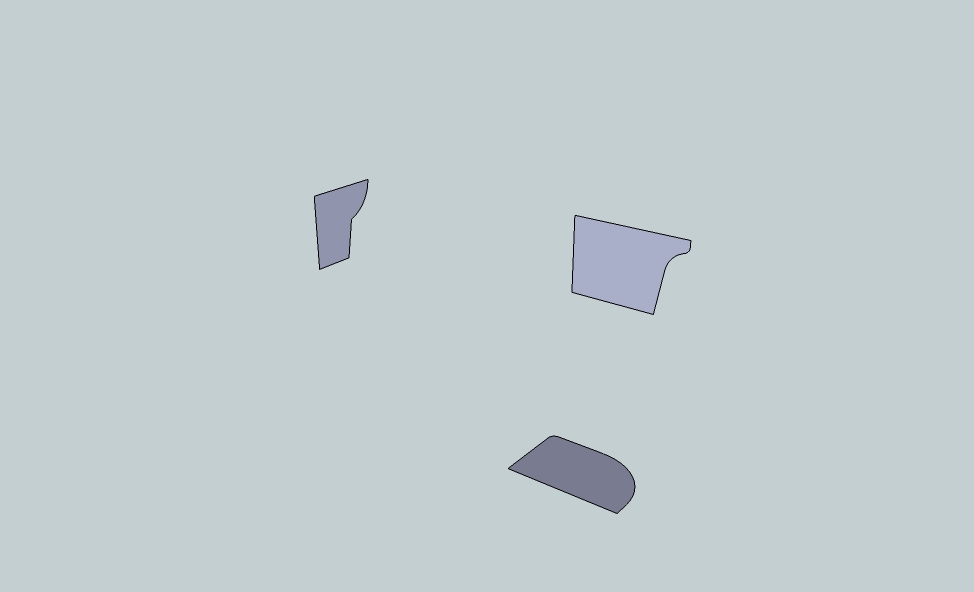
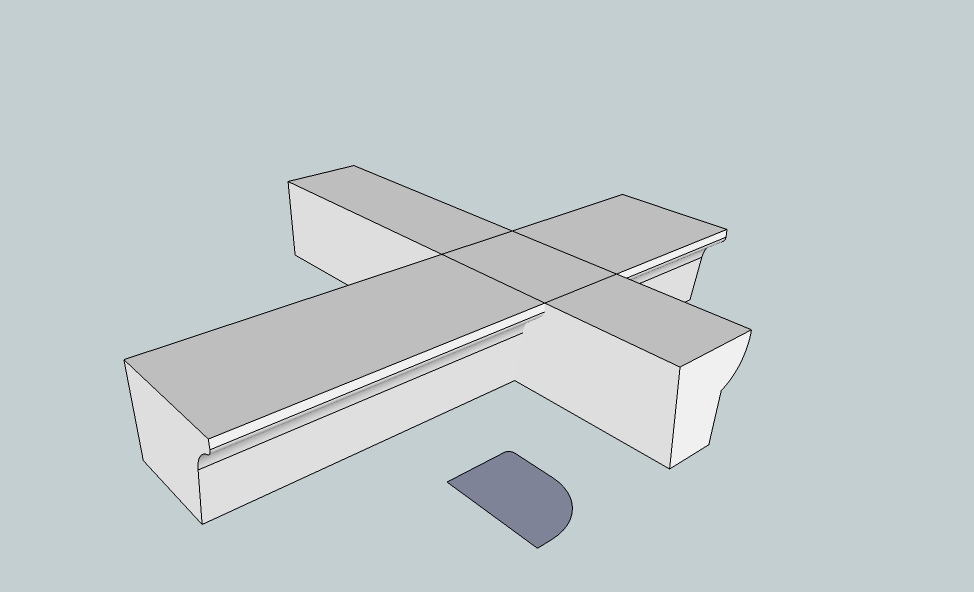
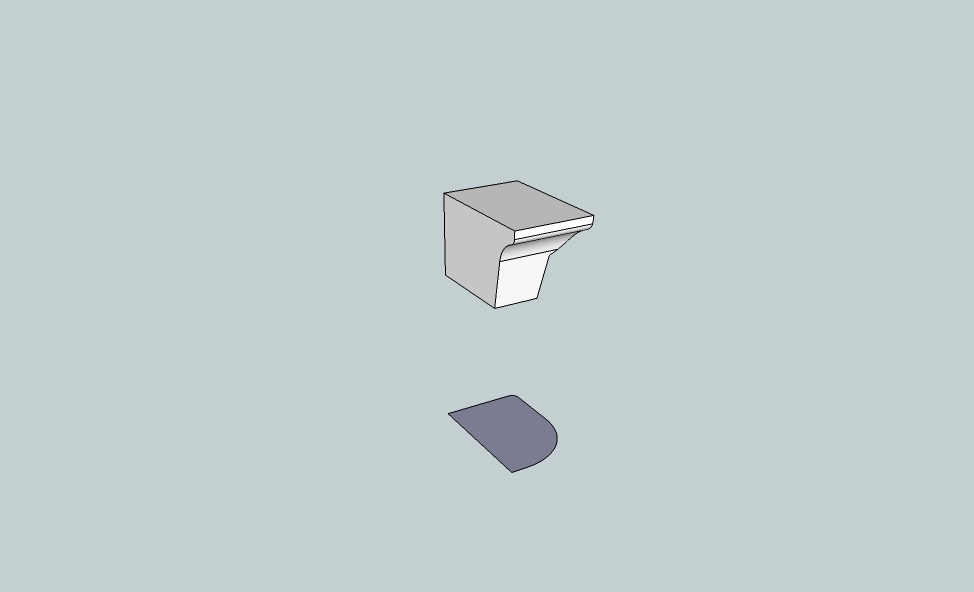
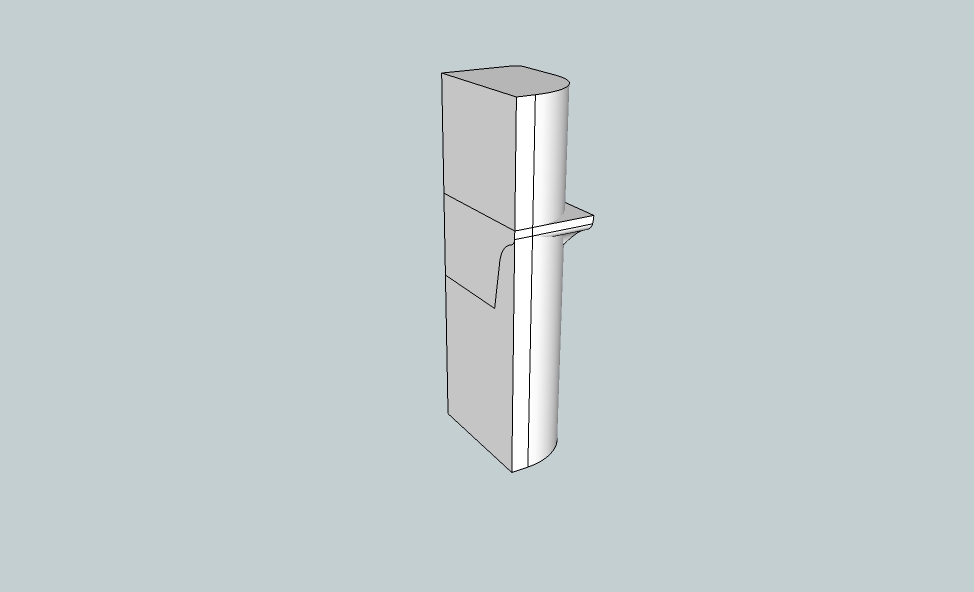
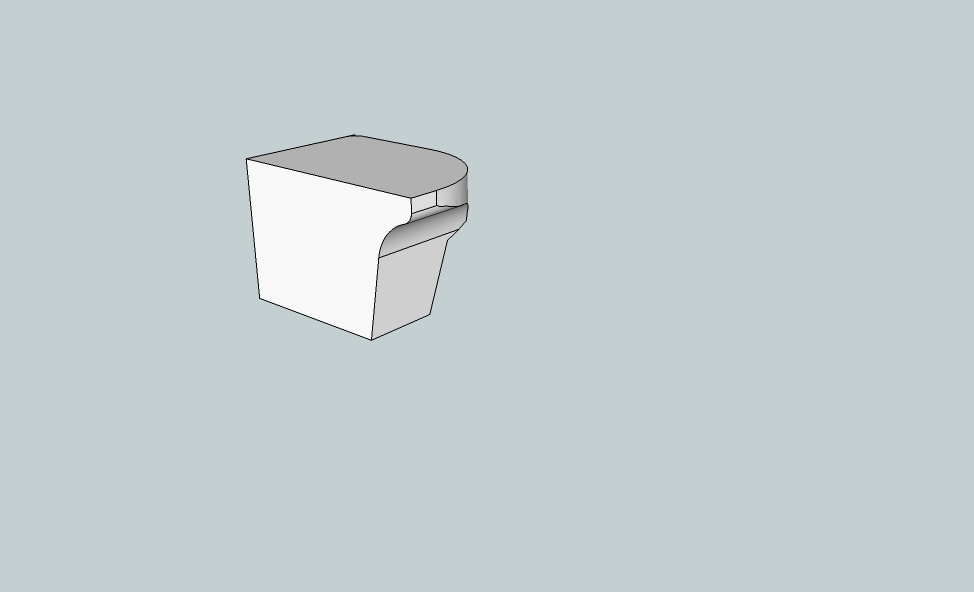
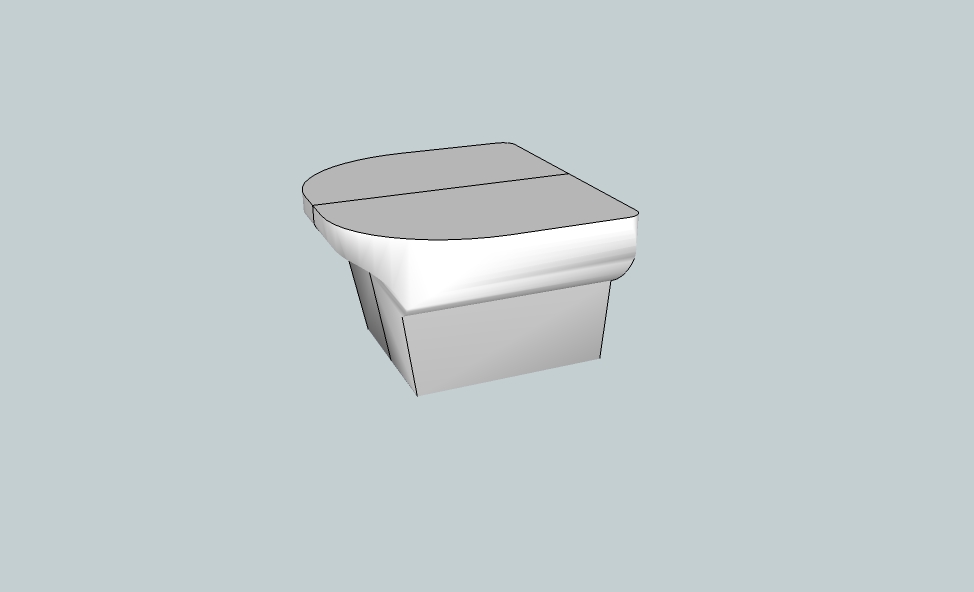
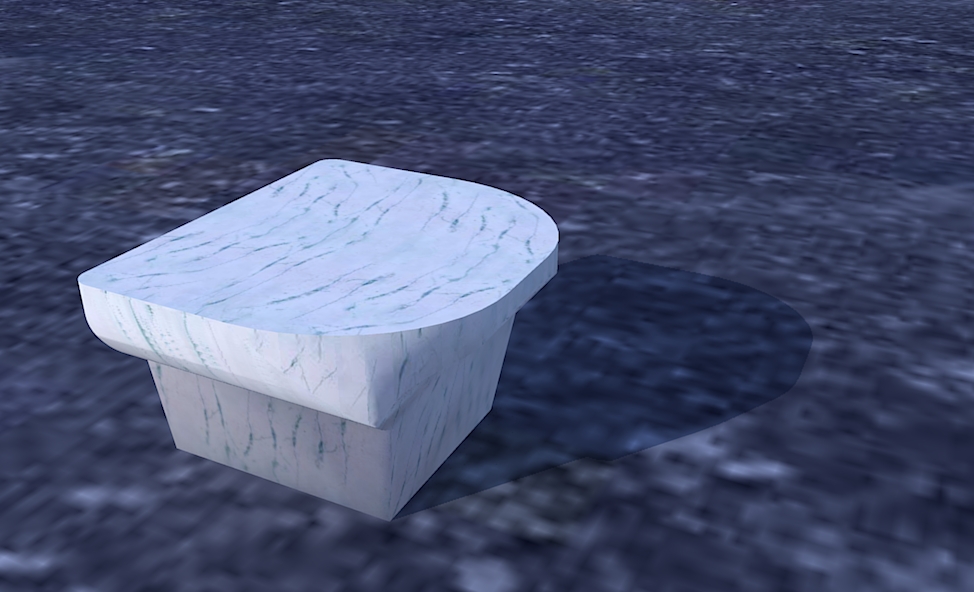
-
Those drawings are missing an element in the design...i think?
The transition from the bowl to the back. I'd imagine it would curve inwards? Have you a real photo?
-
Its hard to tell you all the steps to modeling a sink, but honestly, I found that you can model anything with Sketchup.
Even an animal or person.
I would suggest doing one piece at a time.
Try the "revolve" tool and the "follow-me" tool to create organic shapes.
I usually create a geometric shape first and then use the "M" tool and "S" tool to tweak it into an organic one.Also, sandbox has a lot of capabilities to create organic meshes. Its harder to use, but I created a Grotto (Pool cave with waterfall/slide) with the sandbox tools and it came out pretty good.
Takes a lot of patience but once you learn all the advanced capabilities of Sketchup... anything is possible -
Thanks to you all taking the time and chiming in.

Kris - I see what you mean... sorry for the misunderstanding, mac1!
Don & Howard - Both methods were how I tried at first however the look is not the same.... [see attached photo image] you'll see that the underside of the rim is moulded consistent with the top rather than squared. I was thinking it may be an ExtrudeBy____ process or curviloft.
What do you think?

-
@unknownuser said:
Those drawings are missing an element in the design...i think?
The transition from the bowl to the back. I'd imagine it would curve inwards? Have you a real photo?
you read my mind, Rich! see above...

-
Here's the start.....
Andrew_Shitter.skp -
Rich
It's a sluice for washing away 'dirty stuff' - NOT for 'number twos' directly produced over it...

BUT the principle of its modeling remains the same........ -
Don't invite me round for a party then
-
That's pretty close, Rich!
 so what did you do to get it?
so what did you do to get it?And yes TIG's right; that stainless steel rack on it's lid might make for an iteresting experience....

-
Here's a play.
When you look closely the profiles of front to side are not the same as well as the side walls deminish as it moves to the back. I tried EEByRails but the bottom curve is a questions which you'll see in the plan view....I just copied the CAD lines so segments are high and hence many facets so I would need to cut them down. How would I do that considering the welded profile may be made up of differing lines lengths?

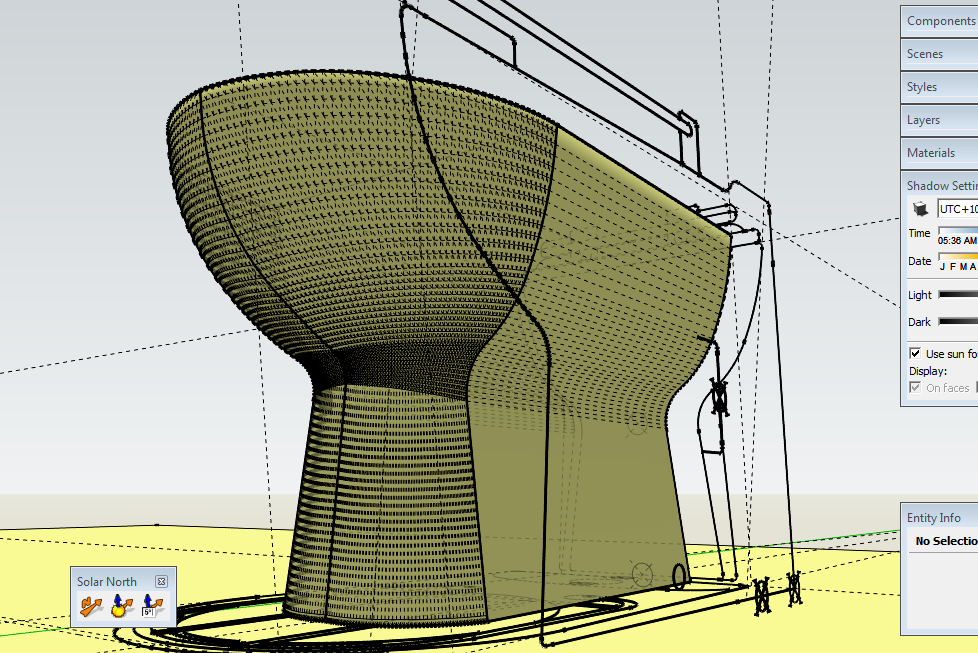
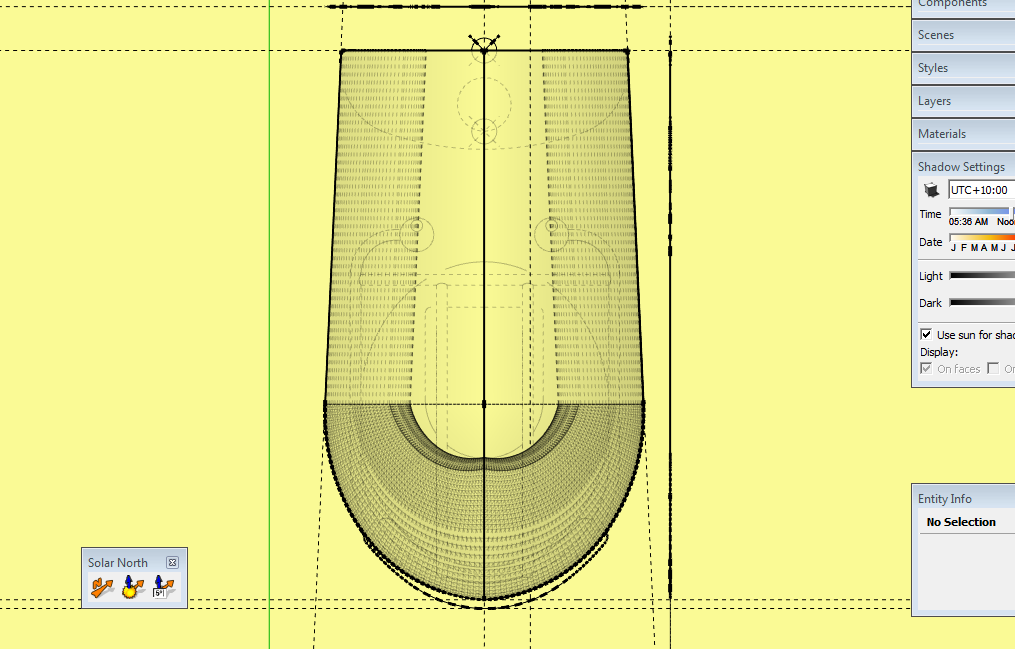
-
Very nice, looking good
-
Late to this party, but I'd use Artisan and these video tutes:
-
@tig said:
Rich
It's a sluice for washing away 'dirty stuff' - NOT for 'number twos' directly produced over it...

BUT the principle of its modeling remains the same........@unknownuser said:
Don't invite me round for a party then



Andrew, sorry I did not see this earlier.
There are obviously many different ways to go about it, here is my starting stab...
(I find it useful to use Subdivide & Smooth to create a profile that will later be Subdivided & Smoothed, wait, what? )
)
[flash=853,505:5722dj61]http://www.youtube.com/v/C3g_oktqBiY&fs=1[/flash:5722dj61] -
nice Boo...
-
Some people here make things seem so easy!
Advertisement







