[Plugin][$] Vertex Tools
-
I'll do that the next time I use VT (But maybe VT2 will come out first
 )
) -
hI Thomthom, Is it possible to lock some vertices so that when Im trying to deform or add creases to a surface, some vertices will stay in place..say the outer edges?.
I hope this simple illustration could help you understand my point
with some vetices being locked, i can use soft selection to kind of inflate , deflate or sculpt the surface without messing up the outer edges, which is in line with the other edges of the other group...
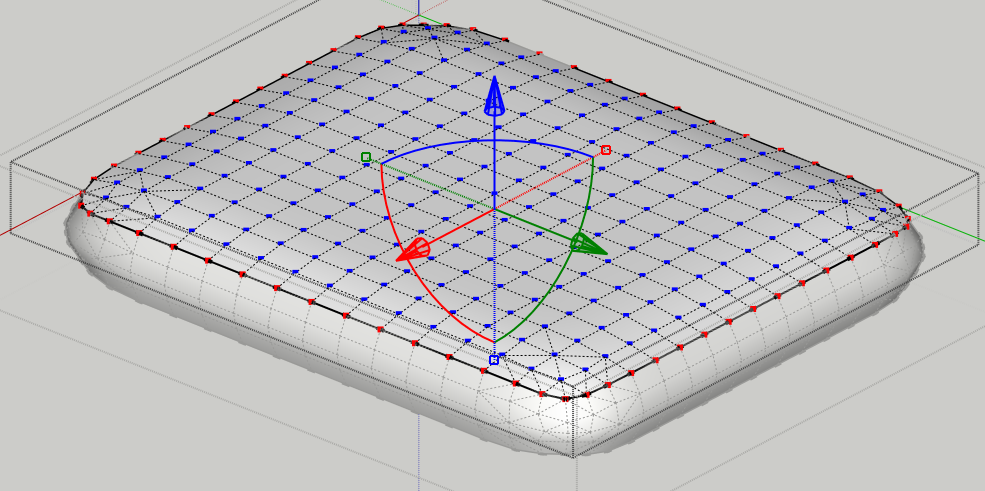
-
At the moment; no. I have a feature request already to mark vertices as looked. I'll add another notch to it.
-
Hi Thom
Is it possible to get the gizmo to auto-orient according to the last selected vertice? a kind of smart gizmo... that way, the scale function would always work as you expect...
I know that the gizmo is already "smart" and can follow the orientation of the last operation done (move, rotate), but it would be very handy if the gizmo was able to automatically adapt to the last selected vertice.
-
How would you expect it to orient to a vertex? A single point doesn't have any direction by itself.
-
@thomthom said:
How would you expect it to orient to a vertex? A single point doesn't have any direction by itself.
sorry, I meant edge...
It's because of my 3dsmax habits... to move edges, I select vertex sub-objects
-
Any chance you can show me a gif or video of how you do this in max?
-
@thomthom said:
Any chance you can show me a gif or video of how you do this in max?
I was meaning that I misunderstand vertice/vertex for edge because I'm a french speaker, and that in french vertice is more interpreted as an edge than a point.
For what I was asking you initially, it annoys me that each time I select an edge (=2 adjacent vertices), I have to right-click, go to gizmo, aligh to custom, then draw the red and green axis and then I finally am able to stretch or move the edge in a predictable direction.
I could use gizmo->Align to View but I'd use this mode more often if there was a way to keep the gizmo in a horizontal plane (X/Y plane or blue axis always vertical).
Previously I was using Julia's Relative Top View script for the view to remain horizontal but it doensn't work with 2017-2018 anymore (so it seems).Thanks for reading.
-
I see, so if there was an easy way to align the gizmo to an edge that would work?
(Possibly other methods to align to other things, like face normals etc...) -
@thomthom said:
I see, so if there was an easy way to align the gizmo to an edge that would work?
(Possibly other methods to align to other things, like face normals etc...)Thanks for your reply.
I think that the easiest behaviour for me would be a mode in which the gizmo inherits at least the red axis from the last selected two vertex. (And probably inherit the green axis from a tangent plane from the 2 vertex. Anyway once the red axis is correctly in place, it's easy to rotate the gizmo to fit the green axis in the plane we want).
But yes, If you can find an easy way to align the gizmo to an edge without proceeding to the right button/gizmo/align to custom affair (even if I already have shortcuts for everything - my head is full of shortcuts for every soft I use so the less shortcuts the better ), I'd be very happy!
), I'd be very happy! 
Unless I buy a 3d navigator and always use the top view, then rotate it with the navigator's yaw to be able to use the gizmo in align to view ...?

PS There still is TIG's rotate plan script but you have to type numeric angle values and each time it zooms out the model so it's not handy.
-
an "edge constraint" function like in Max would be nice
-
Yea, it would be doable to create a mode where two vertices define the gizmo orientation. Could infer orientation from the surface normal as well.
But what would you do with only two vertices selected?
-
TT could you add 'lock perimeter' feature please?
-
@rv1974 said:
TT could you add 'lock perimeter' feature please?
I have a feature request logged named "Lock Vertices". Would this be the same thing?
-
In general yes. Extra V for 'lock perimeter'would add a lot.
-
 Almost forgot THE most important. Are you familiar with Tak2hata's Stretch by Area? It has really power feature:
Almost forgot THE most important. Are you familiar with Tak2hata's Stretch by Area? It has really power feature:
Ability to manipulate vertices regardless the context.
Could you add this mode please? -
@thomthom said:
Yea, it would be doable to create a mode where two vertices define the gizmo orientation. Could infer orientation from the surface normal as well.
But what would you do with only two vertices selected?
move the vertices along the axis, scale their relative position, etc.
I've been doing a lot of terrains recently, and I needed this feature OFTEN, mainly to adjust vertices after creating them. -
Lock would be similar to Artisan crease (I often wonder why "crease both vertices and edges" is not the default choice) because the perimeter of the shape is often defined and doesn't want to be moved while you adjust the rest. Only VT would have to remember the locked vertices as you work. I often have difficulty closing two terrain shapes smoothly. I might use the edges of one to begin a new one, however it is often good to prevent change along that shared edge.
-
@optimaforever said:
@thomthom said:
Yea, it would be doable to create a mode where two vertices define the gizmo orientation. Could infer orientation from the surface normal as well.
But what would you do with only two vertices selected?
move the vertices along the axis, scale their relative position, etc.
I've been doing a lot of terrains recently, and I needed this feature OFTEN, mainly to adjust vertices after creating them.But you modify more than two vertices, right?
I'm just wondering how you determine what two vertices (edge) to orient to when there's more selected. -
that’why I said to use the last two selected vertices when selecting more than two.
Advertisement







