[Plugin][$] Vertex Tools
-
@thomthom said:
@xiombarg said:
I'm working on a curvey looking spaceship that normally I would never use Sketchup to create, but with VT (along with Artisan for the subdividing), Sketchup is now a capable option. I'll try and post it up when it gets closer to being done.
Got some work in progress screenshots? I'd love to see what you're working on.
Early progress shots especially.
-
@pbacot said:
Powerful and excellent tool! Fun too! My main problem with vertex tools, you can't pick a point and use inferences with the Gizmo. I often default to the simple point move tool to do that. Am I missing something?
How would you expect inference to work with the Gizmo?
Are you manipulating single or multiple vertices with the Gizmo? -
I mean I when I move it, after picking the direction, I want to be able to pick a point (most likely at the center of the selection) then move it relative to (inference) another point on the model, sort of a target point. Often it's not for exact lineup but for some frame of reference for the move. (Sometimes I do move single points with it. Maybe there's no point using it for that?)
-
@pbacot said:
I often default to the simple point move tool to do that. Am I missing something?
maybe you are missing that if you activate the move tool with soft selection turned on, it does exactly what you are asking for

or pheraps i did'nt 100% understand your point.. -
my works with vertex tool [and tgi3d and fredo monster tools

 ]
]
https://www.artstation.com/artwork/staff-001-modules-concept-artof-ancient-space
some progress..
https://www.artstation.com/artwork/infiltrator_art2
vertex tool is very very useful tool,, so far, for me
-
@sicksickisck said:
my works with vertex tool [and tgi3d and fredo monster tools

 ]
]
https://www.artstation.com/artwork/staff-001-modules-concept-artof-ancient-space
some progress..
https://www.artstation.com/artwork/infiltrator_art2
vertex tool is very very useful tool,, so far, for me
That looks amazing! Loving the Infiltrator!
-
impressive.
-
hi there,
just wantet to state a feature request for vertex tools

how about the option to merge vertices to a designated spot/selected vertice? that would really help!
thanks
-
i'm pretty much sure Thom WILL add it in the next version. along with some other really cool features..

-
Indeed - future release of Vertex Tools will have such a feature.

-
 nice to hear - now i wish you for the next year the time to implement and release - may the sales be with you!
nice to hear - now i wish you for the next year the time to implement and release - may the sales be with you! -
@thomthom said:
Indeed - future release of Vertex Tools will have such a feature.

Are you using human or geological frame of time?


-
Thomas, can we chamfer a vertex? or vertices at the same time with some given parameters as in max?
-
@cuttingedge said:
Thomas, can we chamfer a vertex? or vertices at the same time with some given parameters as in max?
At the moment no - but I'm working on version 2.
However, it's been a while since I used Max - do you have some visuals of what this feature looks like? GIF?
-
thomthom, please add edge extrude (with option for negative values).
-
http://www.polyboost.com/features_modelling.htm
Here you've got endless source for inspiration. They were bought out by AD and became 'graphite tools' inside 3ds Max. The amount of work is huge so I guess you should cooperate with Fredo and found start-up for porting Polyboost set to SU
-
@thomthom said:
This is a screen shot of two of the other things to do with vertex-
Chamfer (or offset if no value to chamfer) and Extrude.
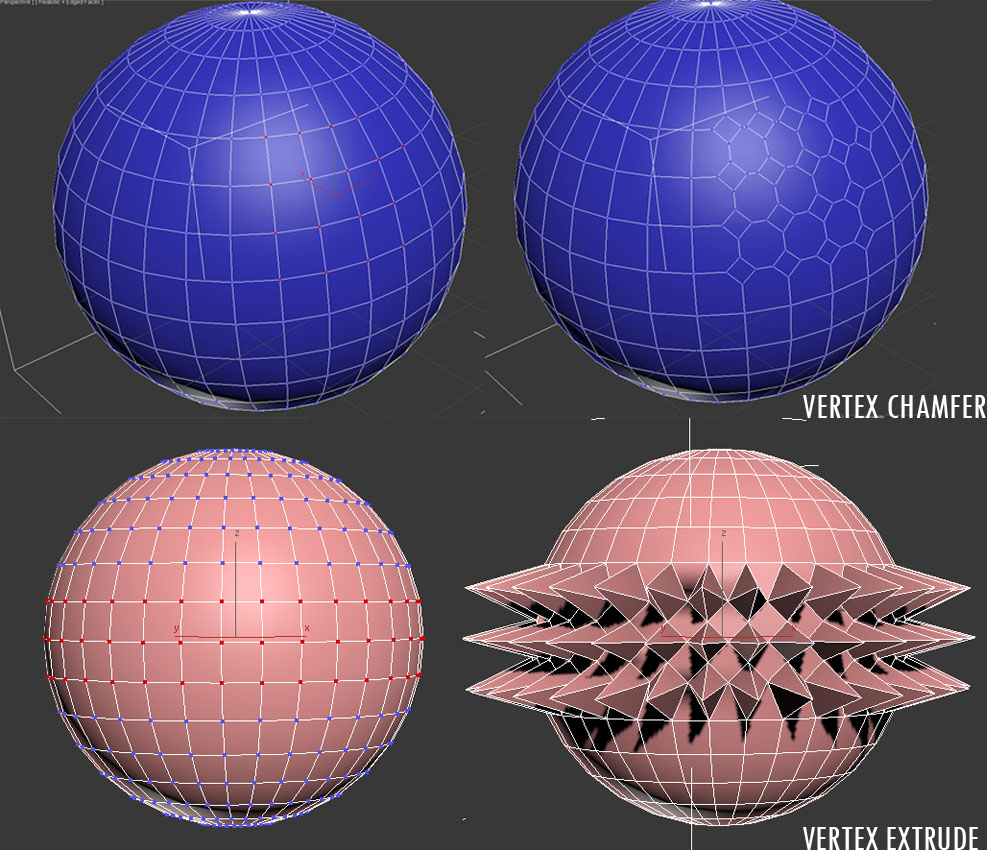
Not for any particular model in mind at the moment but I just like the ability to control vertices with some common parameters to play with. By playing around sometimes inspiration comes!
I dont know if this is something in your immediate plans.
Do you plan to include inset?. I dont know if it falls under the category of vertex though.
.
-
Am I right in thinking that you should be able to enter a relative value when extruding?
Just trying to figure out if I'm misremembering this function or if another plugin is causing a conflict.
-
What do you mean by relative value? And what are you observing?
-
I'd imagine what David is mentioning is that VCB input after CTRL+Drag returns the selected extrusion to it's origin.
Advertisement







