Get Link for Official Sketchup Bug Reporting
-
Use this link:
%(#0040FF)[Link removed. No longer valid.
Instead use: http://help.sketchup.com/en/contact]to make official bug reports to SketchUp
-
I cannot remember exactly what but there used to be some reporting system previously, too. Maybe they just face-lifted it?

-
And buried it six feet under
 - cause I could not find it at all. Now there is a neat and easily accessible link after one click Contact Support.
- cause I could not find it at all. Now there is a neat and easily accessible link after one click Contact Support. -
This post should be made sticky here (we do not have any other stickies in this subforum anyway).
And is Google sending out socks for bug reports there, too?

-
SU7 added the Contact Us page to the program's Help menu.
Prior to SU7, you needed to go to a Help article and scroll down to the bottom of the page to get the Contact Us link.
A bug report page has always been accessable through the Contact Us page (I've used it), although the phrasing has changed over the years.
-
what's the best computer's specs for SU 7 pro? mine is core 2 duo 2.0, 2 gigs memory and 1650pro 512mb gpu. i always have to terminate the process by TASK MANAGER due to "hang" problem... especially while editing files which are more than 10mb size....

-
@nentautako said:
what's the best computer's specs for SU 7 pro? mine is core 2 duo 2.0, 2 gigs memory and 1650pro 512mb gpu. i always have to terminate the process by TASK MANAGER due to "hang" problem... especially while editing files which are more than 10mb size....

What has this got to do with the topic here?
I smell a sleeper

-
[/quote]
What has this got to do with the topic here?
I smell a sleeper
 [/quote]
[/quote]sorry then, i think this newby doesn't know what's he's talking about. kindly just erase my post..

-
Hello..
For some odd reason I can't start SKU, not new file not even a small file already created when the software is loading it freezes for a while then the sketchup BSOD (BUG SPLAT OFF DEAD) screen shows.
Is there a solutions for this?
Gracias.
-
What SketchUp version?
What OS?Did it work before?
Have you tried reinstalling?
BSOD indicate hardware/driver error. Have you updated your computer's drivers? (Especially the graphic card?)
What graphic card do you have?
(Btw - it's better if you create a new topic when you have a question that's new for the topic.)
-
SKUP Version 8.0.15158
OS Win XP SP3Yes It was working before, I also was getting the "Failed to create empty document" when I was trying to open other session, I think Gaeius had some issue also with the "Failed ....document" thing.
I will haven't tried reinstalling yet, Which folders do I need to back up if any?
BSOD I had those as "Blue Screen Of Dead" on other computers for the Windows Driver's, I've just found that it also fits the Bug Splat, video card is updated.
Video Card NVIDIA Quadro FX550
Thanks thomthom for your quick response.
-
Is it possible that this "error/problem" is generated by the Fredo tools update or the updated website, because when I try to update the plugin I get the attached error.
Thanks.
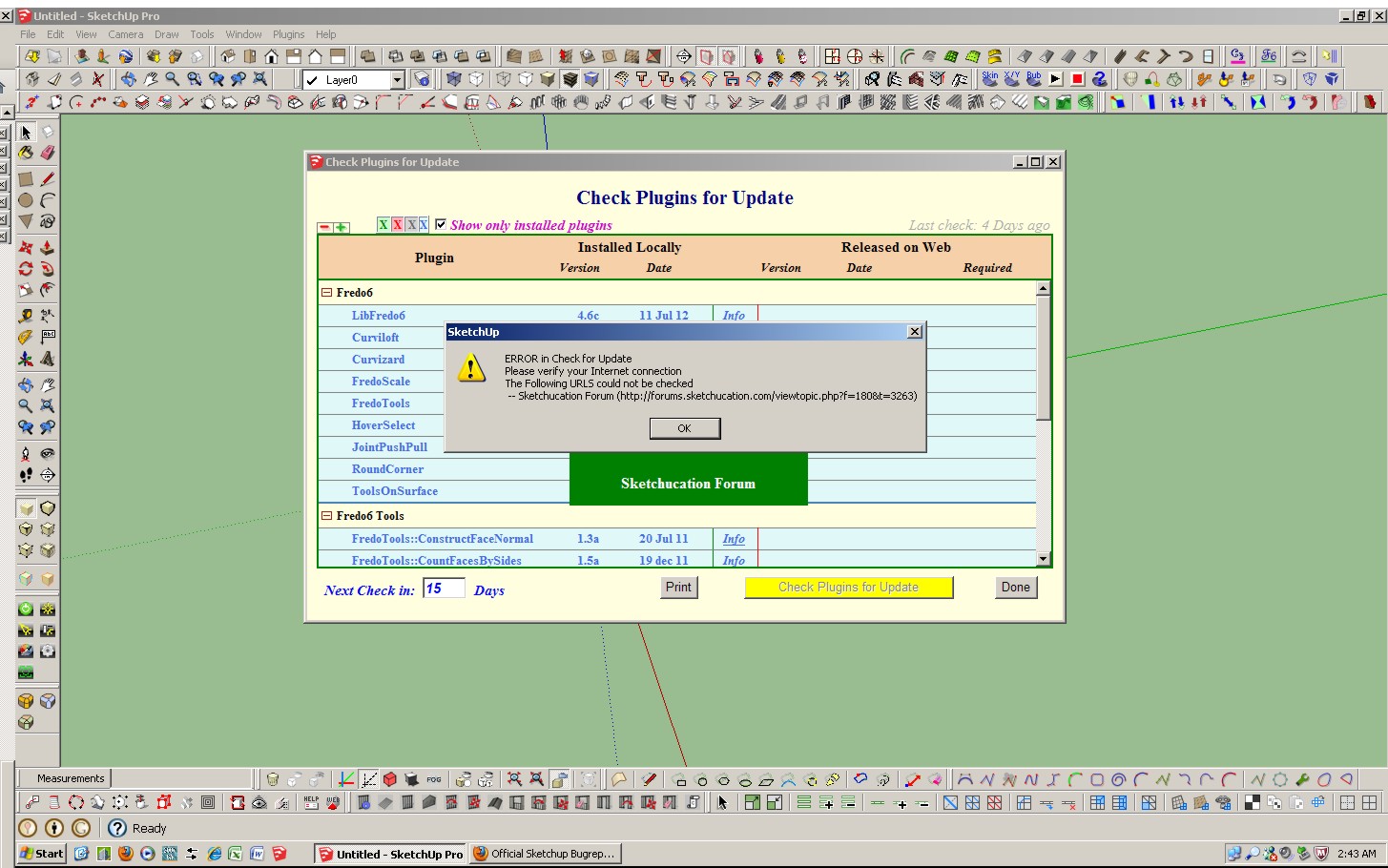
-
No - Fredo plugins doesn't create BSODs. I'm still betting it's a hardware/driver issue - it always is.
-
I reinstalled the program and updated the drivers, I've also tried loggin in a using a different user. On the different user I can open multiple sessions but when I go back to my regular user and when I try to open other sessiont it says "Failed to create empty document", this is when I'm lucky to even have on session open.
Don't know what to do now, is there a solution for this issue.
Thanks.
-
 I think people take the thread's title as granted !
I think people take the thread's title as granted !
Perhaps changing the title will help not to have this thread filled with problems/requests about sketchup . -
The link is good, but the bug reporting system does not list SU 2013 as an option. (Minor problem, just put it in the text.)
-
and the recent Contact Support form can be found at:
http://help.sketchup.com/en/contact/pro-support
Norbert
-
@sketch3d.de said:
and the recent Contact Support form can be found at:
http://help.sketchup.com/en/contact/pro-support
Norbert
I just loaded a huge model in to SKP 2013 trial, and was like owning a AMD dual core 2gig system again.
running like this is not fun or enjoyable, sent information to SKP as per link asking them why are they treating users like "Lord of the rings"... "Ooooo shinny Buttons Master,, Must have shinny buttons" -
Hello.
I'm trying to start a session of SU and I get bugsplat (attached error message) does anyone had this problem that can help me?
Thanks.
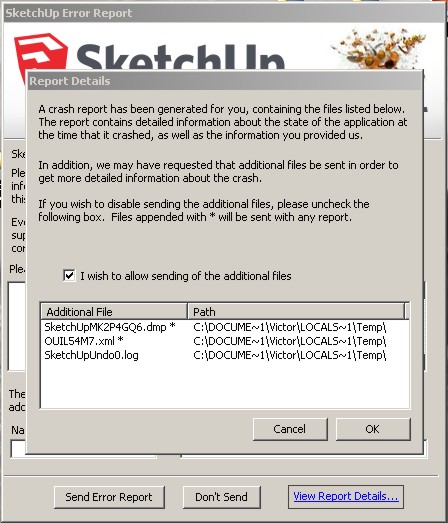
-
@Victor
If you have recently installed some plugins try disabling them [move them out of the Plugins folder temporarily] then if SketchUp starts OK you know the culprit[s]...
Then maybe the cause can traced easier...
Advertisement








