[Plugin][$] Curviloft 2.0a - 31 Mar 24 (Loft & Skinning)
-
Please don't start removing files willy-nilly.
Only the the files inside the subfolders that have equivalents wrongly installed in Plugins are to be removed - it's recommended that these put into a 'disabled folder' [erasing them is a little drastic - especially when you are not sure what you are doing - at least that way they can be moved back if you've messed up !]. There will also be .rb files in Plugins installed by other tools that you still need! AND of course there are .rb files installed as 'loaders' to run files inside subfolders that come in the zip file 'loose' rather than in a subfolder of Plugins...If you are getting similar error messages then are you sure the files and files in relative subfolders are installed properly. I noticed that you have a drive with an unusual path - H:/programmas/google/Google SketchUp 8/Plugins/ - the default is something like C:/Program Files/Google/Google SketchUp 8/Plugins/
Please type this in the Ruby Console + <enter> and post the results$LOAD_PATH
It should include your H: folder Plugins path.
With Vista/Win7 there can be a 'Compatibility Files' issue [¿Archivos de Compatibilidad?]... which happens if you don't have full security permissions to read/write/etc to the the Plugins folder and/or its subfolders and/or files. It looks like you have done it OK, and there are no error messages... but really the OS has put the new things in a separate subfolder to protect you from yourself! In these cases there's a 'Compatibility Files' button added to the top of the window of the affect folder[s] - you click on that to see what's messed up... Fix your permissions under properties, security as an admin...Can you post a screen-shot showing your Plugins folder structure etc if none of this is working...
-
@tig said:
Please don't start removing files willy-nilly.
Only the the files inside the subfolders that have equivalents wrongly installed in Plugins are to be removed - it's recommended that these put into a 'disabled folder' [erasing them is a little drastic - especially when you are not sure what you are doing - at least that way they can be moved back if you've messed up !]. There will also be .rb files in Plugins installed by other tools that you still need! AND of course there are .rb files installed as 'loaders' to run files inside subfolders that come in the zip file 'loose' rather than in a subfolder of Plugins...If you are getting similar error messages then are you sure the files and files in relative subfolders are installed properly. I noticed that you have a drive with an unusual path - H:/programmas/google/Google SketchUp 8/Plugins/ - the default is something like C:/Program Files/Google/Google SketchUp 8/Plugins/
Please type this in the Ruby Console + <enter> and post the results$LOAD_PATH
It should include your H: folder Plugins path.
With Vista/Win7 there can be a 'Compatibility Files' issue [¿Archivos de Compatibilidad?]... which happens if you don't have full security permissions to read/write/etc to the the Plugins folder and/or its subfolders and/or files. It looks like you have done it OK, and there are no error messages... but really the OS has put the new things in a separate subfolder to protect you from yourself! In these cases there's a 'Compatibility Files' button added to the top of the window of the affect folder[s] - you click on that to see what's messed up... Fix your permissions under properties, security as an admin...Can you post a screen-shot showing your Plugins folder structure etc if none of this is working...
I have installed Sketchup 8 pro on an external disk so I can easily take it with me
my other plugins work fine? Only the the files inside the subfolders that have equivalents wrongly installed in Plugins are to be removed ?
would it not be the other way round?
I removed the equivalents in the plugins folder and left the ones in the subfoldersH;\programmas\google\Google SketchUp 8\Plugins\ 2DTools\ AutoCenterPoint\ clf_simple_loft\ ctsMaker\ CURVILOFT_Dir_11\ DEFPARAM_Dir\ Dom_brevenchatij\ DoorTools\ DWGExport\ Examples\ FREDOSCALE_Dir_21\ FREESCALE_Dir_10\ GHOSTCOMP_Dir_10\ HOVERSELECT_Dir_11\ JPP_Dir\ JPP_Dir_15\ Layer Manager\ layers\ ldd\ LIBFREDO6_Dir_37\ Ocean\ Projection\ RDE_Dir\ ROUNDCORNER_Dir_23\ ruby\ skin\ SoapSkinBubble\ TIGtools\ TOS_Dir_18\ TT_Lib2\ Utilities\ WindowTools\ 0.skb 1.skb 2.skb 2D#.rb 3.skb AddVertex+.rb Align User Guide.pdf align_2D.rb align_tool.rb AllowDWGImportInSketchUp7.msi arc_centerpoint.rb auto_centerpoint.rb Big_32.png BzRoundEdge.rb cadspan.rbs calc.rb CenterPoint.rb Chamfer_Along_Path.rb clf_color_by_slope.rb clf_simple_loft_loader.rb closeopens.rb closeopens_icon.png Cloud Quick Tutorial.pdf Cloud V6.pdf cloud_v6.rb co_tool.html co_toola.rb ComponentReporter+.rb config-thumb.jpg ConstructFaceNormal.rb curve_maker.rb curvestitcher.rb deBabelizer.rb delauney2.rb demeter-main.rbs DoorTool.txt DoorTools.rb DWGExport.rbs engineeringtoolbox.rb examp_les.rb example.dat examples.rb extrudeEdgesByEdges.rb f2f.rb f2f_cursor.gif faceFlattener019.rb file.php FilletTool.rb fixSolid.rb flightpathtool.rb GetCentroid.rb GetDimensions.rb hide_faces_edges.rb hideall.htm hidetool.rb jf_follow_this.rb jf_spheretool.rb jointpushpull.rb kml_mesh_exporter.rb ky_Delete_Interior_Faces.rb ky_Group_PushPull_2DFaces.rb Layer Manager v6.pdf layer_manager_extension_v5.rb layer_manager_extension_v6.rb Layer_manager_install.jpg layer_manager_v5.txt layerbymaterial.rb layers.rb layers_materials.rb layers_show_hide_all.rb ldd.rbs LibFredo6.rb LibTraductor.def LibTraductor.rb Lines2Components.rb load_sketchapps.rb lsystem.rb makefaces(2).rb makefaces.rb makeNamedGroup.rb manifold.rb massmaterialimporter.rb Mirror_31.rb move_to_origin.rb move_to_origin_and_center.rb moveit.rb new.txt nudge.rb numbered_grid.rb ocean_extension.rb Organizer.rb organizerEdit.log pageLayers.rb Paint_back_faces v2.0.rb parking.rb pathcopy.rb perp_line_plane.rb PipeAlongPath.rb plugins_help.rb plugins_help_TIG.rb pnts2mesh.rb points_cloud_triangulation.rb ProgressBar.rb.htm Projection Documentation.pdf Projection.pdf projection_extension.rb PurgeAll.rb push_pull_vector.rb PutOnLayer_bmw.rb PutOnLayer_ForPublicRelease.rb rci.png read_me.txt reglue.rb rename_comp_inst.rb repaint_face.rb repair_broken_lines.rb Roof.rb roofplanfollower.rb rot90.rb rps_texturewrite.rb scene_rename.rb sceneExporter.rb screw_21.rb script_loader.rb SectionCutFace.rb simplify.rb SimplifyContours.rb skin.rb Small_16.png SmustardOrganizerExcludeFolders.txt SoapSkinBubbleTools.rb Srub.rb stair_maker062.rb stitcher.rb stock_maker.rb stray_lines.rb sublend.rb taper_maker.rb Terrain Reshaper User guide.pdf terrain_reshaper.rb TextTag14.rb tf.rb toolbar.rb trim_extend.rb tt_cleanup.rb tt_solid_inspector.rb unfoldtool.png unfoldtool.rb unhide_all.htm unhide_all.rb utilities.rb utilities_10.rb vector.flat_angle.rb viewMemory.rb VolumeCalculator21.rb weld.rb Win32API.so WindowTools.rb ZLoader__OnSurface.rb zone.rb zoom_selection.rb Zorro.rb -
@hygicell said:
my other plugins work fine
WindowTools.rb
ZLoader__OnSurface.rb
zone.rbaccording to that list, all your other plugins aren't working fine..
you're missing the ZLoader files that come with many of fredo's plugins.. the only one you have is tools on surface but i suspect your round corner, curviloft, and fredoscale aren't working either (amongst others?)
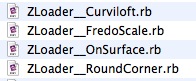
-
First:
Only the the files inside the subfolders that have equivalents wrongly installed in the Plugins folder are to be removed... from the Plugins folder...
What you did is correct.Second:
You do seem to have several Zloader .rb files missing from that Plugins folder - likeZloader_Curviloft.rb- this might be the root cause of your problem - do you perhaps have them in another folder that might also be on your$LOAD_PATH?
And then they can't load other files are the paths gets tangled up...
Did you get the$LOAD_PATHin the Ruby Console ?
Mine says["C:/Program Files/Google/Google SketchUp 8/Plugins", "C:/Program Files/Google/Google SketchUp 8/Tools"]yours should also include the H: path ?..\Plugins\LIBFREDO6_Dir_37\Lib6Core_37.rb; line#225;txt = "T6 = Traductor::T6Mod.new(#{hmod}, '#{path}', '#{rootname}') "
line#226;hmod.module_eval txtThis is the code that sets the constant
T6to have a certain value and typing in the Ruby Console
Curviloft::T6
should show this, which is aTraductor::T6Modobject used to translate between languages; it is complex looking list of code, elements, hashes etc...It seems that ..\Plugins\LIBFREDO6_Dir_37\Lib6Core_37.rb is not being run properly...
Does the file exist ?
If so are it's properties set so 'you' can see it and read it etc...?
Trying typing loadLIBFREDO6_Dir_37\Lib6Core_37.rb+ <enter> into the Ruby Console and see if it returns true and if CurviLoft then works... it'll only be a temporary fix but at least we then step on one pace...If you type this in the Ruby Console +<enter> what is returned ?
Sketchup.find_support_file("Plugins")
I get
C:/Program Files/Google/Google SketchUp 8/Plugins
You must include the H: path to your Plugins... otherwise Fredo'sLibFredo6.rbwill fail at lines#26/27
require 'LibTraductor.rb' if Sketchup.find_support_file( 'LibTraductor.rb', "Plugins" )#Compatibility require 'TOS_Dir_13/LibTraductor_20.rb' if Sketchup.find_support_file( 'TOS_Dir_13/LibTraductor_20.rb', "Plugins" )#Compatibility
Otherwise when it doesn't find these files they are not loaded and so the T6 constant never gets defined...
You could rewrite those two lines using a plain-test editor like Notepad[++].exe - as
require 'LibTraductor.rb' if File.exist?(File.join(File.dirname(__FILE__), 'LibTraductor.rb'))#Compatibility require 'TOS_Dir_13/LibTraductor_20.rb' if File.exist?(File.join(File.dirname(__FILE__), TOS_Dir_13, LibTraductor_20.rb)#Compatibility
I think the second one is not important as the first one gets loaded anyway...
Now it will always load the files found relative to it even on some obscure drive, rather than the default C:... -
@unknownuser said:
@hygicell said:
my other plugins work fine
WindowTools.rb
ZLoader__OnSurface.rb
zone.rbaccording to that list, all your other plugins aren't working fine..
you're missing the ZLoader files that come with many of fredo's plugins.. the only one you have is tools on surface but i suspect your round corner, curviloft, and fredoscale aren't working either (amongst others?)
[attachment=0:ia8g6goq]<!-- ia0 -->screen 2011-06-25 at 10.54.52 AM.jpg<!-- ia0 -->[/attachment:ia8g6goq]
I had those and the Fredo plugins did't work then
as a test I removed them as I thought they were redundant
I will have to reinstall
have you seen any files I have to remove?
Frank -
Do you have another folder Sketchup with some stuff in it, say on the C:drive for example...
Is Curviloft somehow trying to load even when its Zloader is removed ??Have you read through my last diatribe...

-
@unknownuser said:
i can skin that thing with zero problems.
i think you might be using the wrong tool.. i think you're trying to use curviloft's Skinning when you should be using regular Loft (the first of the 3 icons in the toolbar)just select the two rings then click on the Loft icon.
And Right you are!

I guess I was so used to skinning my constructs I just forgot about the other 2 functions.
Thanks.

-
NEW RELEASE: Curviloft 1.1b - 27 Jun 11
This is a small upgrade to handle the problem of mean curves between contours.
Previous versions were only able to generate the junction curves. This one adds the intermediate curves. And you get the mesh by selecting both options.Thanks to Jeff Hammond for the suggestion to use Curviloft for generate mean curves between contours
See also discussion at this post on the question of mean curves.See main post for download
Fredo
-
@unknownuser said:
NEW RELEASE: Curviloft 1.1b - 27 Jun 11
This is a small upgrade to handle the problem of mean curves between contours.
Thanks Fredo.



It seems to be such an important release however that it travelled faster than light and arrived the previous day...

(You are in the same time zone as me if I am not mistaken)
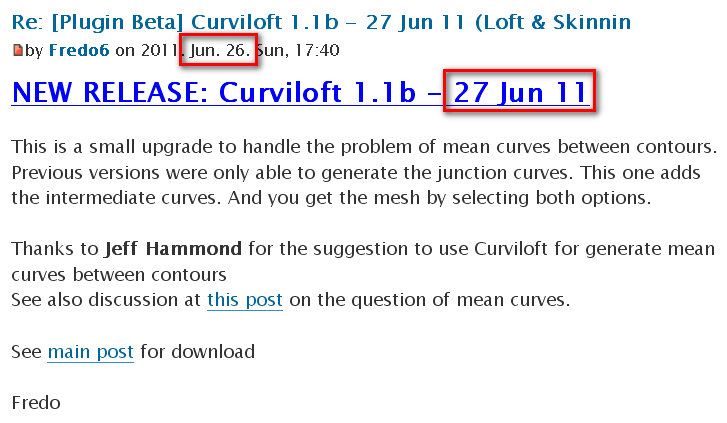
-
Thomthom also lost [gained?] a day earlier today!
Perhaps there's a time-warp out and about
-
Yeh see?! It's just you lot still stuck behind in yesterday! Keep with the time!
-
Maybe Earth's axis are moving during the night!

-
There is a simple explanation for the time warp. Fredo, whom I believe resides in France, simply sent the update Eastward to us and when it crossed the Pacific Date line, voila, it is tomorrow.

Besides, Curviloft can save you far more than a day's work, so the time warp is justified.

-
And of course in Norway they only have two days Summer and Winter...
-
The climate is changing it to one intermediate state...
-
Norway is turning into the UK ???
We don't have a Climate/Seasons, we just have Weather... -
Yea - we have a whole year worth of seasons in 30 minutes. Pretty much how I remember England to be like when I lived there. Just a bit colder and a tad more snow.
-
In Canada, except for the left coast, we get winter then a coupla nice days.
Badum boom
In Toronto, if you don't like the weather, just wait a few hours.
Badum boom
Not kidding. 6 weeks ago the furnace was on, then 2 days later the air con was on for 4 days, then a week and a half of torrential rain and thunderstorms. Then the furnace was back on for 2 days, then it became almost nice out.
-
Thanks to all for being beta testers between the 26th and 27th.

So the release should be OK by now!!Fredo
-
finally had a chance to try the new one out and..
.. that's awesome how you can do this (obtaining the curves) using loft instead of skinning now.
i thought you might of just changed the skinning part of curviloft but being able to get the mean curves via loft (without the need for the extra set-up lines) is really sweet.
thanks for the update!
Advertisement









