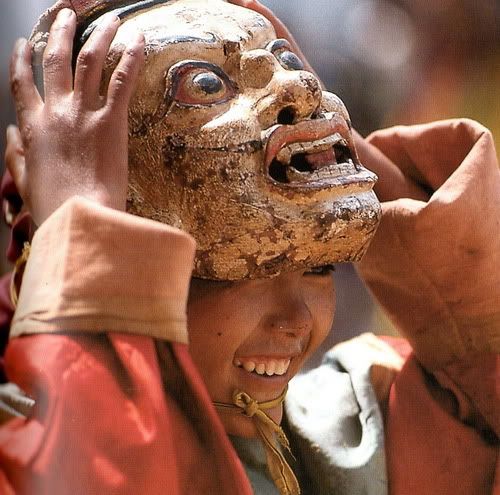Faces PushPulled to 0 in SU7 are deleted !!
-
Hi dear SCF users
Is anybody is constrained as I am with PUSHPULL TOOL in SU7 ?
When I push a face to zero, this face is always deleted. I feel very uneasy with this!
[flash=493,352:2n5ya77w]http://www.youtube.com/v/rY4oi4dJjDY[/flash:2n5ya77w](for exemple,I was used in SU6 to draw my vertical sheets as shown in the video: starting from a pushpulled rectangle. Can't do the same anymore.)
May be I miss the good keys combination?
 simon
simon -
I have noticed that feature - or bug in V.7, as well.

So far, I have just worked around it but I agree there should be a way to keep that face. I hope someone knows of a key to hold down or something like that, to keep the face as an option.
-
that happen also with the SU 6 !

Not at any time but after 2 or 5 pusphull on the same cube, you can make this one disapaer just with the Pushpull tool !
-
Well, so to say this is the "natural" behaviour of su.
When you make an opening in a wall (with parallel faces) and you PP the window through, it also deletes the opposite side by default. The program (probably) cannot make a difference when it is favourable to delete something that becomes 0 thick and when it is not.
-
It is a pain... BUT it you select the face and then Move it instead, it will work as required and not delete the face in the new position [as PushPull now unfortunately does]...

-
@tig said:
It is a pain... BUT it you select the face and then Move it instead, it will work as required and not delete the face in the new position [as PushPull now unfortunately does]...

That sounds better than the workaround I've been using which is select the face I want to keep, copy it, pushpull the volume to 0, then paste in place. I have a full day of designing ahead so I'm sure I'll have a chance to test the method today.
-
@tig said:
It is a pain... BUT it you select the face and then Move it instead, it will work as required and not delete the face in the new position [as PushPull now unfortunately does]...

That's a brilliant tip, and deserves a mention in 'Beginners Tips' topic

Thanks
-
Yes, Great tip. Thanks.
-
So I'm not alone to be annoyed..
Yes I think also TIG's solution is the best and simplest alternative to a wrong (IMO) PushPullTool upgrade
[flash=640,367:37qwzp78]http://www.youtube.com/v/edJd6Wrczfg[/flash:37qwzp78]
thanks TIG
*s -
I certainly wouldn't want the ability to push/delete a window in a double faced wall if this were addressed.
-
@dale said:
I certainly wouldn't want the ability to push/delete a window in a double faced wall if this were addressed.
Hi Dale, ? I don't understand what you mean


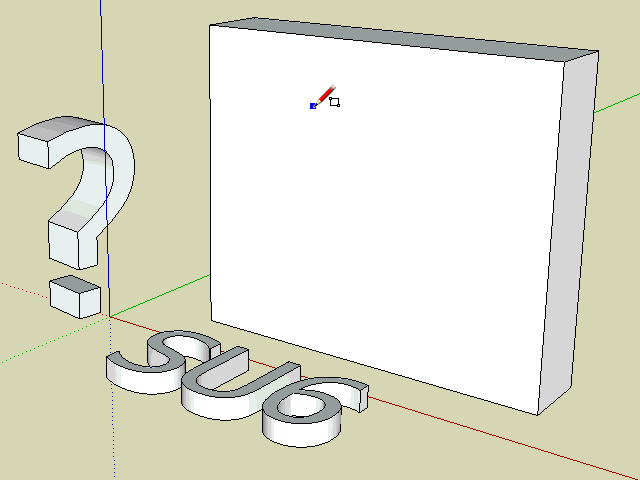
*sim
-
Sorry Simon, I meant I wouldn't want to "lose" the ability to ....... Mr peck and poke typist strikes again...
-
@unknownuser said:
That sounds better than the workaround I've been using which is select the face I want to keep, copy it, pushpull the volume to 0, then paste in place.
This remind me a tip from Boofredlay I guess to PushPull a number of faces at the same time and the same length.
We can't use it anytime, specially on a complex model whit multilevel volumes. But in case, and to bring some fresh, here it is. (Thanks Boo! if it is from you: I don't recover it)[flash=640,367:2a9fxvxe]http://www.youtube.com/v/Lw8Azee2jso[/flash:2a9fxvxe]
*s
-
- If face orientation isn't an issue (or is easy to adjust later), you could always pull the problematic face twice. First push holding down ctrl (causing some faces to reverse), and the second push brings the face to where you want it. Later it's just a matter of orienting faces.
double push pull:
[flash=640,367:37aarrx9]http://www.youtube.com/v/afE2l9_59zs&hl=en_US&fs=1&rel=0&hd=1[/flash:37aarrx9]- Another way is to draw a line across the surface you wish to keep. push the face and erase the remnants of the line.
Push Pull with a line:
[flash=640,367:37aarrx9]http://www.youtube.com/v/SLoExGhkwpg&hl=en_US&fs=1&rel=0&hd=1[/flash:37aarrx9]Sometimes TIG's way is faster, other times these two ways are faster.
It always boils down to the amount of clicks it takes in any one scenario.
it takes in any one scenario. -
Thank you so much Halroach to bring these two new scenarios ( and for the way simple they are explained).
They are going to help a lot



 simon
simonPS: any chance to obtain from Google SktechUp team to bring the old PushPull tool back ?

-
Zippy avatar simon. Almost looks vaguely familiar

-
@dale said:
Zippy avatar simon. Almost looks vaguely familiar

Dear Dale,
Thank you to take care, (may be I am needing it
 )
)
I don't know what you mean by "Zippy" but coming from you, nothing unfair I'm sure. Something "creepy" I suppose.@unknownuser said:
Almost looks vaguely familiar
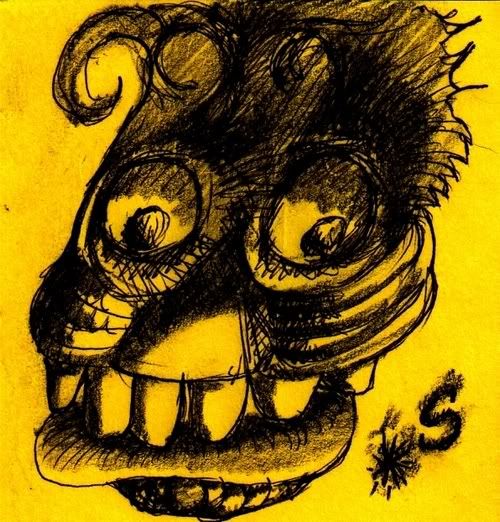
it looks vaguely familiar because it is Me! If you look it carefully, you will find it is my true self portrait
 !!
!!
I feel my freaky side very powerful by these days. Nothing very new at least.
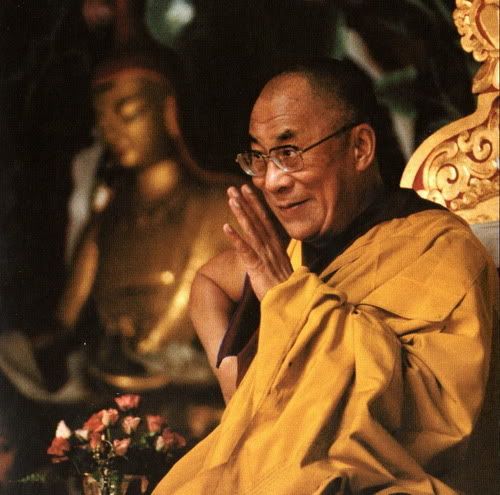
*s
-
Well it's great. Zippy in this case means "dynamically fresh"
Dynamically I'll define as "a stimulating development or progress"
While I'll define fresh as "something new and different"
Maybe its the color, but it really caught my attention.
Ride that freaky wave if this is it's outcome! -
Thanks man!
-
i forgot to post back my findings on this earlier..
using works great as long as nothing else is attached to the face. if there is connecting geometry then you'll have to resort to another method.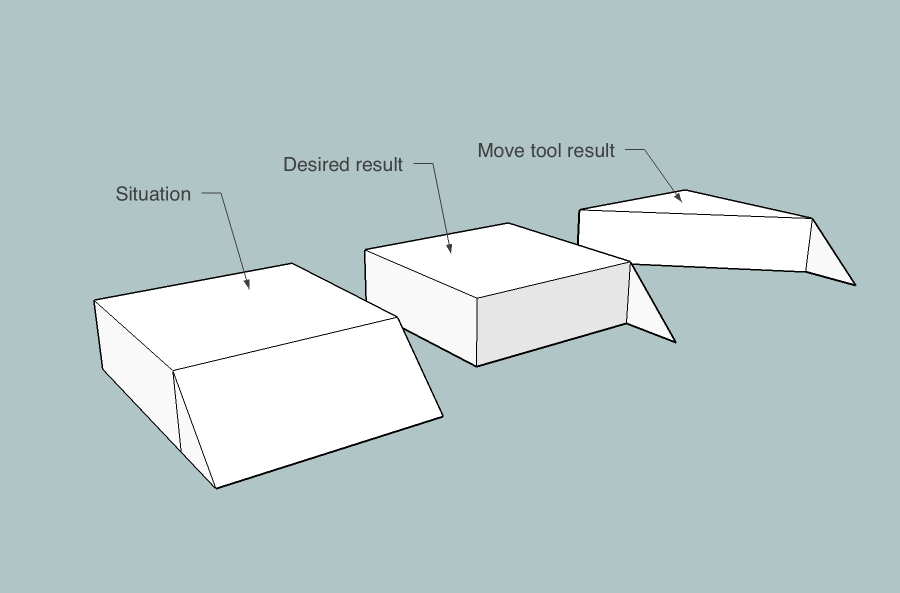
Advertisement