Dome with smooth edges
-
@unknownuser said:
I do this a lot , if that's what you mean
And just HOW do you do that?
 I believe that is what he means...
I believe that is what he means... -
@d12dozr said:
And just HOW do you do that?
 I believe that is what he means...
I believe that is what he means...probably the hard way,
I strip out the annular rings from one sphere, make a group, rotate copies until I like the pattern, explode the lot, slice off the top (3 or 4 rings), drape with sandbox, slice off the top of a plain old 'follow me' sphere (just 1 or 2 rings), offer up the sandbox hat (Gai was right, just a hat), decide how far to use the pattern, trim, explode, add projected material off a number of different angled surfaces I paint ( and make unique before projecting), decide what I like, purge all the test materials, and that's it...
I make these cages for pipe along path objects, and just thought I try draping and rendering one night,
foolishly I always bin the makings and have to start from scratch each time, but I'll keep this drawing and use it as a component, nearly everything is grouped so have a play.
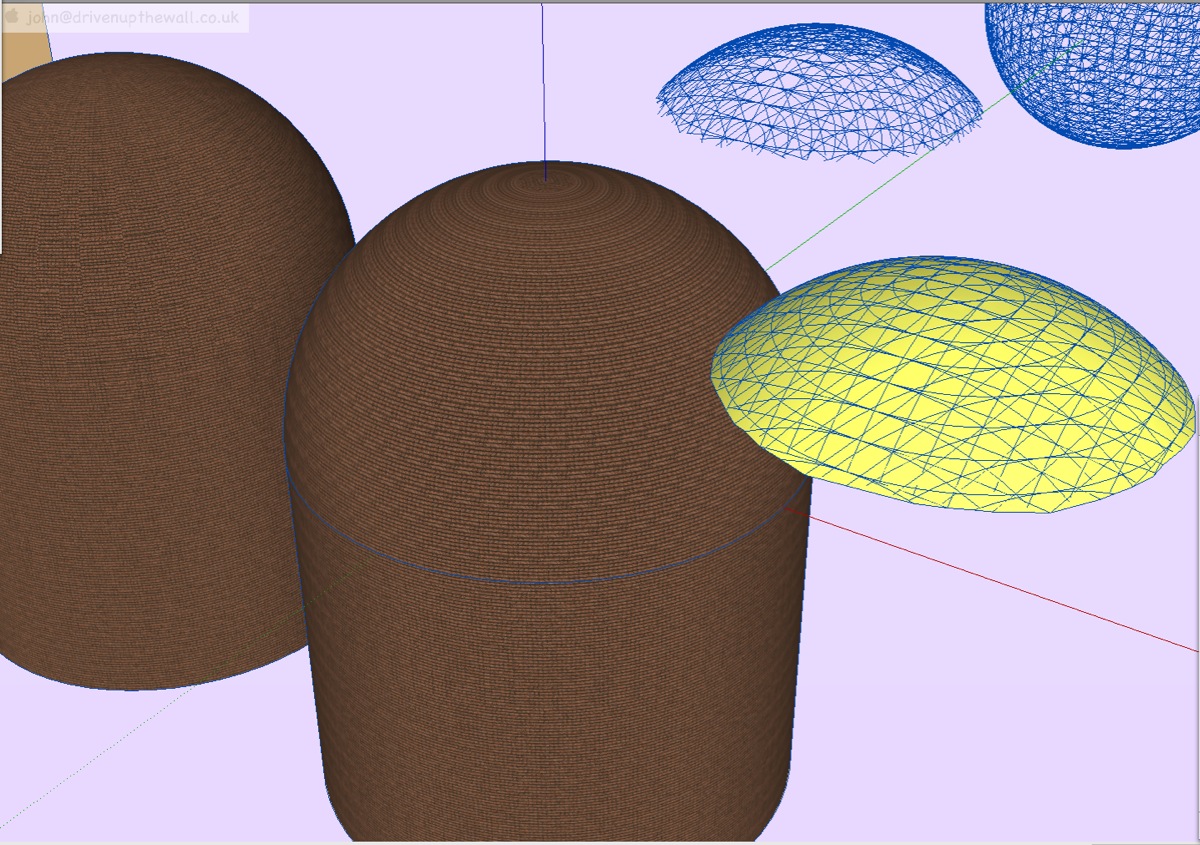
You only need to change the top 1 or 2 rings to completely change how the texture gets projected, but I have no idea why.
On this one I also copy pasted the cylinder off the standard one because the texture worked better on that one, again no idea why.john
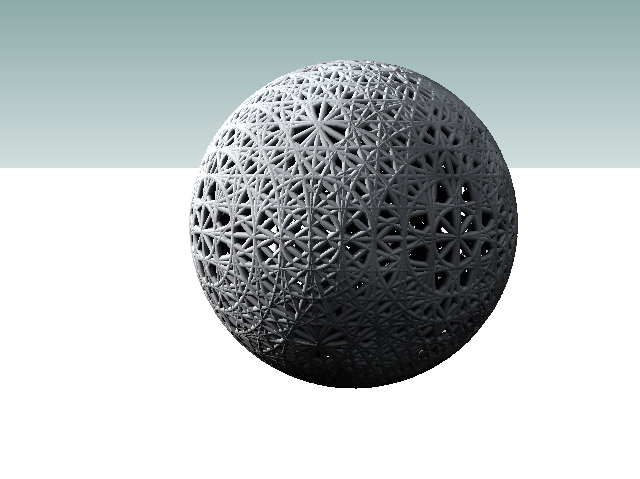
-
Thank you for the detailed explanation.
-
@d12dozr said:
Thank you for the detailed explanation.
no problem, don't know if it helps Al (I know next to nothing about UV mapping, but I just saw this sitting on the desktop and may as well add it
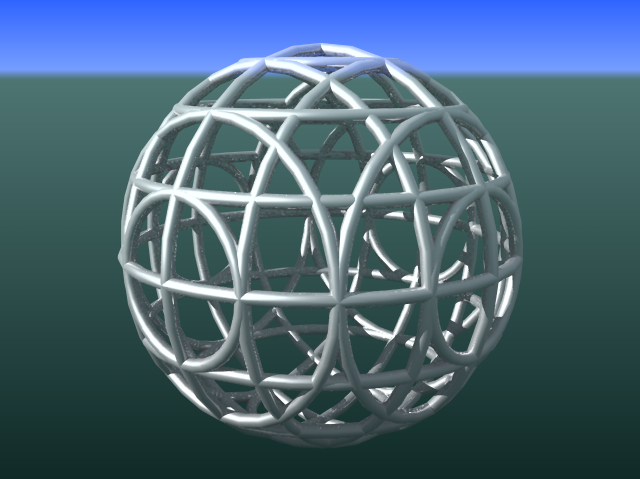
-
I finally found geodesic_sketchup.rb script on
It created a spehere with even triangles, so the material does not bunch up at the top or bottom. Now I just need to find a pattern which is tileable in a triangular pattern. (I turned on the hidden lines here so you could see the actual triangles which form the sphere)
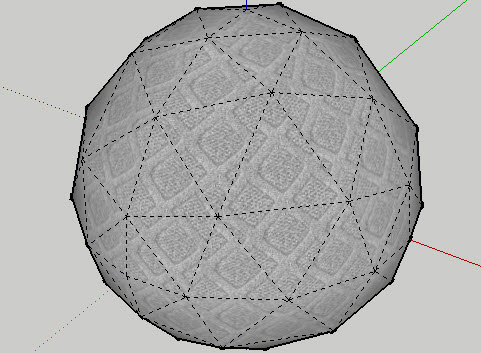
Here's what I was trying to get - a sphere which would take a bumpy pattern, and spread it out well.
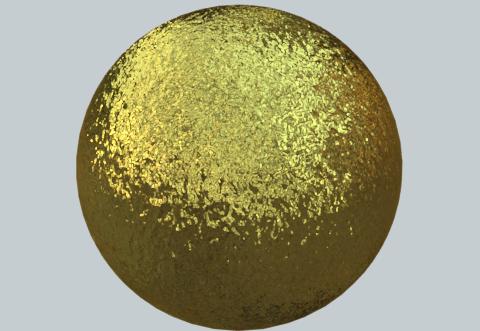
-
Hello, all,
I've been "lurking" on this discussion, and see that Al has posted an image of Simon Thomas' sculpture, "Orb"...

As Gaieus mentioned, it is, indeed, based on a geodesic sphere (class-I, frequency-2, if you're familiar with the terminology.)
Several other of Thomas' sculptures are compelling, and would make for interesting SketchUp exercises.


See here, for descriptions: The art of numbers
For geodesic design in SketchUp, I often use an online java applet that can output a text file of the x,y,z coordinates for each vertex, which I then import into SketchUp, as a "point cloud"...
Thomson Problem...just another (powerful) geodesic resource, should you be looking for such.
Taff
-
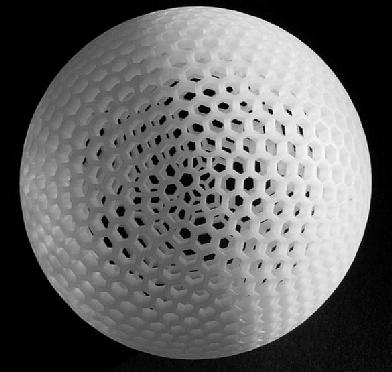
http://www.georgehart.com/rp/rp.htmlYou might try skinning one of the models on this site, well worth a visit in any case
john
-
I added a dome and sphere to RpTools using Gavin Kistner's Geodesic class.
This should make it much easier for me to create smooth domes and sphere when I need one.
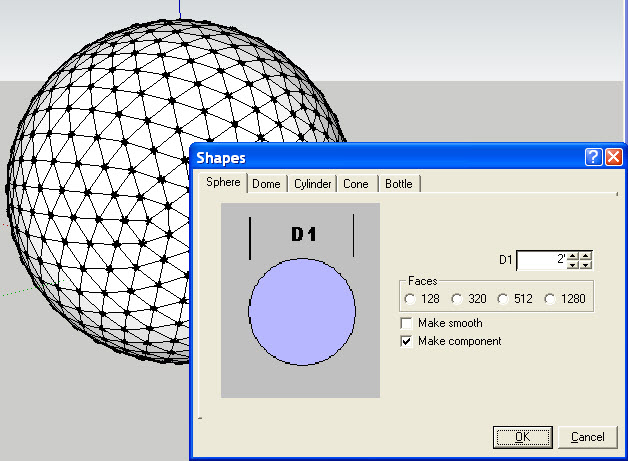
-
Thanks for everyone's help on this issue.
What this was all about, is that I wanted to show the effect of using a 360 Panaromic HDRi image as background for rendering, and a smooth dome makes it easier to see how the HDRI is reflected. I wanted a good tool to make a quick, smooth dome - especially for reflection examples.
The image below uses a Free HDRi provided by Bryan James. He made a 360 photo of the interior of St. John's Cathedral in NYC. The Sketch Up model is a reflective ground plane, and a reflective dome.
Everything else is generated using the HDRi for lighting, shadows, background and reflection.
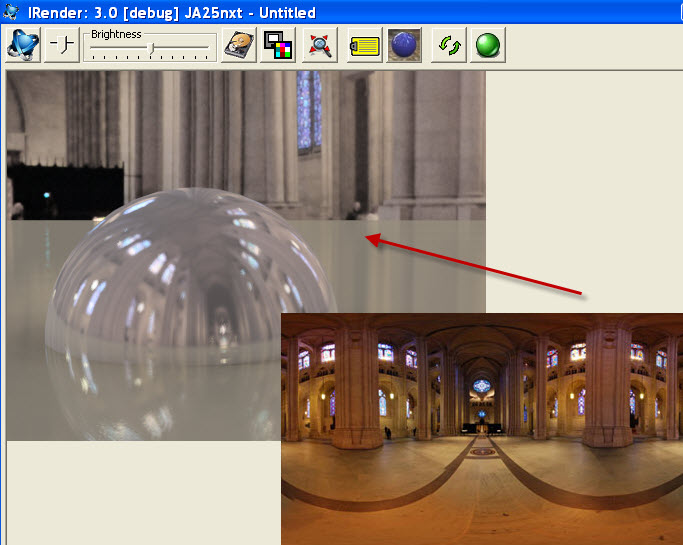
Advertisement








