Render this: LCD screen (light emitting material)
-
Finally had a few minutes to throw these into the mix. Great renders all the way around from everyone!


-
Adam, I like the composition of Iphone_LED2.jpg. Good looking materials, except there is something odd going with the table lamp; ceramic base has some material (or surface normal) problem with the grazing angle.
-
Thanks Notareal. I adjusted the material and got a better result. Also added an HDRI for fill light.

-
Excellent render, Adam...

What render app. did you use...?? -
Thanks Kim. I used Vray for Max with the Solid Rocks plugin for render settings. Vray light material for the LCD.
-
A quick Photon render with Kerkythea. Again something learned about emitting light. Thanks Pete
Karlheinz

-
If I may, I would like to try again.
I went to sleep last night thinking of a way to render as quickly as possible without light-emitting materials, and today I woke up and I had the idea to only using projectors, a thin glass to cover the screen, and most importantly, projector must coincides exactly with the image on the screen.
Then I looked at my clock alarm and I think that this may be interesting to show the reflection in the "thin glass" over the Iphone screen, how to do this too...? I put a red light iside the alarm and a red glass on the numbers, the result you see now!

-
Awesome effect...you have reflections going both ways

-
good topic pete, some lovely renders here. im cooking one now

-
Respect Oli. This is my favorite so far.
-
here's an iphone screenshot from the original post in this thread.. let me know if you want a different screenshot to use in your render


-
lol
thanks eric.
pete....what silver/chrome material did you use for the first render? looks very very nice...great lighting on that one.

-
Hi,
Here's my attempt.....
![Emitter Challenge[CROPPED].jpg](/uploads/imported_attachments/RO1L_EmitterChallengeCROPPED.jpg)
Twilight Easy 9 [5hrs Cooking]
-
I got mugged by an iphone; lingering in this back alley:

twilight: fake emitter @ 100W, interior preset, studio hdri at 0.3 brightness (for fill light), sunlight disabled, rough stone template to concrete
edit: a slightly different version
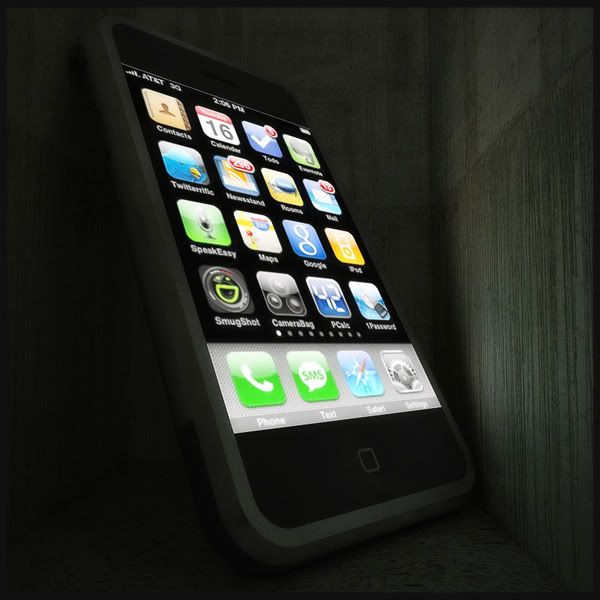
-
Oli
wish I had the time to try this but too busy working to attempt these challenges at the minute - making mental notes on the tips though!!!BTW how did you manage to get an AT&T signal all the way over there in Manchester lad!!! I thought o2 was the only service provider in the UK for iphones!!!!
-



keep making mental notes mate you'll be shit hot in no time!

-
Oli, I used an Aluminum base, and tweaked it a little.
-
cheers
-
@solo said:
Al Hart has a render tip floating around regarding back lighting, I thought we could expand on that slightly and have a challenge to render an IPhone, with an LCD screen.
There are a lot of great iPhone renders here in this thread and a lot of good lighting effects.
The original tip, though, was about using a non-light emitting, self-glow, material instead for the iPhone. This compromise will never produce as good a rendering as the actual illuminated iPhones, but it the phone itself is just an accessory, rather than the main object of the rendering, then it may speed up the rendering process by not including additional light sources.
Here are a couple of iPhones on a table - one is on and one is off.
(Their are no light sources in the phone - just a material marked as self illuminating)
-
@al hart said:
Here are a couple of iPhones on a table - one is on and one is off.
(Their are no light sources in the phone - just a material marked as self illuminating)Although I can see there's a difference between the two phones, I can't tell which one is "on" and which one of them is "off"...

@solo said:
I'd suggest a dark environment and maybe posing the phone in a way that the light can reflect on a surface
Advertisement








