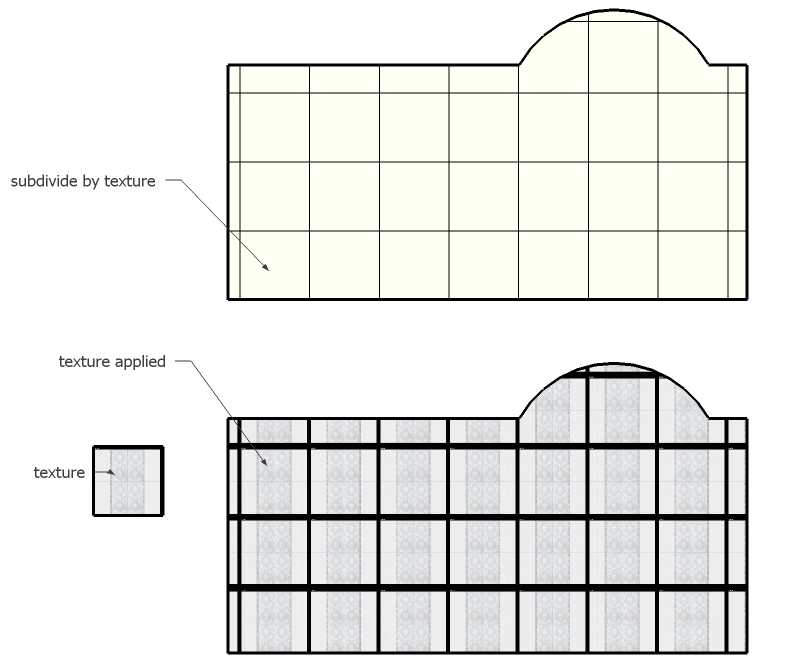Thank you so much!
share the knowledge magnifies the world!
Happy new year!
Latest posts made by lexmonteiro
-
RE: [Plugin] AreaTextTag
-
RE: [Plugin] Face2Face - autoextrusion between faces
Thanks!
It is a very usefull plugin!!!
-
RE: [Plugin] KML Tools (2.0.0-beta) — updated 31.05.2013
It works fine now, ie7 and SU 7.1 free!
Thank you!

-
RE: [Plugin] KML Tools (2.0.0-beta) — updated 31.05.2013
@aerilius said:
I cannot reproduce the problem. Are you using an older browser than Internet Explorer 8 (it needs version 8)?
If it happens although you have IE8/IE9, maybe you can eventually PM me the kml file? You're right, I'm using a previous version (IE7).
You're right, I'm using a previous version (IE7).
I've been using Google Chrome for so long that not even remember which version IE I was using ..
I'll update it and then put the results here.
Thank you! -
RE: [Plugin] KML Tools (2.0.0-beta) — updated 31.05.2013
@aerilius said:
Hello lexmonteiro,
the default browser doesn't matter because SketchUp always uses the operating systems browser (IE/Safari) .
.That error could mean that the webdialog didn't receive commands from SketchUp. Can you please try it with the new version again? If it doesn't work, can you open the Ruby console while running the plugin and post what you it says?
I try it, and got some progress, but it stucks in the next screem:
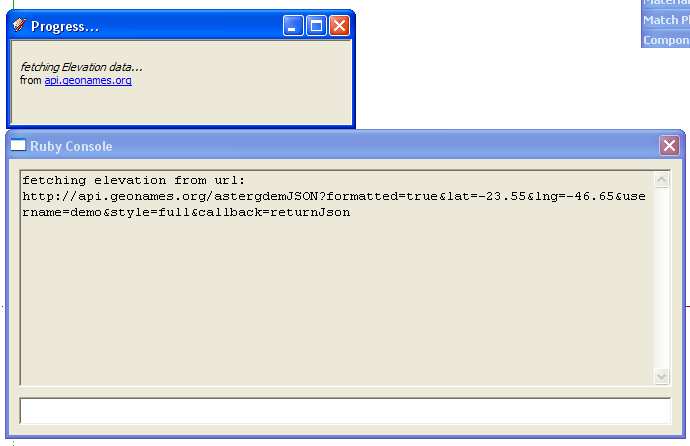
-
RE: [Plugin] KML Tools (2.0.0-beta) — updated 31.05.2013
First I would like to thank you for the plugin, will be very useful!
I try to make it work in SU 7.1 and 8 (both free) but when I try to import a kml it stops on "progress " Fetching elevation data from ...
I click in ... and nothing happens, can you help me? I do not know if the problem may be related to my default browser that is Google Chrome...

-
RE: [Plugin] Convert DWG Layer Names to Materials
I always lose a lot of time matching the material with layers of cad drawings in SU and now I can do this with a few clicks!
This will help me a lot!
Thanks!!! -
RE: [Plugin] SU2KT 3.17 (9 Oct 2010)
Thanks Tomasz, great news!Thank you for your effort! I'm glad to see Kerkythea alive and kicking!

-
RE: Kwistenbiebel's grass component
Take one sigle component and mix with Make fur plugin and:



-
RE: Subdivide by Texture
Hello everyone and thank you for your attention!
I am using Render Thea and to use displacement maps is necessary to subdivide the plans to work correctly, my initial idea was something like the following image.
Using the geometry of the image applied to subdivide the face would be quite interesting and wondered if it would be possible to use clipping maps, to cut the face geometry as well ...