[Plugin] Extrude Edges by Rails
-
Very nice Tig.
Works great in SU7. However, doesn't work SU6, at least for me.
-
Here is v1.1 http://forums.sketchucation.com/viewtopic.php?p=201286#p201286
It is now much more stable, with [most] glitches fixed with ordered points and bugsplats.
You can now also double-click on one rail and used it as both rails.
Rails that start / end at a common vertex are now allowed.
Mismatched segment numbers in the two rails are well accommodated - as are looped profiles and rails.
Debabelizer language translation are now added to menus and dialogs etc, with ExtrudeEdgesbyRailsEN-US.lingvo and ES/FR versions in the TIGtools folder.Feedback please...
I've also updated the examples SKP here... http://forums.sketchucation.com/viewtopic.php?p=201457#p201457
-
Here's an example SKP - updated for v1.1... ExtrudeEdgesByRailsExamples.skp
-
just out of curiosity, i drew the same shapes using the same dimensions in SU with EdgesByRails then i did another in Rhino using Sweep 2rails.. i then brought the SU surface/mesh into rhino and overlayed the two.. here's what it looks like.
(Sketchup = red... rhino =blue)
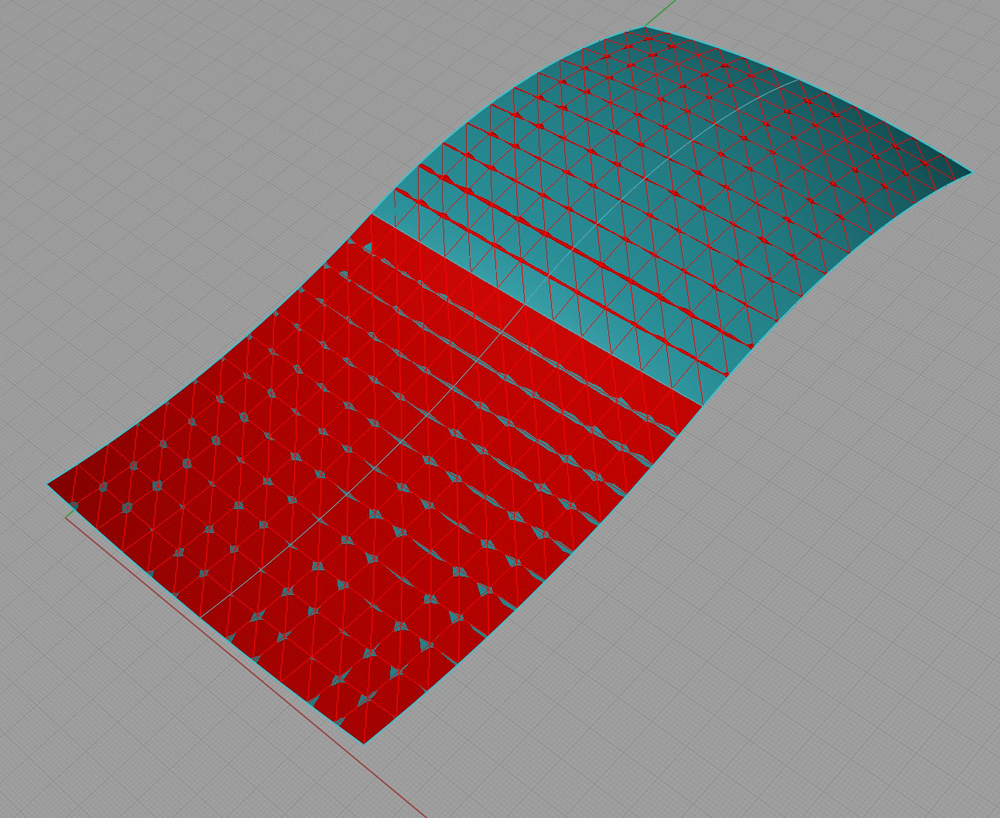
the render mesh in rhino was set at a density of 100 making it about as close to the true nurbs surface that you can view on a computer.. all the vertices from SU edges by rails are right there where i'd hope they'd be.
so yeah, use this plugin with confidence

-
...and put Rhino in the garbage trash can

-
[haha frenchy]
just in case that picture is confusing, here are the two surfaces separately..
(rhino- blue... SU- red)
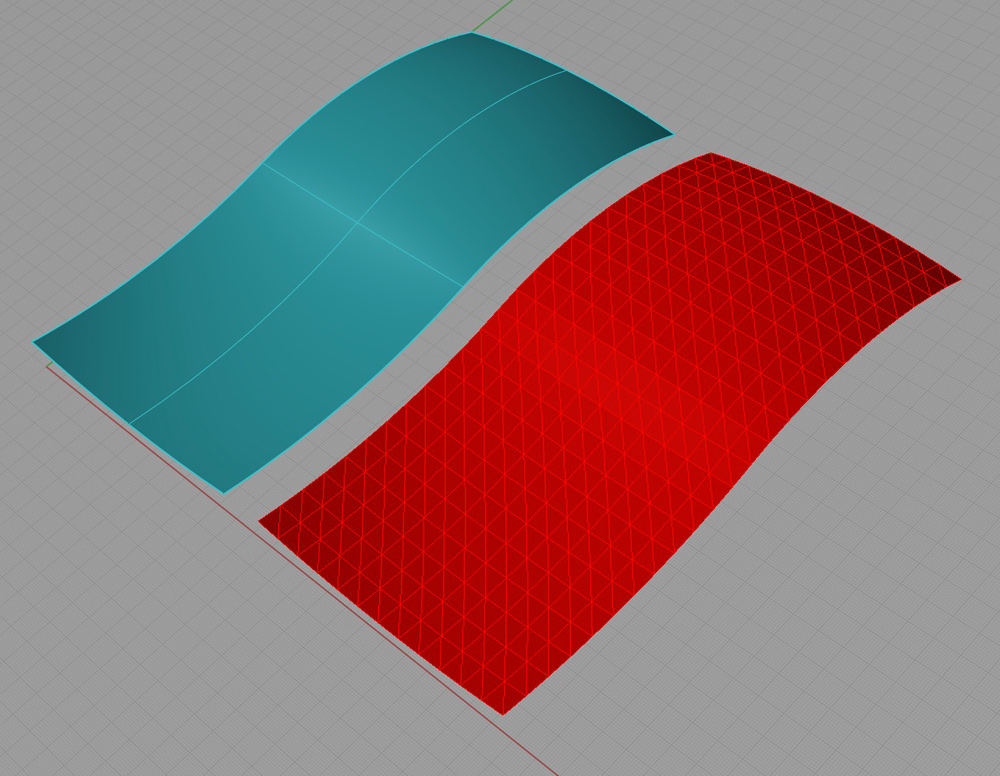
(sorry about the nasty quality of the pictures.. had to use screenshots because the output options in Rhino OS X (beta) aren't fully implemented yet.. i don't think my screenshots like red too much)
... and a render of the SU version after some joint_push_pull..
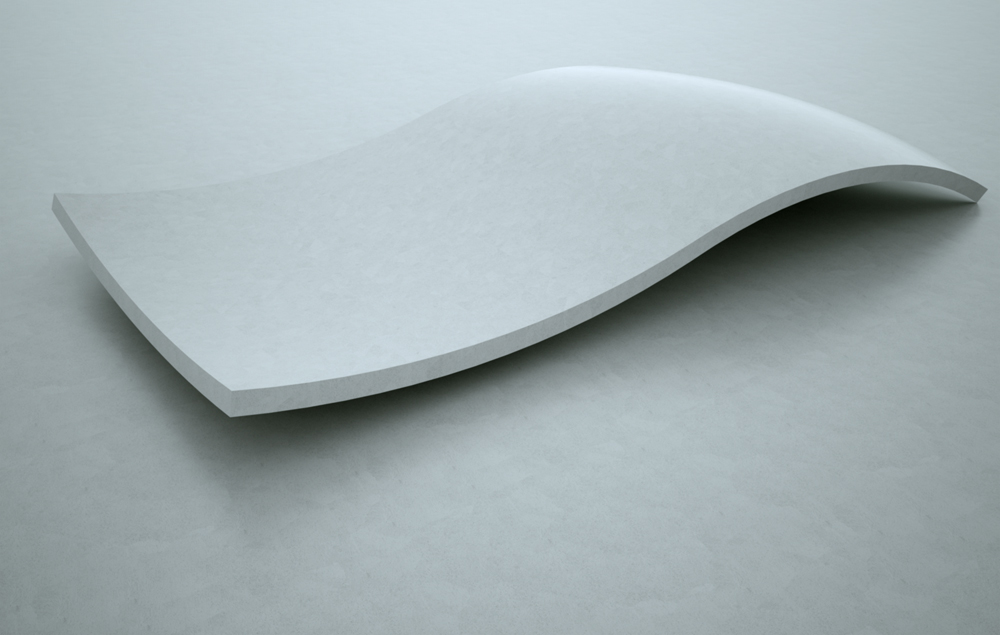
-
nice. thanks for implementing the single rail option. i will delete edges by edges plugin soon but...
red is edges by rails result, blue is edges by edges result?? i think blue wins my vote on how things should work. -
@xrok1 said:
nice. thanks for implementing the single rail option. i will delete edges by edges plugin soon but...
red is edges by rails result, blue is edges by edges result?? i think blue wins my vote on how things should work.
as far as i can tell, both methods give the exact same results (3 tests and while one of the surfaces ended up in a strange location, it still matched the other)
if you're talking about the triangulation then:
with edgesBYedges, one of the options after running the script is 'triangulate faces?'
with edgesBYrails, the second option that pops up is 'erase coplaner edges?'.. choose yes and the triangulation lines will go away (as long as they aren't necessary for the surfacing but since the geometry is the same with the two scripts for 1rail1edge, they'll end up identical if you choose yes to erase the coplanar edges)
that said, maybe there's something i haven't tried that will make the two 1edge1rail methods produce different results..
-
fwiw, coplanar means 'on the same plane'.. basically, draw a square then draw some lines on its surface or intersecting the edges.. those lines are coplanar and you can freely erase them without making the surface disappear.
-
@unknownuser said:
(3 tests and while one of the surfaces ended up in a strange location, it still matched the other)
thats what i'm refering to. EbE seems to be where i'd expect EbR seems to be on the wrong side of the rail. there probably is no right or wrong side it just isn't what i expected. maybe you could add a dialog for the one rail method that asks if you want to mirror result.
PS, now that i asked for another dialog
 i feel i should say the dialog are annoying and i think a single window with checkboxes would be much nicer.
i feel i should say the dialog are annoying and i think a single window with checkboxes would be much nicer. 
-
This is built with raw UI interface - no web-dialogs so no check-boxes - yet...
-
Wow!
Great improvement! I was missing the 1.1 version and i could'n figure out why it was acting like that!
Now it rocks!
Thanks again, Tig
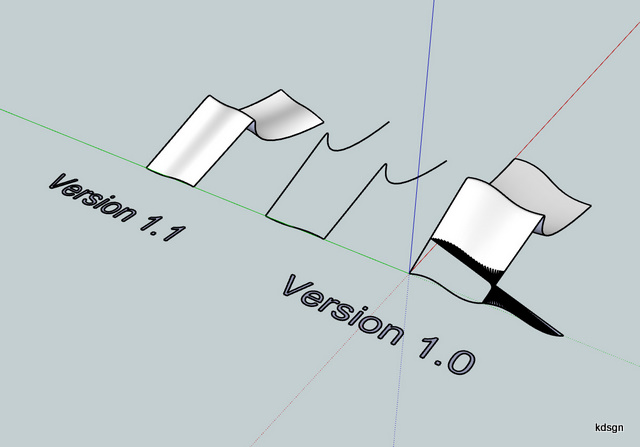
-
I cant even imagine how this works...I can only presume that it is withcraft.
Regardless of that I think it is totally amazing...now just to find a practical use for it in the rather 'boxy' Architecture I'm used to producing!!!Wonderful effort TIG!
-
@daniel s said:
Amazing TIG!!!
Thank you!!!
How about an option to maintain height?
...
Daniel STo do the second option you showed add a horizontal line down the centre of the profile at its topmost point.
Make that line divided and weld into a curve [best if it has same number of segments as the path?]
Use My tool on one 'half' of the profile and a side rail and the new 'top' rail.
Now use My tool again on the other 'half' of the profile and the other side rail and the new 'top' rail.
Select both groups and group, edit the new group and select the two groups inside and explode them.
You now have the form you desired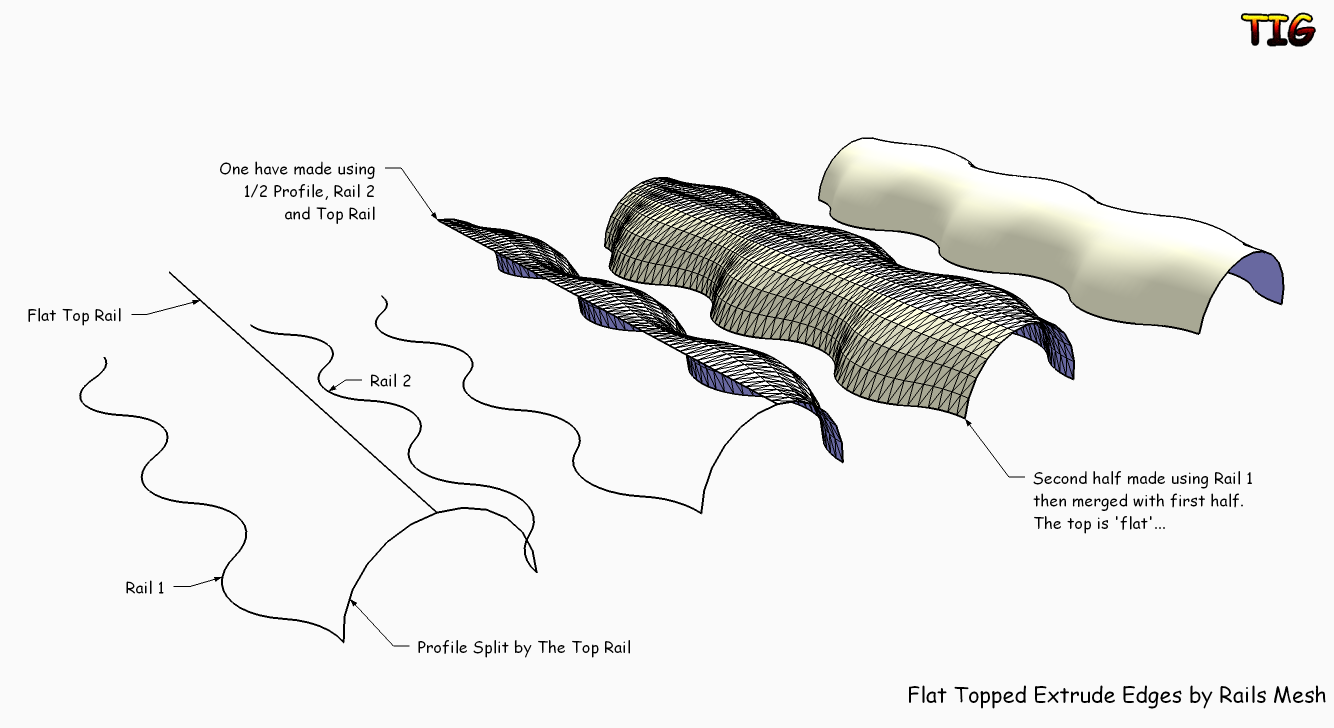 FlatToppedEEbyRails.skpwith a flat top...
FlatToppedEEbyRails.skpwith a flat top... -
Like everyone, I am here to say thanks for this great script... words fail me to describe how awesome this ruby is!
-
It's Fantastic!
It works also on 3 closed curves.
Thank you so much
-
@tig said:
Make that line divided and weld into a curve [best if it has same number of segments as the path?]
I tried to do that but the plugins dosen´t like a line as a rail.
Good tip to divide the line and then weld to make it work
I also like a lot the option to make it work with closed curves.. looks like a patch tool.
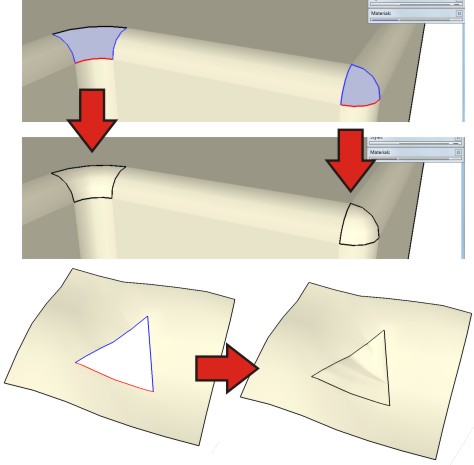
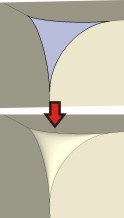
Perhaps in a future we can have a n-sided patch tool inside SketchUp
Thanks again,
Daniel S -
Case 1 works if volume has orthogonal segments

Case 2 & 3 & 4 yet works!

-
Yes Pilou, I´m showing another possible use of what can you do with this plugin... in this cases works like a patch tool using 3 curves.
Daniel S
-
Ah yes, sorry

Advertisement







