[Plugin] Extrude Edges by Rails
-
fwiw, coplanar means 'on the same plane'.. basically, draw a square then draw some lines on its surface or intersecting the edges.. those lines are coplanar and you can freely erase them without making the surface disappear.
-
@unknownuser said:
(3 tests and while one of the surfaces ended up in a strange location, it still matched the other)
thats what i'm refering to. EbE seems to be where i'd expect EbR seems to be on the wrong side of the rail. there probably is no right or wrong side it just isn't what i expected. maybe you could add a dialog for the one rail method that asks if you want to mirror result.
PS, now that i asked for another dialog
 i feel i should say the dialog are annoying and i think a single window with checkboxes would be much nicer.
i feel i should say the dialog are annoying and i think a single window with checkboxes would be much nicer. 
-
This is built with raw UI interface - no web-dialogs so no check-boxes - yet...
-
Wow!
Great improvement! I was missing the 1.1 version and i could'n figure out why it was acting like that!
Now it rocks!
Thanks again, Tig
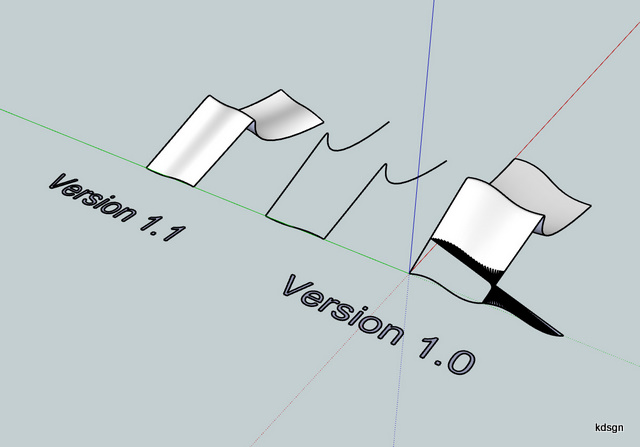
-
I cant even imagine how this works...I can only presume that it is withcraft.
Regardless of that I think it is totally amazing...now just to find a practical use for it in the rather 'boxy' Architecture I'm used to producing!!!Wonderful effort TIG!
-
@daniel s said:
Amazing TIG!!!
Thank you!!!
How about an option to maintain height?
...
Daniel STo do the second option you showed add a horizontal line down the centre of the profile at its topmost point.
Make that line divided and weld into a curve [best if it has same number of segments as the path?]
Use My tool on one 'half' of the profile and a side rail and the new 'top' rail.
Now use My tool again on the other 'half' of the profile and the other side rail and the new 'top' rail.
Select both groups and group, edit the new group and select the two groups inside and explode them.
You now have the form you desired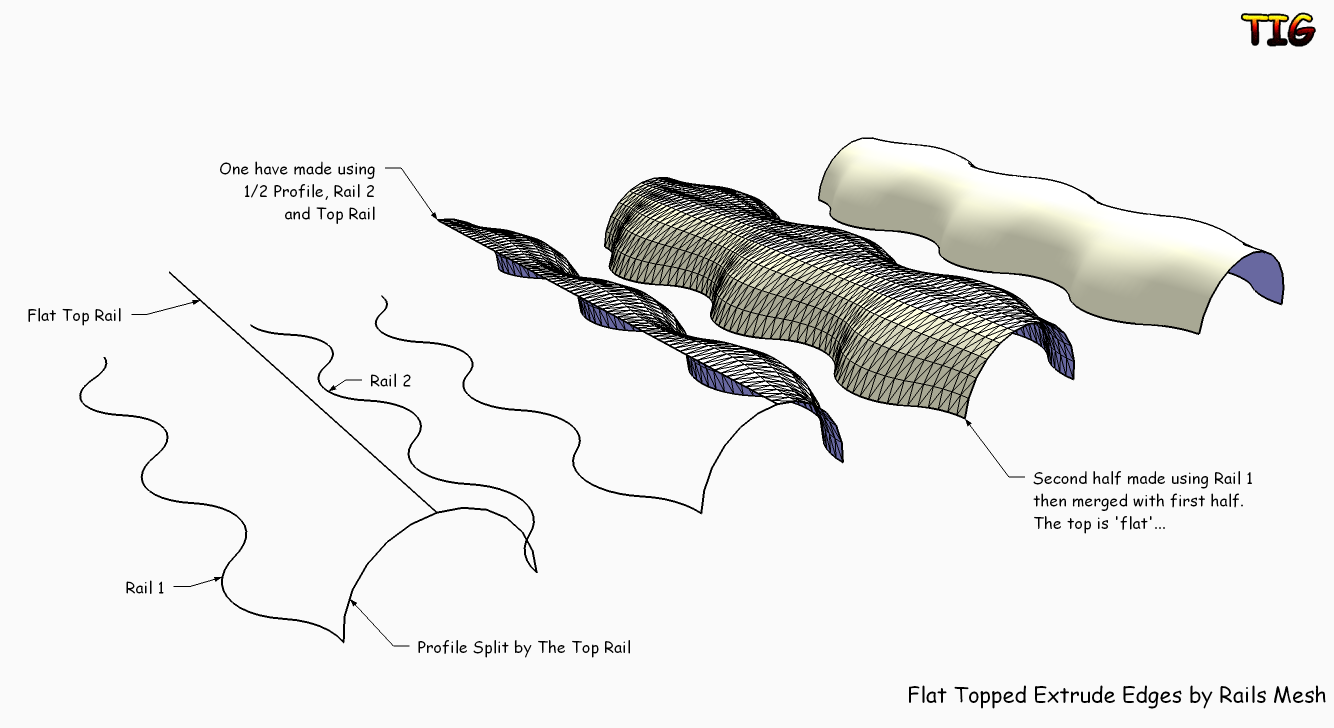 FlatToppedEEbyRails.skpwith a flat top...
FlatToppedEEbyRails.skpwith a flat top... -
Like everyone, I am here to say thanks for this great script... words fail me to describe how awesome this ruby is!
-
It's Fantastic!
It works also on 3 closed curves.
Thank you so much
-
@tig said:
Make that line divided and weld into a curve [best if it has same number of segments as the path?]
I tried to do that but the plugins dosen´t like a line as a rail.
Good tip to divide the line and then weld to make it work
I also like a lot the option to make it work with closed curves.. looks like a patch tool.
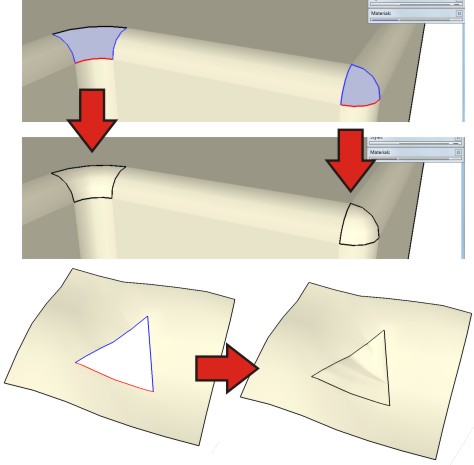
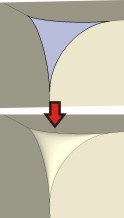
Perhaps in a future we can have a n-sided patch tool inside SketchUp
Thanks again,
Daniel S -
Case 1 works if volume has orthogonal segments

Case 2 & 3 & 4 yet works!

-
Yes Pilou, I´m showing another possible use of what can you do with this plugin... in this cases works like a patch tool using 3 curves.
Daniel S
-
Ah yes, sorry

-
Hey this plugin can also make very good lofts by rails

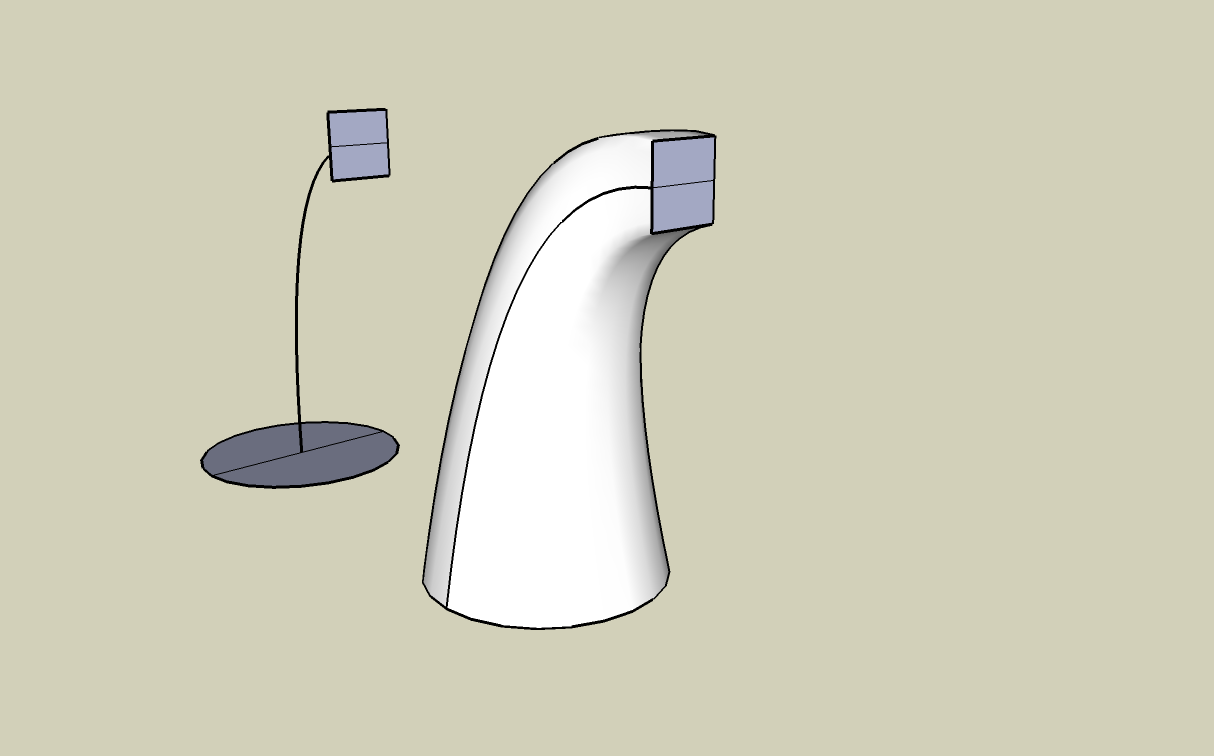
-
It will 'loft' any two 'rail' curves along a profile 'curve'... That's the idea...

-
Just noticed this:
with a simple straight line(curve) used as profile you can loft 2 closed rail curves directly (poligons) as well, but if use an arc as profile the result is a twisted loft. Why that?

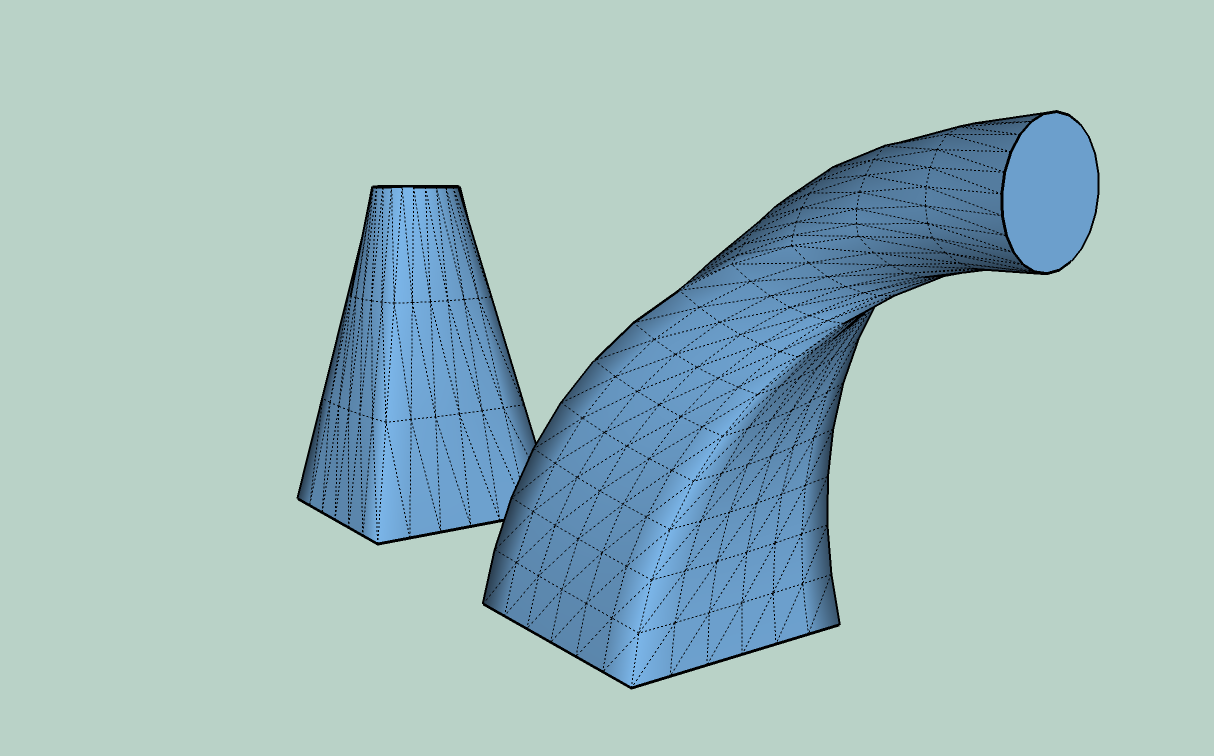
-
It takes the nearest points of the rails to place / adjust the profile.
Split the square's edge nearest the circle at it's center.
It should then not twist ? -
@tig said:
It takes the nearest points of the rails to place / adjust the profile.
Split the square's edge nearest the circle at it's center.
It should then not twist ?Thank you for the advice, however It seems no possible.
By the way I can ever achieve the good result with the previous method.
Maybe it would be nice an option to set the starting point.
It could work well in conjuction with tool on surface I think.By the way I think your plugin is quite revolutionary.
thanks again.
Ionandre
-
Sorry, I don't think my last explanation was very clear.
As explained in the Tool's notes... if the Profile touches a Rail then that fixes the Profile's 'snap-point' on that Rail: it is the safest way to fix what's made - otherwise you can be surprised - like this 'twisted' extrusion.

So it if touches both Rails then that fixes the Profile without twists - sorted.
But like in your case - if the Profile doesn't touch Rail-1 then the snap-point for the Profile on Rail-1 is taken as the point nearest to the end of the Profile - unfortunately in your case Rail-1 [the square] has 4 points that are all 'nearest' to the centred Profile's start [this is after the Rail is sub-divided into parts to match the Circle]. Therefore the Tool guesses at the start of Rail-1...
Next, as in your case - if the Profile doesn't touch Rail-2 then the snap-point for the Profile on Rail-2 is taken as that point nearest to the end of the Profile; however, in your case it's a circle so all of its Vertices are equidistant from the Circle's center [the Profile's other end] ! So in this case it takes the snap-point as the one nearest to Rail-2 - and that's the bottom of the circle...
Now the Profile is snapped to that point and a point on Rail-1 - which can be guessed as any of 4 points - giving a 4:1 chance of a twisted extrusion being made...
 Simple fix... the Profile's path is not change if it is relocated... So Move the Profile so that it's end is very near to the bottom Vertex of the Circle-shaped Rail... Pick that, then Pick the Circle-shape as Rail-1 then Pick the Square-shaped Rail... It should make an non-twisted extrusion.
Simple fix... the Profile's path is not change if it is relocated... So Move the Profile so that it's end is very near to the bottom Vertex of the Circle-shaped Rail... Pick that, then Pick the Circle-shape as Rail-1 then Pick the Square-shaped Rail... It should make an non-twisted extrusion.Another way is to Divide the four edges of the Square-Rail into halves [so it then has 8 segments], then Move the Profile so it snaps to the Square's edge's mid-point that is nearest to the bottom of the Circular Rail, and then Weld the Square's 8 segments into a Curve... Run the Tool, Pick the Profile, the Pick Square-Rail, then Pick the Circle-Rail... Again it should make an extrusion that's not twisted...
-
Tig, would it be possible to make your plugin so one could lasso select the rails, eliminating the need to weld them ahead of time? i ask because it seems the weld script is kind of finicky and sometimes requires some effort to get the desired results.
-
Why is Weld so difficult - select the edges, weld them [answer No to any prompts], done ?
You'd need to select the edges with your method anyway - my plugin needs three curves - therefore weld some edges to make one if you need it...

Advertisement







