[Plugin] CleanUp
-
Hm. Can I have another (older?) version?
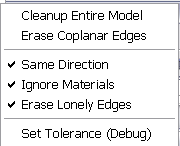
-
No - I seem to have extra menu items from working on v1.2.0 oopsie
-

I tried to lock such faces with positioned materials but the script erases lines in locked groups, too!

-
@gaieus said:
I tried to lock such faces with positioned materials but the script erases lines in locked groups, too!

That's interesting. Another thing to note down.
-
Armed with more info from Simone Nicolo I now have a better method for detecting coplanar faces - the same method Sketchup use. I think it's 100% reliable. No more messing about with tolerances.
Highly recommended update!
-
@thomthom said:
Armed with more info from Simone Nicolo I now have a better method for detecting coplanar faces - the same method Sketchup use. I think it's 100% reliable. No more messing about with tolerances.
Highly recommended update!
 Turns out it's not 100%. In one of my test model it still left some edges that could be erased.
Turns out it's not 100%. In one of my test model it still left some edges that could be erased.Updated with some minor UI fixes.
-
"The selected attachment does not exist anymore"
Error when clicking for download.
-
@escapeartist said:
"The selected attachment does not exist anymore"
Error when clicking for download.
You probably tried to download just as I uploaded a quick patch.

-
Thanks Thom, this is good.
-
@thomthom said:
You probably tried to download just as I uploaded a quick patch.

Ah, timing is everything. Works just fine. Thanks!
-
 Thank you, Thom! Works just like I'd hoped. What a great time saver!
Thank you, Thom! Works just like I'd hoped. What a great time saver! -
Hi Thom,
Thanks for the update. I'll definitely try it out (I managed to forget about two coplanar faces with differently positioned but the same texture again and screwed up my model - no big hassle though just a "doh" moment again...)

-
@gaieus said:
Hi Thom,
Thanks for the update. I'll definitely try it out (I managed to forget about two coplanar faces with differently positioned but the same texture again and screwed up my model - no big hassle though just a "doh" moment again...)

Ah yes - I'm still not sure how to account for that. But it is possible ... somehow...
-
Hi Thom,
Thanks for the update, one of my favourite plugins.
Doesnt say much about my modelling ability! -
Important update in 1.2.2
Sorry for all these updates recently.
I think I found the root of why the last update wasn't 100%.It now erases edges as they are processes, instead of in bulk later. This is because each face's plane equations must be re-evaluated after it's been merged. This might lead to slightly longer processing time - but I now hope that it truly is 100% watertight.
-
Thanks for the update. I use this puppy all the time!

-
Thanks - it is doing better job of removing edges. I am willing to trade a little extra time for a cleaner model.
I did get a reference to a deleted Edge error on this model (.stl import.) I haven't investigated the cause, but I've attached it in case you're curious.
Error: #<TypeError: reference to deleted Edge> C:\Program Files\Google\Google SketchUp 7\Plugins\tt_cleanup.rb:283:infaces'`My fix:
283:next unless e.valid? and e.is_a?(Sketchup::Edge)But is doesn't explain the cause.
-
hm.. that is odd. I wonder why that happens. thanks for posting the model.
-
Updated to account for the issue reported by Jim.
Though I still don't understand why I ever get a reference to a deleted edge...
-
Trap unexpected deleted edges with
edge.erase! if edge.valid?type of code ?
Advertisement







