[Plugin] Sculpt Tools v 1.0...
-
SWEET!
 sorry got a little too excited
sorry got a little too excited 
-
wowww it is unbelievable ...man... the only remaining thin is documenting the plugin... is there anyone here ,so experienced, to do that?
-
Wow It's working in SU Pro7 ..... That's Great

Thank u

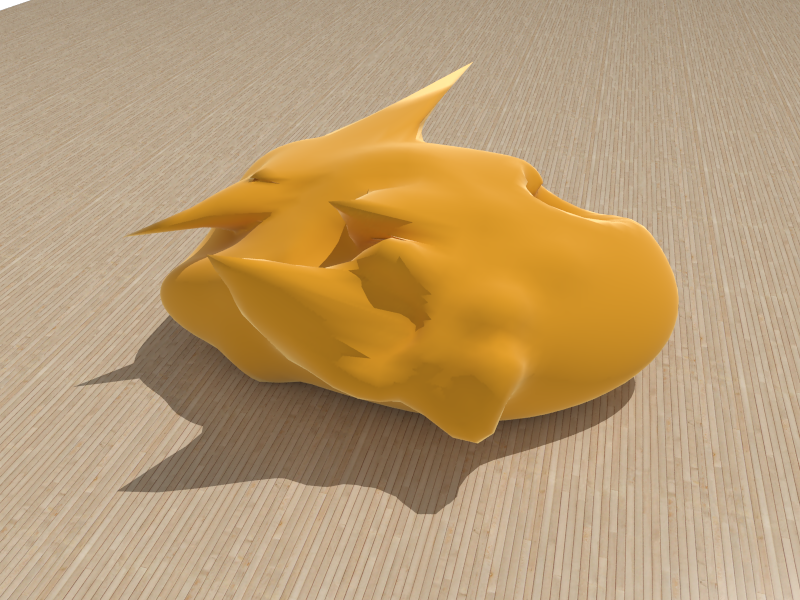
-
Is anybody using this in their work flow? If so how and to what success?
I am surprised we have not seen a bunch of examples so far. -
I am wondering that if it is possible to have a tool for adding detail , or even reducing the details, while keeping the surface smoothness (if it is a curved surface).
maybe something like the picture
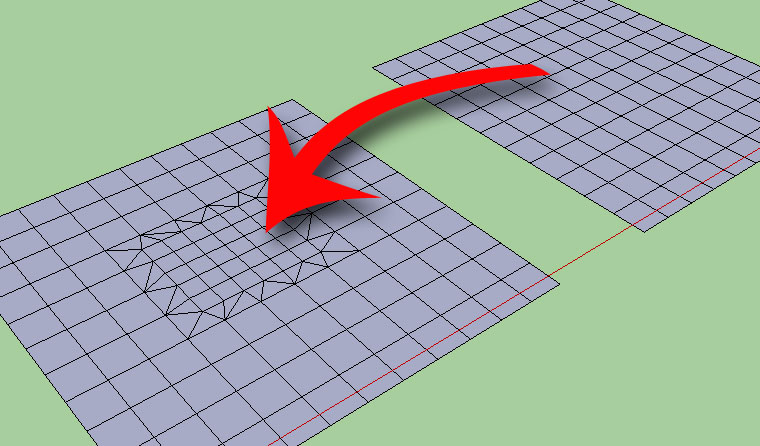
-
Sandbox Tool->Add Details
-
I wish sandbox did more thank only triangulation
-
sand box is not so smart tohave i.e. .6 size, rectangles, it just triangulates
-
Missing a tutorial to sculpt tools .
-
I installed this plugin and ı tried to use push or bulge controls but nothing happens.I can see blue circle but when ı trried to click on the face nothing happens also when ı checked the ruby console there is no movement.
what will ı do? please help. -
Can anyone get planar lock to work on su 7.1? I've tried every different way I can think of and nothing ever gets locked. Tried use, use + show, dont use, turned on every different option, drawn the three point horiz to the mesh, vertical to the mesh, put the three point plane in a the mesh component, exploded it, selected the mesh then drew the three points, draw the plane in the center of the mesh, on the edge, etc etc... Every time the tools move the vertices as if I never used planar lock. Any body got any ideas?
-
@unknownuser said:
Can anyone get planar lock to work on su 7.1? I've tried every different way I can think of and nothing ever gets locked. Tried use, use + show, dont use, turned on every different option, drawn the three point horiz to the mesh, vertical to the mesh, put the three point plane in a the mesh component, exploded it, selected the mesh then drew the three points, draw the plane in the center of the mesh, on the edge, etc etc... Every time the tools move the vertices as if I never used planar lock. Any body got any ideas?
Planar lock is far from perfect, but the way it should work is that any vertices (points) that happen to sit on the same plane as the rectangle it draws are locked to that plane, and can move around on it but can't leave the plane.
On another note, I hope to start on a v.2 of sculpt tools some time in the next few months. v.1 was made just after I learned to code, and can be simplified an improved quite a bit; plus I never got around to adding the flatten or inflate features in the finished product.
-
v2? nice to hear!

-
@unknownuser said:
On another note, I hope to start on a v.2 of sculpt tools some time in the next few months. v.1 was made just after I learned to code, and can be simplified an improved quite a bit; plus I never got around to adding the flatten or inflate features in the finished product.
Bring it on

-
Hey guys sorry to crash your party buuuuut.....
Its going wack in V8. Can anyone look into this?
-
@kxi system said:
Hey guys sorry to crash your party buuuuut.....
Its going wack in V8. Can anyone look into this?
It'd help if you can be most specific to what happens. "going wack" could mean anything...
-
@kxi system said:
Hey guys sorry to crash your party buuuuut.....
Its going wack in V8. Can anyone look into this?
I haven't gotten around to testing it in su8 yet, sorry. One thing that might cause a problem is that I used the constant
Ewithout declaring which class it was part of. It worked in v.7, but in 8 it would have to be replaced withMath::E. If there are any other problems, feel free to let me know.As for a v.2 of sculpt tools, it still might come around, but I haven't been using sketchup that much recently. Unity 3 has been taking up a lot of my attention

-
Thanks BTM

-
I concur...these tools (v1) do NOT currently work with SketchUp 8. Too bad, because they look amazing!
-
can someone confirm that it doesnt work in SU8? because the plugin does load in SU8 for me, and you can manipulate meshes, but its really slow?! not sure if im using it wrong or if its not working, havent used it before..
edit: ok i just saw this video http://www.screencast.com/t/FOl5w6XE , it defenitely doesnt work like this

Advertisement







