Looking at their products they don't even seem to be a software developer as their primary focus. Why would they want to acquire sketchup? To me its like some random company acquires a product in another completely random category. Wal-mart buys Lumion. Ford buys word perfect.
Latest posts made by Dsmelcer1234
-
RE: A new home for SketchUp
-
RE: Best Way to Model Terrain w/ a retaining wall
Thanks earthmover. It seems the site grader plugin is the way to go with my workflow. It needs a little sculpting/smoothing out afterwards but it definitely makes it easy.
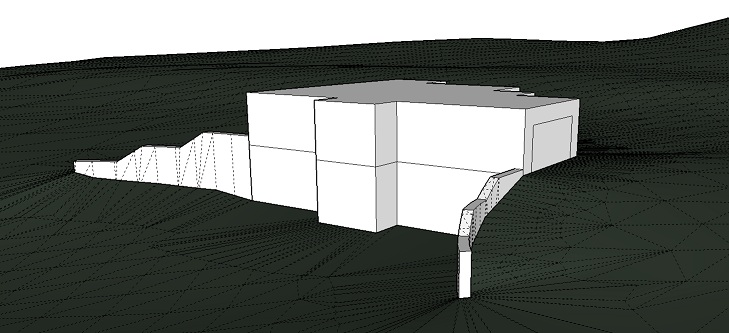
-
RE: Best Way to Model Terrain w/ a retaining wall
Thanks for your suggestion, I will give it a try. FYI in your skp file you made the terrain level with the 1st floor instead of the bottom floor but I think your concept would work either way.
-
Best Way to Model Terrain w/ a retaining wall
I am using artisan plugin to sculpt a terrain that I got from the add location/toggle terrain google map feature. Then I added more triangulated detail to the specific area around the structure that I will be sculpting. The structure will be a basement house with a main level garage and a couple of retaining walls. There will be a flat patio in the back of the daylight basement. My question is what would be the best/easiest way to model the terrain around the retaining wall where the grade is high on one side and low on the other. I tried cutting out the shape of the wall using the drape tool which works until I use the smooth function then it starts to "pinch" in the edges so the grade does not sit up against the retaining wall.
-
RE: [REQ] Texture/material brush
I you can natively import skp files into Photoshop cs4 and above, and then use the 3d tools there. I'm not 100% but I'll check. Here is a video of the painting tools.
-
RE: [Plugin] Sculpt Tools v 1.0...
Can anyone get planar lock to work on su 7.1? I've tried every different way I can think of and nothing ever gets locked. Tried use, use + show, dont use, turned on every different option, drawn the three point horiz to the mesh, vertical to the mesh, put the three point plane in a the mesh component, exploded it, selected the mesh then drew the three points, draw the plane in the center of the mesh, on the edge, etc etc... Every time the tools move the vertices as if I never used planar lock. Any body got any ideas?