[Plugin][$] RoundCorner - v3.4a - 31 Mar 24
-
@jeff hammond said:
@dave r said:
Subtle. I couldn't see those lines on my Mac but now that I'm home from work I can see them.
really? mac at work - windows at home?
that's opposite of the norm for people using both systems.I use my MacBook Pro at work more than at home. I mostly use my PC at home but both have SU Pro so I can go back and forth between them.
@jeff hammond said:
(re: the topic- it's hard to tell if those are just some sort of layout lines down below or if they're also on the object which has been roundCorner_ed.. hence the request for the file)
[/quote][/quote]Agreed.
-
Thanks for the quick responses!
I had it scaled up largely. I figured it must have been that the radiuses were too large for the size, however it didnt appear to be. The typography needs to be exactly as is. Ive attached the file to see if anyone can have another crack at it. Thanks again.
-
Hi.
If you need this in a hurry, I suggest the following:
Select the flat face of the 5, copy to the side. Harden the edges. Delete the flat face, leaving the outline of the 5. Create your 150mm arc with 4 segments, or some other number. Make a quarter round face/profile. Set it in position. Select the profile as a path. Use the FollowMe tool.
In spite of all the vagaries of the figure, I got a clean result. -
Give as at least a V8 .skp please, not everybody run 2013.
-
Actually, it is possible to take your result with the corner wings, make a selection only of the intersecting faces, right click intersect selection, erase the concealing faces, draw lines where intersection didn't complete, then erase the wings. This is more tedious, obviously, and you will need to do it for each of those sharp corners. Also, when I performed the rounding, the offset preview showed overlapping of the offset at the corners. The offset that got a clean preview profile was a mere 30mm. Not really what you wanted.
Also, when I downloaded your skp I noticed that the bottom of the figure was a closed face. You need to delete the face or you get rounding of the bottom and the wings.None of my business, but what are those diamonds and trapezoids about on the underside of the 5?
-
Dear Fredo,
I have followed your instructions to place the plugin into Sketchup plugin folder. (mac version sketchup2013)
However, in the window i do find the libFredo6 setting but no tool bar or anything else to be found in my sketch up.
Please help
Michelle
-
please see attached file
I m not sure if I have installed it properly or not as the is no tool bar or any sign of rounder corner but libFredo6 setting.
Please help.
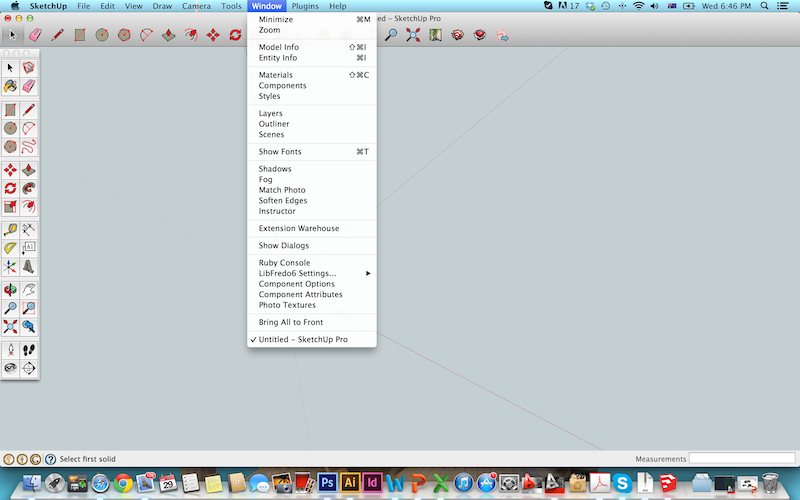
-
If you have installed correctly the plugin in User/Library/Applications Support/Sketchup 2013/Sketchup/ Plugins, go to View Menu/Toolbars/..... and mark the Round Corner to see its toolbar.
-
Also ensure that it is enabled [checked] under Preferences > Extensions...
Otherwise its Toolbar isn't available... -
Dear TIG and Oxer,
Many thanks for your reply.
I've installed correctly and enabled the extensions however no sign for Roundcorner.
Please helpppp
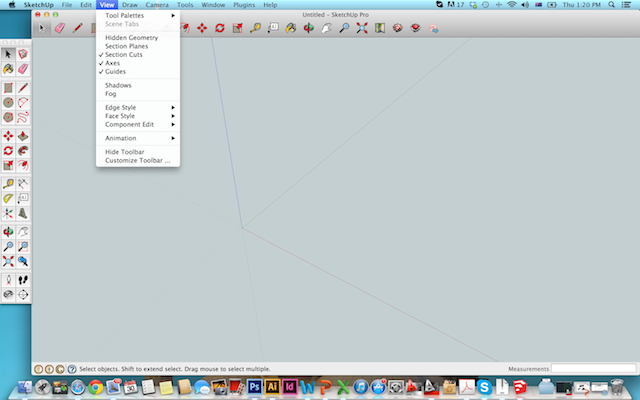
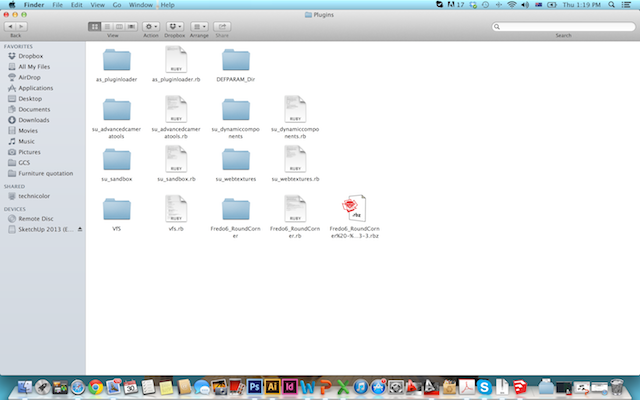
-
Are you saying that if you put your mouse on the words "Tool Palettes" you don't get round corner in the list that pops up? or haven't you found that list of toolbars yet.
-
Yes, I don't get the round corner in the list
-
@michelleyeo said:
Dear TIG and Oxer,
Many thanks for your reply.
I've installed correctly and enabled the extensions however no sign for Roundcorner.
Please helpppp
according to your second picture, you haven't installed it correctly.. you're missing libFredo files.
you can get that here:
http://sketchucation.com/forums/viewtopic.php?t=17947(download the .rbz version underneath the word DOWNLOAD in the first post)
to install it, go Sketchup (menu)-> Preferences-> Extensions..
click the 'Install Extensions' button at the bottom then navigate to the libFredo .rbz file... it will be placed in the proper location for you.. -
Great tool but I am wondering if I can undo the rounded corners if I want to revisit a design and make some changes like pushing and pulling a face?
Cheers,
W -
Hi:
You can undo the rounded corners while in the same session, but you cannot undo the round corners tomorrow.
If you were using Blender you could simply switch it off, because rounded corners would be a modifier "channel"(?).
In Sketchup, do the rounding on a separate copy, group or unique component of the original geometry.
You could then save these copies out of your working file if you wish. -
Please, help me to delete plugin from SketchUp Pro 2013, after Setting plugin Fredo6_Round Corner i decieded to delete him from foulder plugins, but now after openning SketchUp I have every time notice about that I have to install this plugin...(YOU MUST INSTALL LIBFREDO6 VERSION 5.2 OR HIGHER TO RUN FREDO ROUND CORNER)... Thank you so much for helping!!

-
Hi, Lyubov:
Your question generates many questions.
Please visit this thread and see if an answer is there:
http://sketchucation.com/plugin/696-SketchUcationToolsFredo6's RoundCorner is a very reliable plugin and requires a helper file called Libfredo. In fact, most if not all of his tools utilize the helper file.
See if the above helps and post back if you need further assistance.
Someone is sure to respond. -
is it compatible with su2014? im trying and still get error.
-
@frankflafy said:
is it compatible with su2014? im trying and still get error.
Round Corner is indeed compatible with SU2014. What error do you get? Just saying you get an error is useless.
Make sure you've installed the current version of Round Corner AND Libfredo6.
-
sorry i just copy paste old plugins to a new plugins folder. and i got screwed.
but it fixed. thanx community.
Advertisement











