[Plugin][$] RoundCorner - v3.4a - 31 Mar 24
-
OK... you don't tell us how 'big' the face is that you want to round the edges on... but the 'radius' of the rounding looks quite large... so I suspect that it's greater than the face involved...
Please look at your settings...
Make 'roundings' that are going to work on the set of edges you are editing
-
@dave r said:
So you have an offset of ~39-3/8 inches and your box isn't that big. As TIG said, go back and reread the instructions.

It looks like it is doing what you have it set to do.
Ok, I feel like an idiot now, lol. I have to change the offset myself. I was testing it and expected a default value calculated on surface I selected. It works fine when I choose my own offset.
There's a request for the OP/author then: a default calculated offset would be awesome.
 Then those testing it quickly wouldn't be confused like I was.
Then those testing it quickly wouldn't be confused like I was. -
So what would that calculated offset be? Would it round over the entire selected surface or just put a radius on the edges? What would the calculated value be if more than one surface is selected and they are different sizes.
Really it isn't a big deal to set the offset or radius value manually for the job at hand.
It would be helpful when you test a plugin or anything else to have some idea of what you should get and reading the provided instructions goes a long way to tell you that. If you don't read the instructions to know how to use the plugin you won't know if your expectations of the results are valid or not.
-
@dave r said:
So what would that calculated offset be? Would it round over the entire selected surface or just put a radius on the edges? What would the calculated value be if more than one surface is selected and they are different sizes.
Really it isn't a big deal to set the offset or radius value manually for the job at hand.
It would be helpful when you test a plugin or anything else to have some idea of what you should get and reading the provided instructions goes a long way to tell you that.
Yeah, it's not a big deal now that I know what I'm doing.

If anyone else tests out Fredo6's plugin and sees it doing something odd on the first run, they may not seek help. In turn they might give up without going in to change the offset. I just wanted to see what sort of job this plugin/script could do without getting further in to adjust things. Perhaps a first-time value that's something like 1/2, 1/4, or 1/8 of the offset selected would solve that new-to-RoundCorner confusion? After I went in there and set an offset the plugin remembers it, which is nice. In other words, once someone sees it work the first time, then they can play around with its adjustments to incorporate it into their work.
-
If someone gives up on a plugin or anything else because it doesn't give them the results they want and without reading the instructions, they deserve what they get.

As to remembering the setting, it does for the current SketchUp setting. If you close SketchUp and reopen it, the default offset will return to the ~39-3/8" (1 meter).
-
WOW
-
Please consider these improvements....
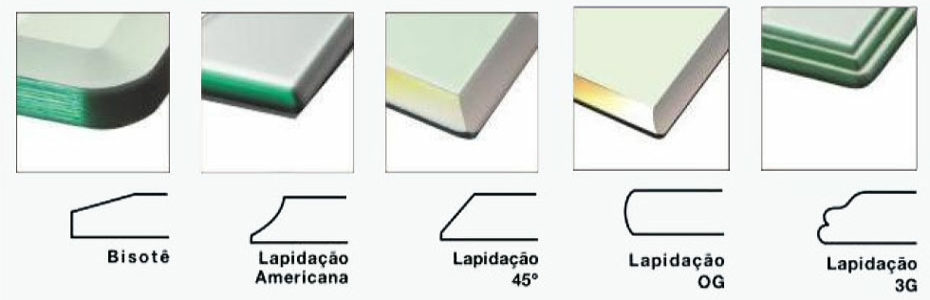
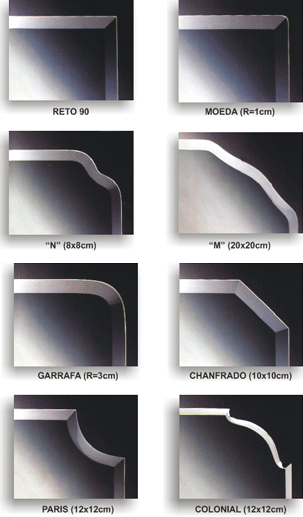
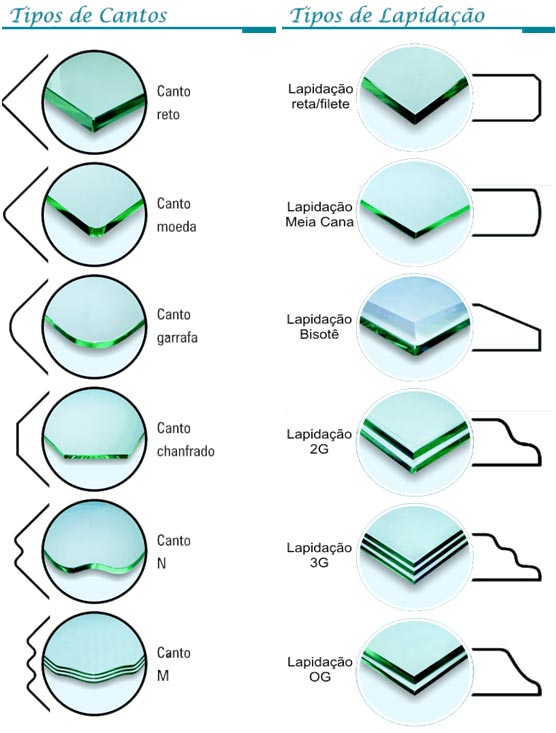
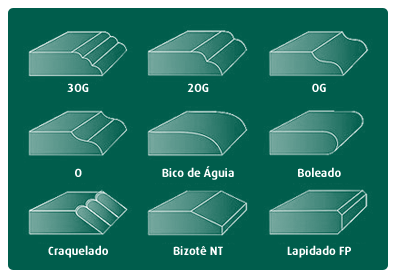



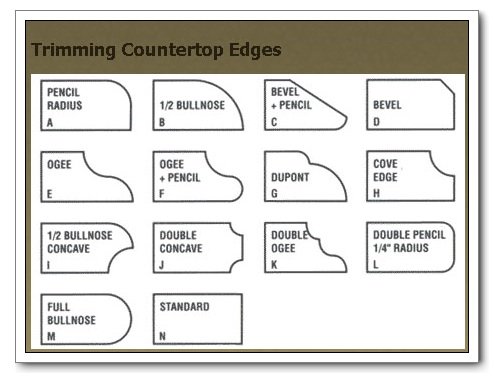
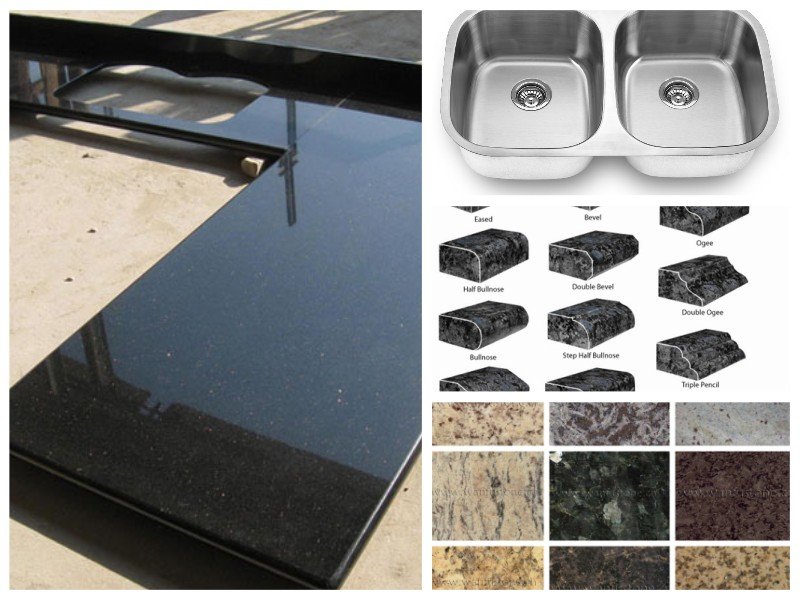
-
with the large number of profiles you should just get profile builder full version. works awesome... then hide the joining lines if you need it to blend in.
-
@gullfo said:
with the large number of profiles you should just get profile builder full version. works awesome... then hide the joining lines if you need it to blend in.
I had already thought of this possibility before.
And I am currently trying this.
Is proving very interesting.
But as the fantastic plugin "Round Corner"
perhaps it would be interesting just the possibility that we can create
and edit our own profiles. -
Bagatelo
The interest of RoundCorner is actually fro corners with 3 edges or more.
For simple profiling, ProfileBuilder or even the Follow tool can make the job.
RoundCorner can actually support custom profiles but they have to be symmetric in order to have a correct jonctions at corners with 3 edges. See this post and attached file for an example.
RoundCorner with custom profiles.skp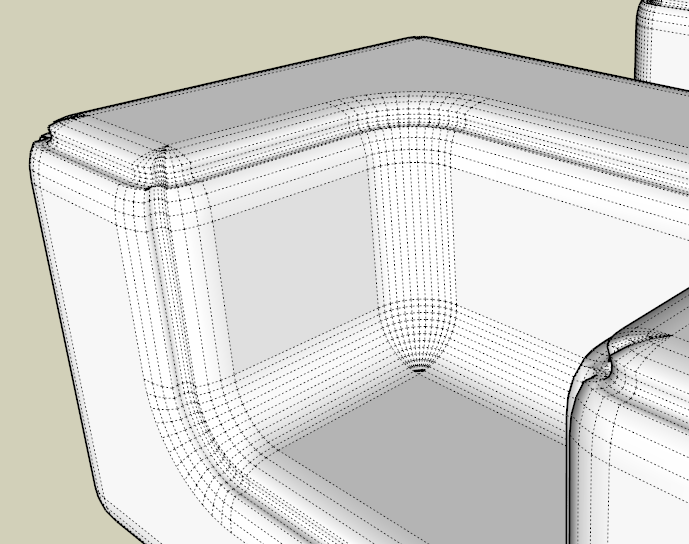
I did not activate the functionality as this needs some work for profile selection. But if there is enough interest I can do it.
Fredo
-
@unknownuser said:
I did not activate the functionality as this needs some work for profile selection. But if there is enough interest I can do it.
FredoI'm your biggest fan.
-
-
@unknownuser said:
I did not activate the functionality as this needs some work for profile selection. But if there is enough interest I can do it.
Yes please!
-

-
 waiting
waiting 
-
I have been struggling for a day to install Roundcorner by Fredo.
I have installed other plugins with no problem but this has defeated me.
Can someone give me a step by step.
Fredo's instructions just do not seem to work. -
@hardwire said:
I have been struggling for a day to install Roundcorner by Fredo.
I have installed other plugins with no problem but this has defeated me.
Can someone give me a step by step.
Fredo's instructions just do not seem to work.
I've relocated this post into the relevant thread...
It's quite straightforward - reread and follow the instructions, and also get/install the latest 'Lib' folder as directed [linked] in the first post's instructions...OR since you have v8 then why not download/install thomthom's Simple Plugin Installer - available from the Plugins Index...
This automatically extracts the files and subfolders from ZIP archives and puts them into the correct places - it also works on RBZ/RBS and RB formats...
That way you avoid getting into a tangle with a mis-installed set !
Although if you have already manually installed some files in the wrong places you might need to do some 'tidying up' to prevent issues with files auto-loading from Plugins wrongly etc - but then it depends on the level of you screw-up! -

@tig said:@hardwire said:
I have been struggling for a day to install Roundcorner by Fredo.
I have installed other plugins with no problem but this has defeated me.
Can someone give me a step by step.
Fredo's instructions just do not seem to work.
I've relocated this post into the relevant thread...
It's quite straightforward - reread and follow the instructions, and also get/install the latest 'Lib' folder as directed [linked] in the first post's instructions...OR since you have v8 then why not download/install thomthom's Simple Plugin Installer - available from the Plugins Index...
This automatically extracts the files and subfolders from ZIP archives and puts them into the correct places - it also works on RBZ/RBS and RB formats...
That way you avoid getting into a tangle with a mis-installed set !
Although if you have already manually installed some files in the wrong places you might need to do some 'tidying up' to prevent issues with files auto-loading from Plugins wrongly etc - but then it depends on the level of you screw-up!Thanks very much. All now installed and working.http://sketchucation.com/forums/posting.php?mode=quote&f=323&t=20485&p=433684#
-
I am trying to install roundcorner plugin for Sketchup 8 on Mac running 10.8.2
When I start SU I get this message and am not able to fine toolbar or plugin:Cannot load plugin LibFredo6 because the script cannot create DEFPARAM_Dir folder in:
/Library/Application Support/Google SketchUp 8/SketchUp/PluginsI read in a post that I need to create the folder manually, but when I go to the plugins folder, the menu option is not available to make "New Folder" (shift+command+N does not do anything either)
How can I create this folder, or get this plugin to run??
-
It sounds to me as if the Plugins folder is set as Read Only. It needs to be set as Read and Write.
Advertisement












