[Plugin] UV Toolkit
-
Well, I answered your PM (that it is not that bloody urgent yet) but if it is not that much of a work...

-
Ah - you need to transfer UVs between whole surfaces, not use individual faces... ?
-
Yes. I guess(ed) the plugin would work that way, too.
Currently I (sort of) "copy" (or "memorize") the UV's on a mesh and then restore them. In my thoughts, it would work the same way with the improved UV Tools just it could (also) transfer these co-ordinates from one mesh to the other.
Sometimes you can quite easily apply a material to a certain shape but if you modify it further, it is not easy. Then here is a quick (and rather dirty) example. I will have all different shapes (tapered and distorted) vaults that are derived from the same, quite regular shape. If I texture each separately, it will take forever.
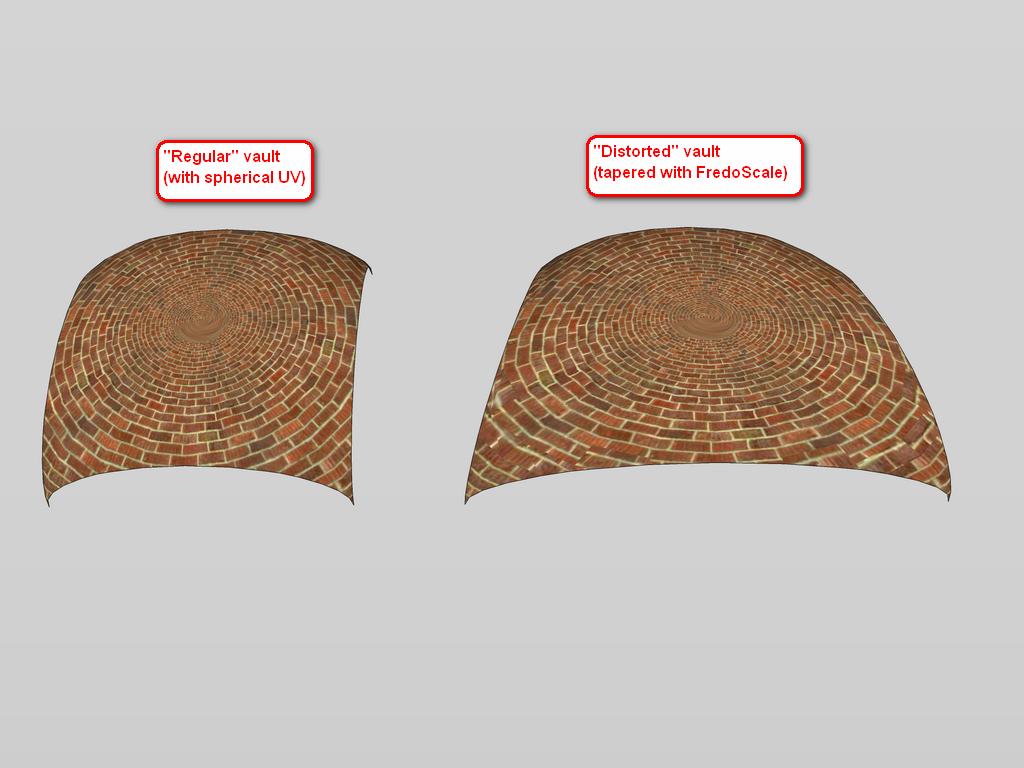
But even a better example: this way you could easily apply a texture to a flat (yet subdivided) (sur-)face then copy the UV's and apply it to a completely modified mesh. -
Copy from one mesh to another is more challenging.
UV copy/paste only works on per quad-face.If you have a mapped mesh, then use the UV Memory function to store the UVs - then you can make a copy of that mesh - modify it (as long as you don't erase/recreate the faces and finally use the UV Restore function.
Copy from a mesh to another would require the mesh to have the same structure, same number of faces etc. The challenge is trying to match it all up.
hmmm...
-
@thomthom said:
Copy from a mesh to another would require the mesh to have the same structure, same number of faces etc. The challenge is trying to match it all up.
Well yes, as the plugin currently works (also), it is obvious. But as I explained, I'll have to finish the untextured model first and then texture it.
@thomthom said:
If you have a mapped mesh, then use the UV Memory function to store the UVs - then you can make a copy of that mesh - modify it (as long as you don't erase/recreate the faces and finally use the UV Restore function.
This method would require to re-model each vault. In my above example, the two vaults are identical in face count and all. So with "my version" I could (re-)texture the whole thing any time by texturing the "regular" one and then transfer the co-ordinates to the other one.
But of course, if it is a no-go, I won't insist (somehow I thoughtyour unpublished beta worked that way)
-
It's not a complete go. But it may not be part of the next release. ...will see... Would be a very useful tool.
-
@thomthom said:
Would be a very useful tool.
Definitely. And thanks for listening!

(We could add a topic next to "Google is listening" like "ThomThom is listening")

-
Or even "Gaieus is pestering" maybe?
-
I am only doing it for the sake of the community (i.e. squeezing everything out of Thom in order that we have the greatest UV plugin ever!)

-
I'll agree on the UV toolkit being excellent but don't forget he needs to concentrate on Bezier Patch for me.
Now i need to return to baking the world biggest cookie.....for Thom.....my pal......

-
thanks a lot thom!!

very usefull...

-
why uv toolkit , no work with me, i have make uv toolkit (2.1.0) and TT_Lib2 (v2.4.0) in sketchup / plugin but i dont find uv toolkit in my plugin
is the same problem with sketchup 7 and 8
plz i need solution for this problem
thanks -
Windows or OSX? Can you post a screenshot of where you placed the files?
Any error messages? -
thanks thomthom
i have uv toolkit and not toolkit2
-
i have windows xp pack 3
-
I'm guessing you put all the content of the TT_Lib2 folder directly into the plugins folder?
Have a look at the footprint description of TT_Lib2 - towards the bottom of the first post. -
yes i put all the content of the TT_Lib2 folder directly into the plugins folder
-
It should be there.
It should be...\Plugins\TT_Lib2\<*.rb>- like the footprint description for TT_Lib illustrates. -
I did not understand, can you explain more clearly
-
Ehy ThomThom, great plugin

Any chance you would look into increasing it with numerical input transformations like: translation, rotation, scale as possible in 3dpaintbrush for example (see this part of video: http://www.youtube.com/watch?feature=player_detailpage&v=h_7ZOgjxREM#t=125s) ?
That would be very usefull, avoiding me the need to often switch to other 3d app just for this (I often need precise numerical transform)
Advertisement







