[Plugin] UV Toolkit
-
Has anyone experienced oddities when using this plugin? UI stops responding, or Bugsplats upon SU close?
-
thomthom im sooo glad some ones finally working on mapping, found something yesterday in max that i thought was a cool feature, spline mapping - when u have a curved geometry, draw a slpine along a edge and use the spline to define the UV of the curb, so ur texture runs along the face would be awesome to see that in the future for Sketchup (regardless of how distant) good work so far

-
@unknownuser said:
thomthom im sooo glad some ones finally working on mapping, found something yesterday in max that i thought was a cool feature, spline mapping - when u have a curved geometry, draw a slpine along a edge and use the spline to define the UV of the curb, so ur texture runs along the face would be awesome to see that in the future for Sketchup (regardless of how distant) good work so far

Yea, that's one of the things I'd like to do. I was thinking of extending my selection toy plugin to select connected planar lines that comes within a certain angle difference. That could allow you to select all the edges along one side of the curb. Then, I wanted to write a plugin that aligns the texture in the direction of each edge segment.
I assume it's be released in two parts, the first simply aligns the texture to the edge direction. (which is where I find most time is spent.) Then I'll see if I in the second round make it position the texture seamless in relationship to the previous face; but this is more difficult. -
Thank you so much! this plugin is really great and make things soo easy (aahh, curve walkways with precise repetition all along the track of the same stone tile...)
By the way,I just have two questions:
- Is it possible to add a shortcut to your UV tools in the right click menu ? that will improve greatly the workflow.
- Is there a way to add an option 'automatic' to your 'front face to back face'. It could be really good to have such a switch, so all the texture add when it's 'on' will automatically cover both sides, and with the same UV (it should work in the same time from front to back and back to front with the option on).
-
@mrwip said:
- Is it possible to add a shortcut to your UV tools in the right click menu ? that will improve greatly the workflow.
Already on my to-do list.

@mrwip said:
- Is there a way to add an option 'automatic' to your 'front face to back face'. It could be really good to have such a switch, so all the texture add when it's 'on' will automatically cover both sides, and with the same UV (it should work in the same time from front to back and back to front with the option on).
Good idea! An 'Backface' checkbox option that will set the plugin to use or ignore backfaces during its operations.
-
I don't know if my last request was clear, in fact... What I'm trying to say (but maybe you get it) is modify your tool to make it able to be active all the time (or not), so the simple fact of applying a texture on a face (back, front, whatever...) will automaticly apply it on the other side (something that sketchup does not do by itself...)
-
@mrwip said:
I don't know if my last request was clear, in fact... What I'm trying to say (but maybe you get it) is modify your tool to make it able to be active all the time (or not), so the simple fact of applying a texture on a face (back, front, whatever...) will automaticly apply it on the other side (something that sketchup does not do by itself...)
Ah! Gotcha. That might be doable. It depends if the materials observers works as they should though. I've run into allot of bugs lately in terms of monitoring the model for changes. I'll put it on the list of things to check out.
-
muchas, muchas gracias...!
Thank You very much...!
-
Never be to far from the Forum then you miss so useful Rubies.....
Thanks Thom Thom



MALAISE
-
Thom Thom,
Thank you so much for this ruby- it MUST appear in the next release of SU!!! -
Nice one, thanks. Wish there was a way to "force" SU to use only quad-faces when using "auto-fold" or other tools.
-
Thanks!
It's really good that someone makes texture tools that are not in this interlaced context menu.For future tools: It would be useful to transform a projected texture in a normal one (= to get the texture coordinates). So we could edit projected textures. I have often deleted the original face, so when another face with projected texture is not coplanar, there's now way to move edit the texture.
-
Dandyman's OT posts split off and moved here:
http://forums.sketchucation.com/viewtopic.php?f=80&t=19497&p=160663#p160663 -
thom is ther any way of making mirror textures global? max retains the mapping better if the textures are on both faces and its a schlep to go through each group
-
@unknownuser said:
thom is ther any way of making mirror textures global? max retains the mapping better if the textures are on both faces and its a schlep to go through each group
A function that will mirror the material of all faces in a selection, drilling down into nested groups/components?
-
yup...can i get fries with that?
-
...thanks Thomas!
 .
. -
Well, Thom, time has come that I NEED the plugin and kept playing around with it. Simply amazing, I can tell. Thank you a lot again and here is something I've been playing around with (and a "special" material for the arch - included in the model probably along with a bunch of unpurged materials of Sang).

Although for my (relatively thin bricks) in Roman arches, I'll need about twice as many quads than this one, it's already perfect (25 segments to make it smooth and the top segment flat but in fact, it didn't need to be flat as I realised). The rotate 90 and 80 degree commands (working on whole, smooth surface as well) are really handy and invaluable!
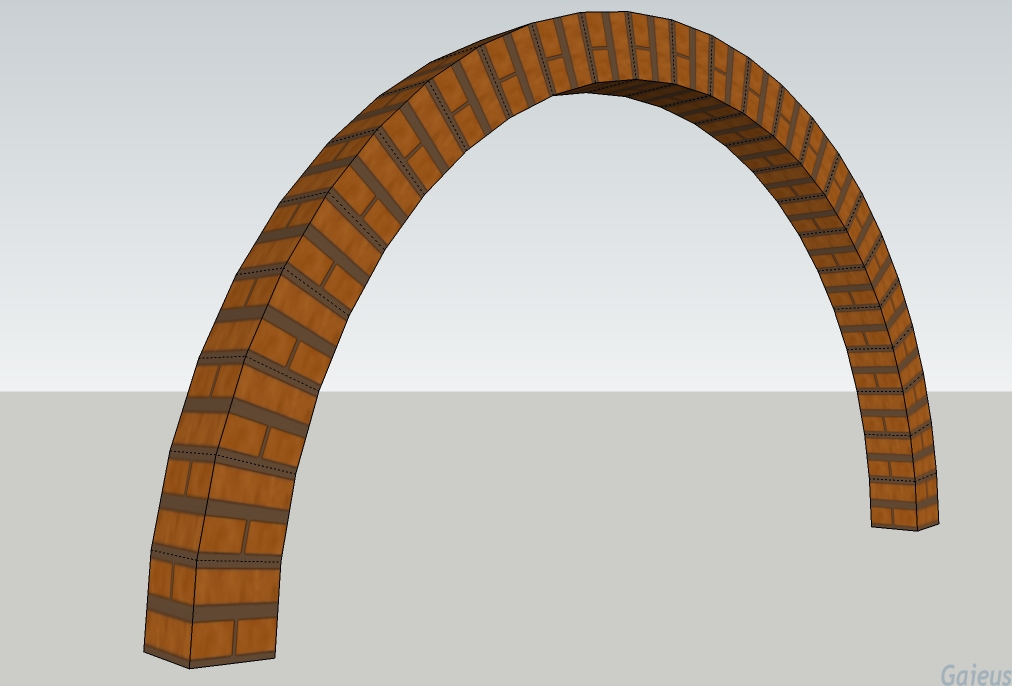
-
Glad to see it working.

-
Nice Tool ,Thanks
Advertisement








