Vray reflection mapping
-
@unknownuser said:
@thomthom said:
Seems there's many ways to apply specular maps.
I figured it'd be of interest to see the reply of one of the ASGVis employees.Yeah, that'd be nice.
JoeB was that reply.

-
lol. Nevertheless I'd like to see, say, Damien Alomar elaborate on this issue. He usually does a good job explaining things.
-
@unknownuser said:
lol. Nevertheless I'd like to see, say, Damien Alomar elaborate on this issue. He usually does a good job explaining things.
Yup. His replies are valuable gems. I've been meaning to collect some of them into a tips/tricks post.
-
Whoa! Err ... dankie? Dankiewel? Whatever - thanks!
-
hey i did a quick test after thomthom PM'd me on the matter, the thing about spec maps is u only notice them in shaded area where the light would hit them where they not in shadow.
raw render:

notice how the walls facing the camera get less reflection than the ones perpendicular to those, this is the fresnel effect, so a couple of things need to come togther in order to achieve this effect.
the refelction channel:

tip: in photoshop overlay the reflection channel over the render and make the layer mode: SCREEN, this will increase the reflection of the raw render.
i attached the plaster vismat i made from a cgtextures image... and the model, so u can go through the material to see how its made. the spec map is placed under the fresnel image slot.
-
haha dis 'n plesier.
-
Guys, really, really Thanks
Freeagent, now with the scene on my hands everything's clear. Thanks everyone for taking so much time with this. I wish some day i will help you as you have helped me
-
Did a little test scene. Used an HDRI as I wanted to get a colour tint to the lighting. Too bad the Sun shadows are gone. (If I remember correctly, I can get them if I turn on default light and decrease the GI light while also adjusting the camera exposure.)
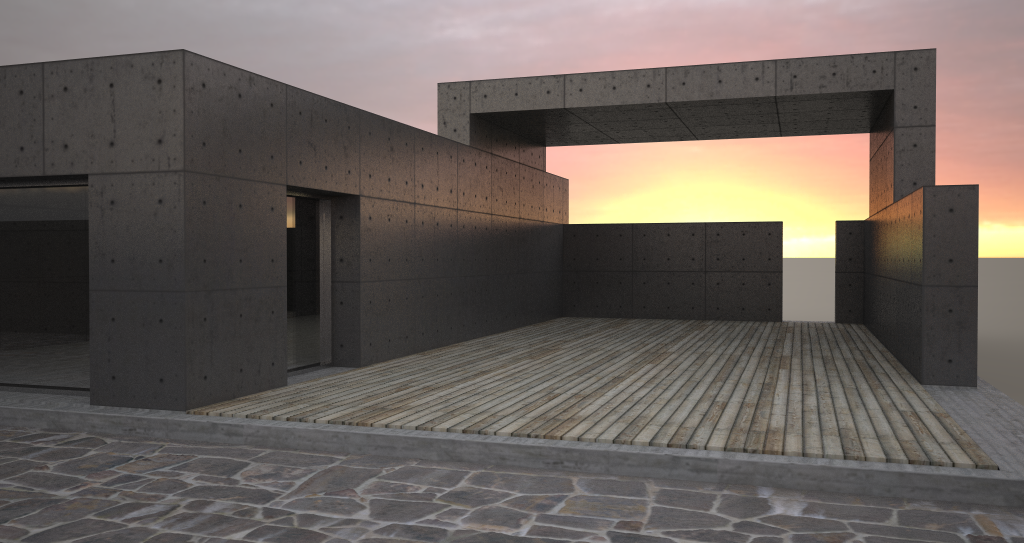
-
Very beautiful scene thomthom. I have tried to make my own with an HDRI map but after more than 10 trial errors can't get the desired position for my sun. Is any easyer method to quickly position your hdri?
-
Hide all geometry, or do material override so it renders quickly and then do a few trial and errors of the HDRI horizontal position. Or you could do what Richard do; quite nice setup: http://www.sketchucation.com/forums/scf/viewtopic.php?f=15&t=18001&p=145253
Note that you won't have much luck if you try to adjust the vertical position of the SUN source from and HDRI. That will just mess things up.
-
@unknownuser said:
lol. Nevertheless I'd like to see, say, Damien Alomar elaborate on this issue. He usually does a good job explaining things.
yeap, whenever damien reply assurely my eyes are there... -
@unknownuser said:
Whoa! Err ... dankie? Dankiewel? Whatever - thanks!
Oh thank God FA is here to give some explanation about this.
hey stinkie are you saying FA is a donkey? lol. -
thats a cool linking render Thom
-
What I'd like to know is how to create a render with a tinted sun but with sun shadows as in the picture posted by the original poster. Anyone got some tips?
-
@thomthom said:
What I'd like to know is how to create a render with a tinted sun but with sun shadows as in the picture posted by the original poster. Anyone got some tips?
That is where VrayforSU fails, as I stated before. Having a 'sun object' (an infinite light with a target) would be the solution, but considered impossible by Asgvis (why?). Cinema 4D's and Max's Vray versions both have the option to create a Vraysun.
In that way you can control the HDR and sky settings in the environment tabs, while controlling the direct light/shadows by the sun object.In VfSU, all settings, including sun, need to be done by setting up the environment slots (GI,background, reflection, etc..)
The only way I found to more or less fake a HDR/Sun/sky combo was the following:
GI : use sky with 0.5 sun intensity
Background: a bitmap with 30000 multiplier
(optional : Reflection: a bitmap with a varying multiplier (10000 to...) to achieve the result you're after.)These are values that worked for me in VfSU 1.0 . It might be a different case for later versions.
It's still difficult to get it right though.... -
I also don't understand why we can't have a Sun object. We have Omni and rectangular lights...
So the problem stems from that we can control the VRay Sun and the VRay Sky separately?Maybe this is something we can ask for as a topic for the webseminars...
@kwistenbiebel said:
The only way I found to more or less fake a HDR/Sun/sky combo was the following:
GI : use sky with 0.5 sun intensity
Background: a bitmap with 30000 multiplier
(optional : Reflection: a bitmap with a varying multiplier (10000 to...) to achieve the result your after.)Yea, this is what I've tried before. But I feel it's a hit and miss.
I wonder; would an alternative method be to place a rectangular light in the Sun's position? How would you balance the GI HDRI light and the rectangular light?
-
I tried using a rectangular light but the light is 'flat'.
The sun really needs to be an 'infinite' light to behave realistically.
-
Guys, this is probably slightly off topic however I need to know about Vue to vray integration of HDR images, I have created a simple .hdr sky and wanted to know how it works with Vray (I suck at Vray hdri usage) so if a knowledgable user could try the attched file and let me know i would appreciate it.
-
Hmm... That's and odd HDRI sky. Why isn't the horizon flat?
Do you know what kind of format this HDR are supposed to be?I tried with spherical mapping. But it just came out odd. The first two have Verical Repeat of 3. The last two 1.
(Why doesn't the multiple upload work?)




-
Great, I did something that I would normally not do so the result is as expected, I have another one that was done the standard way attached, the horizon should be fine now.
Could you post a quick walkthrough as to your setup? I need to know how to create hdr image renders in Vray sometime.
Advertisement








