[Plugin] Shape Bender Beta
-
@Charly, that is odd. Do what TIG shows there. You might even just try re-downloading and installing it again. Perhaps the file itself got messed up.
-
Hi Chris, hi TIG,
I have only just come home. Here's the result:
-
So it's returning nil because you don't have RickW's Smustard menu added - OK and shouldn't cause aprobelm...
You do have the clf's tools menu loaded - Good.
BUT you don't have clf's youtube menu loading... Strange...
This could be the problem - it loads from clf's component_stringer / camera_recorder / shape_bender / voodoo_importer
Try checking you have those...Chris

-
I'm a little bit confused. That are all the Plugins i have in a PDF-File.
Charly
-
So... Chris's tools fall over because one of them hasn't already loaded 'some other menu' when it thinks it has...
Here's a [possible] simple fix... put it into the correct sub-folder...
clf_shape_bender.rb
Chris can sort it 'properly' later...
-
Many thanks TIG. I tried the Shape Bender plugin in SketchUp 8 there it works fine. and now with your update it works again in Sketchup 7.
Charly
-
Hey TIG, thanks for looking into it. I am without a computer at home for now, so I'm mostly useless. But what was the problem you found? I was able to load shape bender just fine without having any of my other plugins loaded. Did I mess something up in my overly complicated menu system?
-
Chris
Wait till you get a proper link in to check what's up... I think it's the way that some of your scripts check if a Plugin is loaded already... I moved the confirmations in that file so each of them is immediately after its the first-run check and its seems to work OK then...
You have over-complicated your menu checking somewhat.... but - hey -join-the-club
-join-the-club 
It seems to depend on which of your scripts a user has loading... and of course it shouldn't
It's probably an easy fix BUT it probably affects several of your scripts
-
Huh ....
The shape in the attached file makes Shape Bender crash SU.
I tried it several times.
(The line I want to use is hard to see, on the red axis)
-
Bug Splat for me, too. Even after I moved the straight line so it lies on the red axis. It works with a simple long, skinny box. Perhaps there's too much geometry in the branch?
-
(mac)
works in SU7.. crashes with 8
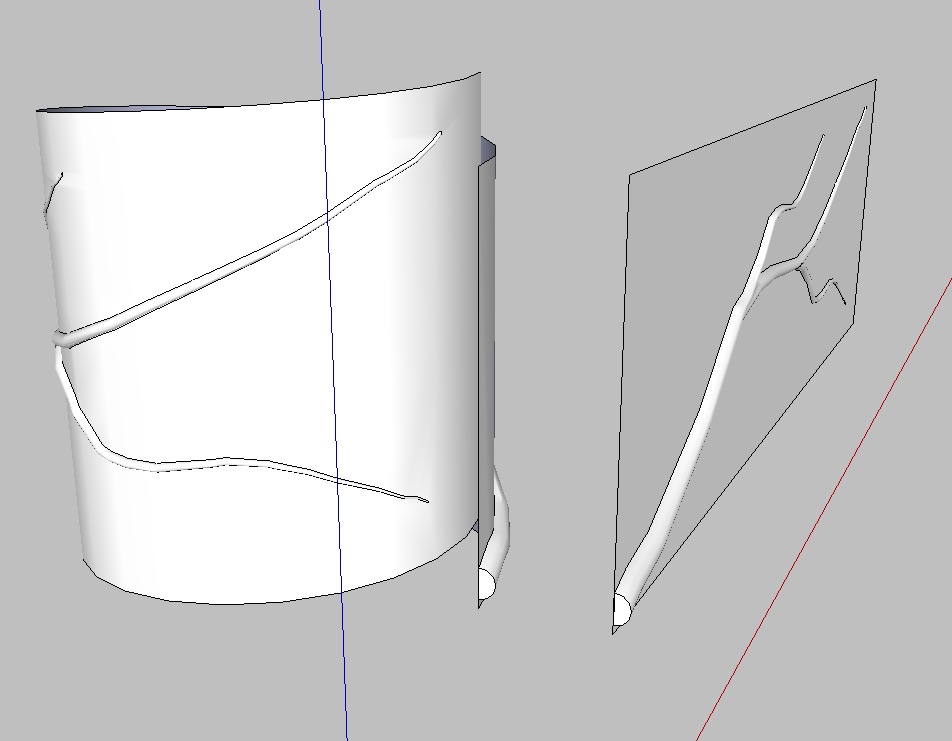
-
Worked fine for me, the only thing I did was move the branch up a few inches so I could see the horizontal line. I didn't get the green preview wires like I usually do though.
File is attached.
-
Great ! Good idea.
I will try it in v7.
thx a lot.
I guess a small update of the plugin will be needed.
-
I haven't run through all the thread since 8 came on the scene, but it doen't work on my laptop with 8. V7.1, it works just fine. Attached is a screen shot of a simple bend, it seems to start and then stalls at 5%. On my V7.1, it bends in a few seconds. I don't get any error message box on startup or when I start the shape bender.
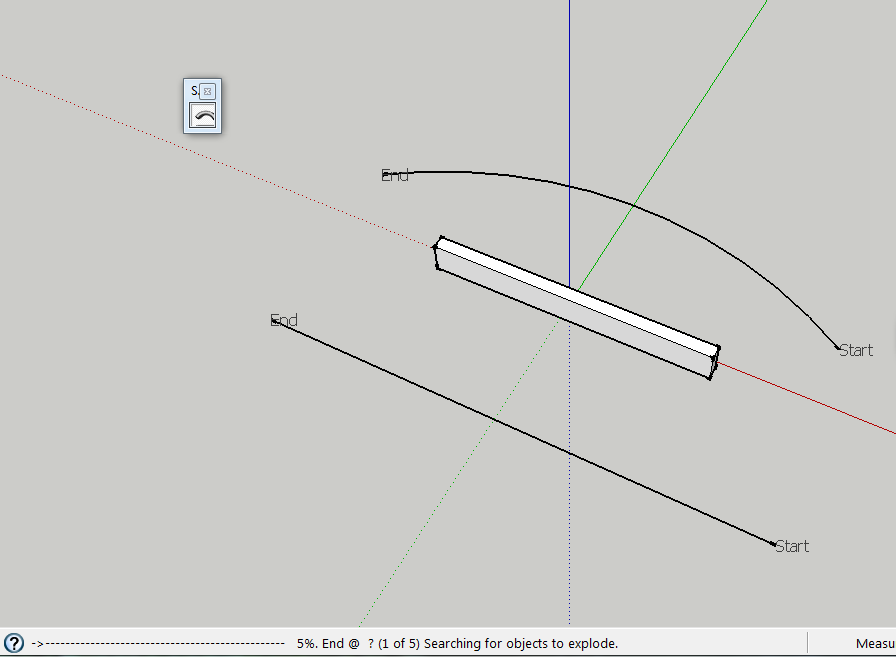
-
Looks like I need to poke aroud in this plugin again to get it v8 compatible. I'll see what I can do.
Chris
-
it's working OK for me on SU8 (on fairly complex shapes), but previously on SU7 i had a similar problem and i cleaned things up and removed a number of older plugins and then everything worked OK. i suggest checking to see if you can identify a plugin which may be problematic.
-
Hum... I will check.
In fact yes, on other shapes it worked ok in 8.
Won't be easy to find a non-constant problem. -
Thanks for this plugins
-
@jasper.middelberg said:
yet I discovered that bending will stretch the boards...
does anybody know how this can be solved digitally?i usually pre-calculate the length of the target shape. e.g. if i have a 4' length and need to bend it in a arc, i figure out the length of the arc so the bent object is the correct length.
it might be simpler to use extrude tools to make the outline of the shape and extrude it. or maybe vertex tools could manipulate the grid correctly...
-
@gullfo said:
i usually pre-calculate the length of the target shape. e.g. if i have a 4' length and need to bend it in a arc, i figure out the length of the arc so the bent object is the correct length.
 +1 Measure the line you are bending to first, and make you straight line the exact same length. (this is all funcionality I have planned to add to the next version of this tool if I ever get around to making it). Then make your board the exactly same length also. Then there should be no stretching.
+1 Measure the line you are bending to first, and make you straight line the exact same length. (this is all funcionality I have planned to add to the next version of this tool if I ever get around to making it). Then make your board the exactly same length also. Then there should be no stretching.
Advertisement







