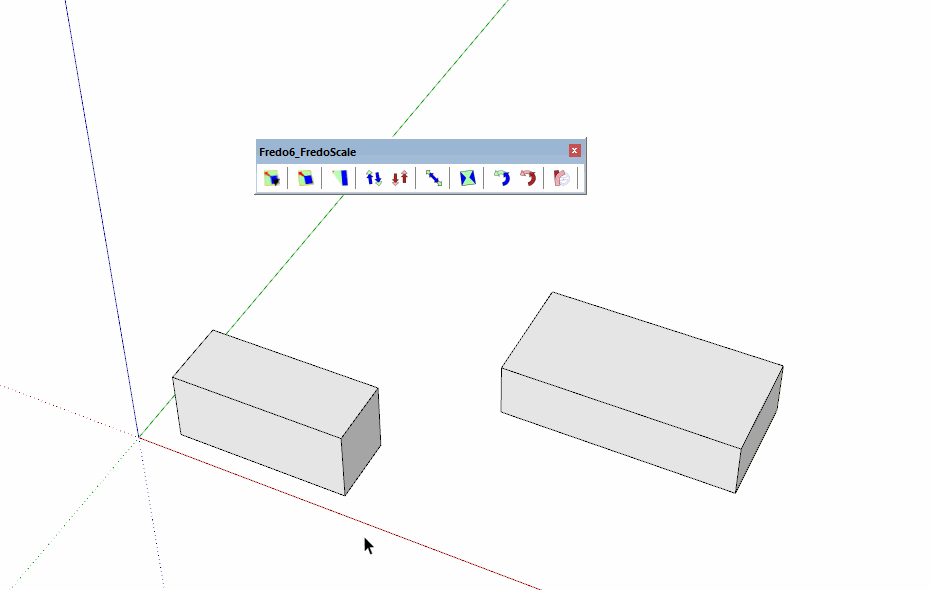[Plugin][$] FredoScale - v3.6a - 01 Apr 24
-
No toolbar after install.
-
@michael_kelso said:
No toolbar after install.
Did you install the required LibFredo6 as well? Did you quit and restart SketchUp? Did you look in the Tool Palettes for it?
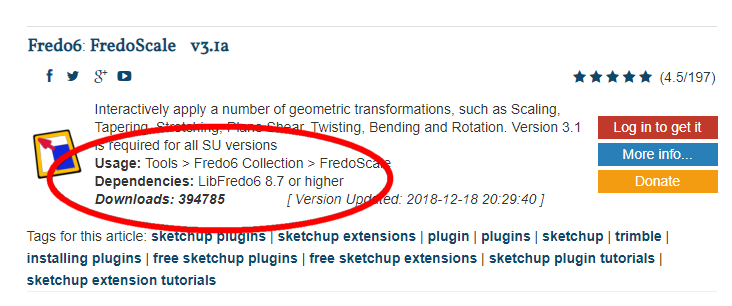
-
NEW RELEASE: FredoScale v3.2a - 30 Jan 22
Requirement: LibFredo6 12.4a.
IMPORTANT: FredoScale is no longer supported for Sketchup versions lower than SU2017.
FredoScale 3.2a provides a workaround to an annoying bug introduced by SU2022 which affects the dimension dialog box (called by TAB). Used this version, pending a fix by Sketchup.
Home Page of FredoScale for information and Download.
-
NEW RELEASE: FredoScale v3.3a - 13 Feb 22
Requirement: LibFredo6 12.4a.
IMPORTANT: FredoScale is no longer supported for Sketchup versions lower than SU2017.
FredoScale 3.3a provides compatibility with 3D mouse devices; in some cases, the visual display could be desynchronized from the view when set by the 3D mouse.
Home Page of FredoScale for information and Download.
-
When using the "Stretch to target tool" I get "invalid origin" no matter where i try to start from.. Is this a bug in the software or in the user ?? (read: Me)
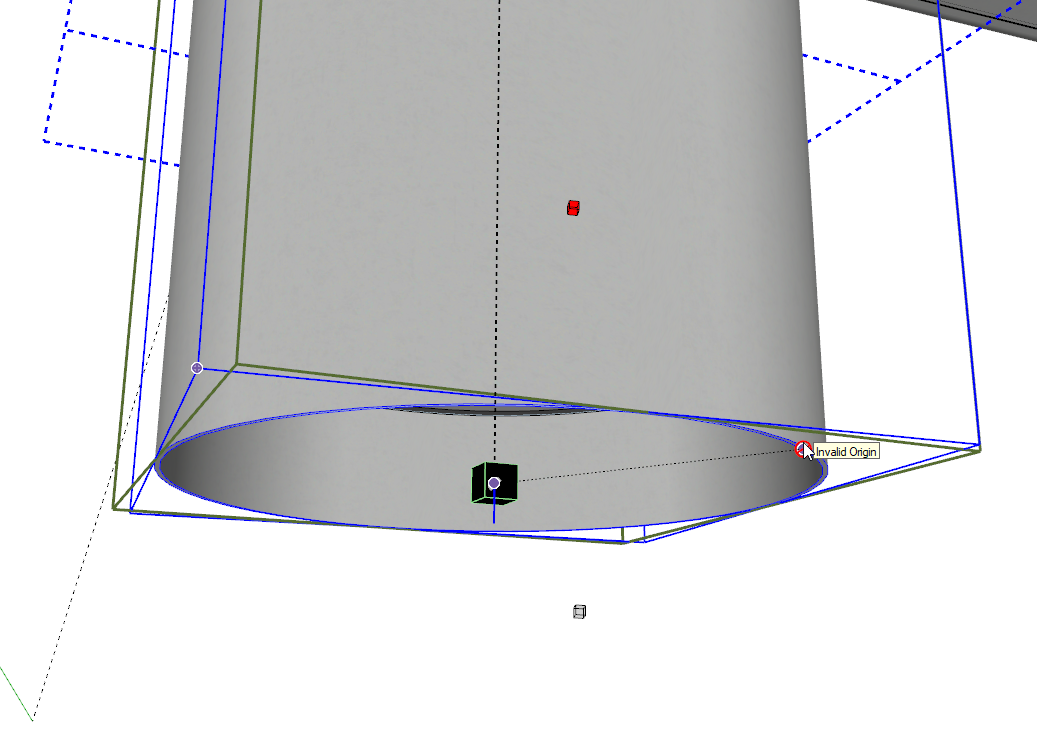
-
Obviously, there is a big bug here.
I will have a closer look and try to fix.
-
NEW RELEASE: FredoScale v3.4a - 15 Feb 22
Requirement: LibFredo6 12.4a.
IMPORTANT: FredoScale is no longer supported for Sketchup versions lower than SU2017.
FredoScale 3.4a fixes a major bug whereby all tools 'To Target' were not usable and showed a message 'Invalid Origin'.
Home Page of FredoScale for information and Download.
-
I normally fixed the bug in FredoScale v3.4a.
Could you confirm this is OK with you.
Many thanks
Fredo
-
Uppdated, and all is back to normal... Phew.. Thank you for this quick fix

-
Windows 11
Stretch can't snap object outside group.
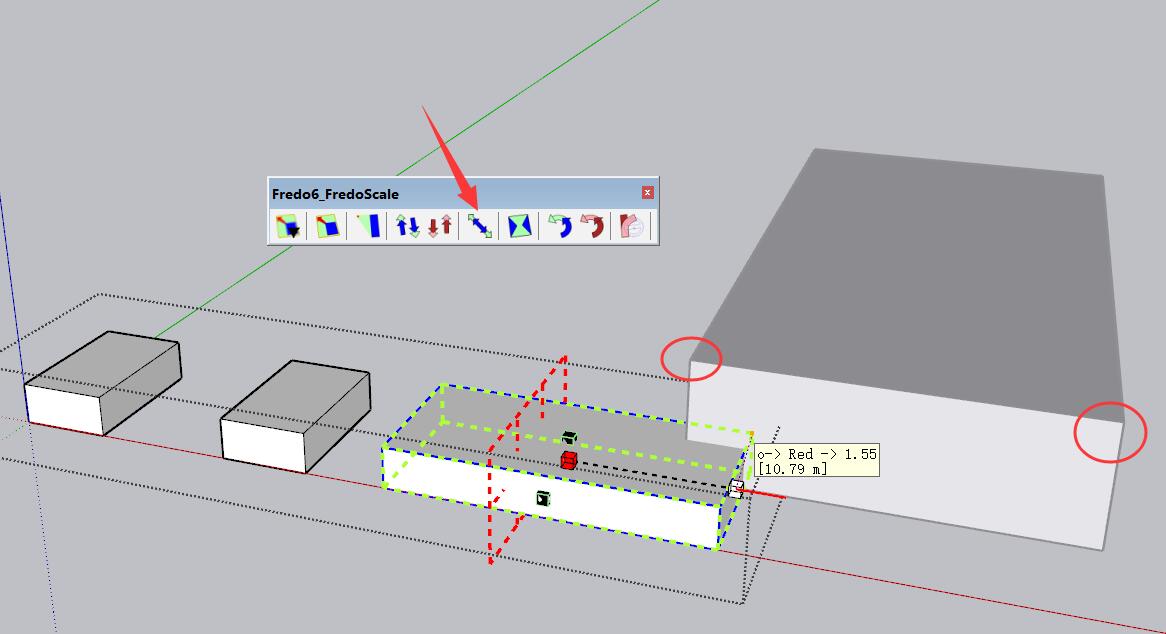
-
@wantao said:
Windows 11
Stretch can't snap object outside group.
[attachment=0:2wnbpg4f]<!-- ia0 -->20220311215448.jpg<!-- ia0 -->[/attachment:2wnbpg4f]
Not related to Windows 11, but more to a limitation of the Ruby API unfortunately.
-
-
-
Sorry. I forgot to open it. How about this?
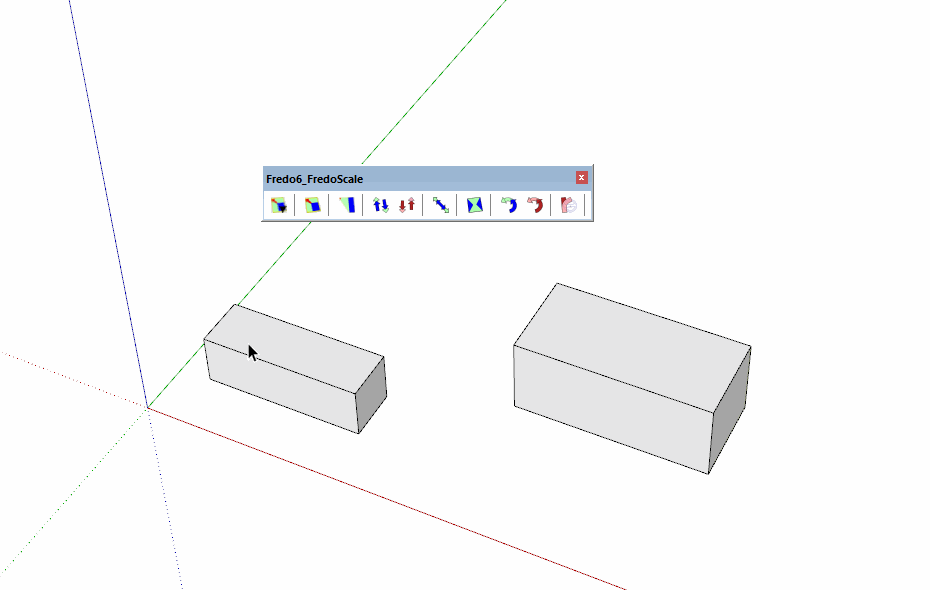
-
The inference with the small orange point does not force alignment.
I think that I did that to avoid that there are too many inferences when you work inside a container context.
I think I can enable it.
-
NEW RELEASE: FredoScale v3.4b - 11 Mar 22
Requirement: LibFredo6 12.4a.
IMPORTANT: FredoScale is no longer supported for Sketchup versions lower than SU2017.
FredoScale 3.4b includes:
- Inferences outside current context (see video below)
- Updated Chinese translation by Arc
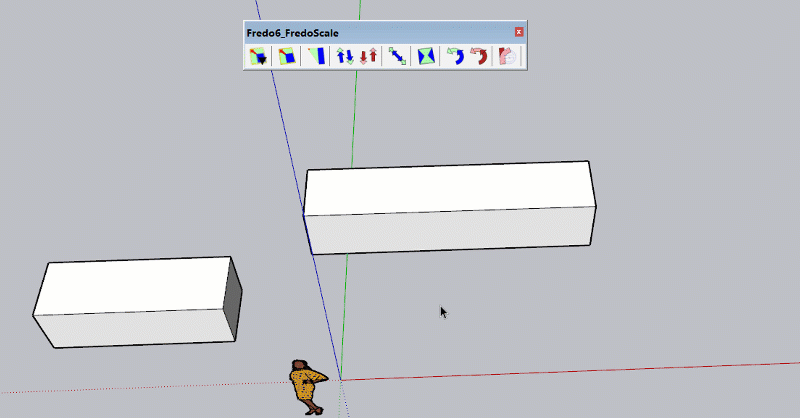
Home Page of FredoScale for information and Download.
-
Bonjour J'ai acheté hier matin le plugin fredoscale et je n'ai toujours pas l'accès est-ce normal?
Merci de me donner la marche à suivre. Bonne journée, Pascal (skp 21 pro) -
@pascal1964 said:
Bonjour J'ai acheté hier matin le plugin fredoscale et je n'ai toujours pas l'accès est-ce normal?
Merci de me donner la marche à suivre. Bonne journée, Pascal (skp 21 pro)Go to https://sketchucation.com/webshop/my-licences.php to retrieve your license files if the email has not arrived or is sitting in Spam
-
J'ai déjà vérifier il est nul part

-
There is no purchase history for your account. Can you send us info to support[at]sketchucation.com with Transaction ID, Username and Email associated to payment?
Advertisement