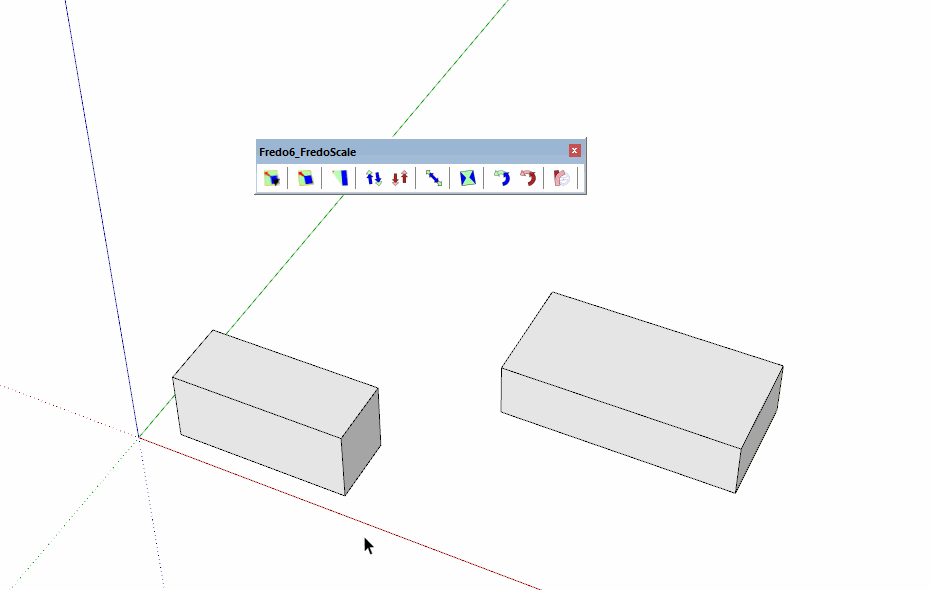[Plugin][$] FredoScale - v3.6a - 01 Apr 24
-
I'm trying to twist a plane with box twisting. All I've got so far is this (image). From the videos, I can't really figure out how to twist one end down and have an even twist along the length of the plane. This is a simple rectangular shape drawn on the incline.
Edit-- actually what I wanted to do is twist a rectangle with the axis along one side. I wondered if this could be done with the Fredoscale Twist tool. At least the first edge which is the center of rotation needs to stay straight. The face needs to be warped. The other edges could warp or not.
Edit 2-- I found one way to do it with the Twist tool. in the second picture: the group must be 3d so I added a rectangle centered on the side for the rotation axis. I added a copy of the long rectangle so the axis is the center of the group. In the image I want the red surface only. Blue lines added to show the axis (which remains straight and unmoved).
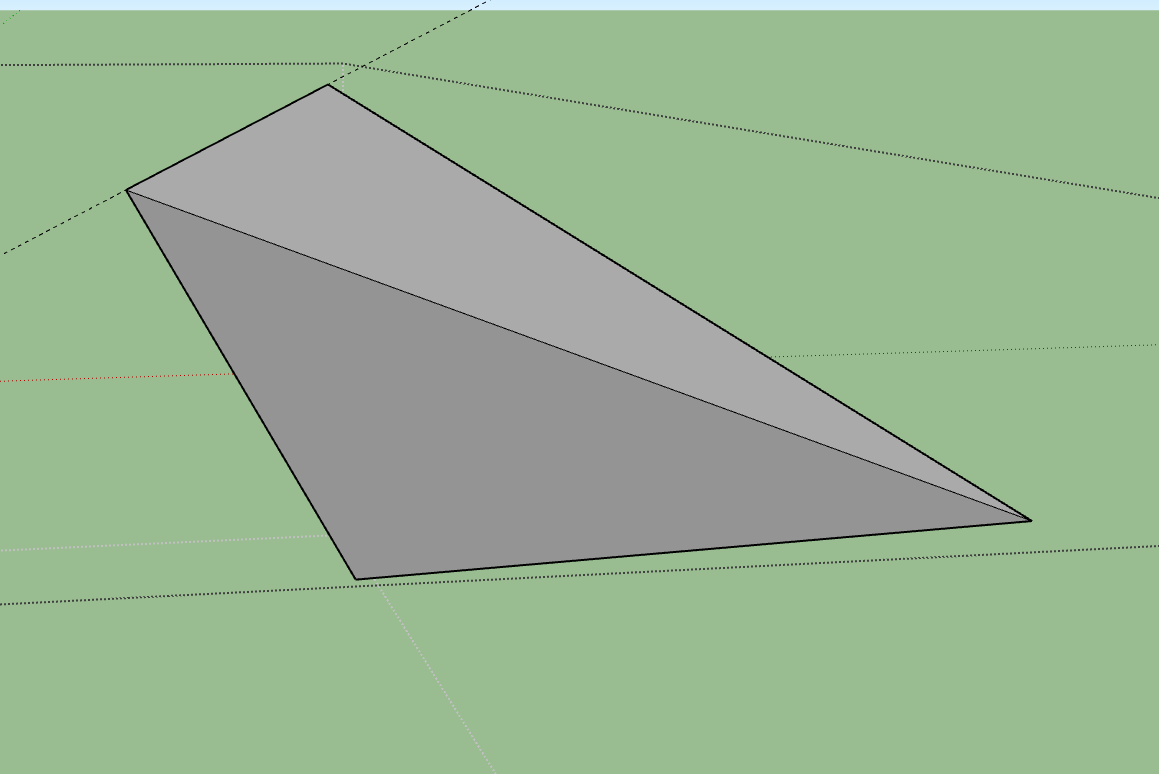
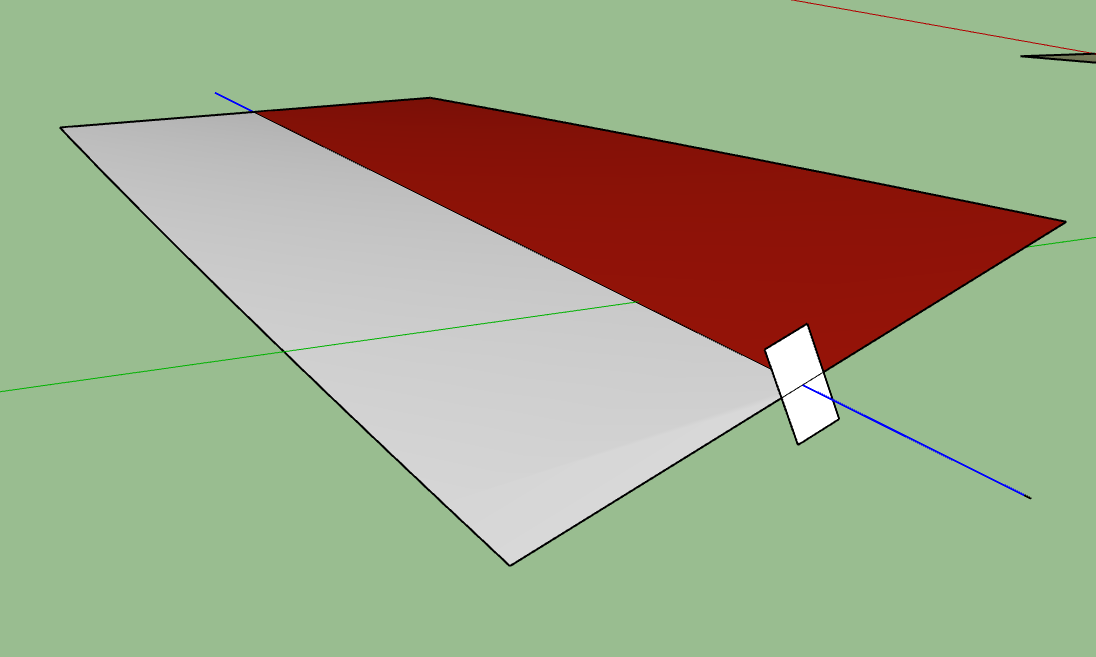
-
Hi, I have a question regarding the plugin, I can't find an answer anywhere.
I use the FredoScale plugin a lot for woodworking, and there is a feature that is bugging me. Every time the tool is used on a cabinet it automatically makes all components unique. This is good for most part but I would love to be able to toggle this on and off. What I am looking for is for the plugin to not make my cabinet sides components unique if I am only making a cabinet from 600 mm to 900mm in length, only to make them unique if I modify the depth or height but also recognize that is the same component and keep them linked together, creating only a new component definition for both sides.If this is already possible pls help me understand how to do that and if not could it be done ?
-
FredoScale says it will run on Sketchup 6 or latter, but the current LibFredo6 only runs on SU2017

Is there a link to a version of LibFredo6 < 10 that I can use with FredoScale to be able to run on Sketchup 7 ?
(No, I'm unable to update to a later version of Sketchup.)
Thanks.
-
There are legacy versions of Fredo's Lib and several of his extensions still available in the PluginStore.
Labelled 'Prior'.
https://sketchucation.com/pluginstore?listtype=1&author=0&category=0&search=prior&submit=%3F
Not sure about FredoScale ?
But the legacy Lib on it's own with an older FS might work... -
No toolbar after install.
-
@michael_kelso said:
No toolbar after install.
Did you install the required LibFredo6 as well? Did you quit and restart SketchUp? Did you look in the Tool Palettes for it?
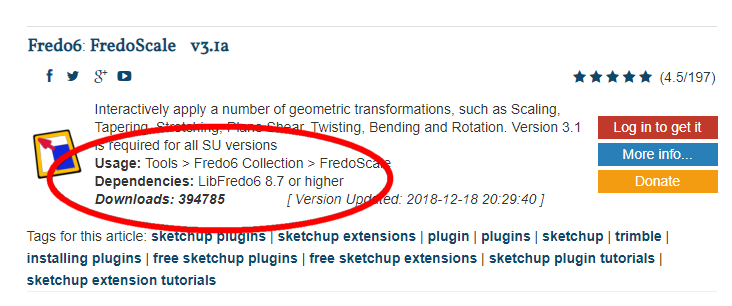
-
NEW RELEASE: FredoScale v3.2a - 30 Jan 22
Requirement: LibFredo6 12.4a.
IMPORTANT: FredoScale is no longer supported for Sketchup versions lower than SU2017.
FredoScale 3.2a provides a workaround to an annoying bug introduced by SU2022 which affects the dimension dialog box (called by TAB). Used this version, pending a fix by Sketchup.
Home Page of FredoScale for information and Download.
-
NEW RELEASE: FredoScale v3.3a - 13 Feb 22
Requirement: LibFredo6 12.4a.
IMPORTANT: FredoScale is no longer supported for Sketchup versions lower than SU2017.
FredoScale 3.3a provides compatibility with 3D mouse devices; in some cases, the visual display could be desynchronized from the view when set by the 3D mouse.
Home Page of FredoScale for information and Download.
-
When using the "Stretch to target tool" I get "invalid origin" no matter where i try to start from.. Is this a bug in the software or in the user ?? (read: Me)
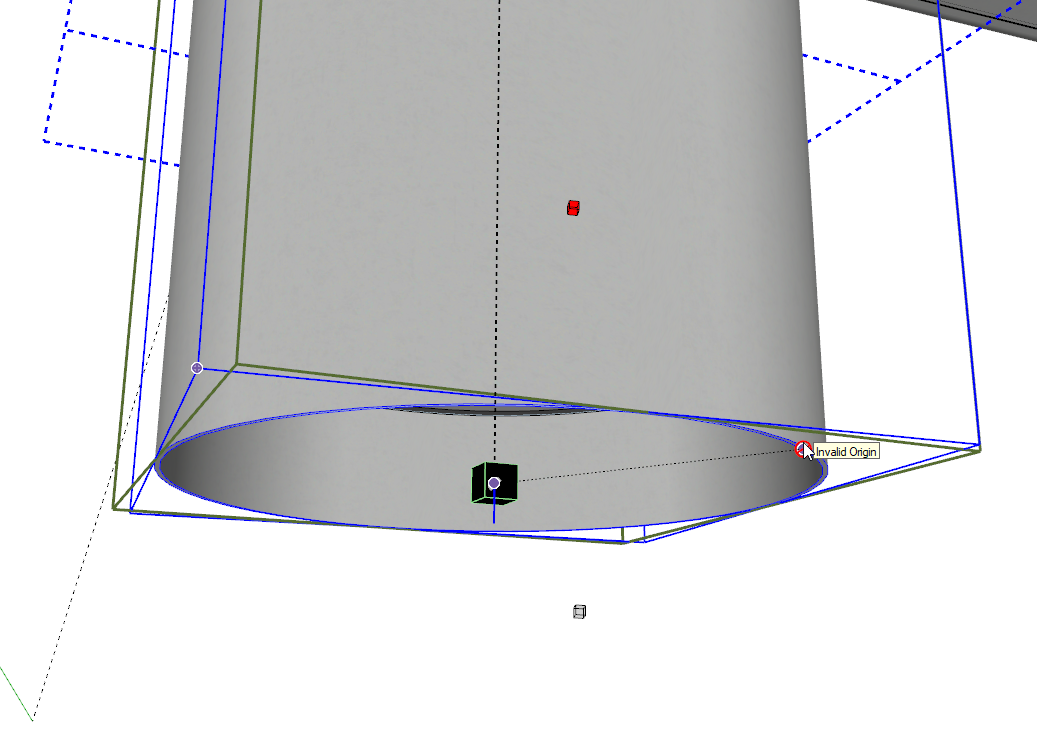
-
Obviously, there is a big bug here.
I will have a closer look and try to fix.
-
NEW RELEASE: FredoScale v3.4a - 15 Feb 22
Requirement: LibFredo6 12.4a.
IMPORTANT: FredoScale is no longer supported for Sketchup versions lower than SU2017.
FredoScale 3.4a fixes a major bug whereby all tools 'To Target' were not usable and showed a message 'Invalid Origin'.
Home Page of FredoScale for information and Download.
-
I normally fixed the bug in FredoScale v3.4a.
Could you confirm this is OK with you.
Many thanks
Fredo
-
Uppdated, and all is back to normal... Phew.. Thank you for this quick fix

-
Windows 11
Stretch can't snap object outside group.
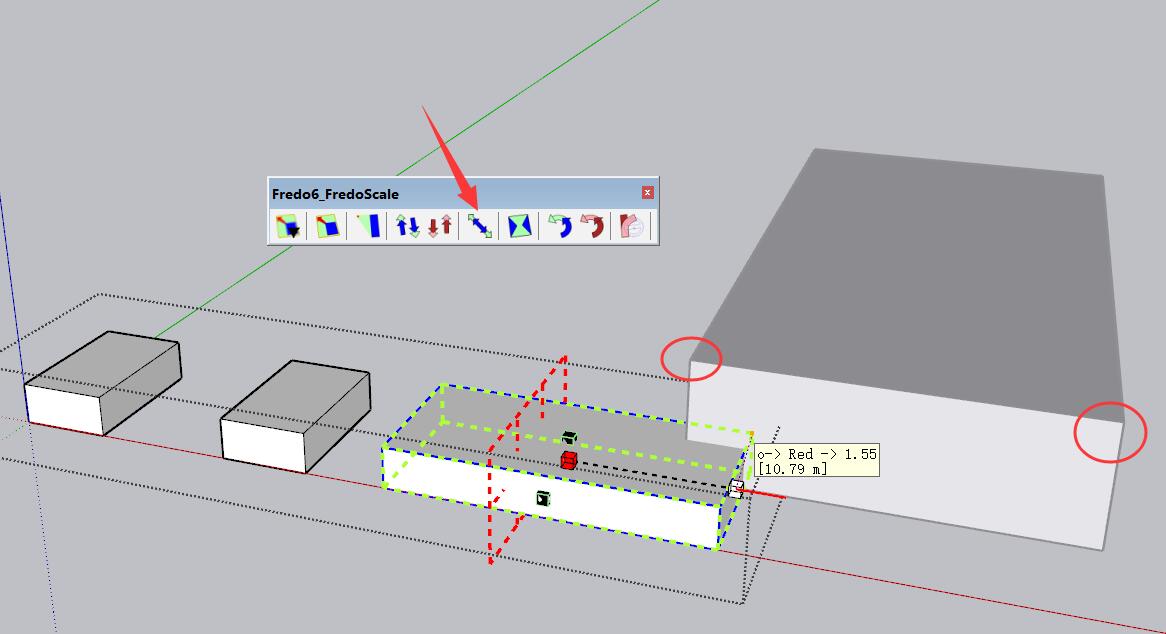
-
@wantao said:
Windows 11
Stretch can't snap object outside group.
[attachment=0:2wnbpg4f]<!-- ia0 -->20220311215448.jpg<!-- ia0 -->[/attachment:2wnbpg4f]
Not related to Windows 11, but more to a limitation of the Ruby API unfortunately.
-
-
-
Sorry. I forgot to open it. How about this?
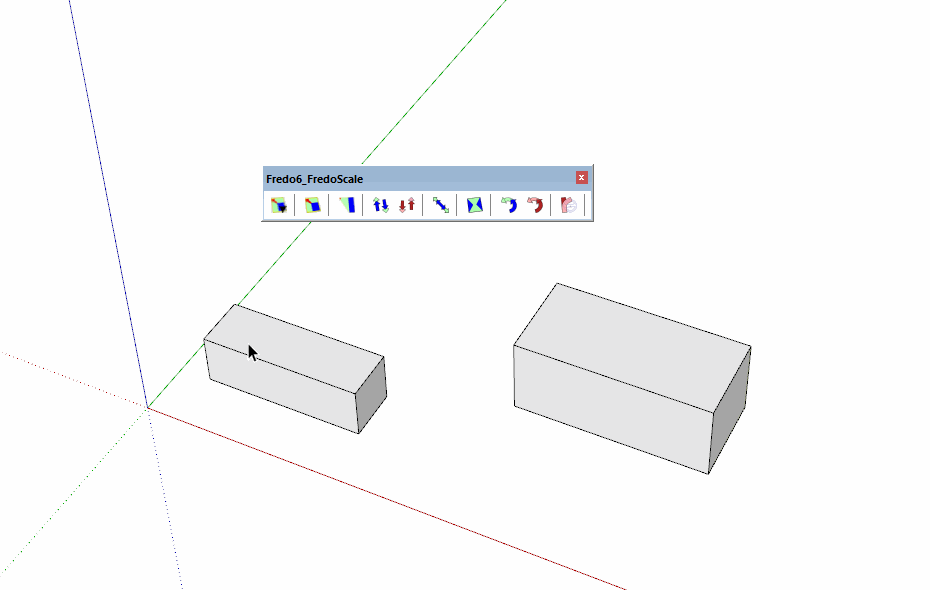
-
The inference with the small orange point does not force alignment.
I think that I did that to avoid that there are too many inferences when you work inside a container context.
I think I can enable it.
-
NEW RELEASE: FredoScale v3.4b - 11 Mar 22
Requirement: LibFredo6 12.4a.
IMPORTANT: FredoScale is no longer supported for Sketchup versions lower than SU2017.
FredoScale 3.4b includes:
- Inferences outside current context (see video below)
- Updated Chinese translation by Arc
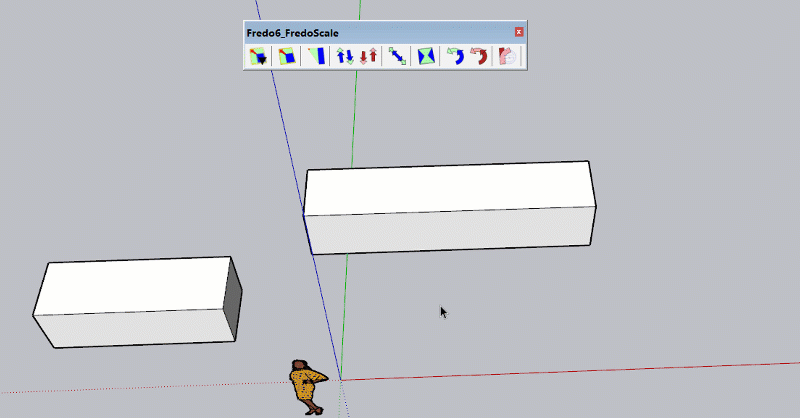
Home Page of FredoScale for information and Download.
Advertisement