[Plugin Library] LibFredo6 - v15.0a - 31 Dec 24
-
@santiagoyagogil
it might also be a problem of Sketchup installation.
Did you install with 'Run as Administrator'? -
Gracias . Solucionado.
Era un tema de permisos. al final al poner todas las entradas de permisos en "on" de la carperta Temp se ha solucionado el problema.
Saludos
[Thank you . Solved.
It was a permissions issue. In the end, setting all the permissions entries to "on" in the Temp folder solved the problem.]
-
Hi. I'm having a similar problem and getting this message:
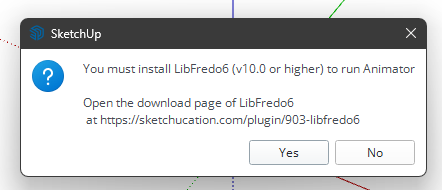
Also, all of the Fredo6 plugin icons have disappeared!
Thanks for your help!
-
Did you install LibFredo6 (latest version)?
-
@fredo6 I believe so, I installed v14.3d
-
UPDATE: I have no idea why but when I checked the settings in Sketchucation it was set to not load LibFredo and a couple of other plugins that I've been having issues with as well... It's strange because this is a recently installed Sketchup 2024 and I haven't touched those settings. Oh well, now I can use your plugins again!
@fredo6 Thanks for making my life easier for the many years I've been using Sketchup!
-
NEW RELEASE: LibFredo6 v14.4a - 10 May 24
LibFredo6 14.4a includes changes related to:
- Bug fixing for Curviloft Along Path (see this post)
- New extension Fredo Layport
Requirements: SU2017 and above
See plugin home page of LibFredo6 for Download of LibFredo6.
-
NEW RELEASE: LibFredo6 v14.4c - 18 May 24
LibFredo6 14.4c includes changes related to:
- Bug fixing for FredoCorner (see this post)
Requirements: SU2017 and above
See plugin home page of LibFredo6 for Download of LibFredo6.
-
NEW RELEASE: LibFredo6 v14.4d - 20 May 24
LibFredo6 14.4d includes changes related to:
- Bug fixing for a side-effect introduced in v14.c which impacts JointPushPull. See this post.
Requirements: SU2017 and above
See plugin home page of LibFredo6 for Download of LibFredo6.
-
@fredo6 said in [Plugin Library] LibFredo6 - v14.4d - 20 May 24:
NEW RELEASE: LibFredo6 v14.4d - 20 May 24
LibFredo6 14.4d includes changes related to:
- Bug fixing for a side-effect introduced in v14.c which impacts JointPushPull. See this post.
Requirements: SU2017 and above
See plugin home page of LibFredo6 for Download of LibFredo6.
Hi there,
Just purchased license for Fredo6 round corner for my Sketchup 2024, and it's asking to install Extension Store. Cas somebody can guide me? Can't find it.
Thanks -
For Fredo's extensions you need to install the latest version, and those for LibFredo6, and the SketchUcation Tools, which includes our ExtensionStore which handles the licensing...
Restart after installing to sync everything.
There are links in the extension's page about licensing procedures...These are extensions all available from the PluginStore
[link to it via the 'ruby' icon in the top-bar of this page]...
https://sketchucation.com/pluginstore
https://sketchucation.com/pluginstore?pln=RoundCorner
https://sketchucation.com/pluginstore?pln=LibFredo6
https://sketchucation.com/pluginstore?pln=SketchUcationToolsIf you have the ExtensionStore loaded you can find and install any of the plugins/extensions available in our PluginStore, but more conveniently it will AutoInstall them, without the need to download any RBZ files and manually install them, and later on it will remind you of available updates etc...
-
NEW RELEASE: LibFredo6 v14.5a - 23 May 24
LibFredo6 14.5a includes changes related to:
- For Fredo Layport v1.1
Requirements: SU2017 and above
See plugin home page of LibFredo6 for Download of LibFredo6.
-
NEW RELEASE: LibFredo6 v14.5b - 24 May 24
LibFredo6 14.5b includes changes related to:
- For Fredo Layport v1.1
- small technical adjustment
Requirements: SU2017 and above
See plugin home page of LibFredo6 for Download of LibFredo6.
-
@fredo6 said in [Plugin Library] LibFredo6 - v14.5b - 24 May 24:
etchup version: SU2017 and above (for Mac M1, SU2021 and above)
Platform: Windows and Mac OSX
Usage: Free -
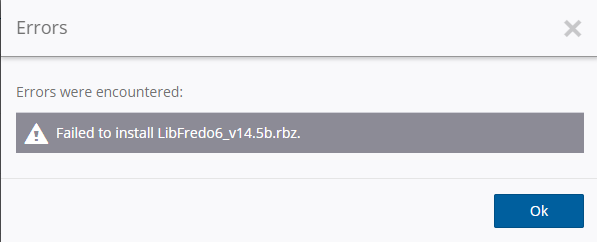
@fredo6: I ran into this while in the process of updating the extensions for 2024.
-
Hello,
I have a problem with icons that no longer appear in the configuration menus (see screenshot) in Fredo6 extensions such as FredoTools, JointPushPull, LordOfTheToolbars...
I use SketchUp v2020 and LibFredo6 v14.5b.
Any idea where this might be coming from?
Thanks for any help!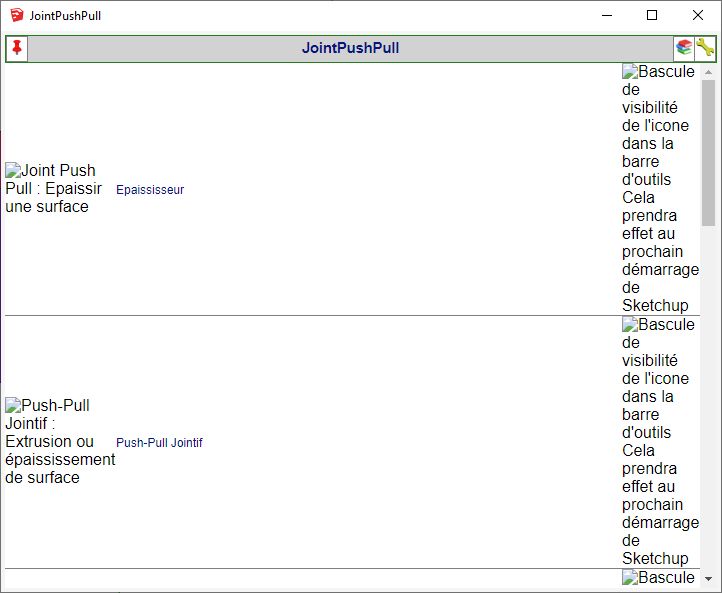
-
Did you do anything special before it happens?
Could you invoke the menu Window > LibFredo6 Settings.... > Fredo6 Plugins Information for Sketchucation support, to see what is the status of your plugins.
-
This is what is written in the Console Ruby :
Fredo6 Plugins Information on 2024-06-08 23:47:38 +0200
- Platform: x64-mingw32 - Ruby: 2.5.5
- Sketchup: 20.2.172
- LibFredo6: v14.5b
- LibFredo6 Binary loaded
- Sketchucation ExtensionStore: 4.4.1
- SCFLicense: v6.4a - 74
- Fredo6 Plugins
JointPushPull v4.8a - licensed FULL
- SCFLicense directory present
Signature File: 2020-12-11 09:04:28 +0100
ClothWorks: 2022-11-30 12:22:30 +0100
Curviloft: 2022-11-30 13:03:02 +0100
Curvizard: 2022-11-30 13:03:16 +0100
FredoScale: 2022-11-30 13:03:37 +0100
JointPushPull: 2022-11-30 12:36:32 +0100
RoundCorner: 2022-11-30 13:03:59 +0100
ToolsOnSurface: 2022-11-30 13:04:40 +0100
TopoShaper: 2022-11-30 13:04:53 +0100
VisuHole: 2022-11-30 13:05:04 +0100
"Add help menu!"
"create new"
"created"
#Sketchup::Menu:0x00000110fbc93670
-
Thanks.
Did it happen suddenly? or after you did an installation?
Before calling the Quick Launcher of Joint PushPull, can you leave the Ruby open to see if there are errors.
-
This does not work on 2024 sketchup. It does not load properly. Is there a catch?
Advertisement







