[Plugin Library] LibFredo6 - v15.8d - 01 Feb 26
-
Buenas, de manera repentina me han dejado de funcionar los complementos de Fredo.
He podido averiguar que no se cargan las Libfredo, las he instalado de nuevo varias veces
pero no consigo que funcione. Me sale este mensaje en la consola de ruby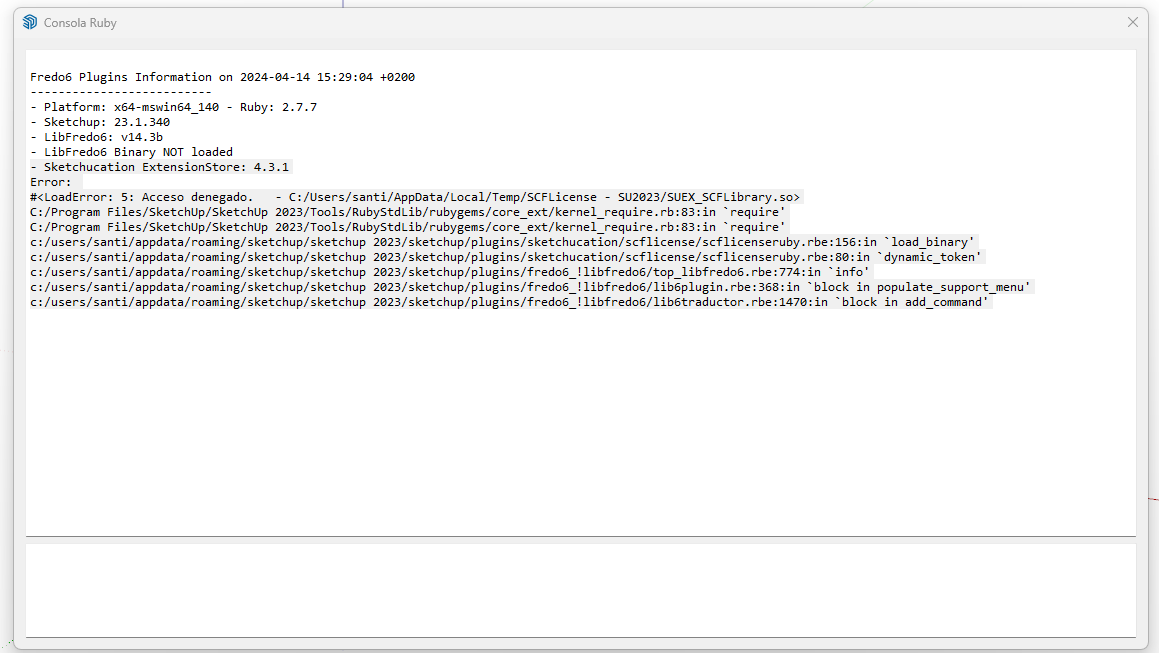
Que instalado varias veces le LibFedro y el Sketchup. Pero sigo igual.
Algunas idea de como solucionarlo.
-
You seem to have problems with the loading of binaries.
I suggest that you go to the Plugin directory and delete the Fredo6_!LibFredo6 folder. Then, resinstall LibFredo6 v14.3b.
For Sketchucation ExtensionStore, I also suggest that you upgrade to version 4.4.0, even if you run SU2023.
-
NEW RELEASE: LibFredo6 v14.3d - 21 Apr 24
LibFredo6 14.3d includes changes related to:
- Correction for bugs for LordOfTheToolbars
- Various bug fixes and adjustments
Requirements: SU2017 and above
See plugin home page of LibFredo6 for Download of LibFredo6.
-
Buenas Fredo.
El problemo lo tenia en dos equipos. en uno de ellos lo he solucionado dando todos los perminos a la carpeta y archico donde me daba el error de acceso denegado
Pero en otro equipo de un compañero. Le sigue saliendo el Libfredo6 binary not loaded. Aunque si que le carga el resto de extensiones de Fredo. Pero no puede
ejecutarlas.Que puede ser que no carge las libfredo6 Binary? donde esta ese archivo?
Saludos
-
@santiagoyagogil
If the previously posted massage, it says 'Access denied' - so then the file is there, but access to 'run' it is stopped by your permissions for that folder.
I suggest you open the C:/Users/santi/AppData/Local/Temp folder and right-click > context-menu > Properties > Security > Edit and ensure that all entries listed have 'Full control' permissions set.
These should trickle down to all enclosed files and subfolders.
Apply to all and close.
It might take a few minutes.
Try SketchUp again...Si el mensaje publicado anteriormente dice "Acceso denegado", entonces el archivo está ahí, pero el acceso para "ejecutarlo" está detenido por sus permisos para esa carpeta.
Le sugiero que abra la carpeta C:/Users/santi/AppData/Local/Temp y haga clic derecho > menú contextual > Propiedades > Seguridad > Editar y asegúrese de que todas las entradas enumeradas tengan configurados los permisos de "Control total".
Estos deberían llegar a todos los archivos y subcarpetas adjuntos.
Aplicar a todos y cerrar.
Puede que tarde unos minutos.
Prueba SketchUp de nuevo... -
@santiagoyagogil
it might also be a problem of Sketchup installation.
Did you install with 'Run as Administrator'? -
Gracias . Solucionado.
Era un tema de permisos. al final al poner todas las entradas de permisos en "on" de la carperta Temp se ha solucionado el problema.
Saludos
[Thank you . Solved.
It was a permissions issue. In the end, setting all the permissions entries to "on" in the Temp folder solved the problem.]
-
Hi. I'm having a similar problem and getting this message:
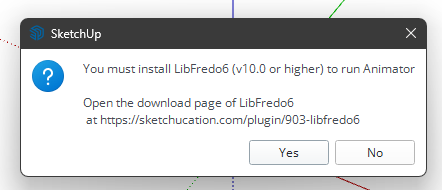
Also, all of the Fredo6 plugin icons have disappeared!
Thanks for your help!
-
Did you install LibFredo6 (latest version)?
-
@fredo6 I believe so, I installed v14.3d
-
UPDATE: I have no idea why but when I checked the settings in Sketchucation it was set to not load LibFredo and a couple of other plugins that I've been having issues with as well... It's strange because this is a recently installed Sketchup 2024 and I haven't touched those settings. Oh well, now I can use your plugins again!
@fredo6 Thanks for making my life easier for the many years I've been using Sketchup!
-
NEW RELEASE: LibFredo6 v14.4a - 10 May 24
LibFredo6 14.4a includes changes related to:
- Bug fixing for Curviloft Along Path (see this post)
- New extension Fredo Layport
Requirements: SU2017 and above
See plugin home page of LibFredo6 for Download of LibFredo6.
-
NEW RELEASE: LibFredo6 v14.4c - 18 May 24
LibFredo6 14.4c includes changes related to:
- Bug fixing for FredoCorner (see this post)
Requirements: SU2017 and above
See plugin home page of LibFredo6 for Download of LibFredo6.
-
NEW RELEASE: LibFredo6 v14.4d - 20 May 24
LibFredo6 14.4d includes changes related to:
- Bug fixing for a side-effect introduced in v14.c which impacts JointPushPull. See this post.
Requirements: SU2017 and above
See plugin home page of LibFredo6 for Download of LibFredo6.
-
@fredo6 said in [Plugin Library] LibFredo6 - v14.4d - 20 May 24:
NEW RELEASE: LibFredo6 v14.4d - 20 May 24
LibFredo6 14.4d includes changes related to:
- Bug fixing for a side-effect introduced in v14.c which impacts JointPushPull. See this post.
Requirements: SU2017 and above
See plugin home page of LibFredo6 for Download of LibFredo6.
Hi there,
Just purchased license for Fredo6 round corner for my Sketchup 2024, and it's asking to install Extension Store. Cas somebody can guide me? Can't find it.
Thanks -
For Fredo's extensions you need to install the latest version, and those for LibFredo6, and the SketchUcation Tools, which includes our ExtensionStore which handles the licensing...
Restart after installing to sync everything.
There are links in the extension's page about licensing procedures...These are extensions all available from the PluginStore
[link to it via the 'ruby' icon in the top-bar of this page]...
https://sketchucation.com/pluginstore
https://sketchucation.com/pluginstore?pln=RoundCorner
https://sketchucation.com/pluginstore?pln=LibFredo6
https://sketchucation.com/pluginstore?pln=SketchUcationToolsIf you have the ExtensionStore loaded you can find and install any of the plugins/extensions available in our PluginStore, but more conveniently it will AutoInstall them, without the need to download any RBZ files and manually install them, and later on it will remind you of available updates etc...
-
NEW RELEASE: LibFredo6 v14.5a - 23 May 24
LibFredo6 14.5a includes changes related to:
- For Fredo Layport v1.1
Requirements: SU2017 and above
See plugin home page of LibFredo6 for Download of LibFredo6.
-
NEW RELEASE: LibFredo6 v14.5b - 24 May 24
LibFredo6 14.5b includes changes related to:
- For Fredo Layport v1.1
- small technical adjustment
Requirements: SU2017 and above
See plugin home page of LibFredo6 for Download of LibFredo6.
-
@fredo6 said in [Plugin Library] LibFredo6 - v14.5b - 24 May 24:
etchup version: SU2017 and above (for Mac M1, SU2021 and above)
Platform: Windows and Mac OSX
Usage: Free -
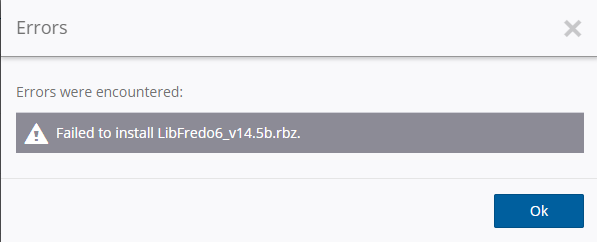
@fredo6: I ran into this while in the process of updating the extensions for 2024.
Advertisement










