[Plugin Library] LibFredo6 - v14.9a - 06 Dec 24
-
Hello Fredo,
Je viens d'installer SKP14 ainsi que tous mes plugins via le menu Extensions de SKP (le SCF me dit qu'il ne sait pas unziper..)
J'ai toujours un message d'erreur au lancement de SKP:
"Erreur de chargement du fichier Fredo6_!LibFredo6.rb
Error: #<ArgumentError: invalid byte sequence in UTF-8>
C:/Users/vivien.serveau/AppData/Roaming/SketchUp/SketchUp 2014/SketchUp/Plugins/Fredo6_!LibFredo6/Lib6Core.rb:702:inmatch' C:/Users/vivien.serveau/AppData/Roaming/SketchUp/SketchUp 2014/SketchUp/Plugins/Fredo6_!LibFredo6/Lib6Core.rb:702:inblock (2 levels) in load_from_config'
C:/Users/vivien.serveau/AppData/Roaming/SketchUp/SketchUp 2014/SketchUp/Plugins/Fredo6_!LibFredo6/Lib6Core.rb:701:ineach' C:/Users/vivien.serveau/AppData/Roaming/SketchUp/SketchUp 2014/SketchUp/Plugins/Fredo6_!LibFredo6/Lib6Core.rb:701:inblock in load_from_config'
C:/Users/vivien.serveau/AppData/Roaming/SketchUp/SketchUp 2014/SketchUp/Plugins/Fredo6_!LibFredo6/Lib6Core.rb:700:inforeach' C:/Users/vivien.serveau/AppData/Roaming/SketchUp/SketchUp 2014/SketchUp/Plugins/Fredo6_!LibFredo6/Lib6Core.rb:700:inload_from_config'
C:/Users/vivien.serveau/AppData/Roaming/SketchUp/SketchUp 2014/SketchUp/Plugins/Fredo6_!LibFredo6/Lib6Core.rb:1070:inblock in load_all_plugins' C:/Users/vivien.serveau/AppData/Roaming/SketchUp/SketchUp 2014/SketchUp/Plugins/Fredo6_!LibFredo6/Lib6Core.rb:1070:ineach'
C:/Users/vivien.serveau/AppData/Roaming/SketchUp/SketchUp 2014/SketchUp/Plugins/Fredo6_!LibFredo6/Lib6Core.rb:1070:inload_all_plugins' C:/Users/vivien.serveau/AppData/Roaming/SketchUp/SketchUp 2014/SketchUp/Plugins/Fredo6_!LibFredo6/Lib6Core.rb:772:inload_from_config'
C:/Users/vivien.serveau/AppData/Roaming/SketchUp/SketchUp 2014/SketchUp/Plugins/Fredo6_!LibFredo6.rb:188:instartup' C:/Users/vivien.serveau/AppData/Roaming/SketchUp/SketchUp 2014/SketchUp/Plugins/Fredo6_!LibFredo6.rb:335:inmodule:LibFredo6'
C:/Users/vivien.serveau/AppData/Roaming/SketchUp/SketchUp 2014/SketchUp/Plugins/Fredo6_!LibFredo6.rb:34:in `<top (required)>'"Qu'est-ce que j'ai fait de mal??

Merci pour ton aide! Et bravo pour ton travail!
-
Il semblerait qu'il reste des vieux fichiers (pas au format UTF8) dans la directory Plugins. Peux tu faire le menage ou montrer la liste des fichiers / directories dans le repertoire Plugins de Sketchup
Fredo
-
@fredo6 said:
Il semblerait qu'il reste des vieux fichiers (pas au format UTF8) dans la directory Plugins. Peux tu faire le menage ou montrer la liste des fichiers / directories dans le repertoire Plugins de Sketchup
Fredo
Ok voici la liste, je traine des pluggins depuis 6 ans donc c'est possible...mais je ne comprends pas lesquels!
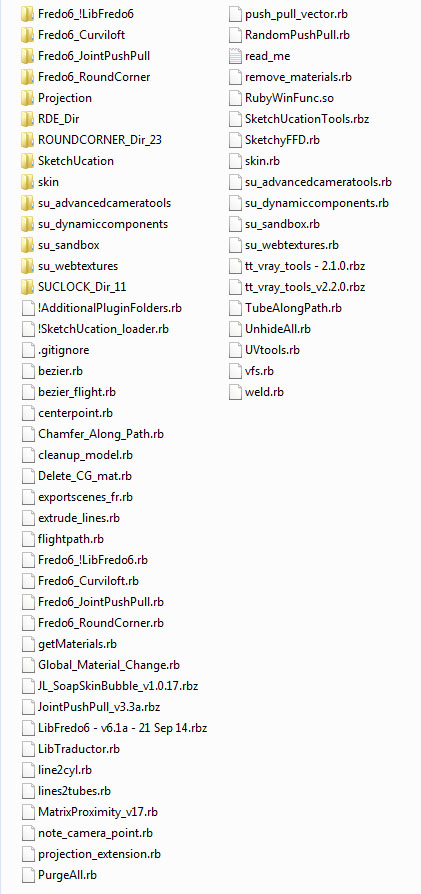
-
Just remove
- LibTraductor.rb (i guess this is the one causing the issue, as it must be old)
- RDE_dir
- SUCLOCK_Dir_11
- ROUNDCORNER_dir_23
Fredo
-
Hi! Good day..
Where exactly I can download the LibFredo6 - v6.3a in this thread?
Thanks
Leiy
-
@el_apprentice said:
Hi! Good day..
Where exactly I can download the LibFredo6 - v6.3a in this thread?
Thanks
Leiy
Go to the first post on the first page--always a good place to start. It's very clearly spelled out with the link given in the text below the yellow Download image.
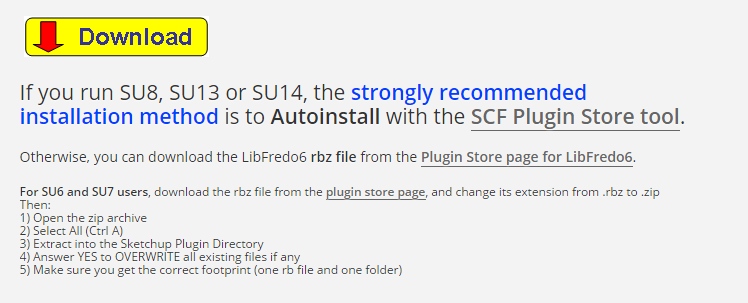
-
@fredo6 said:
Just remove
- LibTraductor.rb (i guess this is the one causing the issue, as it must be old)
- RDE_dir
- SUCLOCK_Dir_11
- ROUNDCORNER_dir_23
Fredo
Great! I work properly now!
Thank you very much for your time.A+
-
where's the download link for 6.3?
-
When trying to download, I click download button and then I see just a dark green square with Download button with yellow background, which does nothing.
I went all these registration steps to download this plugin, disabled plugins in my browser and what I see?
This site designer needs some professional medical help, because behind all of these bells and whistles basic functionality is lost.
I do hope You still remember that this site should allow people to share their plugins?
-
The logical place to get your up to date Plugin RBZs is from the PluginsStore... http://sketchucation.com/pluginstore
It is linked in the tools' thread...
It has excellent search and filtering capabilities and contains 99% of all Plugins available on SCF... -
Hello,
I have LibFredo6 - v6.3a on my mac now. I'm trying to get Curviloft so that I can use it but can' figure out how to actually use the plugin. I install it like I installed the LibFredo app but it won't appear anywhere other than the extensions window and I can't find the toolbar. What am I missing?
-
Hi there, is there a trick to getting your plugins to work with sketchup 2015? Or has that not happened yet?
Thanks for all you do.
Nic -
@nwarner33 said:
Hi there, is there a trick to getting your plugins to work with sketchup 2015? Or has that not happened yet?
Thanks for all you do.
NicAll my plugins work with SU15
Fred
-
NEW RELEASE: LibFredo6 v6.4a - 17 Nov 14
LibFredo6 6.4a is a release mainly for AngleInspector 1.0, part of FredoTools 2.4a.
It also fixes some bugs and adjustments that have an impact on DrawAlong and MoveAlong. So it is advised to upgrade
See main post of this thread for Download of LibFredo6.
Fredo
-
New Spanish Language file v6.4a
-
Oxer,
Thanks very much. This will go in next update
Fredo
-
Dear all,
got a problem using libfredo6 with fredo tools and round corner. Error message is that libfredo6 is not 6.3 or higher, while the latest 6.4 is installed. See attached files. Can you help?
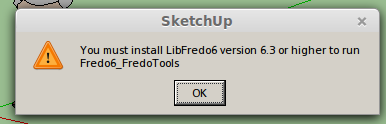
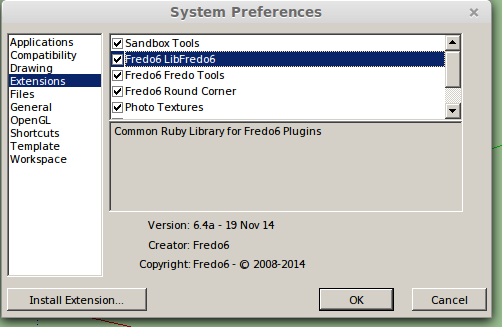
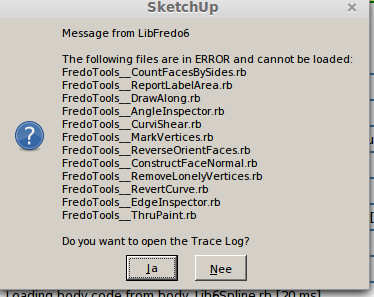
-
Actually the message should say "you must install LibFredo6 6.4". So it's not a problem of version.
The issue seems to come from a wrong installation of FredoTools.
Did you install both LibFredo6 and FredoTools in the same directory?
I suggest you have a look at the footprint and possibly cleanup and reinstall FredoTools (ideally from the PluginStore).
Fredo
-
@fredo6 said:
Actually the message should say "you must install LibFredo6 6.4". So it's not a problem of version.
The issue seems to come from a wrong installation of FredoTools.
Did you install both LibFredo6 and FredoTools in the same directory?
I suggest you have a look at the footprint and possibly cleanup and reinstall FredoTools (ideally from the PluginStore).
Fredo
Fredo,
Thanks for your quick reply. A few things I forgot to mention. I'm running Sketchup 2013 in LinuxMint 17, using wine.
This is the contents of the Plugin folder:
drwxr-xr-x 3 margriet margriet 4096 nov 24 21:23 Fredo6_FredoTools
-rw-r--r-- 1 margriet margriet 1633 okt 18 00:28 Fredo6_FredoTools.rb
drwxr-xr-x 4 margriet margriet 4096 nov 24 21:23 Fredo6_!LibFredo6
-rw-r--r-- 1 margriet margriet 12896 okt 18 00:17 Fredo6_!LibFredo6.rb
drwxr-xr-x 4 margriet margriet 4096 nov 24 21:24 Fredo6_RoundCorner
-rw-r--r-- 1 margriet margriet 1633 okt 18 15:57 Fredo6_RoundCorner.rb
drwxr-xr-x 4 margriet margriet 4096 nov 22 09:32 su_advancedcameratools
-rw-r--r-- 1 margriet margriet 1715 aug 6 2013 su_advancedcameratools.rb
drwxr-xr-x 8 margriet margriet 4096 nov 22 09:32 su_dynamiccomponents
-rw-r--r-- 1 margriet margriet 1717 aug 6 2013 su_dynamiccomponents.rb
drwxr-xr-x 3 margriet margriet 4096 nov 22 09:33 su_sandbox
-rw-r--r-- 1 margriet margriet 1663 aug 6 2013 su_sandbox.rb
drwxr-xr-x 2 margriet margriet 4096 nov 22 09:33 su_webtextures
-rw-r--r-- 1 margriet margriet 1299 aug 6 2013 su_webtextures.rbSo all plugins are in the same folder.
The Fredotools are indeed the latest version from the plugin store
-rw-r--r-- 1 margriet margriet 305756 nov 24 20:08 FredoTools_v2.4a.rbz
As the sketchucation tools do not work on my machine, I manually downloaded your plugins from the store and installed them via the Window -> preferences -> extensions menu.
-
I think this may be due to Linux, where the ! charcater is actually not the considered going before alphanumeric characters. This means that FredoTools seems to be loaded before LibFredo6.
The only thing I see would be to simply remove the file Fredo6_FredoTools.rb(which is actually not useful). LibFredo6 will load it.
Fredo
Advertisement







