[Plugin Library] LibFredo6 - v14.9a - 06 Dec 24
-
@fredo6 said:
@tlehman914 said:
I did however, go to that folder in 'Finder' and Delete the file Colors_RAL_classic.txt - restarted and no change.
I then deleted all files with names beginning with Colors_ and extension txt. - restarted and tried to use the only PlugIn installed: ToolsOnSurfaceWhat is left in the directory?
Just type in the Ruby console:
Dir[LibFredo6.path + '/Ancillary/*.*']Nothing is left in the directory...?
No change after typing the above.
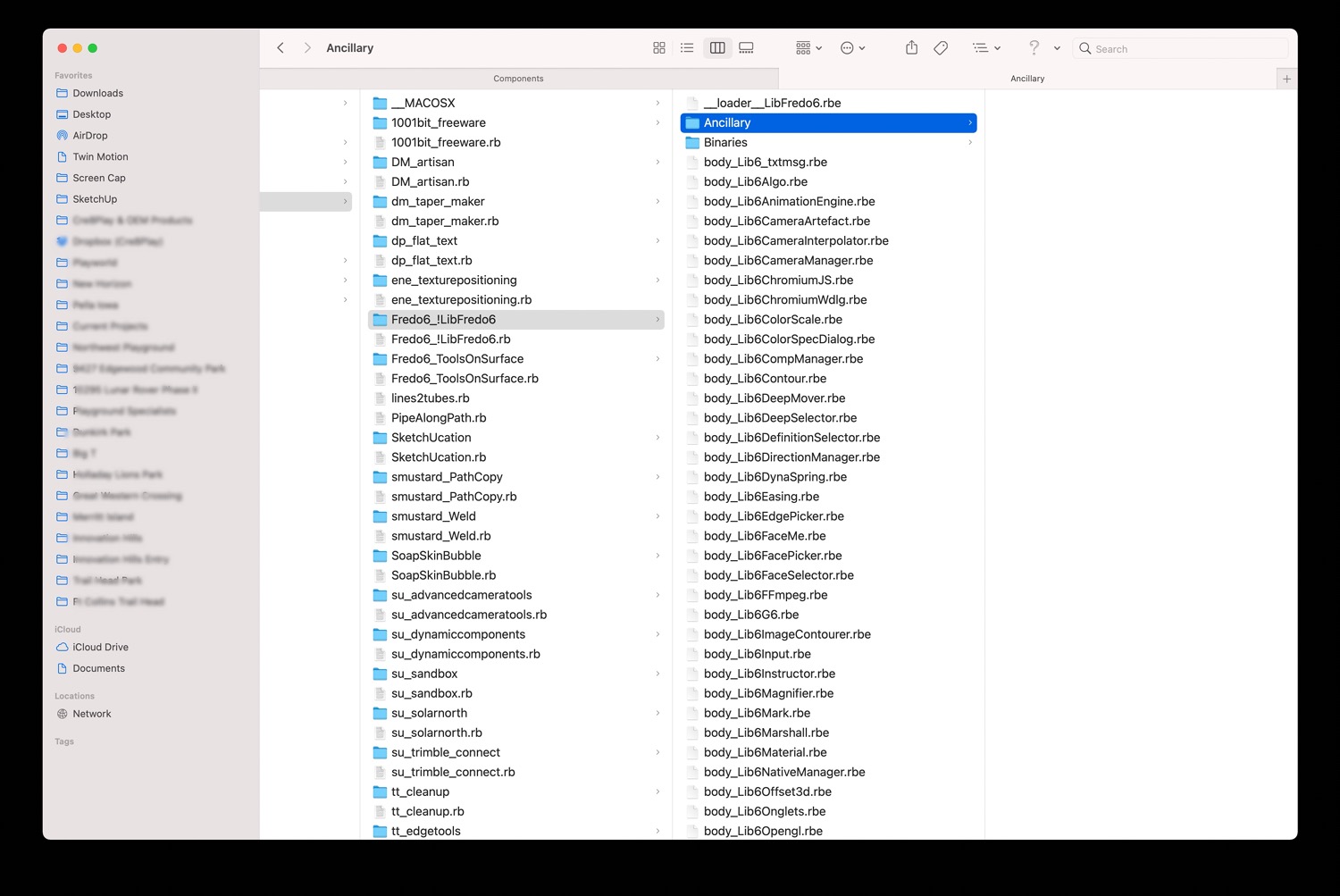
-
Did you define a custom color file?
If so, do you remember where you save it?
In the Ruby Console, could you type
Traductor::Marshall.new.decode(Traductor::Registry.load "Fredo6_ColorFan_Custom")This should be the list of custom color files.
-
@fredo6 said:
Did you define a custom color file?
If so, do you remember where you save it?
In the Ruby Console, could you type
Traductor::Marshall.new.decode(Traductor::Registry.load "Fredo6_ColorFan_Custom")This should be the list of custom color files.
{"/Users/toddlehman/Dropbox (Cre8Play)/SketchUp/Materials/Archive/Bark/Tree Tex8.jpg"=>true}
-
@tlehman914 said:
@fredo6 said:
Did you define a custom color file?
If so, do you remember where you save it?
In the Ruby Console, could you type
Traductor::Marshall.new.decode(Traductor::Registry.load "Fredo6_ColorFan_Custom")This should be the list of custom color files.
{"/Users/toddlehman/Dropbox (Cre8Play)/SketchUp/Materials/Archive/Bark/Tree Tex8.jpg"=>true}
I deleted the material 'Tree Tex8.jpg', and all is working!!!!



THANK YOU!!!!
-
@tlehman914 said:
I deleted the material 'Tree Tex8.jpg', and all is working!!!!



In ColorPaint, you are supposed to load only plain text file (tabular value of colors: name, R, G, B), not images or material.
-
@fredo6 said:
@tlehman914 said:
I deleted the material 'Tree Tex8.jpg', and all is working!!!!



In ColorPaint, you are supposed to load only plain text file (tabular value of colors: name, R, G, B), not images or material.
Understood. I didn't even know that I had done that...!? Thanks again!
-
@fredo6 said:
How did you install LibFredo6?
- Copying files?
- Sketchup Extension manager from a rbz
- Sketchucation ExtensionStore?
It seems one file is altered.
Tried all 3 with full uninstalls in between each. Sadly no luck.
Success! Running a repair on the sketchup installation seemed to fix it!
-
Bonjour à tous,
Je viens d'installer l'extension FredoTools via le gestionnaire d'extension,
Elle apparait bien dans mon gestionnaire d'extension mais nul part ailleurs ?
Je ne peut donc pas l'utiliser.Il ya t-il une raison ou une manip particulière à effectuer ?
Je suis sur SketchUp 21pro
Merci d'avance
-
Have you also installed LibFredo ?
Have you restarted SketchUp ?
Have you looked in the Tools menu's submenus ?
Avez-vous également installé LibFredo?
Avez-vous redémarré SketchUp?
Avez-vous regardé dans les sous-menus du menu Outils [Tools]? -
I'm seeing some UI problems, specifically buttons at the bottom of various dialog boxes being completely washed out. I'm on MacOS Big Sur.
I don't have this problem in other applications, only here in SketchUp and with these dialog box buttons.
Any thoughts? Is it a SketchUp thing, an extension thing, or an OS thing?Please see image examples.
Thanks.
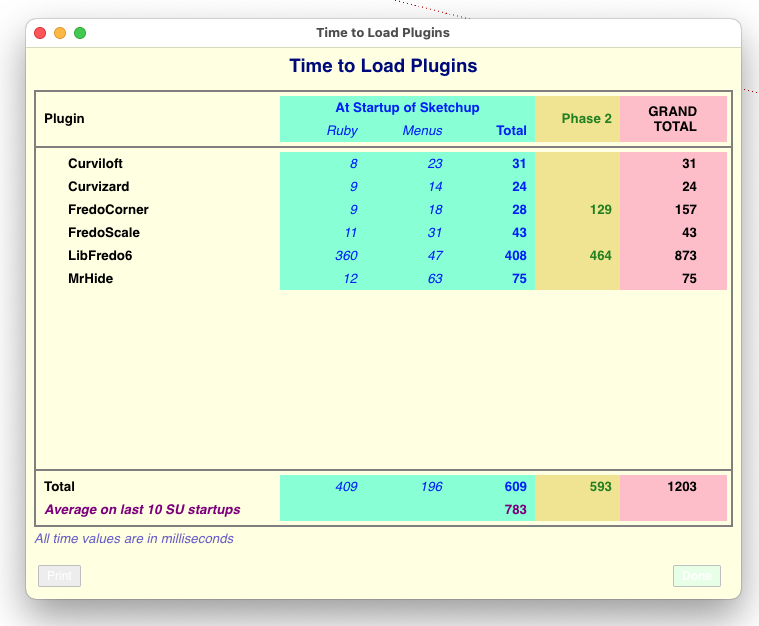
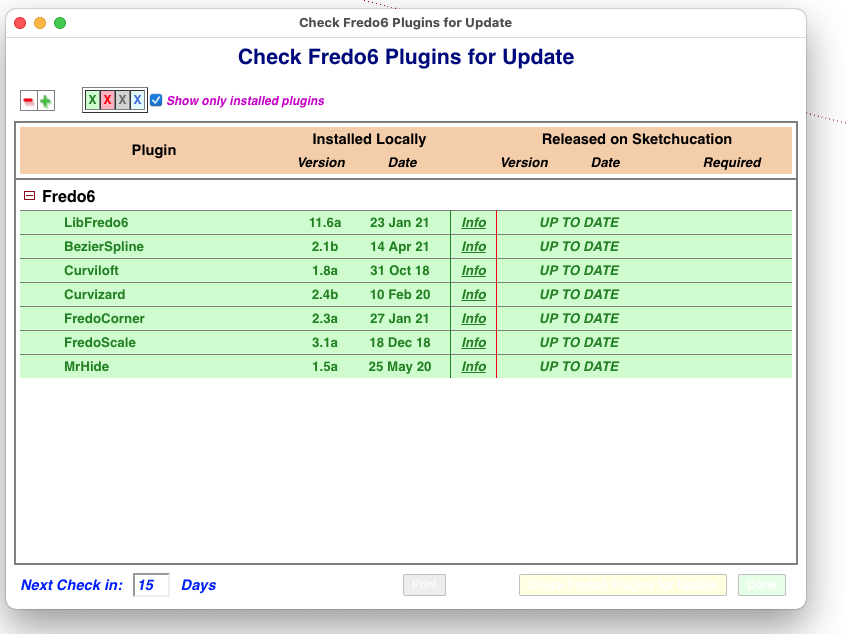
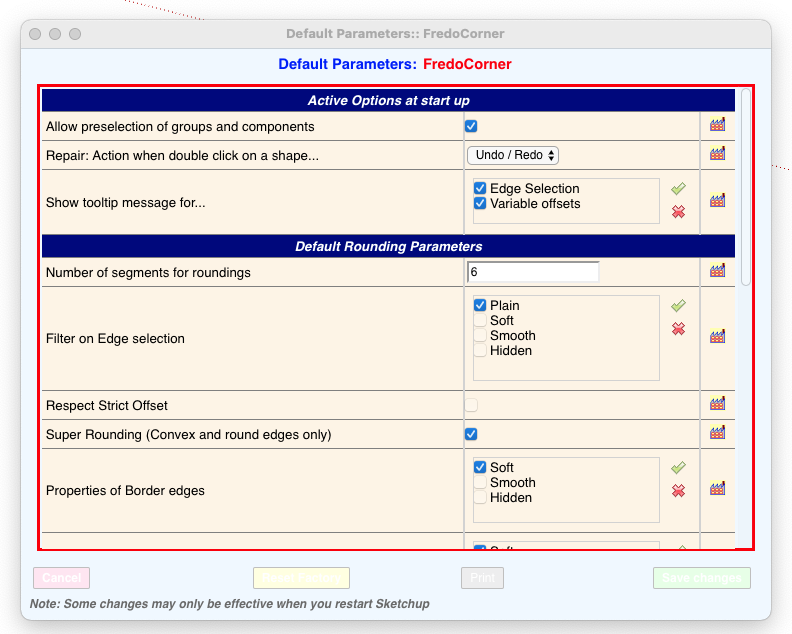
-
Thanks for signaling this problem. You are the first one.
Big Sur seems to be a master in term of non-backward compatibility, at least for Sketchup...!
I will see if I can find a workaround in a next version of LibFredo6.
Fredo
-
Hello LibFredo6,
I recieved your message showing me your Pic2Shape plugin.
I tried it with a couple of images and it works great.
However, I would like to use this for cutting out the contours of 2D trees, so i can cast a more realistic shadow.
And here I ran into some troubles.
For complex trees (with a lot of tiny holes between the branches) the plugin says he can't generate any contours.
I wonder if you could help me with the right filter settings so that the plugin can still work ?I attached a tree (png) that doesn't generate a boundary when using the plugin.
All the png trees i'm using are available (for free) as high quality PNG’s with transparent background from this website : https://meye.dk/info/
Many thanks in advance !
Boris

-
Since this thread is about LibFredo6, I created a dedicated thread here.
Fredo
-
Very efficient plugin thank you.
The only issue is that the colour of action icons are extremely difficult to read against the white background.
I am using SUP2021 on a MacBoo pro 2018 running under MacOS Mojave.Is it just me or a common issue that could be resolved easily on the developer's end?
Thank you.
T
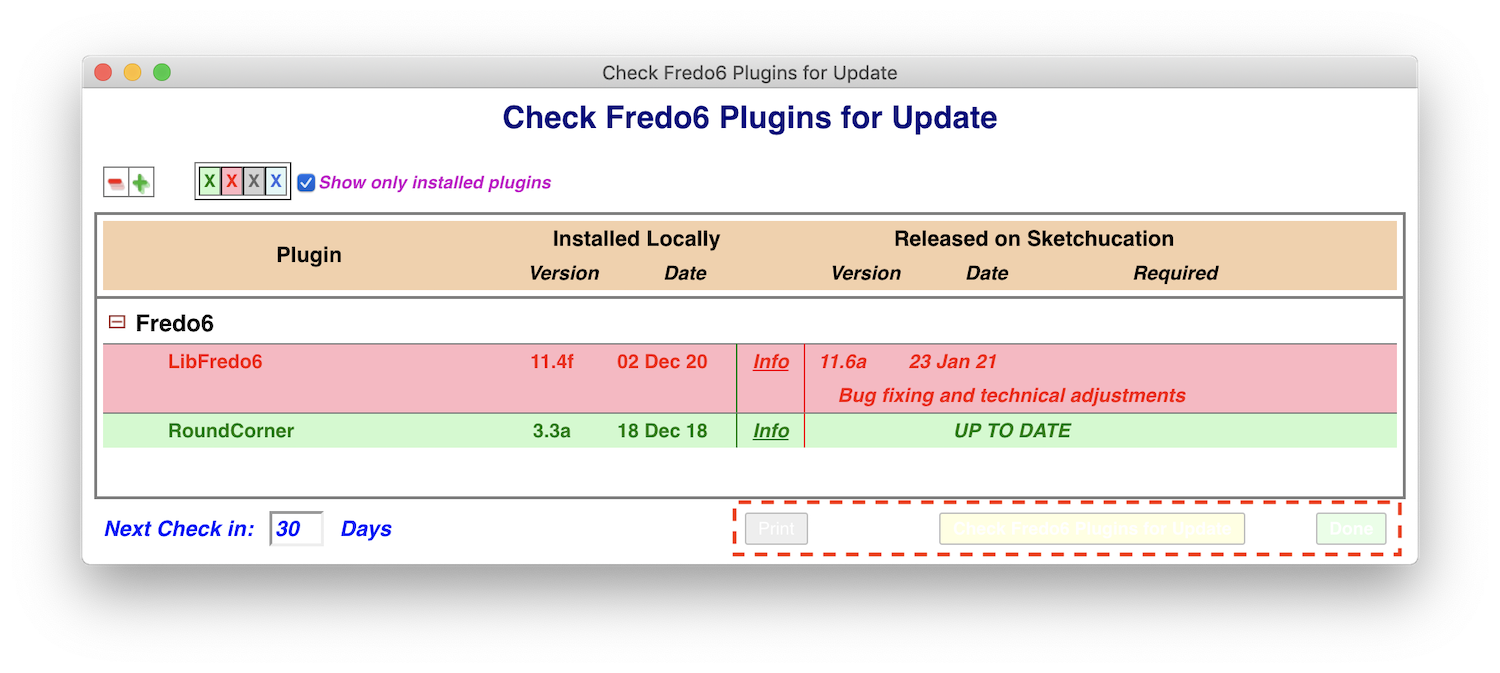
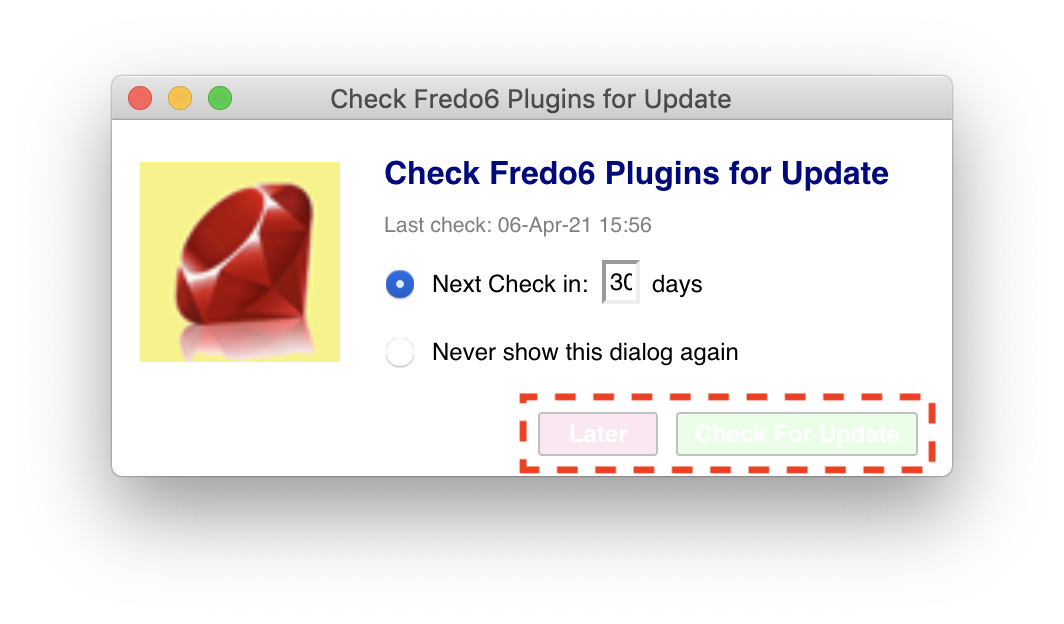
-
This will be fixed in the next version of LibFredo6. This seems to happen for some Mac configurations.
-
NEW RELEASE: LibFredo6 v11.7a - 12 May 21
LibFredo6 11.7a includes
- bug fixing and various technical adjustments
Requirements: SU2017 and above
See plugin home page of LibFredo6 for Download of LibFredo6.
Main Post of the LibFredo6 thread
Fredo
-
NEW RELEASE: LibFredo6 v11.7c - 16 May 21
LibFredo6 11.7c includes
- bug fixing and various technical adjustments, mainly for Mac
Requirements: SU2017 and above
See plugin home page of LibFredo6 for Download of LibFredo6.
Main Post of the LibFredo6 thread
Fredo
-
I get no confirmation that my installation of updates (through the Extension Manager) does anything.
Is this to be expected?
SU Make 2017 -
@gregors said:
I get no confirmation that my installation of updates (through the Extension Manager) does anything.
Is this to be expected?What are you expecting to see? Extension Manager will show you the currently installed version of LibFredo6.
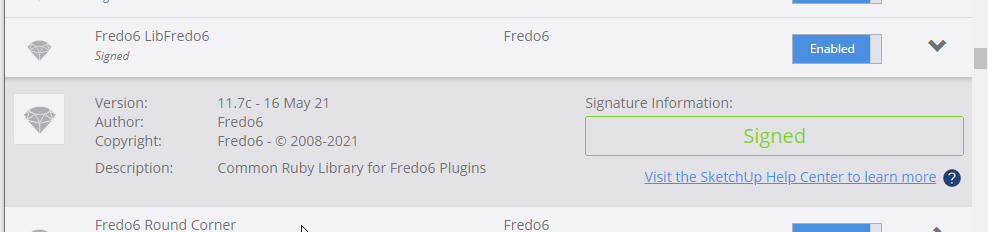
Fredo6's own Check for Updates will show you the currently installed version, too.
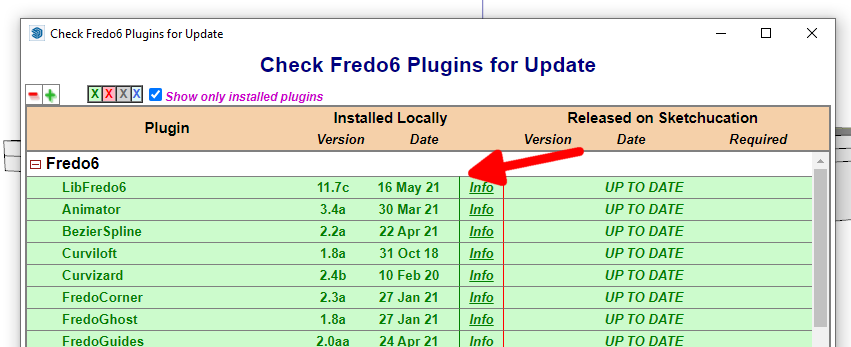
If you were using the Sketchucation tool to install it, you would get a notification through the tool that there is an update to be installed when there is.
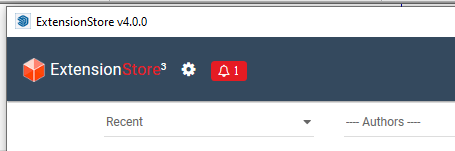
@gregors said:
SU Make 2017
Your profile says you are using SketchUp 2015. Perhaps you would take a moment to update it?
-
Thanks I had not noticed the ">" which shows the version. All is good!
Advertisement







