[Plugin Library] LibFredo6 - v14.9a - 06 Dec 24
-
It worked fine for me using the same settings so I don't think there's a problem with LibFred6 or with Round Corner. Do you have the most recent versions of both installed?
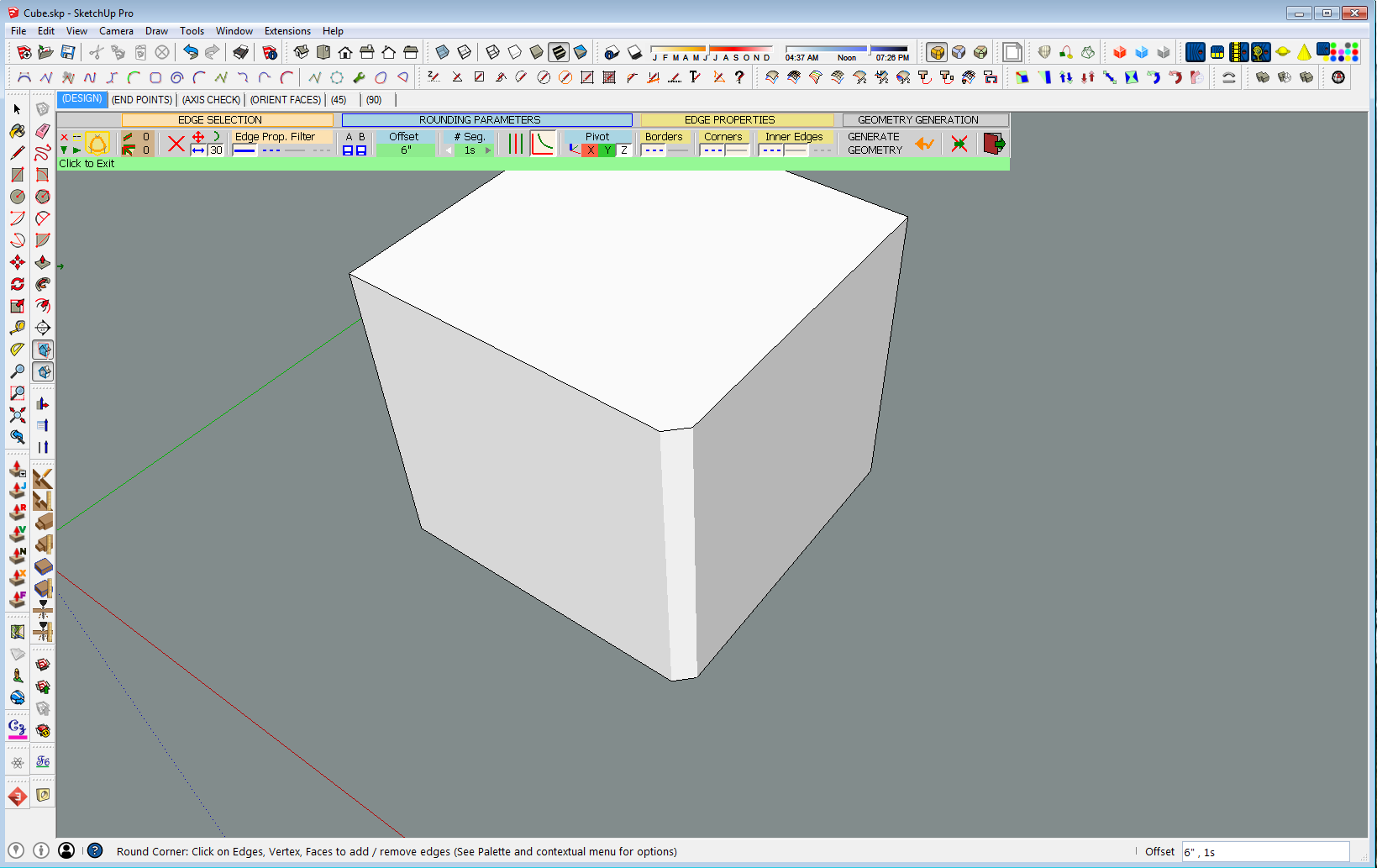
-
I agree with Dave.
I can round [or chamfer] the corner at 6" - no problems at all.
So please check you have installed the latest Lib and Plugin version - both available from the SketchUcation PluginStore... -
I have installed the current version of both. In fact, the chamfer (one segment) tool worked fine until I updated to latest versions. I will reinstall both and try again. Thanks for the help guys.
I just discovered that an in-house plugin was causing interference. Thanks again guys.
-
I installed the library by downloading the file and installing it. Now when I start sketchup I get:
SketchUp
LibFredo6: Problem of installation in creation of Data directories in C:/Windows
OK
-
@ittayd said:
I installed the library by downloading the file and installing it...
How did you download it?
Was it the RBZ from the PluginStore ?
How did you install it?
Using the Preferences > Extensions > Install Extensions... button ?
Have you restarted SketchUp?
If the file and its subfolder in your user Plugins folder ?? -
@ittayd said:
I installed the library by downloading the file and installing it. Now when I start sketchup I get:
SketchUp
LibFredo6: Problem of installation in creation of Data directories in C:/Windows
OK
It looks like your environment is not well defined in Windows.
Normally, if you type ENV["LOCALAPPDATA"], you should get a directory under you local user name. Apparently you get C:\Windows and you do not have the permissions to create subfolders in this directory.
Which Windows system do you run?
Fredo
-
NEW RELEASE: LibFredo6 v6.9b - 13 Nov 15
LibFredo6 6.9b is a maintenance release for fixing bugs
See main post of this thread for Download of LibFredo6.
Fredo
-
Hm... where is "download" button?
-
@maxosmedia said:
Hm... where is "download" button?
Hm...It helps to look at the first post of the thread to which Fredo linked. -
Thanks Dave R! But, you links is for LibFredo6_v6.8
-
The current version is available in the SCF Plugin Store as described in the first post of this thread. Use the SCF Plugin Store to automatically install it.
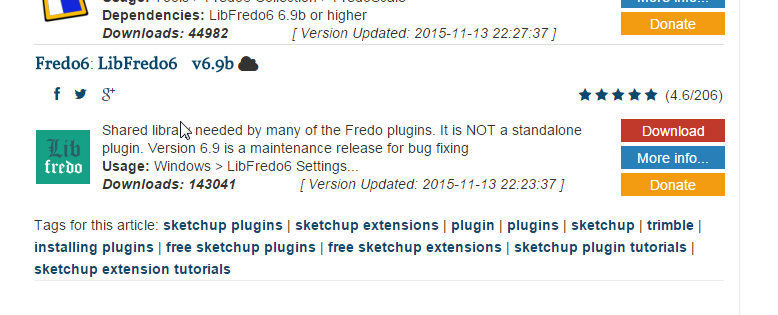
-
What am I doing wrong?
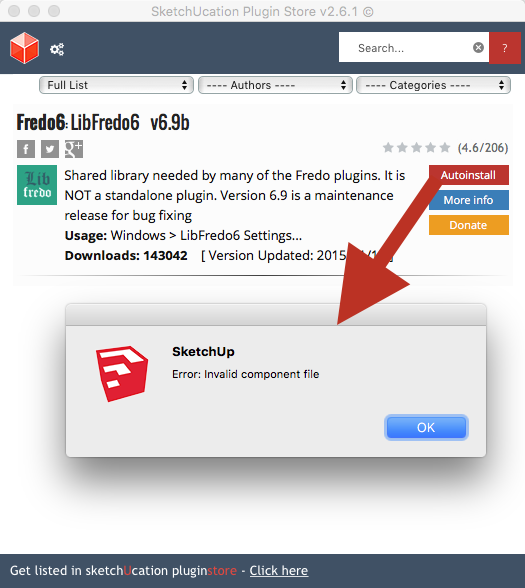
-
Not sure. I just tried it and it worked fine for me. Is it a file association problem? Maybe try clearing the IE caches/temporary internet files and give it another try.
-
IE? MacOSX. No file associations problem on OS level
-
@maxosmedia said:
IE? MacOSX. No file associations problem on OS level
Sorry. Clear the Safari caches.
-
Safari caches? This screenshot is from SU plugin "Sketcucation plugin store"
-
On a PC all of SketchUp's dialogs use Internet-Explorer.
On a MAC all of SketchUp's dialogs use Safari.
This usage is quite separate from whatever you use for your day-to-day browsing.Like everything else... the SketchUcation PluginStore uses those 'helper' applications for its dialogs...
So if you are on a MAC open Safari, then empty its cache...
Then restart SketchUp and see if that helps... -
Thanks TIG! Cleaned. No effect, the same bug
-
when that fails to make a difference you can trash the SU WebKit cache, because it not really Safari...
Drag this to Trash...
~/Library/Caches/com.sketchup.SketchUp.2015or whatever version of SU your running [your profile says v8???]
-
Thanks driven!
SU cache is trashed, SU is restarted, No effect!
Advertisement







