[Plugin][$] Tools On Surface - v2.6a - 01 Apr 24
-
The Any button is brilliant! Save so much precious space.

btw, how are you drawing the icons for your viewport toolbar? most of them looks like simple line drawinsgs - but some, like the exit button looks more complicated? bitmap?
And how do you draw coloured filled areas?
-
-
to delete the old TOS_Dir_13 folder, it seems you must copy LibTraductor_20.rb from TOS_Dir_13 folder to your new TOS_Dir_15
also need to change the line TOS_Dir_13 to TOS_Dir_15 in libfredo6.rb
[require 'TOS_Dir_15/LibTraductor_20.rb' if Sketchup.find_support_file('TOS_Dir_13/LibTraductor_20.rb', "Plugins") #Compatibility]
Fredo (Thanks) will know better but this works here
-
Had a look and cant see anyone with similar problem. On startup I get the below dialogue box. Any ideas? Installed Fredo 3.4c and run Mac Pro.
Many thanks.
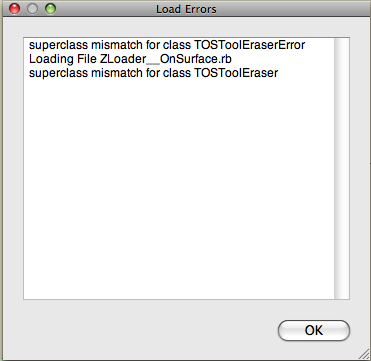
-
Thanks, really nice improvement

Can't get Daniels icons to show. If I choose them from Default Parameters and ok it, nothing happens. If I open again, the tick in the box is gone.
-
@thomthom said:
Can the TOS_Dir_13 folder be removed?
YES, I forgot to say it.
Anyway, the folder is passive, as no loader is pointing at it.Fredo
-
Thanks for this, Fredo...!

-
@unknownuser said:
Can't get Daniels icons to show. If I choose them from Default Parameters and ok it, nothing happens. If I open again, the tick in the box is gone.
I replaced the icons in "IMAGES_Standard" subfolder with the icons set of choice and all went ok.
-
I don't remember if I gave thanks to you, Fredo, but if I did, I repeat them: THANK YOU VERY MUCH for your life saving, incredible tools!

A wish, though: can you make the additional TOS palette to remember its position on screen from a SU session to another?
-
@dan said:
I replaced the icons in "IMAGES_Standard" subfolder with the icons set of choice and all went ok.
Yes the trick did the job, thanks Dan.

-
Thanks Dan, perfect!
I was trying to replace them in images DanielS. -
I love this tool, I use it all the time.
Endless thanks



-
@dan said:
A wish, though: can you make the additional TOS palette to remember its position on screen from a SU session to another?
You can specify the default position in the SeTtings dialog box of LibFredo6 (so in the Windows > LibFredo6 Settings menu).
Fredo
-
@unknownuser said:
Can't get Daniels icons to show. If I choose them from Default Parameters and ok it, nothing happens. If I open again, the tick in the box is gone.
It seems there is a problem with that, but only on Mac.
I am checking this issue.Fredo
-
Merci Fredo, I watched the video, that gives us new horizons....

MALAISE
-
@unknownuser said:
You can specify the default position in the SeTtings dialog box of LibFredo6 (so in the Windows > LibFredo6 Settings menu).
Thanks a lot, Fredo!
I completely forgot I can use it to change the default parameters...
This is one of the most complete plugins I see.
Thanks again! -
@dan said:
@unknownuser said:
Can't get Daniels icons to show. If I choose them from Default Parameters and ok it, nothing happens. If I open again, the tick in the box is gone.
I replaced the icons in "IMAGES_Standard" subfolder with the icons set of choice and all went ok.
That did the trick:)------> Thanks.
-
@dan said:
@unknownuser said:
Can't get Daniels icons to show. If I choose them from Default Parameters and ok it, nothing happens. If I open again, the tick in the box is gone.
I replaced the icons in "IMAGES_Standard" subfolder with the icons set of choice and all went ok.
Dan and Dylan (and any others having the problem of non-persistence of the choice of Icons)
I have a few questions:
-
does it happen on Mac only?
-
Are all other parameters shown in the Button palettes saved across Sketchup sessions (i.e. nb of segments, options, etc...) ?
-
Could someone send me by PM the file ToolsOnSurface.def in the subfolder DEFPARAM_Dir.
Thanks
Fredo
-
-
Hi Fredo. Grandiose plugins that have created. But I have a problem, after that installed the new version of ToolsOnSurface 1.5. In SketchUp the option to translate the tools with LibFredo6 appears blank, as also the option to translate ToolsOnSurface. The remainder of the tools to translate function very well, as those of GhostComponent or RoundCorner. In spite of the inconvinient of can translate all tools function perfect they...Oh, I am sorry if not very clear for my poor speak english.

-
@gaonirico said:
:sketchstatic: Hi Fredo. Grandiose plugins that have created. But I have a problem, after that installed the new version of ToolsOnSurface 1.5. In SketchUp the option to translate the tools with LibFredo6 appears blank, as also the option to translate ToolsOnSurface.
I noticed the problem which seems to be only in SU6 and only the very first time you open the translation dialog box. I am going to investigate.
In between, if you slightly resize the dialog box or close and re-open it, you'll get the content. This is not specific to ToolsOnSurface.Are you going to translate into Spanish? Any language...., thank you in advance
Fredo
Advertisement











