[Plugin][$] Tools On Surface - v2.6a - 01 Apr 24
-
Thank you Fredo!!!
Great update!!
Here I made alternative icons and cursors

Download from:
IMAGES_DanielS.zipTools On Surface has 13 tools... I'm not superstitious but I vote for a new tool (Tape measure on Surface?)
Daniel S
-
Thanks Daniel,
I integrated them in the version 1.5c, updated in the main post
Fredo -
Marvelous set of tools, Thanks a ton Fredo, these will empower me to push SU even further.
-
Can the TOS_Dir_13 folder be removed?
-
The Any button is brilliant! Save so much precious space.

btw, how are you drawing the icons for your viewport toolbar? most of them looks like simple line drawinsgs - but some, like the exit button looks more complicated? bitmap?
And how do you draw coloured filled areas?
-
-
to delete the old TOS_Dir_13 folder, it seems you must copy LibTraductor_20.rb from TOS_Dir_13 folder to your new TOS_Dir_15
also need to change the line TOS_Dir_13 to TOS_Dir_15 in libfredo6.rb
[require 'TOS_Dir_15/LibTraductor_20.rb' if Sketchup.find_support_file('TOS_Dir_13/LibTraductor_20.rb', "Plugins") #Compatibility]
Fredo (Thanks) will know better but this works here
-
Had a look and cant see anyone with similar problem. On startup I get the below dialogue box. Any ideas? Installed Fredo 3.4c and run Mac Pro.
Many thanks.
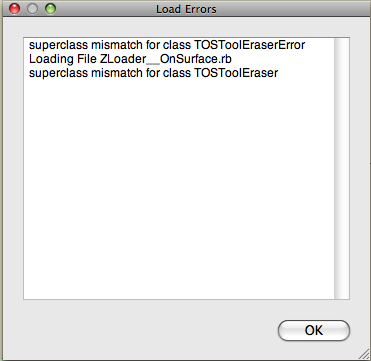
-
Thanks, really nice improvement

Can't get Daniels icons to show. If I choose them from Default Parameters and ok it, nothing happens. If I open again, the tick in the box is gone.
-
@thomthom said:
Can the TOS_Dir_13 folder be removed?
YES, I forgot to say it.
Anyway, the folder is passive, as no loader is pointing at it.Fredo
-
Thanks for this, Fredo...!

-
@unknownuser said:
Can't get Daniels icons to show. If I choose them from Default Parameters and ok it, nothing happens. If I open again, the tick in the box is gone.
I replaced the icons in "IMAGES_Standard" subfolder with the icons set of choice and all went ok.
-
I don't remember if I gave thanks to you, Fredo, but if I did, I repeat them: THANK YOU VERY MUCH for your life saving, incredible tools!

A wish, though: can you make the additional TOS palette to remember its position on screen from a SU session to another?
-
@dan said:
I replaced the icons in "IMAGES_Standard" subfolder with the icons set of choice and all went ok.
Yes the trick did the job, thanks Dan.

-
Thanks Dan, perfect!
I was trying to replace them in images DanielS. -
I love this tool, I use it all the time.
Endless thanks



-
@dan said:
A wish, though: can you make the additional TOS palette to remember its position on screen from a SU session to another?
You can specify the default position in the SeTtings dialog box of LibFredo6 (so in the Windows > LibFredo6 Settings menu).
Fredo
-
@unknownuser said:
Can't get Daniels icons to show. If I choose them from Default Parameters and ok it, nothing happens. If I open again, the tick in the box is gone.
It seems there is a problem with that, but only on Mac.
I am checking this issue.Fredo
-
Merci Fredo, I watched the video, that gives us new horizons....

MALAISE
-
@unknownuser said:
You can specify the default position in the SeTtings dialog box of LibFredo6 (so in the Windows > LibFredo6 Settings menu).
Thanks a lot, Fredo!
I completely forgot I can use it to change the default parameters...
This is one of the most complete plugins I see.
Thanks again!
Advertisement











