[Plugin] Proper Animation V1.08 Beta(Updated 14/11/10)
-
Cheers Moris...
And thanks for the link, Pilou -- that's some crazy sh1t!
-
hi

if ive made an animation with this plugin, can i export and render it in kerkythea?
thanks

-
You can "render" it inside SketchUp if you install Whaat's "Smooth Animation" plug-in and use the "export smooth animation" command.
BTW, Thank you very much, Morisdov.
-
Most of the time i can solve most of the problems by reading the forums...
 (Thanks for that)
(Thanks for that)
But i have a problem by using the "scenes transition times". I have more than 27 scenes.
I can't see more scenes when i want to set the times in this plug-in. Using the "tab", i can "blind" set the times, but i can't see it. Is there a solution?
 Thanks!
Thanks! -
@chris-69 said:
Most of the time i can solve most of the problems by reading the forums...
 (Thanks for that)
(Thanks for that)
But i have a problem by using the "scenes transition times". I have more than 27 scenes.
I can't see more scenes when i want to set the times in this plug-in. Using the "tab", i can "blind" set the times, but i can't see it. Is there a solution?
 Thanks!
Thanks!Use the Scene manager window?
-
Yes you right, there is a little problem

We must send a PM to Morrisdov!
Done Wait and see
Till that you can move your sketchup window to the bottom screen and call the Scene transition, with that you can see 38 scenes

-
quick solution is to use the following line in the ruby console to set the current selected scene -
Sketchup.active_model.pages.selected_page.transition_time = 4 -
One tricky solution indeed

-
nice work!
but can someone upload one example with differents Scene Transition Times and/or Scene Delay Times? or can anybody explain what its wrong?
because mys examples don't seems to work, some times the object arrive to position before the scene to it. it's not clear to me.
thanks a lot!
-
Thanks for the quick response!
It Works! Many, many thanks! -
How to fix the animation picture in the body of mail? When i try to send the mail with animation picture attachment, picture link only found in the recipient end. How to fix the picture in the composer body itself?
keyword research ~ keyword tool ~ keyword tracking ~ affiliate elite
-
Hi guys, and sorry to bother you.
I was wondering, has anyone found a way to animate object assembly/disassembly (not just scenes, but moving objects inside) while at the same having a photo realistic effect like the ones you get for static pictures in kerkythea ?
I have seen in an older thread at some point on this forum that someone made a very nice animation of a robot with SU2KT and it looked extremely nice. However, I cannot find any tutorial or any kind of advice on how to achieve this. Could anyone please shed some light on the issue ?
-
I am preparing a compilation of few proposed by users modifications to the SU2KT. It includes option to export 'proper_animation' for rendering in the Kerkythea. When finished I will make a post here at SCF, KT and on my website.
Tomasz
-
That sounds great Tomasz!
By the way, is there any simple way or script that could be used with proper animation Plugin when trying to get vehicles to drive/turn smoothly along curves? Or, is the only way to make it step by step (move the vehicle and then rotate it with rotate tool, move the vehicle and then rotate...)?
-
This has sort of been covered but the previous conversations don't cover my issue, I'm trying to animate a log on a conveyor going into a sawmill with this plugin, however, every time the log moves it tilts about the green axis by about 15 degrees and its geometry distorts slightly. I obviously have the latest version of the plugin from the googlepages site but the issue persists.
Any suggestions are much appreciated.
-
Maybe try to see where is the Internal Axis x,y,z of the component?
-
It seems some setting was mixed up within the group that made up the log, I exploded the group and reset the scenes and the problem was solved.
Thanks
-
THANKS!!!
-
@tim danaher said:
Any way to get continuous movement across changing scenes?
Yeah that would be great ! What is the smallest delay time that will still work?
Oh, one more thing. Have you noticed, when in Animation Play mode, how the "shadows on Ground", (set in the Shadows dialog) do not follow well on the "virtual ground", meaning when there is no real surface? But if a surface is added then all is well.

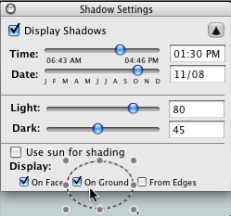
-
@unknownuser said:
I am preparing a compilation of few proposed by users modifications to the SU2KT. It includes option to export 'proper_animation' for rendering in the Kerkythea. When finished I will make a post here at SCF, KT and on my website.
Tomasz
I look forward to it.

Advertisement







