[Plugin] UVTools v0.1
-
-
I used Vue 6 xsream for the above, I export as .avi and use corel animation suite to create the .gif and optimise.
-
What are you using to make the animated gif, Pete?
-
Cool texturing, Pete, though I think (if the image is tilable) you should scale it down by 2 or 4 or something. With so big craters it suggests that so big bombing of meteorites happened here that your moon would've exploded already

-
Yes, it looks more like Phobos
-
AS far as the stonework on the corner goes, my first thought was that as long as the walls are vertical, there ought to be no problem simply wrapping the texture around the corner using SU's "old" mapping tools. It's basically exactly the same as wrapping a label around a wine bottle...something that's been possible since (I think) V4.
Dale's little experiment seems to bear this out. -
It still remains difficult to get a texture wrapped around an object in a lot of cases.
Even though I was able to remake Whaats example, on other, more subdivided structures, it is not that easy.I had to give up on this one:
SU screen:
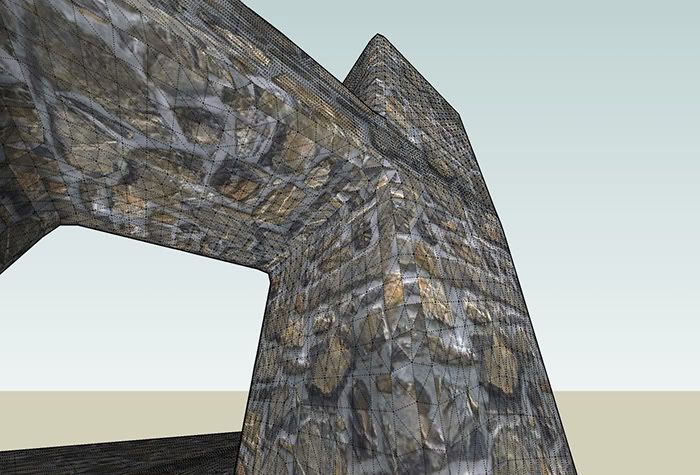
Indigo:

-
but it nevertheless looks great

honestly, the creators of this impressive ancient arch may have wanted to put an emphasis on the corner by using different stones (it even looks a bit like shells).
which renderer did you use? fry?
-
-
how right you are. I missed that. thanks for pointing out,johnsenior1973.
so thats the new version of indigo with displacement!?!

cool, should try that one out too (but I tink I will wait until the stable release. mine is an office computer after all )
) -
Yes, the latest Skindigo 1.1.5 is pretty stable and the displacement is a nice feature.
I quote Whaat on the Indigo forum to get you going on displacement. His explanation helped me a lot:
@whaat said:
You have to start using Indigo displacement! It's really easy. Try setting your max subdivisions to 9 and then your displacement map 'gain' (b-value) to about 0.1 for starters. Then, keep tweaking the gain until you are satisfied with the depth of the displacement.
Here's a tip for quick tests: Just select the stone material and 'render selection only'.But to go back on topic: I would still be interested in a way to texture (uv-map) the above example....

I can't find the proper 'hack' in Sketchup for it. -
cheers, kwistenbiebel (and thanks to Whaat). I will definitely have a try. sounds indeed quite easy to use.
to the uv-mapping: I am still dreaming of the multiple (and individual) pin mapping. but I am afraid, this is far do complicated to achieve and will remain a dream for now...
-
@plot-paris said:
to the uv-mapping: I am still dreaming of the multiple (and individual) pin mapping. but I am afraid, this is far do complicated to achieve and will remain a dream for now...
Same here.
I love your photoshop simulations for 'yet-to-be-developed' plugins very much though.
They often are spot on !
-
 thank you.
thank you.I wish ruby programming was as easy
 (I never went beyond the "hello world" stage...)
(I never went beyond the "hello world" stage...) -
@plot-paris said:
:oops: thank you.
I wish ruby programming was as easy
 (I never went beyond the "hello world" stage...)
(I never went beyond the "hello world" stage...)I can program in Ruby, and I hate it. I hate programmming in OO languages. I just hate it...the whole non-native-language grammatical lexicon of UML languages and their contrived set of relationships. Classes, methods, instances...Pahhh!...object-orient THIS!
Normally I resist suggesting major changes to SU, but I really think they missed the boat with scripting in SU. Other programs are implementing true visual programming languages, with immediate uptake on the part of users:
-






What 'else , an another amazing tool .Champagne .....
-
Hi everybody
Does anyone use the plugin ? Could we have just a simple tuto ?
I forget something because SU goes out as far as I start UVToolThanks
MALAISE -
great work !!!
 thank you very much
thank you very much 
-
I'm having problems using this plug-in. But I’m maybe using in the wrong way.
I normally use the SU in “color by layers” and not with normal materials. This ‘cause the way that people draw in the office, and also to make my file smaller (since they always have more than 100mega)
Sometimes, rarely, I use in the same mode, an image as layers color to show an specific situation. This is when the problem occurs; apparently I’m not able to use this plug-in in this mode.
Is that right?
Does anyone know something about it?Thanks!
-
Using colour by layer isn't the best way to assign textures. It isn't really compatible with most renderers for a start. Although it is very efficient for modelling, it doesn't allow any flexibility for positioning textures on surfaces at all.
It would be useful to have a Ruby plugin which reads these textures from layers and assigns them directly to faces.
Advertisement










