SCFLicense: Extension Licensing on Sketchucation
-
Hi fredo6
After having formatted the pc for SDD problems I can't free these licensesRoundCorner
Seat ID: 33994; HW ID: ME1651994382.0W; Date of activation: 08/05/2022Curviloft
Seat ID: 25877; HW ID: TN1648232773.0X; Date of activation: 25/03/2022VisuHole
Seat ID: 25882; HW ID: TN1648232773.0X; Date of activation: 25/03/2022I would really appreciate it if you can remove them
Thank you -
I purchased the license for fredo plugings i used the for a bit in one of my laptops now its not leting me use the plugings and i try to put in the license but it says there is an error in the communication i have the latest version of sketchucation plugin i have a good wifi conection i think everything is right Help!
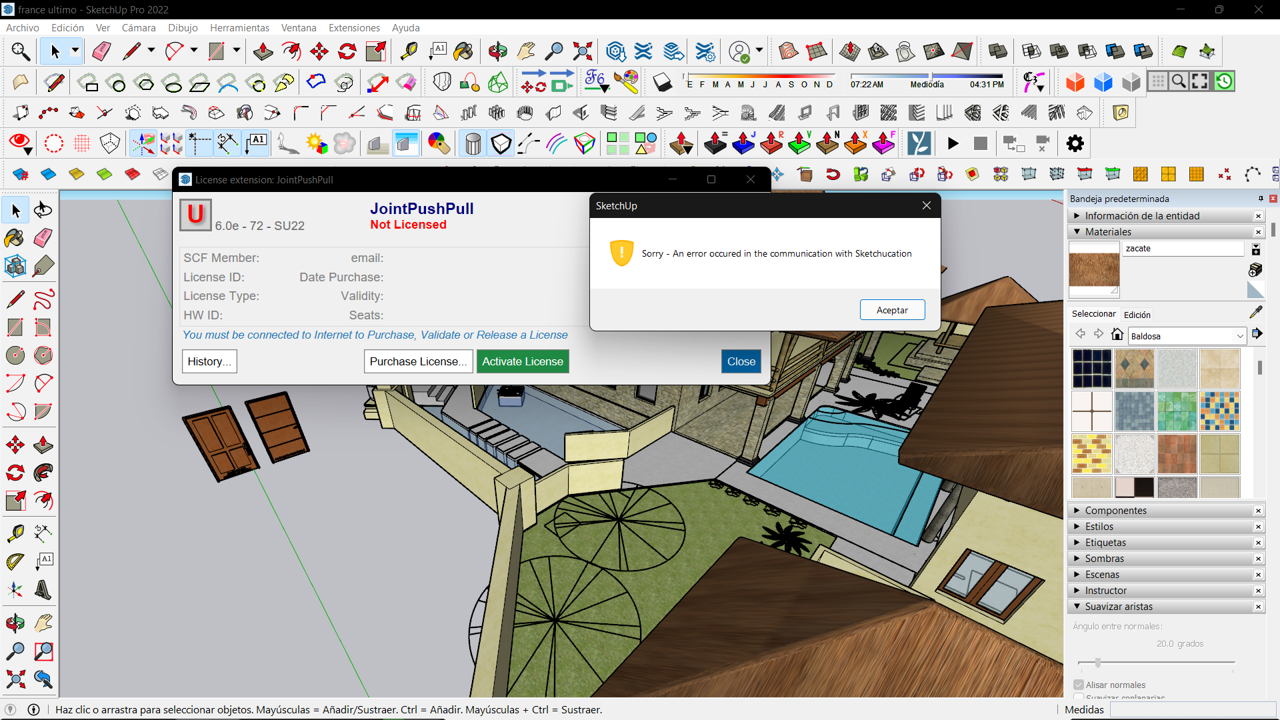
-
heelp. can not activate my license for joint pushpull plugin. Got a message: "Sorry - an error occured in the communication with Sketchucation"
-
@wlybe said:
heelp. can not activate my license for joint pushpull plugin.
What version of SketchUp are you using? Your profile says 2022 Free/Make which does not exist.
Do you have the latest version of the Sketchucation ExtensionStore tool installed? Latest version of LibFredo6?
-
Replying to both above...
That error occurs when either software or hardware is stopping your device making a connection.
Something like an antivirus app or similar related to your network security.
If you can identify what is blocking you can whitelist *.sketchucation.com and it will not occur.
Or disable the app and run the activation and then re-enable the app.
On rare occasion it could be the permissions that SketchUp has from install. If you have the installer you can right click and choose Run as Admin and then Repair to give SketchUp the permisssions it needs.
-
Hi, I'm trying to "reset" license.
because it says "License seats exceeded"
but, I don't know how
please help
-
@manoamo said:
Hi, I'm trying to "reset" license.
because it says "License seats exceeded"
but, I don't know how
please help
You can download our licensing guide...
https://downloads.sketchucation.com/licensing/SCFLicense-Instructions_to_Users.pdf
It has instructions for releasing seats.
Also make sure your devices are running Sketchucation Tools 4.3.1

Sketchucation Tools | SketchUcation
3D SketchUp Community for Design and Engineering Professionals.
(sketchucation.com)
This allows online seat releasing at https://sketchucation.com/webshop/my-licences.php
-
please help me deactive 3 stucked seated of JointPushPull, this is 3rd time but still not solve
Seat ID: 27969; HW ID: TZ1622599474.0M; Date of activation: 07/04/2022
Seat ID: 27981; HW ID: FP1649300044.0M; Date of activation: 07/04/2022
Seat ID: 28446; HW ID: BR1622557468.0S; Date of activation: 08/04/2022 -
@junphuc17945 said:
please help me deactive 3 stucked seated of JointPushPull, this is 3rd time but still not solve
Seat ID: 27969; HW ID: TZ1622599474.0M; Date of activation: 07/04/2022
Seat ID: 27981; HW ID: FP1649300044.0M; Date of activation: 07/04/2022
Seat ID: 28446; HW ID: BR1622557468.0S; Date of activation: 08/04/2022This is done.
What is the issue exactly?
-
Hi fredo6
After having formatted the pc for SDD problems I can't free these licensesRoundCorner
Seat ID: 33994; HW ID: ME1651994382.0W; Date of activation: 08/05/2022Curviloft
Seat ID: 25877; HW ID: TN1648232773.0X; Date of activation: 25/03/2022VisuHole
Seat ID: 25882; HW ID: TN1648232773.0X; Date of activation: 25/03/2022I would really appreciate it if you can remove them
Thank you -
@danygico said:
Hi fredo6
After having formatted the pc for SDD problems I can't free these licensesRoundCorner
Seat ID: 33994; HW ID: ME1651994382.0W; Date of activation: 08/05/2022Curviloft
Seat ID: 25877; HW ID: TN1648232773.0X; Date of activation: 25/03/2022VisuHole
Seat ID: 25882; HW ID: TN1648232773.0X; Date of activation: 25/03/2022I would really appreciate it if you can remove them
Thank youThis is done.
Fredo
-
Hi fredo6,
I'm not able to release this license.RoundCorner
Seat ID: 34352; HW ID: WR1652171373.0N; Date of activation: 10/05/2022Could you please remove it?
Thank you -
Seat released. Please make sure your devices are running the latest releases of Sketchucation Tools

Sketchucation Tools | SketchUcation
3D SketchUp Community for Design and Engineering Professionals.
(sketchucation.com)
-
Hi I purchased this set of extensions a while ago now. several years and computers later I am trying to validate on yet another system but cant release seats there is no tick box.....is there a way to release all seats? Thanks in advance
-
Fredo please can you help by releasing these seats for me
round corner
Seat ID: 34603; HW ID: EC1652264750.0U; Date of activation: 11/05/2022
Seat ID: 73379; HW ID: VZ1673014436.0T; Date of activation: 06/01/2023
joint push pull
Seat ID: 35321; HW ID: PX1652459509.0U; Date of activation: 15/05/2022
Seat ID: 75833; HW ID: VZ1673014436.0T; Date of activation: 19/01/2023
Seat ID: 104792; HW ID: QV1682535928.0L; Date of activation: 17/06/2023
curviloft
Seat ID: 52861; HW ID: PX1652459509.0U; Date of activation: 28/08/2022
Seat ID: 98356; HW ID: VZ1673014436.0T; Date of activation: 12/05/2023
fredo scale
Seat ID: 34608; HW ID: EC1652264750.0U; Date of activation: 11/05/2022
Seat ID: 41456; HW ID: PX1652459509.0U; Date of activation: 19/06/2022
topo
Seat ID: 72523; HW ID: PX1652459509.0U; Date of activation: 02/01/2023
Seat ID: 98363; HW ID: VZ1673014436.0T; Date of activation: 12/05/2023
tools on surface
Seat ID: 58821; HW ID: PX1652459509.0U; Date of activation: 06/10/2022
Seat ID: 74267; HW ID: VZ1673014436.0T; Date of activation: 11/01/2023thanks in advance
-
@delta215 said:
Hi I purchased this set of extensions a while ago now. several years and computers later I am trying to validate on yet another system but cant release seats there is no tick box.....is there a way to release all seats? Thanks in advance
I have released the seats for all your licenses.
-
@delta215 said:
I am trying to validate on yet another system ...
Are you still using SketchUp 2015 Make?
-
Can someone help with this error?
"Error in the license validation
Request to Sketchucation:
Error_F09License File for another plugin - Please make sure you are trying to activate the correct license.
You may want to check your MyLicenses page on Sketchucation and download the right license for the plugin.
Do you want to open your MyLicenses page on Sketchucation?"
The downloads are coming directly from this page and I keep receiving the same error.
-
@crewiqsolutions said:
Can someone help with this error?
What version of SketchUp are you using? Your profile says 2023 Free/Make but there is no such version.
If you are using SketchUp 2023 Pro make sure you have the current version of the Sketchucation Extension Store, LibFredo6, and the extensions you are trying to license installed.
Which extension are you trying to license?
-
I am using Sketchup Pro 2023. I just realized that the extension works for RoundCorner but not for FredoCorner. Which one is the most up to date?
Advertisement







