[Plugin] Animator - v4.6a - 18 Dec 25
-
@solo said:
Interesting, I had someone on the Thea forums test it out and they also got an abnormal result, now I'm more confused.
Maybe it has something to do with versions:
- Your skp file: SU Version 8.0.1
- I used SU: Version 2017 Pro
- I used Thea: Version TheaForSketchUpBundle_v1.5.07.480.1447
- I used Animator: Version 1.8a
- I used Fredo LibFredo6: Version 8.0a
Do not know if that will shed any light on things but maybe I have something in versions might make a difference. If there is anything else I can do to help (other than a nice clean render), just let me know.
-
@ntxdave said:
@solo said:
Interesting, I had someone on the Thea forums test it out and they also got an abnormal result, now I'm more confused.
Maybe it has something to do with versions:
- Your skp file: SU Version 8.0.1
- I used SU: Version 2017 Pro
- I used Thea: Version TheaForSketchUpBundle_v1.5.07.480.1447
- I used Animator: Version 1.8a
- I used Fredo LibFredo6: Version 8.0a
Do not know if that will shed any light on things but maybe I have something in versions might make a difference. If there is anything else I can do to help (other than a nice clean render), just let me know.
I have the most recent version as well as new LibFredo v8
I am using SU 2018 pro and Windows 10, I just saved model as V8 for those that do not have new SU versions. -
@solo said:
I have the most recent version as well as new LibFredo v8
I am using SU 2018 pro and Windows 10, I just saved model as V8 for those that do not have new SU versions.I am installing a new version of SimLab Composer right now. When it is done, I will update Animator to the latest version and try in 2018 to see if I see any differences.
-
I give up, not working for me, this was just a basic test, the whole model has tens of animated sequences including furniture and multiple camera views, it should have been simple as it works so well with SU animation, for some reason Thea has failed me. Can Simlab do this kind of animation? how good is the render quality?
-
I downloaded the trial version and it does no give me the option to install it for SketchUp 2018. Was going to give it a try for you...........
Is there something I need to do differently to get a trial version to work with 2018?
-
@ntxdave said:
I downloaded the trial version and it does no give me the option to install it for SketchUp 2018. Was going to give it a try for you...........
Is there something I need to do differently to get a trial version to work with 2018?
Maybe they do not have a version compatible with SU 2018 yet, or an installer, try SU 2017
-
Sim lab can do it. Not as real as Thea but still pretty acceptable.
Blender would do this also. But we know where that discussion goes!
I didn’t try your file yet on my 2018 and Thea. Will do so later.
-
@rich o brien said:
I didn’t try your file yet on my 2018 and Thea. Will do so later.
When I downloaded the trial, it would not give me the option to install for 2018.
With some of the latest stuff for SimLab composer, you can do what he is trying to do here with Animator. Especially with the VR version plus it has a lot of interactive capabilities.
Animator also works well with Twilight Render Pro.
-
Okay, all fixed, it is indeed a Thea bug and I do have a fix thanks to Tomasz (the Thea plugin author)
-
@solo said:
Okay, all fixed, it is indeed a Thea bug and I do have a fix thanks to Tomasz (the Thea plugin author)
What was the fix ?
Fredo
-
-
Good to hear the situation is being addressed. I had reached out for a trial for 2018 so I could try you model and see what happened on my machine. They did send me a link but I will back off and let you guys get it resolved.

-
Solo,
Thanks. I don't know what the fix can be, as it worked fine on my side.
I had to tweak the sunlight setting to remove the black background (not perfect as shadows are projected in the empty space), but I do get a normal movement for the different parts.
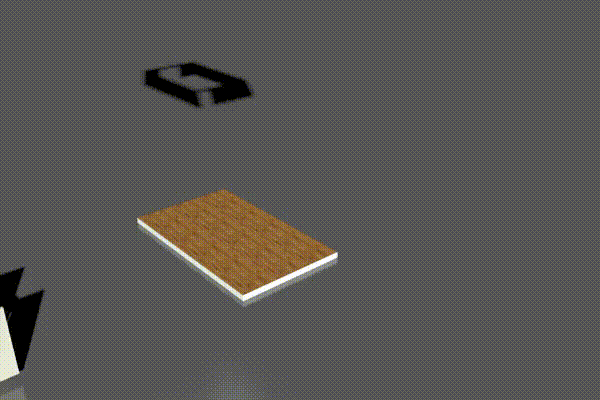
Fredo
-
@fredo6 said:
Is Vray 3.6 installed in SU2018?
I will investigate on my side
Fredo
Hi Fredo,
Did you check on this? I have just done a completely fresh install of everything onto a new PC, so SU 2018 Pro, Animator 1.8b, LibFredo6 8.0b and V-Ray 3.6 and it still doesn't appear as an option to Render.
Kind regards
Mike
-
@mike598601 said:
Did you check on this? I have just done a completely fresh install of everything onto a new PC, so SU 2018 Pro, Animator 1.8b, LibFredo6 8.0b and V-Ray 3.6 and it still doesn't appear as an option to Render.
I installed VRay 3.6 and found the same results as you.
Actually, the API has changed and at least one method has disappeared.
I contacted Chaos Group to inquire about this.
In the meantime, I am afraid that Animator won't support VRay 3.6, as I cannot do anything on my side (note that the VRay API is not documented, and thus the integration in Sketchup was more in a beta stage).
Sorry for that. I hope it won't take too long.
Fredo
-
I just published LibFredo6 8.0c, which includes a fix for compatibility with VRay 3.6.
However, I noticed that VRay 3.6 may freeze after rendering a number of frames. Please report if you have this case.
Thanks
Fredo
-
Wow cant wait to take this for a spin!
-
Possible issue with v1.8g - tried to change layer visibility and animator just crashed on saving. Couldn't get out of animator back to sketchup.
-
@mike598601 said:
Possible issue with v1.8g - tried to change layer visibility and animator just crashed on saving. Couldn't get out of animator back to sketchup.
Do you mean bugsplat?
Fredo
-
New Release: Animator - v1.8h - 15 Mar 18
Requirement: LibFredo6 v8.1e
Minor release
- bug fixing of a problem in v1.8g related to cameras and visual effects
- Extension of validity
See main post for RBZ files
Advertisement











