SketchUcation Tools in 2017
-
I installed the SketchUcation Tools in 2017 and here is what I am seeing:
-
Me too.
-
I can't reproduce this. All i know is that it seems to happen on Windows only.
What version of Windows are you both on? I'm on Win10
-
-
-
Win 10 Home here too and I have the same issue.
-
Here's what I see in Win10 Pro
-
-
We are trying to find a cause but nothing so far?
Anyone got any more clues on what happens? Box reported that if you try to maximise the dialog it disappears. Can others confirm this?
-
I can even confirm that anymore, as now it's working.
I just did a clean install (uninstall all versions of 2017 including plugin folder, then right click install as admin)on my Win10 machine after doing a full wacom driver update.
Then installed the toolset_v3.0.0b.rbz and nothing else and it's all looking good. -
Mine gets here:
-
That's what I was getting until just now. So i can only guess it was something in my driver update. This is a wacom tablet so it has a specific bunch of drivers that it updates.
But gives you no idea of the specifics. -
I am using windows 10 with Sketchup 2017 and I am not seeing any issues.
Although Bob James screen shot of Sketchucation Tools looks a bit different to mine.
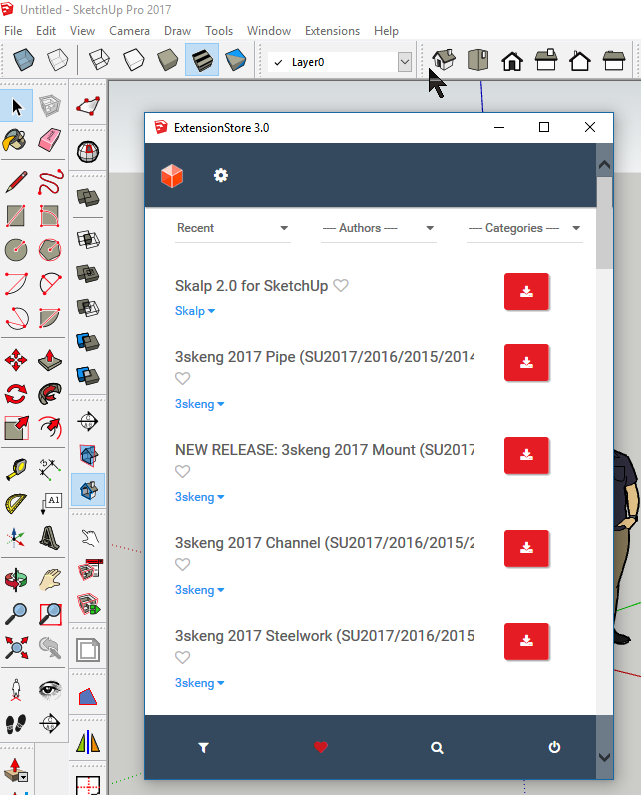
-
@bruce watt said:
I am using windows 10 with Sketchup 2017 and I am not seeing any issues.
Although Bob James screen shot of Sketchucation Tools looks a bit different to mine.
[attachment=0:3eahkxs8]<!-- ia0 -->skup.png<!-- ia0 -->[/attachment:3eahkxs8]
If you resize the dialog wider or smaller the appearance changes. Try making yours wider
-
lovely! that did the trick, thanks Rich.
-
Unfortunately I see the same as JQL...
I'm on Win 10... -
I'm on Win 10 and in v2017 ExtensionStore³, and everything else, works the same as v2016.
The newer SketchUp uses its own built-in browser for all its WebDialogs [Chromium] it used to use Internet Explorer or Safari.
Your Internet Options settings [Control Panel] might prevent the successful use of other browsers if it has some excessively harsh settings.
Look at those and see if it helps...Since all v2017 users now use this newfangled Chromium OR IE browser for dialogs, it's odd that some of us have no issues but others do.
If you have the Ruby Console open are there any messages when you try to open the dialog ?
Do the other SCF dialogs like Plugins Manager work OK ?
Do other extensions using WebDialogs work ?One option on PC to force a brand new dialog is this...
Only do it if you are comfortable editing the Registry - change nothing else !
Close v2017.
Run > Regedit > OK
In Regedit use Find or browse to this entry...
HKEY_CURRENT_USER\SOFTWARE\SketchUp\SketchUp 2017\**WebDialog_SketchUcation ExtensionStore**
Select it and Delete it.
Close Regedit.
Open v2017.
Open the Ruby Console.
Open open the ExtensionStore³ dialog...
If it opens narrow then pull the right side out until all buttons display...Report back...
-
Windows 10 pro with dual 4k displays.
I get the thin box, enlarging doesn't help.
Performed a fresh Installation after deleting 2017 registry keys and all files in folder. Same results. 2016 is still installed.stumped.
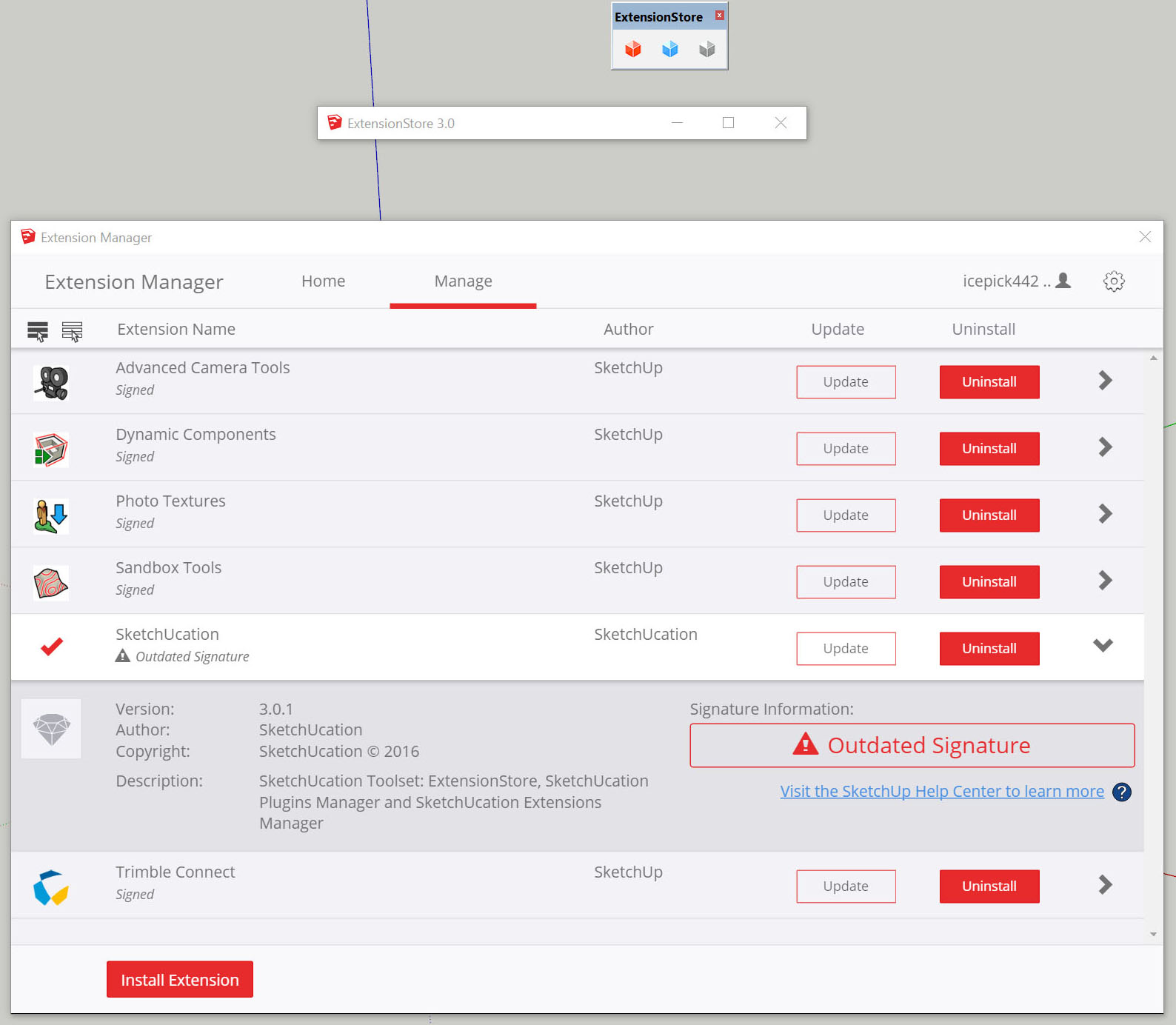
-
I'm also on a single 4k display, if it matters.
-
I'm having the same problems too. Win 10 all up to date. I've tried the Regedit suggestion, and resizing the dialog but no joy.
Interestingly the SU Extension Manager says the signature has expired - see attached screen capture.
EDIT: But I see someone else has beaten me to that one.

Advertisement








