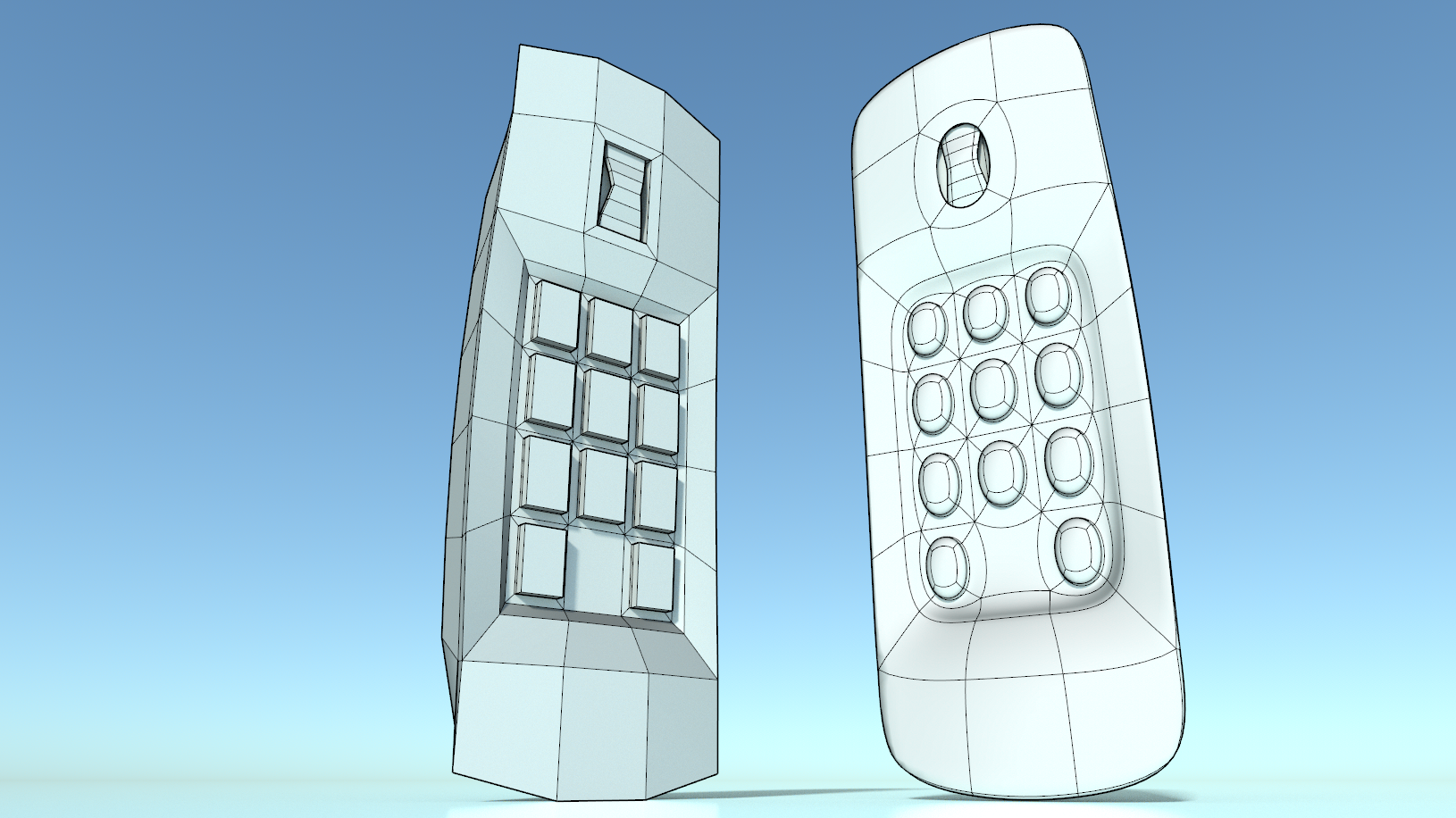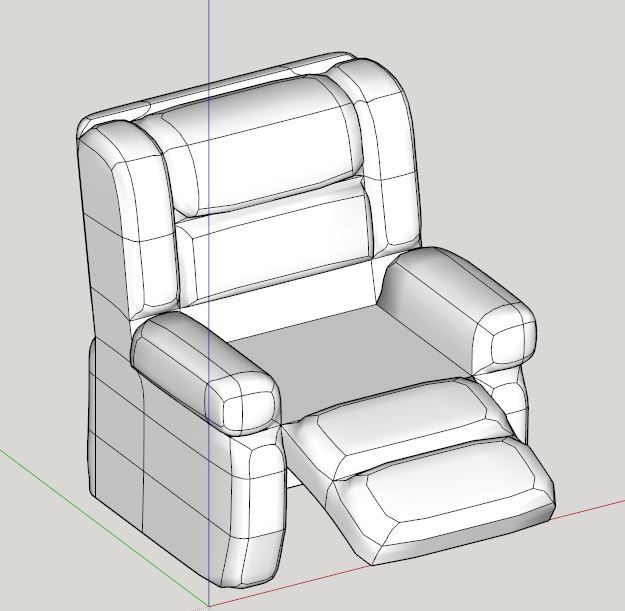SubD examples and models
-
@xiombarg said:
This may have already been addressed, but it seems that if you want to keep the number of subdivided polygons in a more permanent form, such as exporting solids for 3D printing, I think all that needs to be done is to explode the group while subdivided.
I think from what you are saying you may have missed an option.
Right click on a Subd'd group and select from the SubD menu, Convert to Plain Mesh.
The effectively removes the control mesh and the subdivisions become permanent while still remaining grouped. -
@box said:
@xiombarg said:
This may have already been addressed, but it seems that if you want to keep the number of subdivided polygons in a more permanent form, such as exporting solids for 3D printing, I think all that needs to be done is to explode the group while subdivided.
I think from what you are saying you may have missed an option.
Right click on a Subd'd group and select from the SubD menu, Convert to Plain Mesh.
The effectively removes the control mesh and the subdivisions become permanent while still remaining grouped.Nice, I didn't see that!
-
And what if the subdivision level could be triggered in the scene's properties?
-
@leminilab said:
And what if the subdivision level could be triggered in the scene's properties?
Hmm.... Now that's an interesting idea... Hadn't thought of that.
I'll add it to my list of things to explore. -
haha! just saw your signature! awesome!

-
@thomthom said:
haha! just saw your signature! awesome!

You changed my working life so much... I can't do less than that...

-
-
-
Garydorn's cobra retouched .
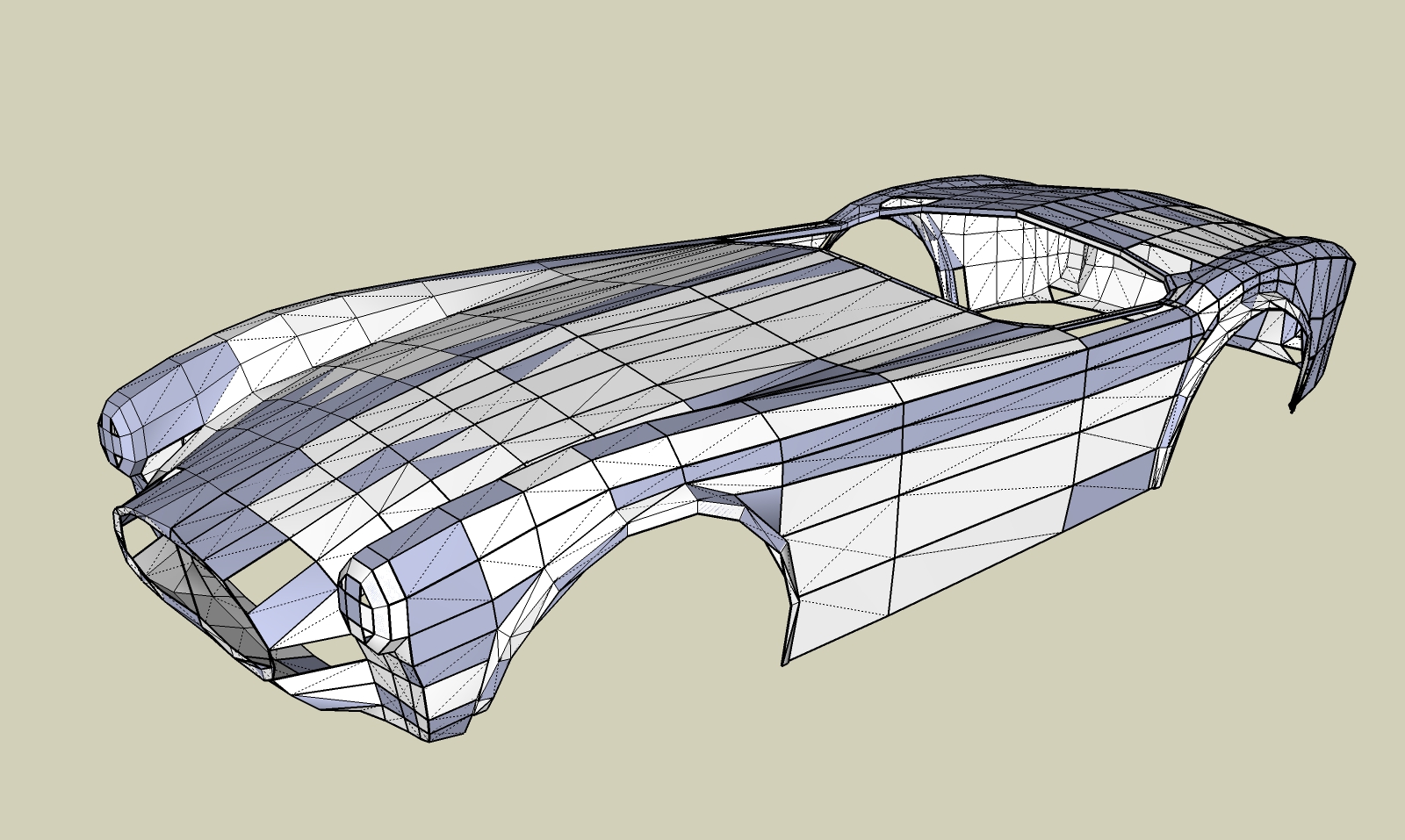
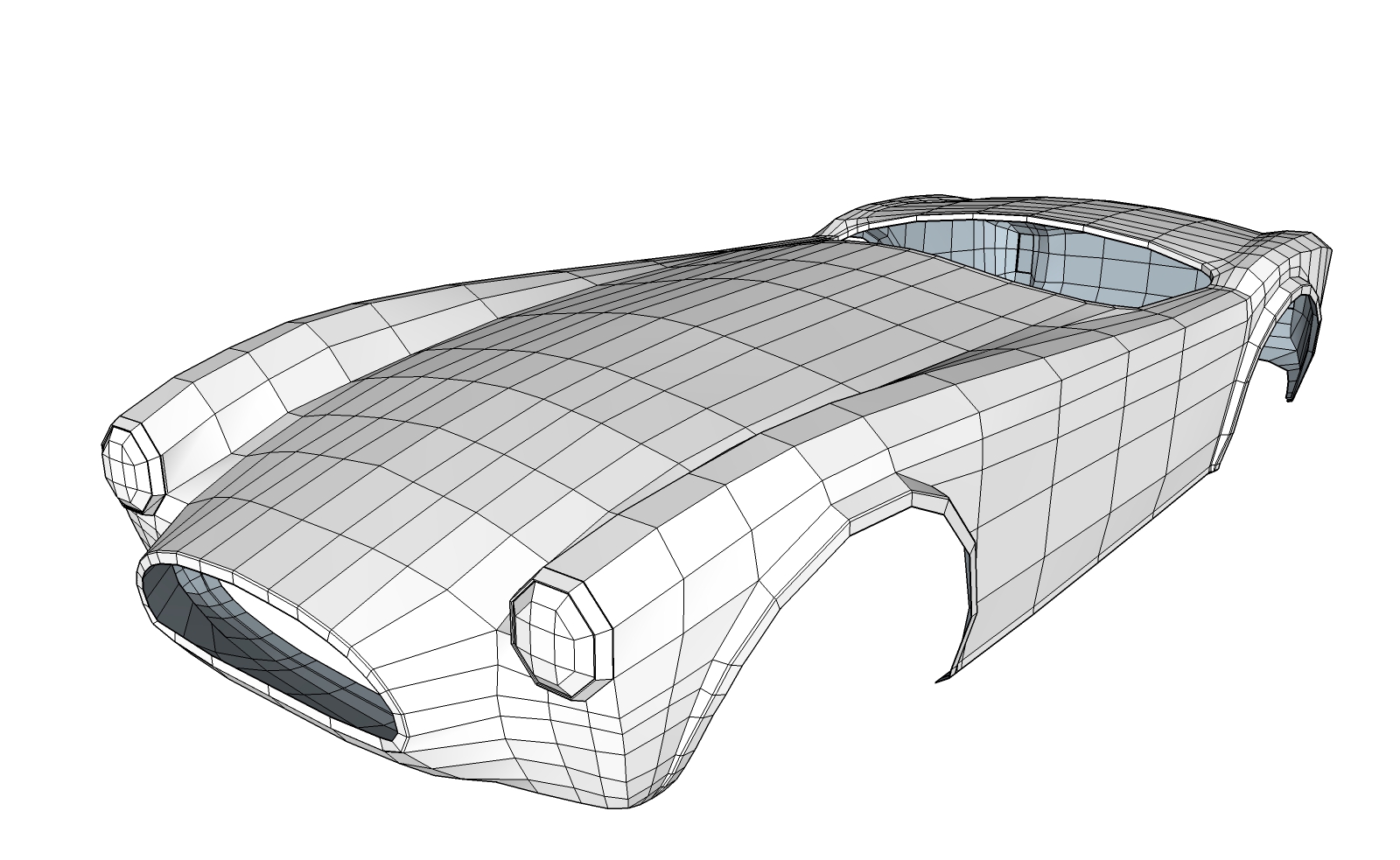
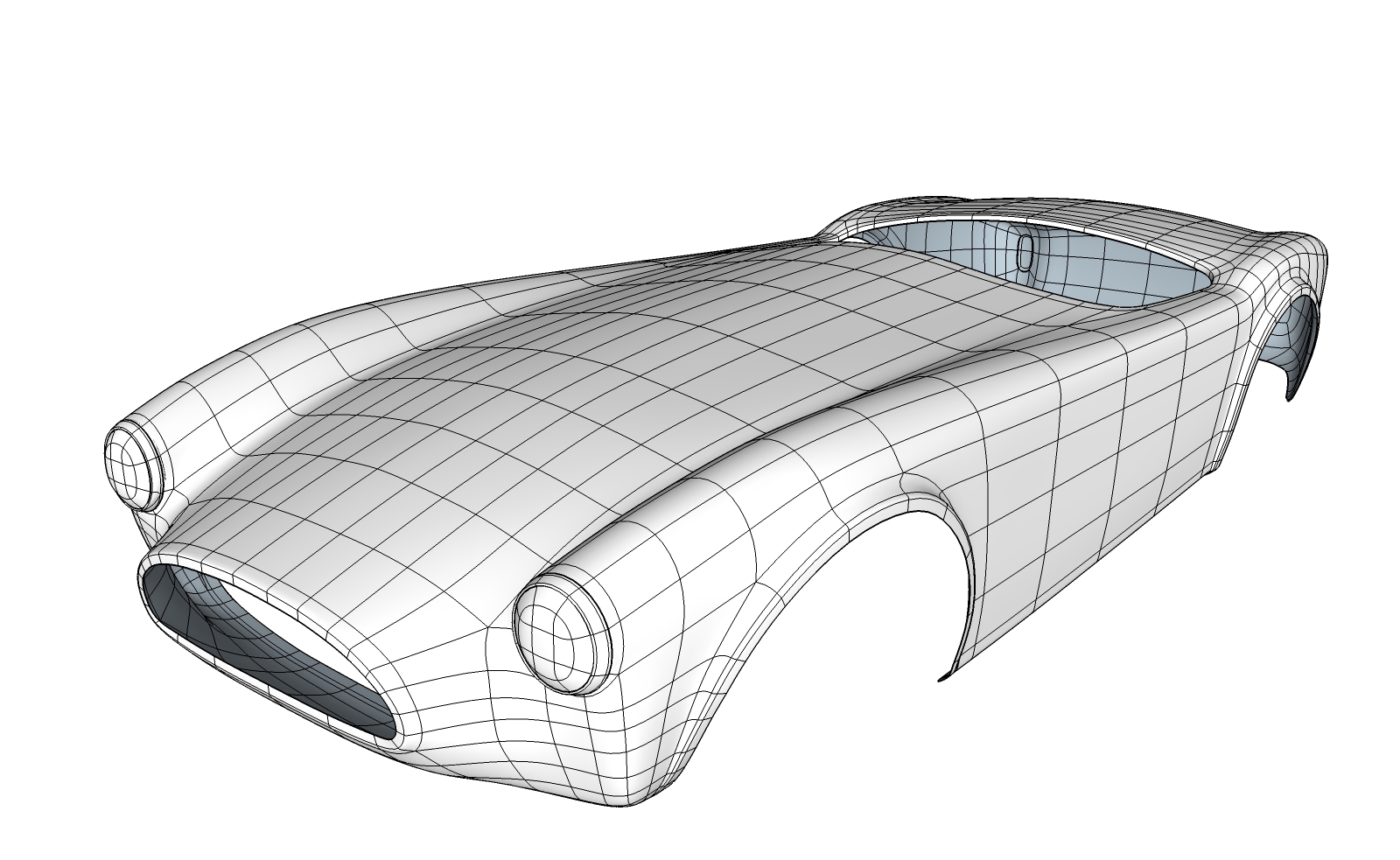
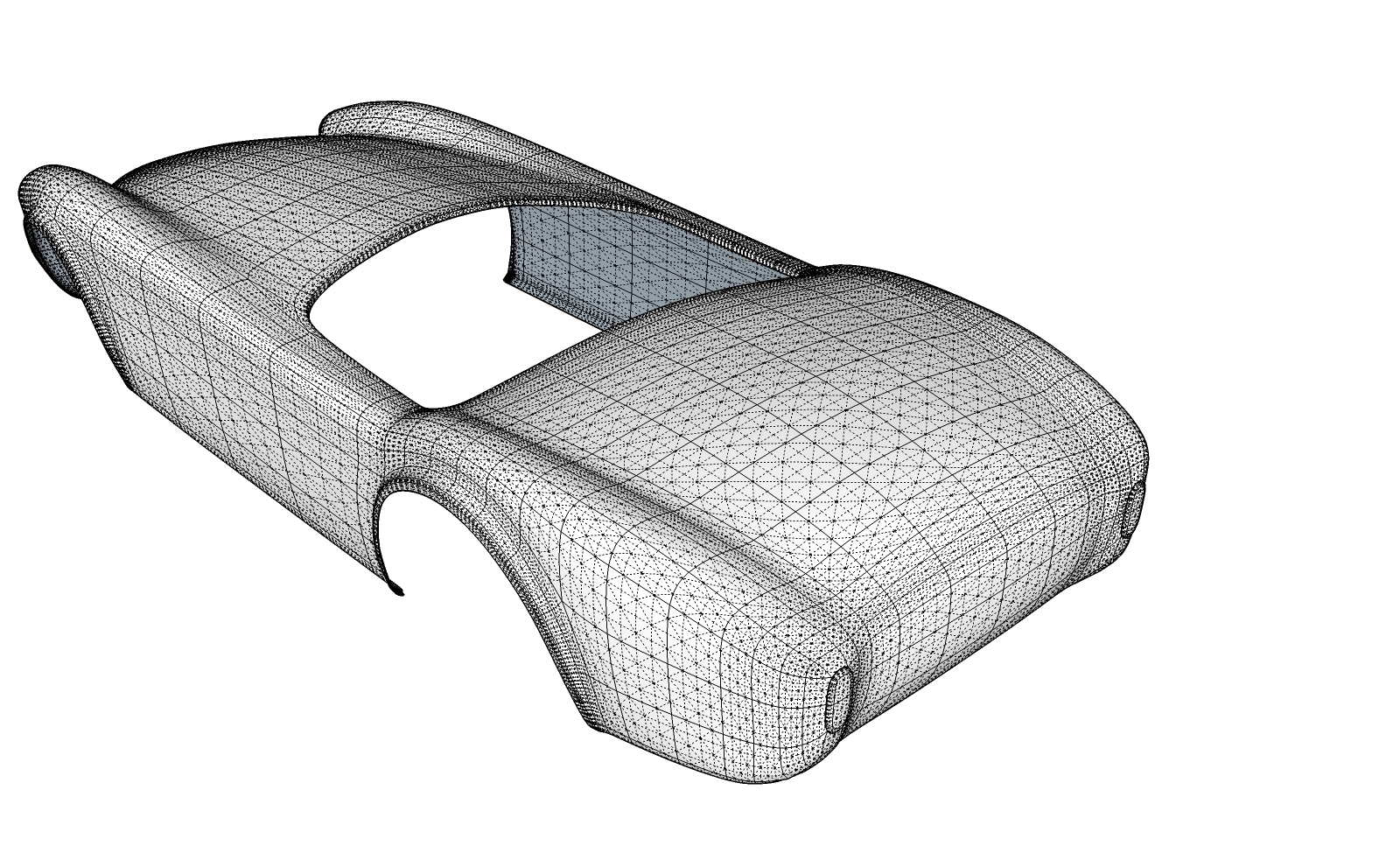
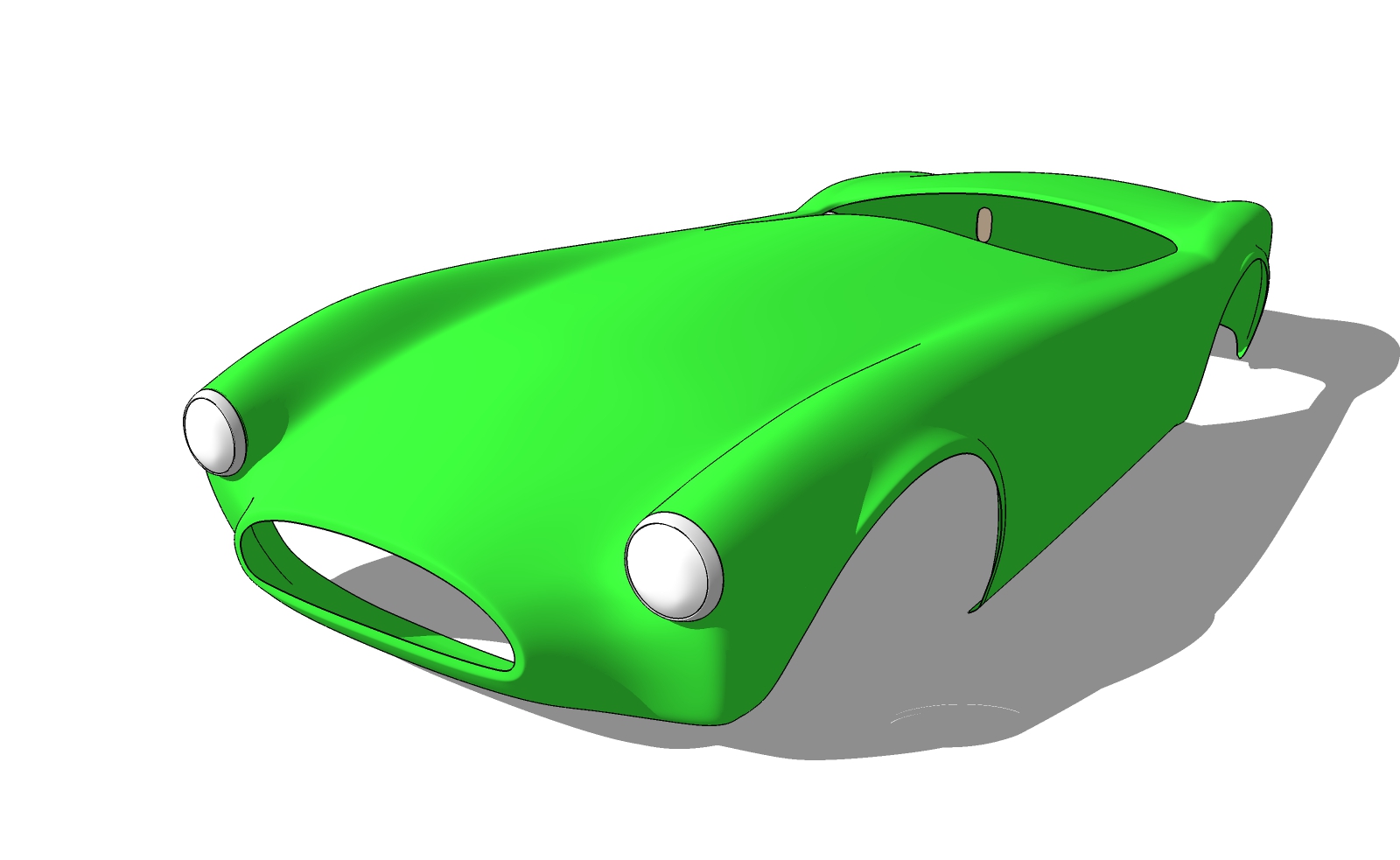
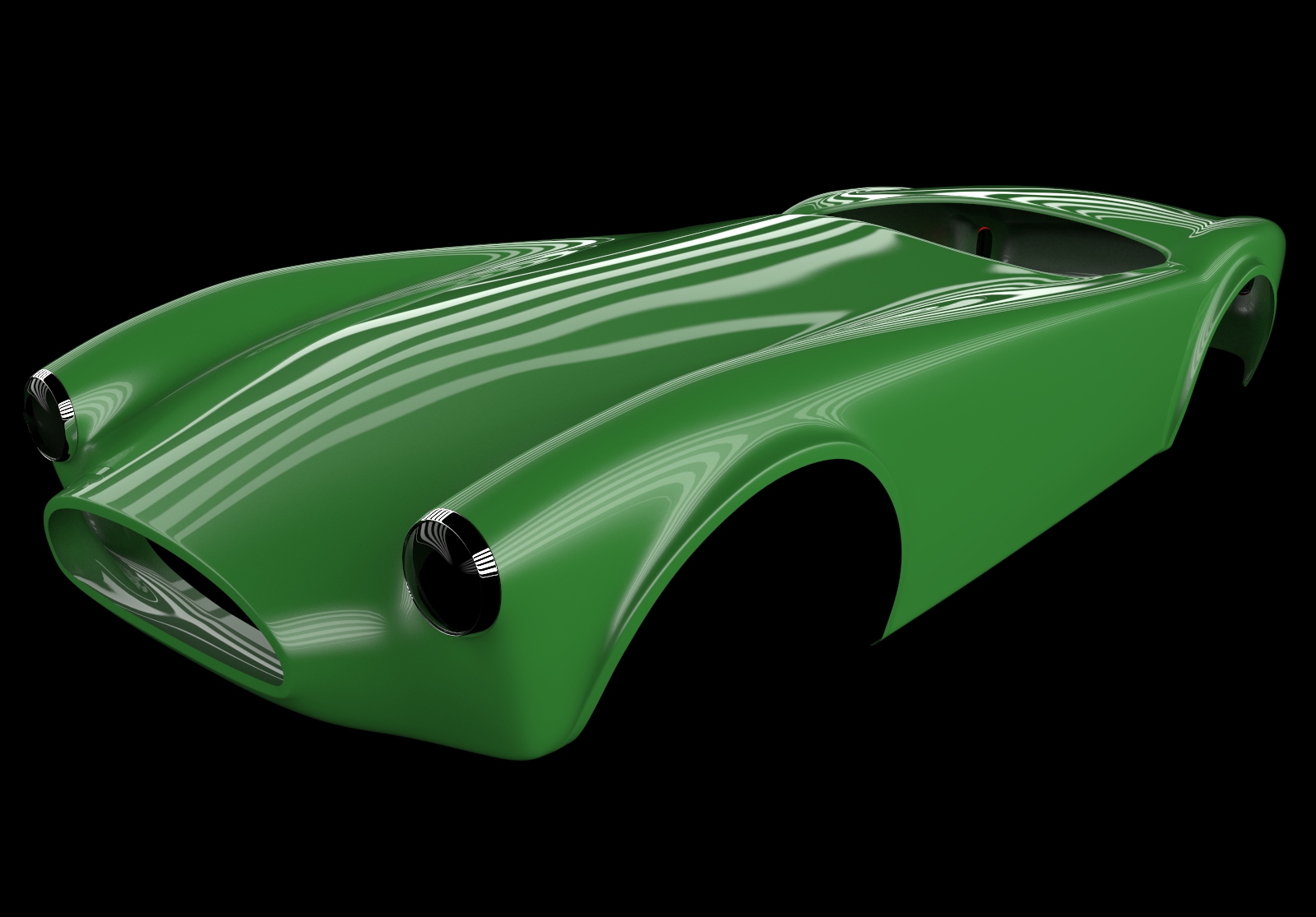
-
Hi Eli!

Very excited to see what you will come up with this tool!
And again, a big thank you for your previous help!
Nicolas -
-
@jiminy-billy-bob said:
Now when Thomthom hits on a gril
"Hey Girl, let me say you've got a beautiful topology!" wink winkWhy not "Right-click > Explode?"
-
-
Now when Thomthom hits on a girl
"Hey Girl, let me say you've got a beautiful topology!" wink wink -
@jiminy-billy-bob said:
Now when Thomthom hits on a girl
"Hey Girl, let me say you've got a beautiful topology!" wink winkYou know me too well!

-
@ely862me said:
Garydorn's cobra retouched .
[attachment=0:2fxodc5p]<!-- ia0 -->289 SU 6 body V3-1.jpg<!-- ia0 -->[/attachment:2fxodc5p]Wow - what an improvement -
was that done by only subD tools , or did you adjust the mesh first manually.
I like the resolution to the front grill - light transition , rear light transition.
I've still got to get the body sides adjusted , as there is quite a curve down the sides.
Also the cockpit shoulder is still not right ( looks like water will run into the armpit/ shoulder , instead of down the door.Thanks dood
-
Everything retouched manually(a lot of mess on the wheel arches), I only used Quad face tools for some operations(loops and pencil)and also a bit the Vertex tools. You need to do a proper mesh in order to be able to subdivide it.
When you know the surfaces you are able to bring it near the real thing. Now I believe you can easily adjust the shape and still keep it subidivdable(if such word exists). -
...that´s fantastic! - please, could you give us (me) any impression with which base (raw) geometry you start to rebuild such a complex shape?
-
This one was simple because I didn't really started it from scratch, I just retouched the model garydorn shared in his topic, http://sketchucation.com/forums/viewtopic.php?f=333%26amp;t=64251 .
As (almost) always, I start with wheel arches(12 segments circle), then hood and top and easily connect these. In an hour you have a body. -
That is excellent!

Advertisement